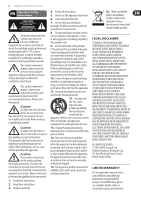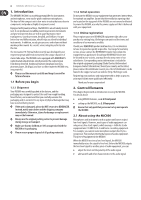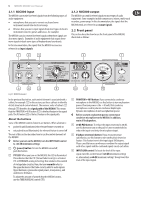Behringer MIC800 Manual
Behringer MIC800 Manual
 |
View all Behringer MIC800 manuals
Add to My Manuals
Save this manual to your list of manuals |
Behringer MIC800 manual content summary:
- Behringer MIC800 | Manual - Page 1
User Manual MINIMIC MIC800 Ultra-Compact Microphone Modeling Preamp - Behringer MIC800 | Manual - Page 2
MINIMIC MIC800 User Manual Table of Contents Important Safety Instructions 3 Legal Disclaimer 3 Limited Warranty 3 1. Introduction 4 1.1 Before you begin 4 1.1.1 Shipment 4 1.1.2 Initial operation 4 1.1.3 Online registration 4 2. Control Elements 4 2.1 About using the MIC800 4 2.1.1 MIC800 - Behringer MIC800 | Manual - Page 3
MINIMIC MIC800 User Manual Important Safety Instructions long periods of time. 14. Refer all servicing to qualified service personnel. Servicing is required when the apparatus has been damaged in WITHOUT NOTICE AND ACCURACY IS NOT GUARANTEED. BEHRINGER, KLARK TEKNIK, MIDAS, BUGERA, AND TURBOSOUND - Behringer MIC800 | Manual - Page 4
MIC800 User Manual 1. Introduction The MINIMIC MIC800 is a modeling preamplifier for instruments and microphones, even studio-grade condenser microphones. The heart of this compact unit is low-noise circuitry that uses discrete components and produces highly transparent sound. Equipped with preamp - Behringer MIC800 | Manual - Page 5
MINIMIC MIC800 User Manual 2.1.1 MIC800 input The MIC800 can receive low-level signals from the following types of audio equipment: • microphones MIC800 creates, use the TUBE MODELING control ((10)). (10) (11) (12) (3) PHANTOM +48 V button: If you connected a condenser microphone to the MIC800, - Behringer MIC800 | Manual - Page 6
. The shape of the audio signal is not correct. On the MIC800, you select the preamp model that describes the characteristics you need. The MIC800 reshapes the audio signal for you. BEHRINGER created many of the preamp models for specific input sources (guitars, vocals, and so on). However, these - Behringer MIC800 | Manual - Page 7
7 MINIMIC MIC800 User Manual (10) TUBE MODELING control: To adjust the amount of tube warmth that the MIC800 adds to the input signal, turn this control toward COLD (minimum setting, no warmth) or toward HOT (maximum warmth). For details about tube warmth, see (2) VTC LED. (11) OUTPUT LEVEL control: - Behringer MIC800 | Manual - Page 8
User Manual 3. Setup Example The following example illustrates the role of the MIC800 in your audio setups: Input ULTRAVOICE XM1800S MINIMIC MIC800 Output PRO MIXER VMX100USB Fig. 3.1: Setup example About setting up with other MINI products The MIC800 belongs to the MINI suite of BEHRINGER - Behringer MIC800 | Manual - Page 9
9 MINIMIC MIC800 User Manual For other audio equipment To connect instruments and other types of equipment to the MIC800, use ¼" TS or ¼" TRS plugs, illustrated as follows. For details about MIC800 connectors, see 2.3 Rear panel. tip signal tip hot (+ve) ring cold (-ve) sleeve ground/shield sleeve - Behringer MIC800 | Manual - Page 10
10 MINIMIC MIC800 User Manual 5. Specifications Mic Input Type Impedance Max. input level XLR connector 120 x 243 mm (1.89 x 4.72 x 9.55") approx. 0.58 kg (1.28 lbs) BEHRINGER constantly strives to maintain the highest quality standards. Modifications may be made, if necessary, without prior - Behringer MIC800 | Manual - Page 11
11 MINIMIC MIC800 User Manual 6. Other Mini Products The MINIMIC belongs to the MINI suite of BEHRINGER products, which can operate together and are introduced below: MINIFEX FEX800 Ultra-compact 9.5" stereo multi-effects processor for studio and stage applications • 16 awesome FX - Behringer MIC800 | Manual - Page 12
We Hear You
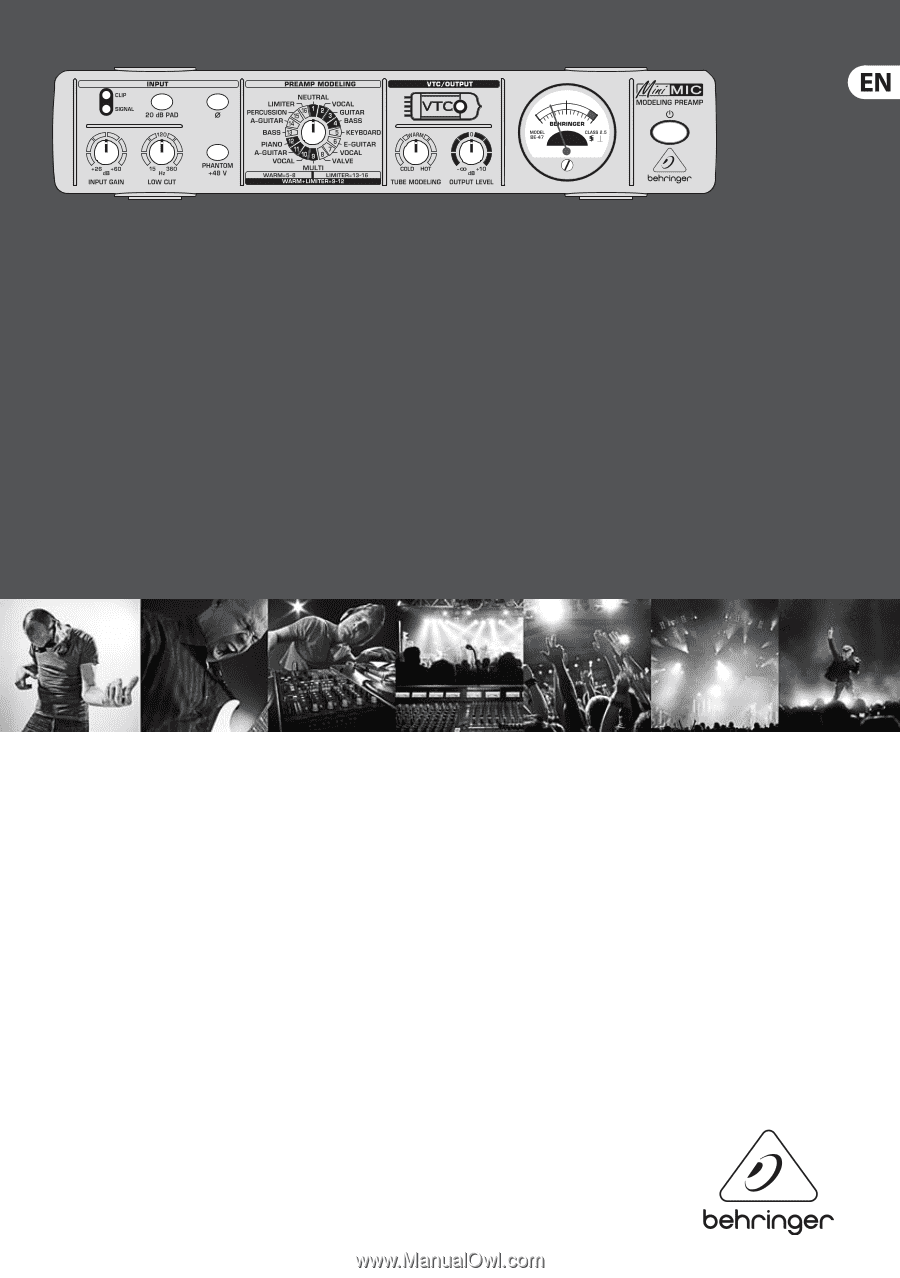
User Manual
MINIMIC MIC800
Ultra-Compact Microphone Modeling Preamp