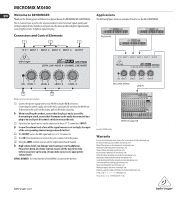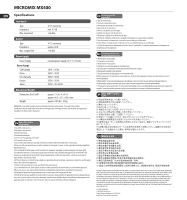Behringer MICROMIX MX400 Manual
Behringer MICROMIX MX400 Manual
 |
View all Behringer MICROMIX MX400 manuals
Add to My Manuals
Save this manual to your list of manuals |
Behringer MICROMIX MX400 manual content summary:
- Behringer MICROMIX MX400 | Manual - Page 1
you for showing your confidence in us by purchasing the BEHRINGER MicroMIX MX400. This 4-channel mixer is perfect for anyone wanting to mix 4 line level signals quickly and without complications. Despite its compact size, this mixer produces highest signal quality even at highest levels, in highest - Behringer MICROMIX MX400 | Manual - Page 2
MICROMIX MX400 Specifications Line Inputs Type Impedance Max. input level 1/4" TS connector min. 4.7 kΩ +16 dBu Output Type Impedance Max. output level 1/4" TS connector approx. 80 Ω +16 dBu Power Supply Power Supply Power Range USA/Canada China U.K./Australia Europe Japan external power
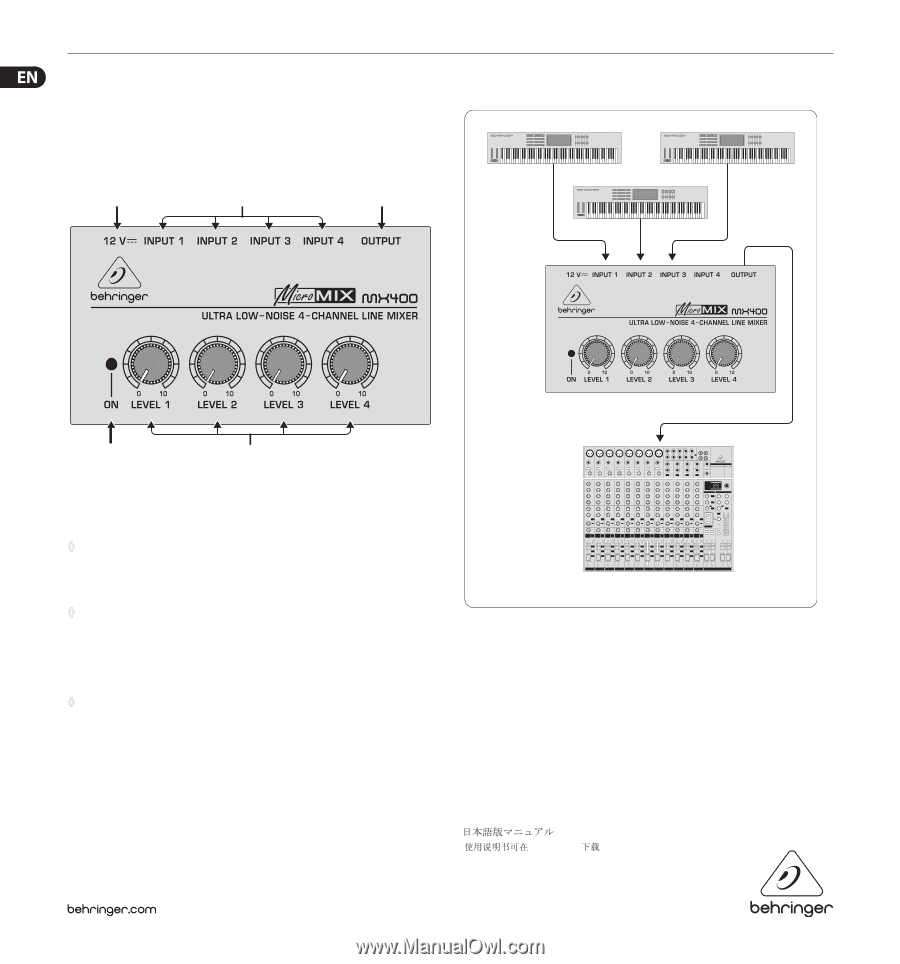
MICROMIX MX400
Welcome to BEHRINGER
Thank you for showing your confidence in us by purchasing the BEHRINGER MicroMIX MX400.
This 4-channel mixer is perfect for anyone wanting to mix 4 line level signals quickly and
without complications. Despite its compact size, this mixer produces highest signal quality
even at highest levels, in highest signal integrity.
Connectors and Control Elements
(1)
(5)
(2)
(3)
(4)
MX400 connectors and control elements
(1)
Connect the power supply unit to your MX400 using the
12 V
connector.
Connecting the power supply unit to the mains automatically switches the MX400 on.
To disconnect the unit from the mains, pull out the main cord plug.
◊
When installing the product, ensure that the plug is easily accessible.
If mounting in a rack, ensure that the mains can be easily disconnected by a
plug or by an all-pole disconnect switch on or near the rack.
(2)
Up to four line signal sources can be connected to these °" TS connectors (
INPUT
).
◊
In case the volume level of one of the signal sources is set too high, the input
of the corresponding channel may produce distortion!
(3)
The
OUTPUT
carries the MIX signal and is on a °" TS connector.
(4)
This
ON
LED is illuminated as soon as the unit is connected to the power.
(5)
Using the
LEVEL
controls you can set the output level of each channel.
◊
High volume levels can damage your hearing or your headphones.
Please turn down all volume controls to zero (all the way to the left)
before you power up the amp. Always make sure you use appropriate
volume levels.
SERIAL NUMBER
. The serial number of the MX400 is located at the bottom.
Applications
The following figure shows an example of how to use the MicroMIX MX400.
MicroMIX MX400
XENYX X2222USB
LINE IN
Keyboards
Example: MX400 wiring
Warranty
For our current warranty terms, please refer to our website at http://behringer.com.
Die deutsche Anleitung ist erhältlich @ behringer.com
Manuel francophone en téléchargement sur behringer.com
Manual en español disponible en behringer.com
Manuali italiani disponibili @ behringer.com
Русскоязычное руководство @ behringer.com
Polska instrukcja dostępna jest pod adresem @ behringer.com
Nederlandse handleiding beschikbaar @ behringer.com
Suomenkielinen käyttöohje saatavilla osoitteesta behringer.com
Svensk manual finns tillgänglig på behringer.com
Dansk vejledning findes på @ behringer.com
Manual português disponível @ behringer.com
Ελληνικό εγχειρίδιο υπάρχει διαθέσιμο στη διεύθυνση behringer.com
@ behringer.com
@ behringer.com