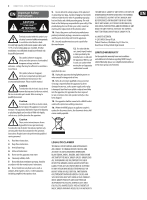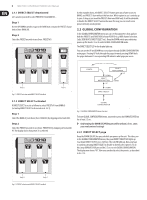Behringer MIDI FOOT CONTROLLER FCB1010 Manual
Behringer MIDI FOOT CONTROLLER FCB1010 Manual
 |
View all Behringer MIDI FOOT CONTROLLER FCB1010 manuals
Add to My Manuals
Save this manual to your list of manuals |
Behringer MIDI FOOT CONTROLLER FCB1010 manual content summary:
- Behringer MIDI FOOT CONTROLLER FCB1010 | Manual - Page 1
User Manual MIDI FOOT CONTROLLER FCB1010 Ultra-Flexible MIDI Foot Controller with 2 Expression Pedals and MIDI Merge Function - Behringer MIDI FOOT CONTROLLER FCB1010 | Manual - Page 2
2 MIDI FOOT CONTROLLER FCB1010 User Manual Table of Contents Important Safety Instructions 3 Legal Disclaimer 3 Limited Warranty 3 1. Introduction 4 1.1 Before you get started 4 1.2 The user's manual 4 1.3 Control elements 4 2. Programming the FCB1010 5 2.1 Selecting BANKS and PRESETS 5 2.2 - Behringer MIDI FOOT CONTROLLER FCB1010 | Manual - Page 3
MIDI FOOT CONTROLLER FCB1010 User Manual Important Safety Instructions Terminals marked with this symbol carry electrical current of sufficient magnitude to constitute risk of electric shock. Use EXPRESS OR IMPLIED UNDERTAKING OR REPRESENTATION. THIS MANUAL IS COPYRIGHTED. NO PART OF THIS MANUAL - Behringer MIDI FOOT CONTROLLER FCB1010 | Manual - Page 4
! With the BEHRINGER MIDI FOOT CONTROLLER FCB1010 you purchased an ultra-flexible controller unit for a wide range of applications, whether you are a guitarist, keyboard player or studio engineer: 10 BANKS with 10 PRESETS each and two fully user-programmable expression pedals will give you - Behringer MIDI FOOT CONTROLLER FCB1010 | Manual - Page 5
5 MIDI FOOT CONTROLLER FCB1010 User Manual (1) FOOTSWITCHES 1 through 10/0. These keys are used for changing the presets, programming, entering values in programming mode and activating the DIRECT SELECT function (10/0 only). (2) UP/DOWN keys. These keys are used to navigate through different banks - Behringer MIDI FOOT CONTROLLER FCB1010 | Manual - Page 6
6 MIDI FOOT CONTROLLER FCB1010 User Manual 2.1.1 DIRECT SELECT deactivated Let's assume you wish to select PRESET #1 from BANK #3... Step 1 Use the UP/DOWN switches to go to the BANK that contains the PRESET of your choice (here: BANK #3). Step 2 Select the PRESET you wish to use (here: PRESET #1). - Behringer MIDI FOOT CONTROLLER FCB1010 | Manual - Page 7
you can determine which MIDI functions shall be transmitted as soon as you select the respective PRESET. For instance, you can send five different program change commands, two controller commands, two different controller values (using the expression pedals) and a Note On command to the connected - Behringer MIDI FOOT CONTROLLER FCB1010 | Manual - Page 8
8 MIDI FOOT CONTROLLER FCB1010 User Manual Switch 1 2 3 4 5 6 7 8 9 10/0 MIDI Function PRG CHG 1 PRG CHG 2 PRG CHG 3 PRG CHG 4 PRG CHG 5 CNT 1 CNT 2 EXP A EXP B NOTE Action Program change command #1 Program change command #2 Program change command #3 Program change command #4 Program change - Behringer MIDI FOOT CONTROLLER FCB1010 | Manual - Page 9
by using the foot keys or the expression pedal A. ◊ Use DOWN/ESCAPE to go one step backward. • Confirm your selection with UP/ENTER. The SELECT LED lights up. • Quit PRESET programming mode by means of a long press on DOWN, or select another MIDI function for editing. 2.4.6 Programming the NOTE - Behringer MIDI FOOT CONTROLLER FCB1010 | Manual - Page 10
10 MIDI FOOT CONTROLLER FCB1010 User Manual The NOTE function will be particularly useful for so-called tap-tempo applications. Many of today's multi-effects devices allow the user to enter the delay time by means of an on-board TAP button. The device measures the time between two TAP button - Behringer MIDI FOOT CONTROLLER FCB1010 | Manual - Page 11
programs are back in the FCB1010's memory. Quit GLOBAL CONFIGURATION mode by means of a long press on DOWN. Midi Out Midi In Midi In Midi Out MIDI FOOT CONTROLLER FCB1010 Fig. 2.5: Sending a SysEx-Dump MIDI FOOT CONTROLLER FCB1010 Fig. 2.6: Receiving a SysEx dump 2.8 Restoring factory presets - Behringer MIDI FOOT CONTROLLER FCB1010 | Manual - Page 12
FCB1010 has been reset to factory defaults and is ready for operation. 3.1 Basic setup Midi In 2.9 Calibrating expression pedals A and B Should you experience problems with exact MIDI controller data transmission while using the expression pedals, we recommend calibrating the pedals. Calibrating - Behringer MIDI FOOT CONTROLLER FCB1010 | Manual - Page 13
13 MIDI FOOT CONTROLLER FCB1010 User Manual The effects processor is controlled via MIDI, while the SWITCH function toggles the amp. Thus, you'll need no additional footswitch when you switch between the channels; instead, your entire setup is centrally controlled from the FCB1010. 3.3 Connections - Behringer MIDI FOOT CONTROLLER FCB1010 | Manual - Page 14
14 MIDI FOOT CONTROLLER FCB1010 User Manual Almost all devices have a list enclosed which shows the program change number versus preset number assignment. Some units even allow you to freely assign program change commands to preset numbers. Please see the corresponding user's manual for detailed - Behringer MIDI FOOT CONTROLLER FCB1010 | Manual - Page 15
15 MIDI FOOT CONTROLLER FCB1010 User Manual FEDERAL COMMUNICATIONS COMMISSION COMPLIANCE INFORMATION MIDI FOOT CONTROLLER FCB1010 Responsible Party Name: Address: Phone/Fax No.: MUSIC Group Services US Inc. 18912 North Creek Parkway, Suite 200 Bothell, WA 98011, USA Phone: +1 425 672 0816 Fax: +1 - Behringer MIDI FOOT CONTROLLER FCB1010 | Manual - Page 16
We Hear You

User Manual
MIDI FOOT CONTROLLER FCB1010
Ultra-Flexible MIDI Foot Controller with 2 Expression Pedals
and MIDI Merge Function