Behringer SWING Quick Start Guide
Behringer SWING Manual
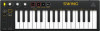 |
View all Behringer SWING manuals
Add to My Manuals
Save this manual to your list of manuals |
Behringer SWING manual content summary:
- Behringer SWING | Quick Start Guide - Page 1
Quick Start Guide SWING 32-Key MIDI, CV and USB/MIDI Controller Keyboard with 64 Step Polyphonic Sequencing, Chord and Arpeggiator Modes V 1.0 - Behringer SWING | Quick Start Guide - Page 2
SWING Important Safety Instructions and maintenance instructions in the accompanying literature. Please read the manual. Caution To 14. Refer all servicing to qualified service personnel. Servicing is required when the TC Electronic, TC Helicon, Behringer, Bugera, Auratone and Coolaudio Start Guide 3 - Behringer SWING | Quick Start Guide - Page 3
SWING Tannoy, Turbosound, TC Electronic, TC Helicon, Behringer, Bugera, Auratone et Coolaudio sont des marques .com/warranty. Quick Start Guide 5 Wichtige Sicherheitshinweise Vorsicht Die z. B. Vasen, auf das Gerät. Achtung Die Service-Hinweise sind nur durch qualifiziertes Personal zu befolgen. - Behringer SWING | Quick Start Guide - Page 4
SWING instruções de manuseamento que acompanham o equipamento. Por favor leia o manual de instruções. Atenção De forma a diminuir o risco de Lake, Tannoy, Turbosound, TC Electronic, TC Helicon, Behringer, Bugera, Auratone e Coolaudio são marcas ou marcas . Quick Start Guide 7 IIInmnsfpotrorumrçta - Behringer SWING | Quick Start Guide - Page 5
8 SWING SWING Hook-up Step 1: Hook-Up Studio System Sistema para estudio de grabación Adapter Output to Studio Monitors Headphones USB A Laptop Computer Micro USB B Headphones Quick Start Guide 9 Practice System Sistema para ensayos Système d'entrainement Übungssystem Sistema de Prática - Behringer SWING | Quick Start Guide - Page 6
CHANNEL (Hold SHIFT and press a key to change) GATE SWING (16) (17) (18) (19) (20) (21) (22) (23) Quick Start Guide 11 (EN) Step 2: Controls (1) KEYBOARD - the keyboard the current tempo. Alternatively, use the TAP switch to set it manually. (12) TAP/REST/TIE - tap this multiple times, until - Behringer SWING | Quick Start Guide - Page 7
secuencia. Repita esto si quiere eliminar más de un paso. Quick Start Guide 13 (FR) Etape 2 : Réglages (1) CLAVIER - le clavier comporte le séquenceur sont activés. Les 11 dernières touches permettent de modifier le réglage SWING de OFF (50 %) à 75 % lorsque l'arpégiateur ou le séquenceur sont - Behringer SWING | Quick Start Guide - Page 8
eine Kabelsicherung anschließen, um Diebstahl zu verhindern. Quick Start Guide 15 (PT) Passo 2: Controles (1) KEYBOARD - o teclado ou operação de sequenciador. As últimas 11 teclas da direita, podem mudar o SWING de OFF (50%) para 75% durante o arpejador ou operação de sequenciador. (2) - Behringer SWING | Quick Start Guide - Page 9
durante il funzionamento dell'arpeggiatore o del sequencer. Gli ultimi 11 tasti a destra, possono cambiare lo SWING da OFF (50%) a 75% durante il funzionamento dell'arpeggiatore o del sequencer. (2) PITCH BEND . Per maggiori dettagli leggete il capitolo "Guida introduttiva". Quick Start Guide 17 - Behringer SWING | Quick Start Guide - Page 10
to leave hold mode, and press SHIFT+HOLD to leave chord mode. Quick Start Guide 19 ARPEGGIATOR OPERATION 1. Set the ARP/SEQ switch to ARP. 2. Use MODE to UPDATE Please check our website behringer.com regularly for any updates to the firmware of your SWING. The Control Tribe software application - Behringer SWING | Quick Start Guide - Page 11
de especificaciones técnicas de este manual. Cuando vaya a realizar cualquier estas teclas para elegir el valor SWING. Escuche su efecto sobre la reproducción. Quick Start Guide 21 CHORD El modo de acordes behringer. com para ver si hay disponible alguna nueva actualización del firmware de su SWING - Behringer SWING | Quick Start Guide - Page 12
HOLD clignote rapidement. 2. Jouez un accord (8 notes max). Quick Start Guide 23 3. Relâchez SHIFT et HOLD. Le bouton HOLD clignote plus lentement FIRMWARE Consultez régulièrement notre site behringer.com pour mettre à jour le firmware de votre SWING. L'application Control Tribe permet de mettre - Behringer SWING | Quick Start Guide - Page 13
Steps. 1. Halten Sie SHIFT und HOLD gedrückt. HOLD blinkt. Quick Start Guide 25 2. Spielen Sie einen Akkord (max. 8 Noten). 3. Lassen Sie SHIFT Bitte informieren Sie sich regelmäßig auf unserer Website behringer.com über Updates für die SWING Firmware. Mit der Control Tribe Software kann man die - Behringer SWING | Quick Start Guide - Page 14
piscará mais devagar para lembrá-lo que o modo chord está habilitado. Quick Start Guide 27 4. Toque qualquer nota e o acorde tocará, transposto àquela nota. 5. Para Favor, verificar o site behringer.com regularmente para obter atualizações de firmware para o seu SWING. O aplicativo do software - Behringer SWING | Quick Start Guide - Page 15
Premete SHIFT e uno di questi tasti per selezionare SWING. Ascoltate i risultati durante la riproduzione. Quick Start Guide 29 CHORD Il modo CHORD (accordo) consente di regolarmente il nostro sito Web behringer.com per eventuali aggiornamenti firmware del vostro SWING. L'app Control Tribe consente - Behringer SWING | Quick Start Guide - Page 16
gratuito Control Tribe para configurar muchos parámetros del SWING, incluyendo los canales de entrada y salida MIDI. Conecte el SWING a su ordenador vía USB y ejecute el software (PC o MacOS). Acceda cada poco tiempo a nuestra web behringer.com para ver si hay disponible alguna nueva actualizaci - Behringer SWING | Quick Start Guide - Page 17
SWING x 5.9") 1.5 Kg (3.3 lbs) Other important information Quick Start Guide 33 Important information Informations importantes Outras Informações Importantes 1. Register ob Ihr Problem von unserem „Online Support" gelöst werden kann, den Sie ebenfalls auf musictribe.com unter „Support" finden. - Behringer SWING | Quick Start Guide - Page 18
Inc. 901 Grier Drive Las Vegas, NV 89118 USA +1 702 800 8290 SWING complies with the FCC rules as mentioned in the following paragraph: This equipment if not installed and used in accordance with the instructions, may cause harmful interference to radio communications. However, Start Guide 35 - Behringer SWING | Quick Start Guide - Page 19
We Hear You

Quick Start Guide
SWING
32-Key MIDI, CV and USB/MIDI Controller Keyboard with
64 Step Polyphonic Sequencing, Chord and Arpeggiator Modes
V 1.0









