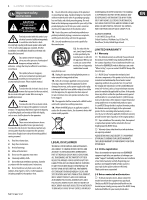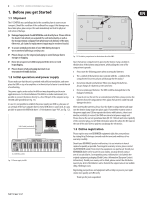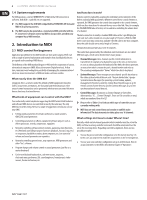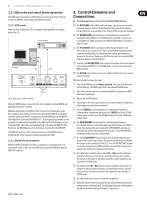Behringer U-CONTROL UMX490 Manual - Page 2
Table of Contents - midi keyboard
 |
View all Behringer U-CONTROL UMX490 manuals
Add to My Manuals
Save this manual to your list of manuals |
Page 2 highlights
2 U-CONTROL UMX610/UMX490 User Manual Table of Contents Thank you 2 Important Safety Instructions 3 Legal Disclaimer 3 Limited Warranty 3 1. Before you get Started 5 1.1 Shipment 5 1.2 Initial operation and power supply 5 1.3 Online registration 5 1.4 System requirements 6 2. Introduction to MIDI 6 2.1 MIDI control for beginners 6 2.2 USB mode and stand-alone operation 7 3. Control Elements and Connections 7 4. Operation 8 4.1 Play mode 8 4.2 Assign mode 9 5. Specifications 13 6. Appendix 14 Thank you Thank you for showing your confidence in BEHRINGER products by purchasing the UMX. The UMX is an extremely flexible master keyboard with a controller unit that can be used for a wide array of applications. Whether you need independent control of computer rack synthesizers, General MIDI sound modules or effects devices, or want to use the UMX for conveniently operating sequencing software or computer plug-ins-the UMX offers you tremendous ease of use and allows you to realize your ideas intuitively.