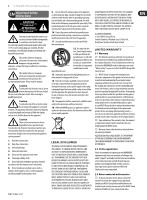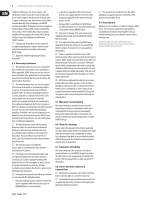Behringer ULTRA-DRIVE PRO DCX2496 Manual
Behringer ULTRA-DRIVE PRO DCX2496 Manual
 |
View all Behringer ULTRA-DRIVE PRO DCX2496 manuals
Add to My Manuals
Save this manual to your list of manuals |
Behringer ULTRA-DRIVE PRO DCX2496 manual content summary:
- Behringer ULTRA-DRIVE PRO DCX2496 | Manual - Page 1
User Manual ULTRADRIVE PRO DCX2496 Ultra High-Precision Digital 24-Bit/96 kHz Loudspeaker Management System - Behringer ULTRA-DRIVE PRO DCX2496 | Manual - Page 2
ULTRADRIVE PRO DCX2496 User Manual Table of Contents Thank you 2 Important Safety Instructions 3 Legal Disclaimer 3 Limited Warranty 3 1. Introduction 5 2. Control in BEHRINGER products by purchasing the ULTRADRIVE PRO DCX2496-our high-quality digital loudspeaker management system designed - Behringer ULTRA-DRIVE PRO DCX2496 | Manual - Page 3
3 ULTRADRIVE PRO DCX2496 User Manual Important Safety Instructions Terminals marked instructions in the accompanying literature. Please read the manual. Caution To reduce the risk of electric shock, do not remove the top cover (or the rear section). No user serviceable parts inside. Refer servicing - Behringer ULTRA-DRIVE PRO DCX2496 | Manual - Page 4
4 ULTRADRIVE PRO DCX2496 User Manual "Support"at behringer.com. If your country is not listed, please check if your problem can be dealt with by our"Online Support"which may also be found under "Support"at behringer.com. Alternatively, please submit an online warranty claim at behringer.com BEFORE - Behringer ULTRA-DRIVE PRO DCX2496 | Manual - Page 5
5 ULTRADRIVE PRO DCX2496 User Manual 1. Introduction To operate a loudspeaker system that consists of several speakers for the various frequency bands requires different input signals for the individual loudspeakers. This requires a frequency crossover network that devides the input signal into - Behringer ULTRA-DRIVE PRO DCX2496 | Manual - Page 6
you to save and load files, update the DCX2496 operating software, or remotely control one or several ULTRADRIVE PRO units from a PC. Free editor software can be downloaded at behringer.com. (21) When you have daisy-chained several ULTRADRIVE PRO via the LINK connectors (see (22)), please press - Behringer ULTRA-DRIVE PRO DCX2496 | Manual - Page 7
, please keep the user's manual on hand, and use it as a reference in case of problems. 4.1 General operating structure and display presentation When you switch on your ULTRADRIVE PRO DCX2496, the display shows a graphic with the current routing of the unit, i.e. how inputs and outputs are linked - Behringer ULTRA-DRIVE PRO DCX2496 | Manual - Page 8
8 ULTRADRIVE PRO DCX2496 User Manual Use the buttons to the left of the output LED displays (SETUP, MUTE etc.) to enter the various menus. Most of them include several pages, which you can select with the PAGE buttons. The PARAM button selects - Behringer ULTRA-DRIVE PRO DCX2496 | Manual - Page 9
ULTRADRIVE PRO DCX2496 User Manual LINK" on SETUP-page 1/6 LONG Delay Link 1 ➟ 2 ➟ 3 ➟ 4 ➟ 5 ➟ 6 (Loudspeakers) Sb Setup ➠ In/Out The inputs can also be linked using the parameter IN STEREO LINK. Thus, all settings of one input can be transferred to another input, or to all inputs. Fig. 4.10: Setup - Behringer ULTRA-DRIVE PRO DCX2496 | Manual - Page 10
10 ULTRADRIVE PRO DCX2496 User Manual When this function is On, the display provides a warning note that shows both the new link to be activated and the name of the inputs that will be overwritten (black field). Use the data wheel to edit the link to be activated (black field). The values of input - Behringer ULTRA-DRIVE PRO DCX2496 | Manual - Page 11
11 ULTRADRIVE PRO DCX2496 User Manual Press OK or CANCEL to subsequently copy further pages in your password. It is impossible to unlock parameter pages without the correct password! Fig. 4.17: Setup ➠ Copy If you set COPY MODE to WHOLE CHANNEL, you can copy the complete channel settings to - Behringer ULTRA-DRIVE PRO DCX2496 | Manual - Page 12
12 ULTRADRIVE PRO DCX2496 User Manual On this SETUP page you can activate the GLOBAL LOCK function (ON), enter a password, then confirm with OK. Now, if you try to edit any parameter, the display will prompt you to enter your password. The process follows the same logic as the PAGE LOCK routine. - Behringer ULTRA-DRIVE PRO DCX2496 | Manual - Page 13
13 ULTRADRIVE PRO DCX2496 User Manual Please use this mode on the first unit when several ULTRADRIVE PROs are linked to each other via LINK A and B, and the first unit in the chain is connected to a computer via the RS-232 interface. In - Behringer ULTRA-DRIVE PRO DCX2496 | Manual - Page 14
cut this frequency range, depending on the gain setting made by the user. If the gain control is set to lower the respective frequency range in level, addition to its inputs A-C, the ULTRADRIVE PRO DCX2496 provides an internal source signal that can be composed of these three input signals. This SUM - Behringer ULTRA-DRIVE PRO DCX2496 | Manual - Page 15
ULTRADRIVE PRO DCX2496 User Manual controls the volume level of the respective output channel (also pre-EQ, pre-DYNAMIC EQ, etc.). The setting range is from -15 to +15 dB. Just as the inputs, the output levels should be set amplifiers and loudspeakers, the ULTRADRIVE PRO DCX2496 features a limiter - Behringer ULTRA-DRIVE PRO DCX2496 | Manual - Page 16
). PCMCIA cards have also become the media of choice in audio engineering, allowing the user to store data externally via PCMCIA card slots. Today, the cards are usually referred to as PC cards. Your ULTRADRIVE PRO DCX2496 has a PCMCIA card slot on the front panel, allowing you to store your presets - Behringer ULTRA-DRIVE PRO DCX2496 | Manual - Page 17
17 ULTRADRIVE PRO DCX2496 User Manual 4.8.1 INTERNAL/CARD Fig. 4.46: Store ➠ Internal/Card . Presets without a proper name cannot be saved. AUTO-STORE Your DCX2496 features an AUTO-STORE function. This means that all settings are saved automatically, once every few seconds, to a temporary, non - Behringer ULTRA-DRIVE PRO DCX2496 | Manual - Page 18
DESTINATION PRESETS there. 5. Audio Connections The BEHRINGER ULTRADRIVE PRO DCX2496 has standard electronically balanced inputs and outputs. The circuit design has an automatic hum suppression with balanced signals and is able to operate, without problem, even at highest levels. Externally-induced - Behringer ULTRA-DRIVE PRO DCX2496 | Manual - Page 19
19 ULTRADRIVE PRO DCX2496 User Manual 6.1 Stereo tri-amp operation In A In B Out 1 2 3 4 5 6 Left Stereo output Right XENYX X2222USB Mixing Console EUROPOWER EP2000 Stereo power ampli er High (3) High (6) Mid (2) Mid (5) Low (1) Low (4) Loudspeaker left Loudspeaker right Fig. 6.1: Stereo - Behringer ULTRA-DRIVE PRO DCX2496 | Manual - Page 20
20 ULTRADRIVE PRO DCX2496 User Manual 6.2 Stereo bi-amp operation plus mono subwoofer Left (2) XENYX X2222USB Mixing console High Right (4) High Right Stereo output Left In A In B Outputs: 1 2 3 4 5 (6 is not used) Left (1) Right (3) EUROLIVE B1800X PRO Mid Mid EUROPOWER EP2000 - Behringer ULTRA-DRIVE PRO DCX2496 | Manual - Page 21
21 ULTRADRIVE PRO DCX2496 User Manual 6.3 3x bi-amp operation (LCR/Triple Bi-Amping) XENYX X2222USB Mixing Right Low (1) EUROLIVE B1520 PRO Low (3) Low (5) Fig 6.3: 3x2-way operation [LCR/Triple Bi-Amping] Three 2-way speakers driven from three inputs. Such a setup is used for stage monitors - Behringer ULTRA-DRIVE PRO DCX2496 | Manual - Page 22
ULTRADRIVE PRO DCX2496 User Manual 6.4 Stereo operation plus mono subwoofer XENYX X2222USB Mixing console High (1) Right Stereo output Left In A In B Outputs: 1 2 3 (4, 5 and 6 not used) EUROLIVE B1800X PRO B815NEO Left active loudspeaker B815NEO Right active loudspeaker crossover is set to - Behringer ULTRA-DRIVE PRO DCX2496 | Manual - Page 23
23 ULTRADRIVE PRO DCX2496 User Manual 6.5 Stereo operation plus 2 subwoofers In A In B Out 1 2 3 4 (5 and 6 not used) Left Stereo output Right XENYX X2222USB Mixing console EUROLIVE B1220 PRO EUROPOWER EP2000 Stereo power ampli er Left passive loudspeaker High (2) Right passive loudspeaker - Behringer ULTRA-DRIVE PRO DCX2496 | Manual - Page 24
24 ULTRADRIVE PRO DCX2496 User Manual 6.6 Stereo bi-amp operation plus subwoofer and additional monitor Monitor Full Range mono monitor Fig. 6.6: Stereo 2-way operation plus subwoofer and additional monitor Inputs A+B carry the stereo signal optimized for the two 2-way speakers. The woofer signal - Behringer ULTRA-DRIVE PRO DCX2496 | Manual - Page 25
25 ULTRADRIVE PRO DCX2496 User Manual 6.7 Mono 6-zone distribution mode XENYX X2222USB Mixing console Mono master output In , the ULTRADRIVE PRO is not used as a frequency crossover but rather as a signal distributor, for dedicated EQing plus individual delays and separate volume settings for each - Behringer ULTRA-DRIVE PRO DCX2496 | Manual - Page 26
26 ULTRADRIVE PRO DCX2496 User Manual 6.8 Stereo 3-zone delay line Main ampli cation Right Stereo master Left Right Stereo sub master Left XENYX X2222USB Mixing console All loudspeakers: full range Left (1) Right (2) (Low) Delay line 1 (High) EUROPOWER EP2000 Stereo power ampli er In A In - Behringer ULTRA-DRIVE PRO DCX2496 | Manual - Page 27
27 ULTRADRIVE PRO DCX2496 User Manual 6.9 3.0 Channel surround Out 5/6 identic Left Stereo sub master Right Mono surround Surround" sound format. The 2-way front speakers carry the main stereo signal from inputs A+B. A separate mono surround signal is supplied via In C, which is reproduced by - Behringer ULTRA-DRIVE PRO DCX2496 | Manual - Page 28
uses one ULTRADRIVE PRO for each stereo side. When both units are coupled to each other via the LINK jacks, and one of them is additionally connected to a notebook/PC, you can use the computer to remotely control both devices with our free CrossOverRemote Software. In this example, each DCX2496 is - Behringer ULTRA-DRIVE PRO DCX2496 | Manual - Page 29
Fig. 6.11: 5-way mono operation plus 1 additional mono signal (per stereo side) Again, two ULTRADRIVE PROs can be remotely controlled from a notebook/PC by using our free CrossOverRemote Software. This set-up is similar to the one described in chapter 6.10. Here, however, even five frequency - Behringer ULTRA-DRIVE PRO DCX2496 | Manual - Page 30
30 ULTRADRIVE PRO DCX2496 User Manual 6.12 5.1 Surround operation Front left Front center Front right Surround processor/decoder or Rear left Rear right Front subbass In A In B In C In A In B In C RS-232 Screen/curtain Front left Front left Front center Front - Behringer ULTRA-DRIVE PRO DCX2496 | Manual - Page 31
31 ULTRADRIVE PRO DCX2496 User Manual With two DCX2496 units you can even realize today's most popular surround format: 5.1. In addition to the speaker cabinets and power amps (or active speakers as in the - Behringer ULTRA-DRIVE PRO DCX2496 | Manual - Page 32
ULTRADRIVE PRO DCX2496 User Manual bit, no parity Power Supply Mains Voltage USA/Canada Europe/U.K./Australia Japan General export model Power consumption Fuse kg approx. 4.2 kg BEHRINGER makes every effort to ensure the highest standard of quality. Necessary modifications are carried out without - Behringer ULTRA-DRIVE PRO DCX2496 | Manual - Page 33
33 ULTRADRIVE PRO DCX2496 User Manual 8. Block Diagram - Behringer ULTRA-DRIVE PRO DCX2496 | Manual - Page 34
34 ULTRADRIVE PRO DCX2496 User Manual 9. Menu Structure - Behringer ULTRA-DRIVE PRO DCX2496 | Manual - Page 35
35 ULTRADRIVE PRO DCX2496 User Manual FEDERAL COMMUNICATIONS COMMISSION COMPLIANCE INFORMATION ULTRADRIVE PRO DCX2496 Responsible Party Name: Address: Phone/Fax No.: MUSIC Group Services US Inc. 18912 North Creek Parkway, Suite 200 Bothell, WA 98011, USA Phone: +1 425 672 0816 Fax: +1 425 673 - Behringer ULTRA-DRIVE PRO DCX2496 | Manual - Page 36
We Hear You

User Manual
ULTRADRIVE PRO DCX2496
Ultra High-Precision Digital 24-Bit/96 kHz
Loudspeaker Management System