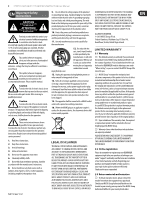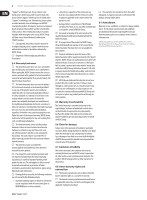Behringer XENYX X2222USB Manual - Page 2
Table of Contents - usb mixer with effects
 |
View all Behringer XENYX X2222USB manuals
Add to My Manuals
Save this manual to your list of manuals |
Page 2 highlights
2 XENYX X2442USB/X2222USB/X1832USB/X1622USB User Manual Table of Contents Thank you 2 Important Safety Instructions 3 Legal Disclaimer 3 Limited Warranty 3 1. Introduction 5 1.1 General mixing console functions 5 1.2 The user's manual 6 1.3 Before you get started 6 2. Control Elements and Connectors 6 2.1 Mono channels 6 2.2 Stereo channels 8 2.3 Interface panel and main section 9 3. Graphic 9-Band Equalizer (X1832USB only 14 4. Digital Effects Processor 14 5. Rear Panel Connectors 15 5.1 Main mix outputs, insert points and control room outputs 15 5.2 Subgroup outputs 15 5.3 Inserts 15 5.4 Direct outputs (X2442USB only 15 5.5 USB input/output 15 5.6 Voltage supply, phantom power supply and fuse 16 6. Installation 16 6.1 Rack mounting 16 6.2 Cable connections 16 7. Specifications 18 Thank you Congratulations! In purchasing the BEHRINGER XENYX you have acquired a mixer whose small size belies its incredible versatility and audio performance. The XENYX Series represents a milestone in the development of mixing console technology. With the new XENYX microphone preamps including phantom power as an option, balanced line inputs and a powerful effects section, th xing consoles in the XENYX Series are optimally equipped for live and studio applications. Owing to state-of-the-art circuitry, your XENYX console produces a warm analog sound that is unrivalled. With the addition of the latest digital technology, these best-in-class consoles combine the advantages of both analog and digital technology.