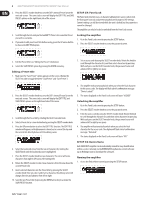Behringer iNUKE NU1000DSP Manual
Behringer iNUKE NU1000DSP Manual
 |
View all Behringer iNUKE NU1000DSP manuals
Add to My Manuals
Save this manual to your list of manuals |
Behringer iNUKE NU1000DSP manual content summary:
- Behringer iNUKE NU1000DSP | Manual - Page 1
User Manual iNUKE NU6000DSP/NU3000DSP/NU1000DSP Ultra-Lightweight, High-Density 6000/3000/1000-Watt Power Amplifier with DSP Control and USB Interface - Behringer iNUKE NU1000DSP | Manual - Page 2
Functionality 6 3.2 Front Panel control 6 3.3 BEHRINGER Amp Remote Software 10 4. Applications 16 4.1 Bi-amping 16 5. Installation 18 5.1 Rack mounting 18 5.2 Connections 18 6. Specifications 19 Thank you Thank you for choosing a BEHRINGER iNUKE DSP power amplifier. This piece of high-end - Behringer iNUKE NU1000DSP | Manual - Page 3
iNUKE NU6000DSP/NU3000DSP/NU1000DSP User Manual service instructions are for use by qualified service personnel only. To instructions. 8. Do not install near any heat sources such as radiators, heat registers, stoves, or other apparatus (including amplifiers . Protect the power cord from being BEHRINGER - Behringer iNUKE NU1000DSP | Manual - Page 4
iNUKE NU6000DSP/NU3000DSP/NU1000DSP User Manual (1) (3) (4) (7) (2) (5) (6) (8) (9) Front panel control elements 1. Introduction 1.1 Before you get started 1.1.1 Shipment Your iNUKE amplifier can be found in the support area of our website (http://behringer.com). Registering your purchase - Behringer iNUKE NU1000DSP | Manual - Page 5
control and program the DSP processor via either the iNUKE amplifier's front panel or remotely by computer using the BEHRINGER Amp Remote software (available for download from behringer.com). By using the DSP processor, you can program all amplifier functions and parameters-except for the CH A and - Behringer iNUKE NU1000DSP | Manual - Page 6
activate the SAVE PRESET function. SETUP 3/4: Device Name Each iNUKE DSP amplifier can be individually named for easy identification within a rack or remotely via the BEHRINGER Amp Remote control software (go to Behringer.com to download the software). Naming the amplifier 1. Access the Device Name - Behringer iNUKE NU1000DSP | Manual - Page 7
iNUKE NU6000DSP/NU3000DSP/NU1000DSP User Manual connects to a high-frequency transducer. BIAMP2 SETUP 4/4: Contrast The Contrast screen allows you amplifier's back panel and manually change the speaker connection. BRIDGE dual mono, stereo, bi-amped, or bridged routing options. DUAL DUAL (dual - Behringer iNUKE NU1000DSP | Manual - Page 8
iNUKE NU6000DSP/NU3000DSP/NU1000DSP User Manual programmable pairs of high- and low-pass filters. STEREO and BRIDGE modes possess only one filter set (A#1). DUAL, BIAMP1, and Linkwitz-Riley (LR12, LR24, LR48). Programming filters/bi-amping crossover 1. Choose between filter sets A#1 and B#1 by - Behringer iNUKE NU1000DSP | Manual - Page 9
/NU1000DSP User Manual 10. Adjust attack (Atime) and release (Rtime) to your preferred values. 3.3 BEHRINGER Amp Remote Software 11. Press the SELECT encoder when finished to return to the top-level DEQ screen. DELAY The DELAY DSP module digitally slows the final signal output from the amplifier - Behringer iNUKE NU1000DSP | Manual - Page 10
header of the main software window. BEHRINGER Amp Remote [not connected!] When the amp/software connection is active, the window heading displays the name of the amplifier. BEHRINGER Amp Remote [Device: NU1000DSP!] Stereo Bi-Amp 1 Bi-Amp 2 Bridge Changing amplifier mode The amplifier mode can be - Behringer iNUKE NU1000DSP | Manual - Page 11
11 iNUKE NU6000DSP/NU3000DSP/NU1000DSP User Manual Stereo mode routes the signal from both the A and Watts, which appears only when you choose an Ohm setting from the Load pulldown menu. The BEHRINGER Amp Remote software also allows you to see the amplifier's total output as a rating in Watts. This - Behringer iNUKE NU1000DSP | Manual - Page 12
12 iNUKE NU6000DSP/NU3000DSP/NU1000DSP User Manual 3. Choose a Hold value either by rotating the Hold (Butterworth, Bessel, Linkwitz-Riley) and Slope (6-48 dB). X-Over option for bi-amping In Bi-Amp 1 and Bi-Amp 2 modes, the X-Over button appears on the Filter/ Crossover tab. Activating the X- - Behringer iNUKE NU1000DSP | Manual - Page 13
13 iNUKE NU6000DSP/NU3000DSP/NU1000DSP User Manual • Frequency Curve-displays the filter curves in visual form, and allows click-and-drag manipulation of EQ frequencies and gain. The Frequency Curve and Control - Behringer iNUKE NU1000DSP | Manual - Page 14
14 iNUKE NU6000DSP/NU3000DSP/NU1000DSP User Manual Adjusting dynamic EQ gain via click- Setup tab allows you to manage connections and settings for your iNUKE amps. Amp presets may be stored either on the iNUKE DSP or on the PC (presets stored on your PC may then be loaded onto any iNUKE amplifier - Behringer iNUKE NU1000DSP | Manual - Page 15
of the BEHRINGER Amp Remote software, only one iNUKE amplifier can appear at any one time in the amplifier list and be recognized by the software. Similarly, the IP address function can only be deployed with EUROCOM installed sound power amplifiers. Connecting to an amplifier ◊ this procedure - Behringer iNUKE NU1000DSP | Manual - Page 16
16 iNUKE NU6000DSP/NU3000DSP/NU1000DSP User Manual Programming BEHRINGER Amp Remote Software for bi-amping 1. Select the Configuration tab. 2. Choose the Bi-Amp 2 signal path in the Configuration tab. A confirmation window will pop up. 3. Click "Yes" on the Amp Mode confirmation window. 4. Select - Behringer iNUKE NU1000DSP | Manual - Page 17
be bridged 1+ 1+ 2- 1- 1- 2- 2+ front view 2+ rear view 5.2.3 Connecting to the mains Always connect your iNUKE amplifier to the voltage specified on the rear of the device. Connecting the amp to an incorrect voltage can permanently damage your amp. Before powering up the amplifier, double - Behringer iNUKE NU1000DSP | Manual - Page 18
18 iNUKE NU6000DSP/NU3000DSP/NU1000DSP User Manual 6. Specifications NU6000DSP Output Power Maximum Output Power Stereo 8 Ω per channel, stereo 4 Ω per channel, stereo 2 Ω per channel, stereo Bridged mono 8 Ω 4 Ω 1600 W 3100 W - - - System Controls Front Power switch, Gain controls (channels - Behringer iNUKE NU1000DSP | Manual - Page 19
19 iNUKE NU6000DSP/NU3000DSP/NU1000DSP User Manual NU3000DSP Output Power Maximum Output Power Stereo 8 Ω per channel, stereo 4 Ω per channel, stereo 2 Ω per channel, stereo Bridged mono 8 Ω 4 Ω 440 W 820 W 1520 W 1520 W 3000 W System Controls Front Power switch, Gain controls (channels A - Behringer iNUKE NU1000DSP | Manual - Page 20
20 iNUKE NU6000DSP/NU3000DSP/NU1000DSP User Manual NU1000DSP Output Power Maximum Output Power Stereo 8 Ω per channel, stereo 4 Ω per channel, stereo 2 Ω per channel, stereo Bridged mono 8 Ω 4 Ω 160 W 310 W 530 W 620 W 1050 W System Controls Front Power switch, Gain controls (channels A and - Behringer iNUKE NU1000DSP | Manual - Page 21
iNUKE NU6000DSP/NU3000DSP/NU1000DSP User Manual FEDERAL COMMUNICATIONS COMMISSION COMPLIANCE INFORMATION iNUKE NU6000DSP/NU3000DSP/ NU1000DSP Responsible Party Name: Address: Phone/Fax No.: MUSIC Group Services and used in accordance with the instructions, may cause harmful interference to radio - Behringer iNUKE NU1000DSP | Manual - Page 22
We Hear You

User Manual
iNUKE
NU6000DSP/NU3000DSP/NU1000DSP
Ultra-Lightweight, High-Density 6000/3000/1000-Watt Power
Amplifier with DSP Control and USB Interface