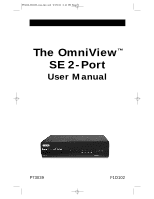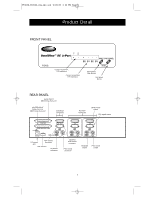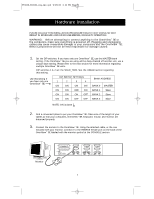Belkin F1D102 User Manual
Belkin F1D102 - OmniView SE 2 Port KVM Switch Manual
 |
UPC - 722868233405
View all Belkin F1D102 manuals
Add to My Manuals
Save this manual to your list of manuals |
Belkin F1D102 manual content summary:
- Belkin F1D102 | User Manual - Page 1
P73039_F1D102-eng_man.qxd 9/26/00 3:42 PM Page 1 The OmniView™ SE 2-Port User Manual P73039 F1D102 - Belkin F1D102 | User Manual - Page 2
42 PM Page 1 Introduction Thank you for purchasing the Belkin Components OmniView™ SE KVM switch. Controlling multiple PCs from one keyboard, mouse and monitor has never been easier! The OmniView™ SE puts you in control. Compatible with AT and PS-2 style computers, it is loaded with features such - Belkin F1D102 | User Manual - Page 3
: Mouse: Monitor: 6 pin MiniDIN female 6 pin MiniDIN female (for PS/2 mouse) DB9 male (for spare serial mouse) HDDB15 female Computer Port Connectors: Keyboard: Mouse: Monitor: 6 pin MiniDIN female 6 pin MiniDIN female (for PS/2 mouse) DB9 male (for serial mouse) HDDB15 male Dimensions: Width - Belkin F1D102 | User Manual - Page 4
INPUT DB25 Daisy-chain port MASTER INPUT SLAVE OUTPUT DB25 Daisy-chain port CONSOLE connectors PC PORT connectors Serial mouse output VGA signal output DC power jack VGA monitor connector DIP switches Keyboard connector Optional serial mouse connector PS/2 mouse connector Keyboard output - Belkin F1D102 | User Manual - Page 5
will be controlling. Below are the Belkin part numbers and their descriptions. We recommend purchasing Cable Kits based on the type of mouse port your computer uses. Cable kits have all the cables you need to connect one computer to the OmniView™ SE: PS/2 Cable Kit - A3X982 Includes: • 2 x F2N036 - Belkin F1D102 | User Manual - Page 6
cables may cause irreversible damage to your computers and the OmniView™ SE. Belkin Components will not be held responsible for damage caused. 1. Set the DIP switches. If you have only one OmniView™ SE, use the MASTER bank setting. If the OmniView™ SE you are using will be daisy-chained off another - Belkin F1D102 | User Manual - Page 7
the female end on the PC1 VGA port at the back of OmniView™ SE. Back of OmniView™ SE Back of PC F2N025-XX-T 6. Connect the first computer's mouse cable to the OmniView™ SE. If using a PS/2 cable (Belkin Part# F2N036-XX), connect one end to the PS/2 mouse port on the computer, and the other end - Belkin F1D102 | User Manual - Page 8
) 7. Connect the first computer's keyboard cable to the OmniView™ SE. If using a PS/2 cable (Belkin Part# F2N036-XX), connect one end to the PS/2 keyboard port on the computer, and the other end to the PC1 keyboard port on the back of the OmniView™ SE. If your computer has an AT-style keyboard - Belkin F1D102 | User Manual - Page 9
control over more computers. Up to four OmniView™ SE units can be daisy chained together, whether 2-Port, 4-Port, or a mixture of both. The example above shows two OmniView™ SE 2-Port units and two OmniView™ SE 4-Port units daisy-chained together. Each OmniView™ SE unit is defined as a BANK. See - Belkin F1D102 | User Manual - Page 10
™ PRO be the MASTER unit, and the OmniView™ SE units be slave units. This is shown in the diagram above. The OmniView™ PRO is an 8-Port, 19" (48.3cm) rackmountable OmniView™, having the same features as the OmniView™ SE, but adding On-Screen Display. When the OmniView™ PRO is used as MASTER, all of - Belkin F1D102 | User Manual - Page 11
switches of the slave unit to a unique slave BANK setting. • Connect the computers using the same procedure outlined in steps 5 to 9 in the Hardware Installation section, page 6. DO NOT POWER UP THE COMPUTERS YET. • Connect the power supply to the OmniView™ SE the Slave Input port of the previous - Belkin F1D102 | User Manual - Page 12
P73039_F1D102-eng_man.qxd 9/26/00 3:42 PM Page 11 Usage (continued) Daisy-Chaining the OmniView™ SE: Cable 1 MASTER (Bank 0) Cable 2 slave (Bank 1) Cable 3 slave (Bank 2) slave (Bank 3) 11 - Belkin F1D102 | User Manual - Page 13
followed by two short beeps. Keyboard "Hot" Key commands: You can also conveniently command the OmniView™ SE to switch ports through simple keyboard key sequences. To send commands to the OmniView™ SE, the SCROLL LOCK key must be pressed twice within 2 seconds. You will hear a beep for confirmation - Belkin F1D102 | User Manual - Page 14
is no mouse or keyboard control in this mode. This is necessary to prevent errors. Otherwise, if the user is moving the mouse or using the keyboard when the OmniView™ SE switches to the next port, data flow is interrupted and will cause erratic mouse movement and/or the wrong characters to show up - Belkin F1D102 | User Manual - Page 15
KVM switch. Q: The computers boot up fine, but the keyboard does not work. A: • Check the cables and make sure they are inserted properly in the correct ports switch is on. • RESET the OmniView™ SE by simultaneously pressing the BANK/SCAN and CHANNEL buttons on the front panel. PS/2 Mouse Problems - Belkin F1D102 | User Manual - Page 16
it in again. • Switch to another computer port, then switch back. This is another method of re-initializing the mouse. Problems with computers using the serial mouse output: Note: The OmniView™ SE has Integrated Mouse Conversion Technology. This technology converts the PS/2 mouse signals at the - Belkin F1D102 | User Manual - Page 17
you have tried all possible troubleshooting methods, you can plug in a serial mouse (as a second mouse) at the optional serial mouse input port. See the Product Detail section, page 3, for the diagram. This mouse will be directly connected to the serial mouse ports on the OmniView™ SE. Note that the - Belkin F1D102 | User Manual - Page 18
any interference received, including interference that may cause undesired operation. CE Declaration of Conformity We, Belkin Components, declare under our sole responsibility that the F1D102, to which this declaration relates, is in conformity with Generic Emissions Standard EN50081-1 and with

P73039
F1D102
The OmniView
™
SE 2-Port
User Manual
P73039_F1D102-eng_man.qxd
9/26/00
3:42 PM
Page 1