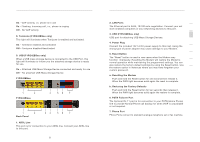Belkin F1PI210ENau User Guide
Belkin F1PI210ENau Manual
 |
View all Belkin F1PI210ENau manuals
Add to My Manuals
Save this manual to your list of manuals |
Belkin F1PI210ENau manual content summary:
- Belkin F1PI210ENau | User Guide - Page 1
ADSL2+ Modem User Manual Wired Version Broadband Voice Modem/Router - Belkin F1PI210ENau | User Guide - Page 2
5. Advanced Setup Method 15 6. Appendices 86 7. Glossary 98 Introduction Thank you for purchasing the Belkin ADSL2+ Modem. This manual 1 applies to both the 4 Port Wired and the 4 Port Wireless VoIP ADSL2+ Modem Routers. In minutes you will be able to connect to the Internet and make Voice - Belkin F1PI210ENau | User Guide - Page 3
section Product Overview Belkin Broadband Voice Modem/Router - 4 Port Wired Compatibility with both PC's and Mac® Computers The Modem supports a variety of networking environments including Mac OS® 8.x, 9.x & v10.x, AppleTalk®, Linux®, Windows® 98SE, ME, NT, 2000 and XP and others. You need an - Belkin F1PI210ENau | User Guide - Page 4
ISP's routers support the protocol. IP Security - Provides IP network-layer encryption. IPSec can support large encryption networks (such as the Internet) by using digital certificates for device authentication. 4 Product Overview Belkin Broadband Voice Modem with Wireless Router - 4 Port 1 Part - Belkin F1PI210ENau | User Guide - Page 5
has been made and data is transmitting/receiving 3 Off - Wireless is disabled 4 4. ADSL SYNC LED The ADSL LED flashes light during negotiation with your ISP. It stays 5 light when the Modem is connected properly to your ADSL service. Off - No ADSL connection 6 On - Blinking negotiating - Belkin F1PI210ENau | User Guide - Page 6
Line This port is for connection to your ADSL line. Connect your ADSL line to this port. 8 Knowing your VoIP Router 1 2. LAN Ports The Ethernet port is where you may have forgotten your custom password. a. Resetting the Modem Push and hold the Reset button for one second then release it - Belkin F1PI210ENau | User Guide - Page 7
ADSL service to the RJ-11 ("ADSL") port on your VoIP Router. When modems etc) are to be used you will need to get a central splitter installed. Step 3. Attach to your network using Ethernet cabling The LAN ports on the VoIP Router "Troubleshooting". In case of a power failure, the VoIP Router will - Belkin F1PI210ENau | User Guide - Page 8
activity. To access the VoIP Router's management interface, enter the IP address of the VoIP Router in your web browser: 10.1.1.1 Note: If you are unable to access this web page please look at the IP setup section of the Troubleshooting section at the back of this manual. Type in "admin" as the - Belkin F1PI210ENau | User Guide - Page 9
Radio: Enable or disable the routers wireless function Primary Wireless SSID: Change the routers primary SSID (wireless name) VOIP Parameter Setting Firstly you need to tick one of the VoIP account boxes. For instance if you wish to use VoIP port 1 on the back of the modem then tick the box for - Belkin F1PI210ENau | User Guide - Page 10
management and set the IP address of a PC 7 that will be allowed to access Router remotely • The IP address of a Domain Name Server WAN (Page 25) • ATM PVC specifies the Internet connection setting for an ATM (Asynchronous Transfer Mode) Framework WAN, this service is used primarily in - Belkin F1PI210ENau | User Guide - Page 11
Wireless (Page 35) The Wireless Menu allows you to turn on/off the wireless features on your router with multiple users, sets up Port forwarding. IP Address. In order to use this function you may need to purchase additional services like a Domain name from a service provider. This router supports - Belkin F1PI210ENau | User Guide - Page 12
to the factory defaults, update system firmware, or reset the system firmware and hardware version numbers, system IP settings, as well as DHCP, NAT, and firewall information. • Displays the number of attached clients, the firmware versions, the physical MAC address the VoIP Router's system time - Belkin F1PI210ENau | User Guide - Page 13
is lost, or you cannot gain access to the user interface, press the reset button (colored blue) on IP address of 0.0.0.0, any host can manage the VoIP Router. For remote management via a WAN IP address you need to connect using port 8080. Simply enter WAN IP address followed by :8080 in the address - Belkin F1PI210ENau | User Guide - Page 14
64.147.25.20). Your ISP should provide the IP address of one or more Domain Name Servers. Enter those addresses on this page. Advanced Setup Method 1 WAN Specify the WAN connection parameters provided by your Internet Service Provider (ISP). 2 The VoIP Router can be connected to your ISP in one - Belkin F1PI210ENau | User Guide - Page 15
Or if the address is not found, then it is automatically forwarded to the default router (i.e., the VoIP Router at the head end) • PPPoE: Point-to-Point over Ethernet is a common connection method used for xDSL • MAC Encapsulated Routing: If your ADSL service is a Bridged mode service and you - Belkin F1PI210ENau | User Guide - Page 16
Method 1 Clone MAC Address Clicking on the Clone MAC Address brings up the following screen. 2 3 4 5 6 7 Some ISPs may require that you register your MAC address with them. If this is the case, the MAC address of the VoIP Router must be changed manually to the MAC address that you have - Belkin F1PI210ENau | User Guide - Page 17
the length of time that the DHCP will assign an IP address to a computer for IP Address Pool Start IP: Specify the start IP address of the DHCP pool. Do not include the gateway address of the VoIP Router in the client address pool. (See "TCP/IP Configuration"). If you attempt to include the VoIP - Belkin F1PI210ENau | User Guide - Page 18
Description: detail description of the VLAN IP Address: IP address of the VLAN virtual interface on IP multicast traffic flooding among VLAN ports without the specific multicast membership. This feature is working based on snooping IGMP Join/Leave messages among the VLAN ports to update the bridging - Belkin F1PI210ENau | User Guide - Page 19
to connect to the modem. The router supports two wireless SSID's, to enable the second SSID 3 (Tomizone Hotspot) place a tick in the "Secondary Wireless Module" and click "SAVE SETTINGS" 4 5 6 7 section The DHCP Clients List displays the IP Address, Host Name and MAC Address of each client - Belkin F1PI210ENau | User Guide - Page 20
to 32 alphanumeric characters. (Default: WLAN) Wireless Mode: This device supports both 11g and 11b wireless networks. Make your selection depending on the type of wireless network that you have. (Default: Mixed mode 11b+11g) Channel: The radio channel used by the wireless router and its clients to - Belkin F1PI210ENau | User Guide - Page 21
and network card. Some wireless cards may not support this, please check with the wireless 4 card's manufacturer. 5 WEP Wired Equivalent Privacy (WEP) encryption requires you to use the 6 same set of encryption/decryption keys for the router and all of your wireless clients. 7 section If - Belkin F1PI210ENau | User Guide - Page 22
Mode: You can choose 64-bit or 128-bit encryption. (Default: 64Bit) Key Entry Method: You can choose HEX or ASCII (Default/ Recommended: HEX) Key Provisioning: Select static key or dynamic key. (Default/ Recommended: Static) Static WEP Key: You may manually 802.1x authentication service. With TKIP, - Belkin F1PI210ENau | User Guide - Page 23
a Wireless Local port openings in the router's firewall. This section can be used to support several Internet based applications such as web, email, FTP, and Telnet. Advanced Setup Method 1 2 3 4 5 6 7 NAT Settings NAT allows one or more public IP addresses to be shared by multiple internal users - Belkin F1PI210ENau | User Guide - Page 24
), the VoIP Router redirects the external service request to the appropriate server (located at another internal 4 IP address). For example, if you set Type/Public Port to TCP/80 (HTTP or web) and the LAN IP Address/LAN Port to 10.1.1.2/80, then all HTTP 5 requests from outside users will be - Belkin F1PI210ENau | User Guide - Page 25
of ports and the services that run on them, see www.iana.org/assignments/port-numbers. 5 NAT Mapping Table 6 7 NAT Mapping Table displays the current NAPT address mappings. The NAT address Protocol - protocol of the flow • Local IP - local (LAN) host's IP address for the flow 47 section - Belkin F1PI210ENau | User Guide - Page 26
to set a static route Subnet Mask: Enter the subnet mask of the remote network for which to set a static route Gateway: Enter the WAN IP address of the gateway to the remote network RIP Parameter The device supports RIP v1 and v2 to dynamically exchange routing information with adjacent routers. 49 - Belkin F1PI210ENau | User Guide - Page 27
changes to an entry, it updates its routing table 6 to reflect the new route. RIP routers maintain only the best route to a destination. After updating its routing table, the router immediately begins transmitting routing updates to inform other network routers of 7 the change. Routing Table - Belkin F1PI210ENau | User Guide - Page 28
IP address of the router at the next hop to which frames are forwarded Interface: The local interface through which the next hop of this route is reached Metric: When a router receives a routing update Medium, Low Level & User Defined. 4 Select User Defined to manually adjust the firewall settings. - Belkin F1PI210ENau | User Guide - Page 29
Router to enter up to 32 MAC addresses that are not allowed access to the WAN port. The following items are displayed on the Access Control screen: Parameter Description Enable Filtering: Enables or disables the filtering function Normal Filtering Table: Displays the IP address (or an IP address - Belkin F1PI210ENau | User Guide - Page 30
section Advanced Setup Method The VoIP Router allows the user to block access to web sites from a particular PC by entering either a full URL address or just a keyword. This feature can be used to protect children from accessing violent or pornographic web sites. Schedule Rule Advanced Setup - Belkin F1PI210ENau | User Guide - Page 31
-Service users no longer have access to network resources. The VoIP Router protects against DoS attacks including: Ping of Death (Ping flood) attack, SYN flood attack, IP fragment attack (Teardrop Attack), Brute-force attack, Land Attack, IP Spoofing attack, IP with zero length, TCP null scan (Port - Belkin F1PI210ENau | User Guide - Page 32
cannot run an Internet application properly from behind the firewall, you can open the client up to unrestricted two-way Internet access. Enter the IP address of a DMZ (Demilitarized Zone) host on this screen. Adding a client to the DMZ may expose your local network to a variety of security risks - Belkin F1PI210ENau | User Guide - Page 33
are controlled by community strings. To communicate with the VoIP Router, the NMS must first submit a valid community string for Description IP Address: Traps are sent to this address when errors or specific events occur on the network 62 We recommend leaving the Operation Mode at the - Belkin F1PI210ENau | User Guide - Page 34
Advanced Setup Method • T1.413 Issue 2 • G.992.1 (G.DMT) • G.922.2 (G.Lite) • G.922.3 (ADSL2) • G.922.5 (ADSL2+) • G.922.5 (ADSL2+M) Status The Status page displays ADSL status information. Parameter Description Status Line Status: Shows the current status of the ADSL line Data Rate: Upstream: - Belkin F1PI210ENau | User Guide - Page 35
Port Setting Configure the port settings on this page, and click "SAVE SETTINGS" to save the parameters. VoIP providers operate SIP proxies that allow you to register your VoIP Router is sent to another entity 'closer' to the targeted user." The proxy server therefore, is an intermediate device that - Belkin F1PI210ENau | User Guide - Page 36
service for the domain it handles." See below for a description of the parameters. Parameter Description SIP Listen Port: It is strongly recommended that you to leave the SIP port unchanged (Default: 5060). Proxy Setting set the proxy settings. • Proxy IP: IP address supported by the VoIP router, - Belkin F1PI210ENau | User Guide - Page 37
Port Advanced Setting Configure advanced VoIP settings on this page then click "SAVE SETTINGS". Advanced Setup Method 1 Caller ID Mode Use DTMF Caller ID Mode entered. 4 T.38 Mode T.38 is the standard for sending faxes over IP networks. Enable this 5 option for Faxing over IP. Dial Tone(Hz) - Belkin F1PI210ENau | User Guide - Page 38
ports on this page. Click "Refresh" to update this page. This page displays the Port Type, SIP URL and Registration status of the VoIP router user has successfully registered or not VoIP Call Logs View the call log for both FXS ports on this page. Click "Refresh" to update and wireless devices. - Belkin F1PI210ENau | User Guide - Page 39
voice and data, it is imperative to establish Quality of Service (QoS) parameters to appropriately allocate bandwidth. QoS will only monitor and limit upstream traffic. QoS Settings To ensure optimum voice quality, your VoIP Router should prioritize voice over data packets. Therefore, we recommend - Belkin F1PI210ENau | User Guide - Page 40
you can host your own web site, email server, FTP site and more at your own location even if you have a dynamic IP address. Parameter Description Dynamic DNS: Enable or disable the DDNS function Provider: Select which provider you wish to use for your DDNS service, either DynDNS or TZO 77 section - Belkin F1PI210ENau | User Guide - Page 41
Wireless only) You can plug-in your USB hard-drive or memory stick and share these resources to your home network. Once you have plugged in the USB device you can see the device information in the following "Status" table. IMPORTANT: The routers USB port does not support Server FTP service is a users - Belkin F1PI210ENau | User Guide - Page 42
. To restore the factory settings, check Restore router to Factory Defaults and click "NEXT." You will be asked to confirm your decision. Click "APPLY" to proceed, or "CANCEL" to go back. Firmware Upgrade Use this screen to update the firmware or user interface to the latest versions. 81 section - Belkin F1PI210ENau | User Guide - Page 43
the Belkin web site or from another source. Then click Browse... to find the file on your computer. Select the firmware file and click "Open." Click "Save Settings" to start the upgrade process. Diagnostic Utility This page allows user use the ping function. By entering the destination address and - Belkin F1PI210ENau | User Guide - Page 44
IP settings, as well as DHCP Server and Firewall status. INFORMATION: Displays the number of attached clients, the firmware versions, the physical MAC address for each media interface and for the VoIP Router information about attempts to access ports and addresses. Also displays information about - Belkin F1PI210ENau | User Guide - Page 45
Troubleshooting After completing hardware setup by connecting all your network devices, you should automatically be able to connect to the VoIP ADSL Wireless Router by entering 10.1.1.1 into your Internet browsers address bar. Should this not work please first determine how your ISP issues your IP - Belkin F1PI210ENau | User Guide - Page 46
use 255.255.255.0 for the subnet mask and the IP address of the VoIP Router 10.1.1.1 for the default gateway field Appendices 1 3. Select "Use the following DNS server addresses" 4. Enter the IP address for the VoIP Router in the Preferred DNS server field. This automatically relays DNS requests - Belkin F1PI210ENau | User Guide - Page 47
to the Mac OS you are using. Follow these instructions: 1. Open the Systems Preferences window. Appendices 1 2. IP tab. Verify that your IP Address is now 10.1.1.xxx, your Subnet Mask is 255.0.0.0 or 255.255.255.0 and your Default Gateway is 10.1.1.1. These values confirm that your VoIP Router - Belkin F1PI210ENau | User Guide - Page 48
isolate the problem, then the external power supply may be defective. In this case, contact Technical Support for assistance. Troubleshooting Symptom Action LED Indicators LAN LED is Off • • • • • Verify that the VoIP Router and attached - Belkin F1PI210ENau | User Guide - Page 49
are pinging) has been configured for TCP/IP. • Disable any installed Firewalls Troubleshooting Symptom Action Management Problems Cannot connect • Be sure to have configured the VoIP Router using the Web with a valid IP address, subnet mask, and browser default gateway. • Check - Belkin F1PI210ENau | User Guide - Page 50
100 BASE-TX Fast Ethernet Modem Standards ITU G.992.1 mode to half-duplex or full-duplex USB Interface 1 USB port (F1PI210ENau only) WAN Interface 1 ADSL RJ-11 port 96 Appendices 1 FXO Interface 1 FXO port 2 FXS Interface 2 FXS ports supported - G.711 U/A law, G.729, G.723.1 Dynamic IP Address - Belkin F1PI210ENau | User Guide - Page 51
specification for 100 Mbps Fast Ethernet over two pairs of Category 5 UTP cable Auto-Negotiation Signaling method allowing each node to select its optimum operational mode (e.g., 10 Mbps or 100 Mbps and half or full duplex) based on the capabilities of the node to which it is connected Bandwidth The - Belkin F1PI210ENau | User Guide - Page 52
be connected with straightthrough twisted-pair cable to any device having a crossover port (MDI-X). Also referred to as a "Daisy-Chain" port. The RJ-45, 10/100 Mbps port supports Auto MDI/ MDI-X Switched Ports Ports that are on separate collision domains or LAN segments UTP Unshielded twisted-pair - Belkin F1PI210ENau | User Guide - Page 53
P75004au-C

Broadband Voice Modem/Router
ADSL2+ Modem User Manual
Wired Version