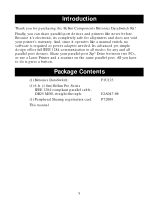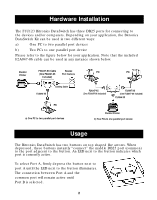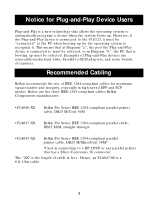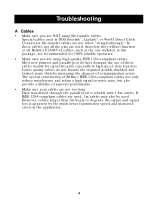Belkin F1U123-KIT F1U123 User Manual
Belkin F1U123-KIT Manual
 |
View all Belkin F1U123-KIT manuals
Add to My Manuals
Save this manual to your list of manuals |
Belkin F1U123-KIT manual content summary:
- Belkin F1U123-KIT | F1U123 User Manual - Page 1
Bitronics DualBus Switch Kit User M anual P73075 F1U123-KIT - Belkin F1U123-KIT | F1U123 User Manual - Page 2
- Belkin F1U123-KIT | F1U123 User Manual - Page 3
p aralle l p ort. All you have to d o is p re ss a b utton. Package Contents (1) Bitronics DataSwitch: (1) 6 ft. (1.8m) Be lkin Pro Se rie s IEEE 1284-comp liant p aralle l cab le , DB25 M/M, straig ht-throug h: (1) Pe rip he ral Sharing re g istration card This manual F1U123 F2A047-06 P72009 1 - Belkin F1U123-KIT | F1U123 User Manual - Page 4
Hardware Installation The F1U123 Bitronics DataSwitch has thre e DB25 p orts for conne cting to the d e vice s and /or comp ute rs. De p e nd ing on your ap p lication, the Bitronics DataSwitch Kit can b e use d in two d iffe re nt ways: a) O ne PC to two p aralle l p ort d e vice s b) Two PCs - Belkin F1U123-KIT | F1U123 User Manual - Page 5
syste m to automatically re cog nize a d e vice whe n the syste m b oots up . Howe ve r, if the Plug -and -Play d e vice is conne cte d to the F1U123, it must b e "conne cte d " to the PC whe n b ooting up for the op e rating syste m to re cog nize it. This me ans that in - Belkin F1U123-KIT | F1U123 User Manual - Page 6
Troubleshooting A Cables • Make sure you are NO T using file -transfe r cab le s. Sp e cial cab le s use d in DO S Inte rlink™, Lap Link®, or Win95 Dire - Belkin F1U123-KIT | F1U123 User Manual - Page 7
Troubleshooting (continued) B. Application Errors • Che ck that the p rop e r p ort is ond whe n conne cte d d ire ctly to the PC, the d e vice may b e d amag e d , not the F1U123 switch. Consult with the manufacture r's te ch sup p ort for assistance . • Try re b ooting the comp ute r. By re b - Belkin F1U123-KIT | F1U123 User Manual - Page 8
Other Belkin Products • Sle e k e rg onomic d e sig n • Uniq ue thumb crad le for ad d e d sup p ort • Includ e s CursorWare ® software for custom se tting s • Thre e functional MicroSwitch b uttons • - Belkin F1U123-KIT | F1U123 User Manual - Page 9
Other Belkin Products (continued) E r g oPAD™ Pump Bitr on ics DualBus Switch Kit Pump and Play Te ch n ology 7 • Comfort zone p rovid e s fle xib le e rg onomic sup p ort • Curve d d e sig n allows natural wrist move me nt • Cab - Belkin F1U123-KIT | F1U123 User Manual - Page 10
nts, d e clare und e r our sole re sp onsib ility that the F1U123-KIT, to which this d e claration re late s, is in conformity with Ge GRAMMING, O R REPRO DUCING ANY PRO GRAM O R DATA STO RED IN O R USED WITH BELKIN PRO DUCTS. Some state s d o not allow the e xclusion or limitation of incid e ntal

P
73075
F1U123-KIT
Bitronics DualBus
Switch Kit
User Manual