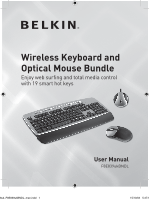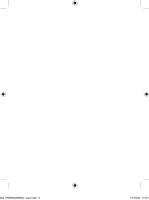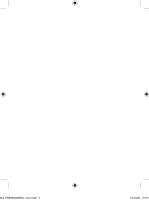Belkin F8E839ukBNDL F8E839 Manual
Belkin F8E839ukBNDL Manual
 |
View all Belkin F8E839ukBNDL manuals
Add to My Manuals
Save this manual to your list of manuals |
Belkin F8E839ukBNDL manual content summary:
- Belkin F8E839ukBNDL | F8E839 Manual - Page 1
Wireless Keyboard and Optical Mouse Bundle Enjoy web surfing and total media control with 19 smart hot keys 98uk_F8E839ukBNDL_man.indd 1 User Manual F8E839ukBNDL 15/10/04 5:47:17 - Belkin F8E839ukBNDL | F8E839 Manual - Page 2
98uk_F8E839ukBNDL_man.indd 2 15/10/04 5:47:17 - Belkin F8E839ukBNDL | F8E839 Manual - Page 3
OF CONTENTS Introduction 1 Compatible Equipment 2 Operating Systems 2 Package Contents 2 Quick Installation Guide for PS/2 Connection 3 Software Installation for Windows 98, Me, 2000, and XP 4 Troubleshooting 5 Uninstallation process for Windows 98, Me, 2000, and XP 7 Information - Belkin F8E839ukBNDL | F8E839 Manual - Page 4
98uk_F8E839ukBNDL_man.indd 4 15/10/04 5:47:17 - Belkin F8E839ukBNDL | F8E839 Manual - Page 5
thank you for purchasing the Wireless Keyboard and Optical Mouse bundle from Belkin. We appreciate your business and are sure you will enjoy years of reliable use with these highquality, input devices. Please review this entire User Manual so you can be sure to get the most reliable performance from - Belkin F8E839ukBNDL | F8E839 Manual - Page 6
Mouse. Operating Systems Windows XP, Me, 2000, 98 SE, 95 Package Contents Wireless Keyboard Wireless Optical Mouse Receiver 4 AA batteries User Manual Driver CD Please read the instructions for installing, operating, and using the wireless desktop. 2 98uk_F8E839ukBNDL_man.indd 2 15/10/04 5:47:17 - Belkin F8E839ukBNDL | F8E839 Manual - Page 7
QUICK INSTALLATION GUIDE FOR PS/2 CONNECTION 1. Be sure that your computer is powered off. 2. Connect the receiver to your computer's PS/2 port. The receiver has a 2-head connector for - Belkin F8E839ukBNDL | F8E839 Manual - Page 8
setup instructions and refer to the "Troubleshooting" section for help. When the Mouse and Keyboard are operational, the software can be installed. Warning: It is recommended that you uninstall any previously installed keyboard and mouse software prior to installing your new Belkin - Belkin F8E839ukBNDL | F8E839 Manual - Page 9
TROUBLESHOOTING The Keyboard and/or Mouse is/are not detected or do not work change the settings as required. Please refer to your computer documentation or the manufacturer's technical support for assistance in making these changes. • Make sure you have properly established communication/ - Belkin F8E839ukBNDL | F8E839 Manual - Page 10
TROUBLESHOOTING • If your Mouse pointer becomes choppy on-screen or the Keyboard does not register keystrokes, replace batteries swith a fresh set. • When multiple wireless keyboard and - Belkin F8E839ukBNDL | F8E839 Manual - Page 11
Programs". 4. Select "Belkin Wireless Driver," then click on "Add Remove". 5. You will be asked if you are sure if you want to remove the selected application and all of its components. Click on "Yes". The uninstall process will begin. Follow the on-screen instructions - Belkin F8E839ukBNDL | F8E839 Manual - Page 12
Belkin Corporation, of 501 West Walnut Street, Compton, CA 90220, declare under our sole responsibility that the product, F8E839ukBNDL to radio frequency energy. If not installed and used in accordance with the instructions, it may cause harmful interference to radio or television reception, which - Belkin F8E839ukBNDL | F8E839 Manual - Page 13
product has been damaged by accident, abuse, misuse, or misapplication; if the product has been modified without the written permission of Belkin; or if any Belkin serial number has been removed or defaced. THE WARRANTY AND REMEDIES SET FORTH ABOVE ARE EXCLUSIVE IN LIEU OF ALL OTHERS, WHETHER ORAL - Belkin F8E839ukBNDL | F8E839 Manual - Page 14
for radio equipment • ETS 300 826 General EMC requirements for radio equipment. To determine the type of transmitter, check the identification label on your Belkin product. Products with the CE marking comply with the EMC Directive (89/336/EEC) and the Low Voltage Directive (72/23/EEC) issued by the - Belkin F8E839ukBNDL | F8E839 Manual - Page 15
11 98uk_F8E839ukBNDL_man.indd 11 15/10/04 5:47:19 - Belkin F8E839ukBNDL | F8E839 Manual - Page 16
Jouy en Josas • France Tel: +33 (0) 1 34 58 14 00 Fax: +33 (0) 1 39 46 62 89 Belkin Tech Support Europe: 00 800 223 55 460 US: 877 736 5771 © 2004 Belkin Corporation. All rights reserved. All trade names are registered trademarks of respective manufacturers listed. P74598uk 12 98uk_F8E839ukBNDL_man
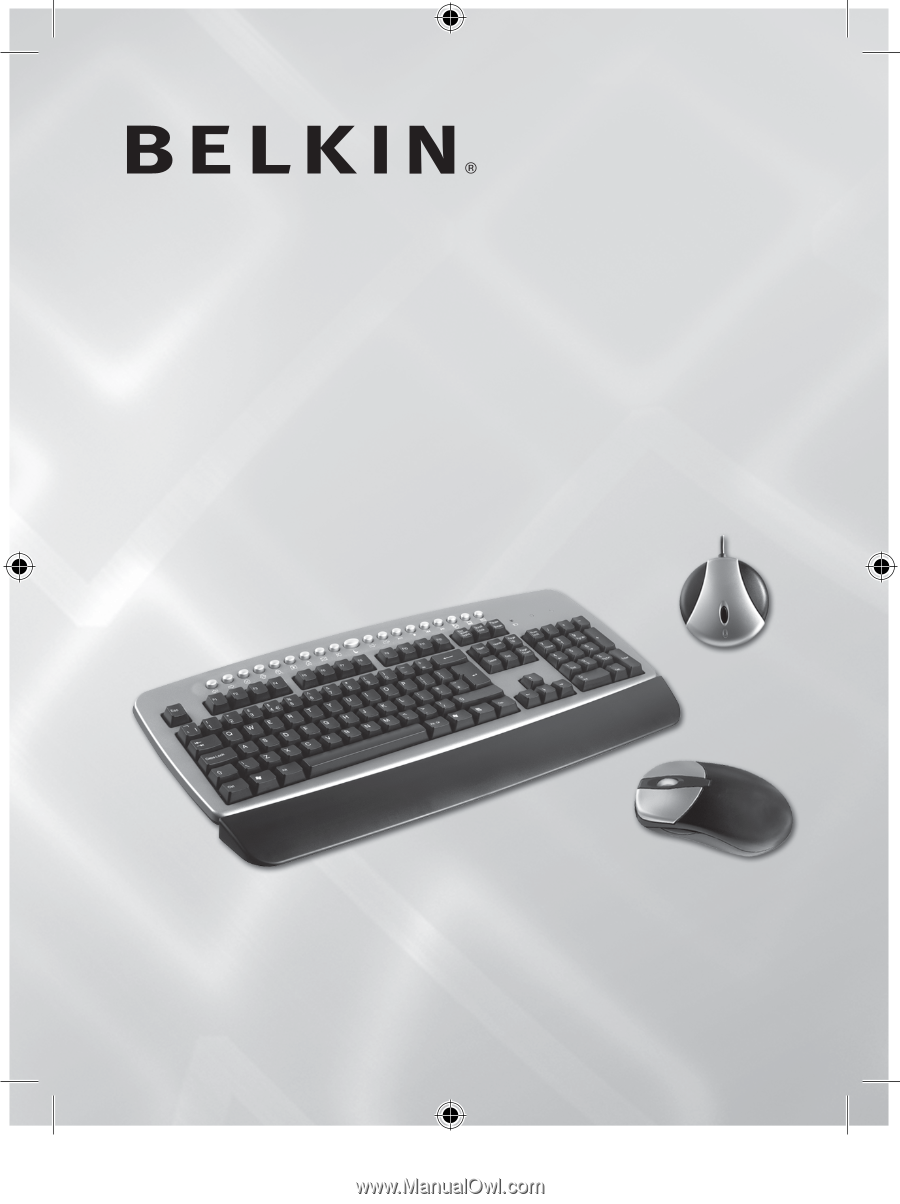
Wireless Keyboard and
Optical Mouse Bundle
Enjoy web surfing and total media control
with 19 smart hot keys
User Manual
F8E839ukBNDL
98uk_F8E839ukBNDL_man.indd
1
15/10/04
5:47:17