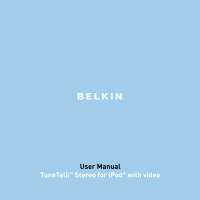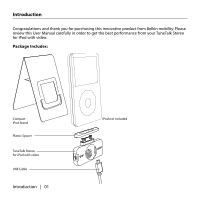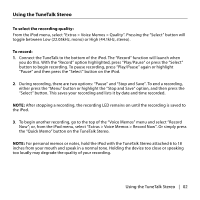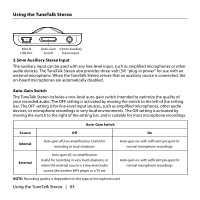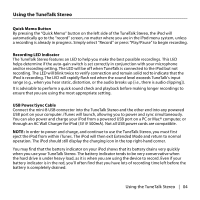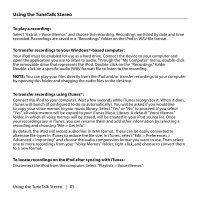Belkin F8Z082-BLK User Manual
Belkin F8Z082-BLK - TuneTalk - Digital Player Voice Recording Unit Manual
 |
UPC - 722868585580
View all Belkin F8Z082-BLK manuals
Add to My Manuals
Save this manual to your list of manuals |
Belkin F8Z082-BLK manual content summary:
- Belkin F8Z082-BLK | User Manual - Page 1
User Manual TuneTalk™ Stereo for iPod® wIntirtohduvctiiodneo - Belkin F8Z082-BLK | User Manual - Page 2
purchasing this innovative product from Belkin mobility. Please review this User Manual carefully in order to get the best performance from your TuneTalk Stereo for iPod with video. Package Includes: Compact iPod Stand Plastic Spacer TuneTalk Stereo for iPod with video USB Cable Introduction | 01 - Belkin F8Z082-BLK | User Manual - Page 3
top of the "Voice Memos" menu and select "Record Now"; or, from the iPod menu, select "Extras > Voice Memos > Record Now". Or simply press the "Quick Memo" button on the TuneTalk Stereo. NOTE: For personal memos or notes, hold the iPod with the TuneTalk Stereo attached 6 to 18 inches from your mouth - Belkin F8Z082-BLK | User Manual - Page 4
an auxiliary source is connected, the on-board microphones are automatically disabled. Auto-Gain Switch The TuneTalk Stereo includes a two-level auto-gain switch intended to optimize the quality of your recorded audio. The OFF setting is activated by moving the switch to the left of the setting - Belkin F8Z082-BLK | User Manual - Page 5
PC or Mac® computer, or through an AC Wall Charger for iPod (5V @ 500mA). Not all USB power cords are compatible. NOTE: In order to power and charge, and continue to use the TuneTalk Stereo, you must first eject the iPod from within iTunes. The iPod will then exit Extended Mode and return to normal - Belkin F8Z082-BLK | User Manual - Page 6
Using the TuneTalk Stereo To play a recording: Select "Extras > Voice Memos" and choose the recording. Recordings are listed by date and time recorded. Recordings are saved in a "Recordings" folder on the iPod in WAV file format. To transfer recordings to your Windows®-based computer: Your iPod must - Belkin F8Z082-BLK | User Manual - Page 7
Using the TuneTalk Stereo Insert the TuneTalk Stereo into the iPod dock connector. Extended connector provides compatibility with a case. Use the adapter when used without a case. Connect the included USB cable to the bottom of the TuneTalk Stereo to power and/or sync your iPod from any powered - Belkin F8Z082-BLK | User Manual - Page 8
gain setting. Review the chart on page 3 for optimal recording setting. There are clicks and other background sounds in my microphone recordings. To store and access data, your iPod uses a hard drive. By nature, hard drives make audible sounds when they function. Your TuneTalk Stereo contains two - Belkin F8Z082-BLK | User Manual - Page 9
COMPATIBILITY We, Belkin Corporation, of 501 West Walnut Street, Compton, CA 90220, declare under our sole responsibility that the product: F8Z082 / F8Z082-BLK to which this declaration relates: Has been tested and found to comply with the limits for a Class B digital device, pursuant to part user - Belkin F8Z082-BLK | User Manual - Page 10
of defects in design, assembly, material, or workmanship. What the period of coverage is. Belkin Corporation warrants the Belkin product for three years. What will we do to correct problems? Product Warranty. Belkin will repair or replace, at its option, any defective product free of charge (except - Belkin F8Z082-BLK | User Manual - Page 11
the product. d. Copy of original receipt. 2. Your Belkin Customer Service Representative will then instruct you on how to forward your receipt and Belkin product and how to proceed with your claim. Belkin Corporation reserves the right to review the damaged Belkin product. All costs of shipping the - Belkin F8Z082-BLK | User Manual - Page 12
DIRECT, INDIRECT, CONSEQUENTIAL OR MULTIPLE DAMAGES SUCH AS, BUT NOT LIMITED TO, LOST BUSINESS OR PROFITS ARISING OUT OF THE SALE OR USE OF ANY BELKIN PRODUCT, EVEN IF ADVISED OF THE POSSIBILITY OF SUCH DAMAGES. This warranty gives you specific legal rights, and you may also have other rights, which - Belkin F8Z082-BLK | User Manual - Page 13
- Belkin F8Z082-BLK | User Manual - Page 14
of respective manufacturers listed. iPod, iTunes, and Mac are trademarks of Apple Computer, Inc., registered in the U.S. and other countries. Windows is either a registered trademark or trademark of Microsoft Corporation in the United States and/or other countries. F8Z082 / F8Z082-BLK P75147-A

Introduction
User Manual
TuneTalk
™
Stereo for iPod
®
with video