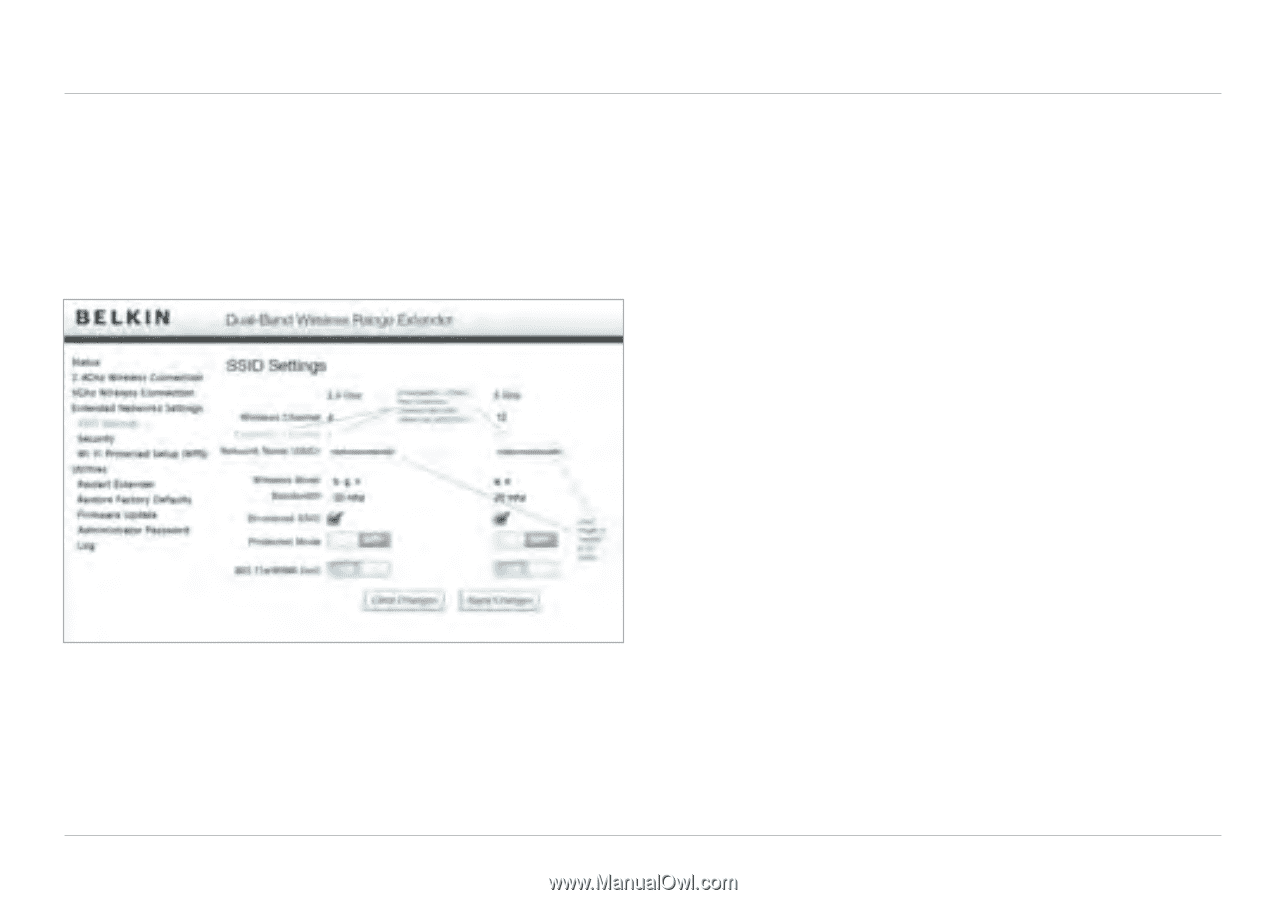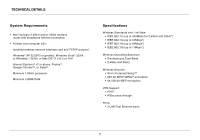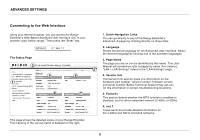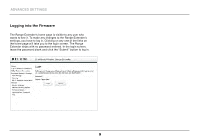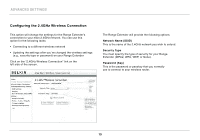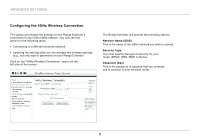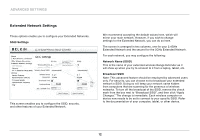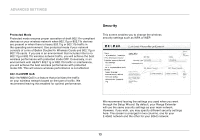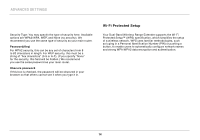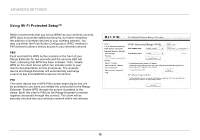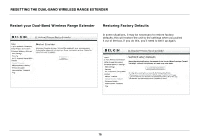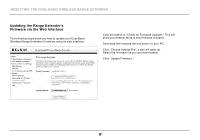Belkin F9K1106 User Manual - Page 14
Extended Network Settings, Network Name SSID, Broadcast SSID, SSID Settings - same ssid
 |
View all Belkin F9K1106 manuals
Add to My Manuals
Save this manual to your list of manuals |
Page 14 highlights
Advanced Settings Extended Network Settings These options enable you to configure your Extended Networks. SSID Settings This screen enables you to configure the SSID, security, and other features of your Extended Network. We recommend accepting the default values here, which will mirror your main network. However, if you wish to change settings for the Extended Network, you can do so here. The screen is arranged in two columns, one for your 2.4GHz Extended Network and the second for the 5GHz Extended Network. For each network, you may configure the following: Network Name (SSID) This is the name of your extended wireless Range Extender as it will show up when you try to connect to it from a laptop, tablet, etc. Broadcast SSID Note: This advanced feature should be employed by advanced users only. For security, you can choose not to broadcast your extended network's SSID. Doing so will keep your network name hidden from computers that are scanning for the presence of wireless networks. To turn off the broadcast of the SSID, remove the check mark from the box next to "Broadcast SSID", and then click "Apply Changes." The change is immediate. Each wireless computer or device now needs to be set to connect to your specific SSID. Refer to the documentation of your computer, tablet, or other device. 12