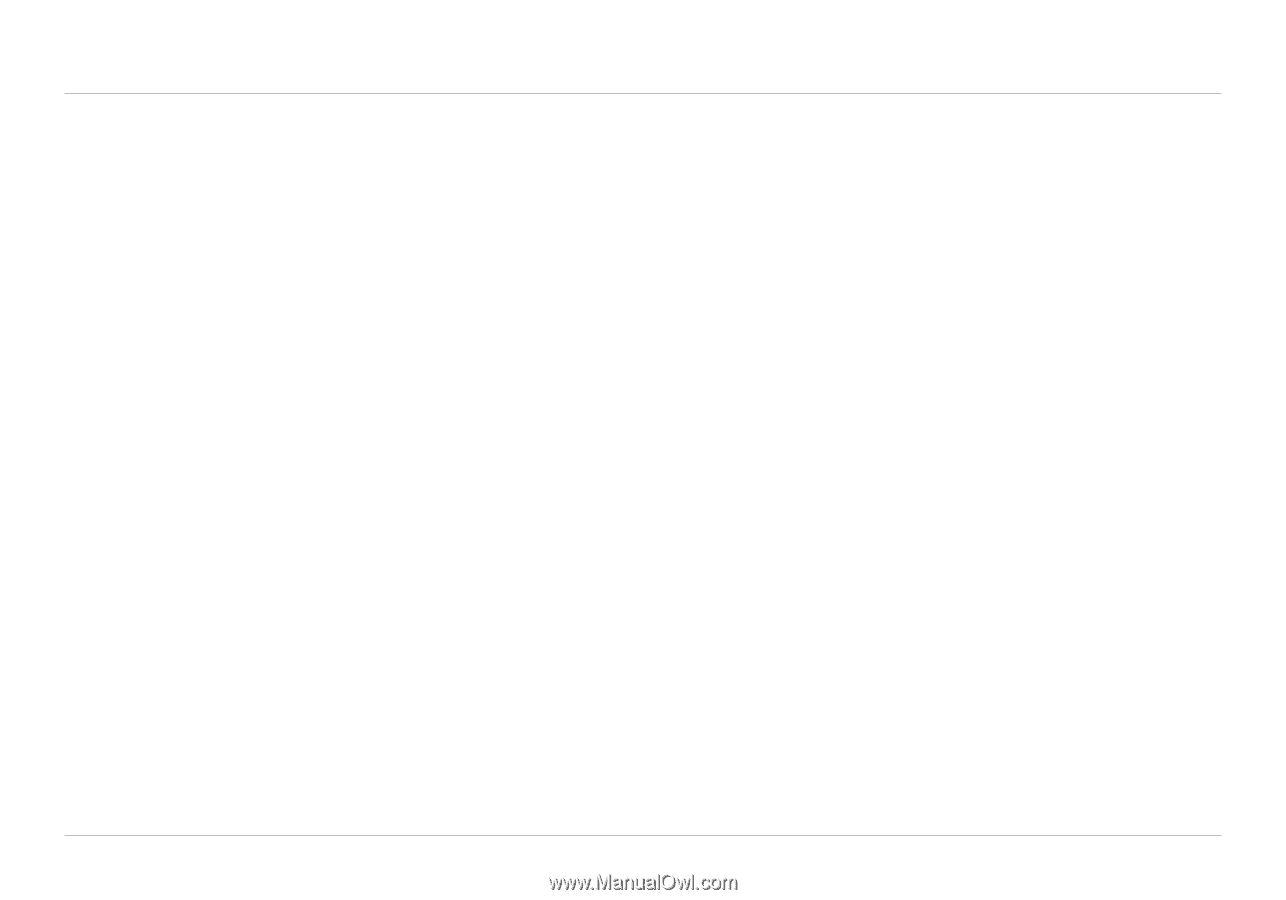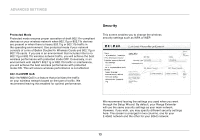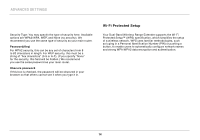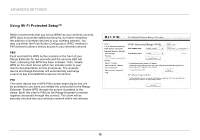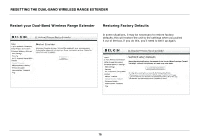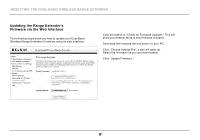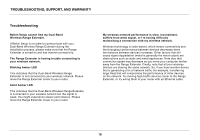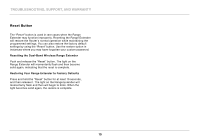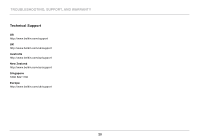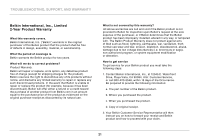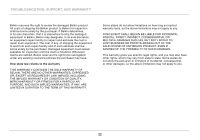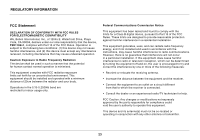Belkin F9K1106 User Manual - Page 20
Troubleshooting, SUPPORT, AND WARRANTY, Solid Amber LED - installation
 |
View all Belkin F9K1106 manuals
Add to My Manuals
Save this manual to your list of manuals |
Page 20 highlights
Troubleshooting, Support, and Warranty Troubleshooting Belkin Setup cannot find my Dual-Band Wireless Range Extender. If Belkin Setup is not able to communicate with your Dual-Band Wireless Range Extender during the installation process, please make sure that the Range Extender is turned on and has Internet connectivity. The Range Extender is having trouble connecting to your wireless network. Blinking Amber LED This indicates that the Dual-Band Wireless Range Extender is not connected to your wireless network. Please move the Range Extender closer to your router. Solid Amber LED This indicates that the Dual-Band Wireless Range Extender is connected to your wireless network but the signal is weak. You might experience slower performance. Please move the Range Extender closer to your router. My wireless network performance is slow, inconsistent, suffers from weak signal, or I'm having difficulty maintaining a connection with my wireless network. Wireless technology is radio-based, which means connectivity and the throughput performance between devices decreases when the distance between devices increases. Other factors that will cause signal degradation (metal is generally the worst culprit) are obstructions such as walls and metal appliances. Note also that connection speed may decrease as you move your computer farther away from the Range Extender. Finally, note that all your wireless devices are sharing the same network. So, if you have another device that is generating a lot of network traffic (for example, transferring large files) that will compromise the performance of other devices on the network. Try moving high-traffic devices closer to the Range Extender, or try wiring them to your router with an Ethernet cable. 18