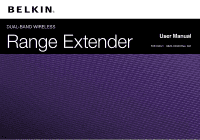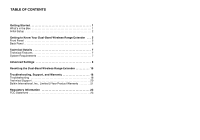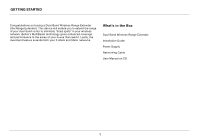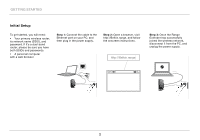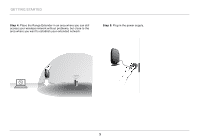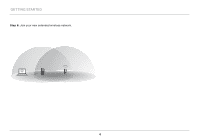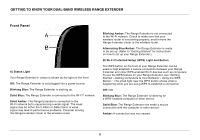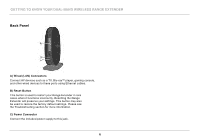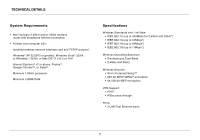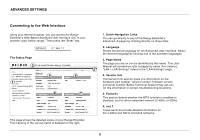Belkin F9K1106 User Manual - Page 5
Step 5, area where you want to establish your extended network. - part
 |
View all Belkin F9K1106 manuals
Add to My Manuals
Save this manual to your list of manuals |
Page 5 highlights
Getting Started Step 4: Place the Range Extender in an area where you can still access your wireless network without problems, but close to the area where you want to establish your extended network. Step 5: Plug in the power supply. 3
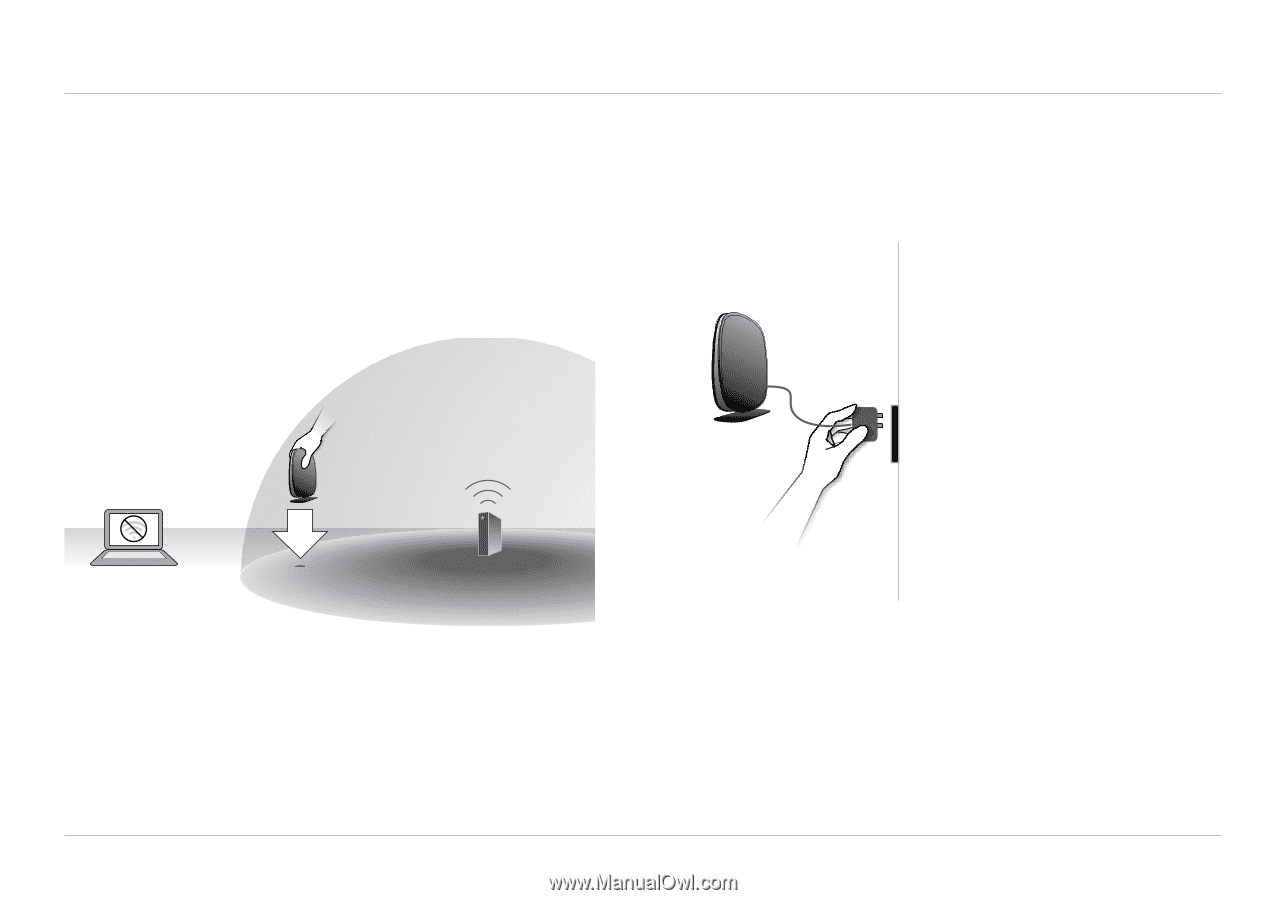
3
GETTING STARTED
Step 5:
Plug in the power supply.
Step 4:
Place the Range Extender in an area where you can still
access your wireless network without problems, but close to the
area where you want to establish your extended network.