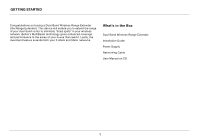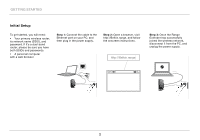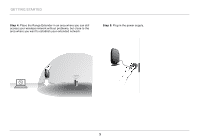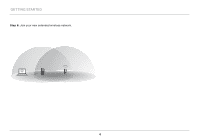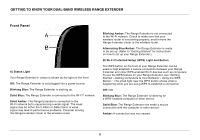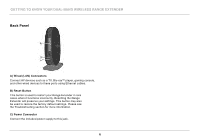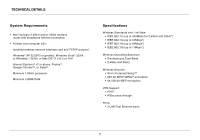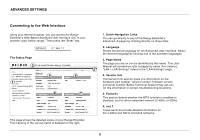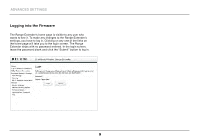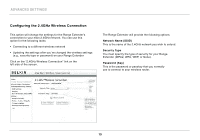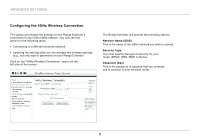Belkin F9K1106 User Manual - Page 8
BAck PANEL, GettinG to Know Your Dual-BanD wireless ranGe extenDer - dual band range extender
 |
View all Belkin F9K1106 manuals
Add to My Manuals
Save this manual to your list of manuals |
Page 8 highlights
Getting to Know Your Dual-Band Wireless Range Extender Back Panel A) Wired (LAN) Connectors Connect AV devices such as a TV, Blu-ray™ player, gaming console, and other wired devices to these ports using Ethernet cables. B) Reset Button This button is used to restart your Range Extender in rare cases when it functions incorrectly. Resetting the Range Extender will preserve your settings. This button may also be used to restore the factory default settings. Please see the Troubleshooting section for more information. C) Power Connector Connect the included power supply to this jack. 6

6
GettinG to Know Your Dual-BanD wireless ranGe extenDer
BAck PANEL
a) wIREd (lan) CONNEcTORS
Connect AV devices such as a TV, Blu-ray™ player, gaming console,
and other wired devices to these ports using Ethernet cables.
B) rESET BUTTON
This button is used to restart your Range Extender in rare
cases when it functions incorrectly. Resetting the Range
Extender will preserve your settings. This button may also
be used to restore the factory default settings. Please see
the Troubleshooting section for more information.
C) POWER CONNEcTOR
Connect the included power supply to this jack.