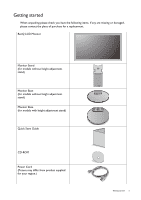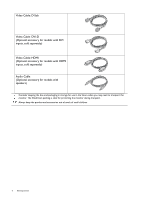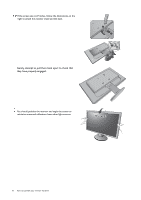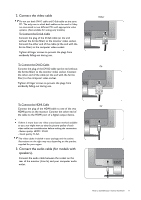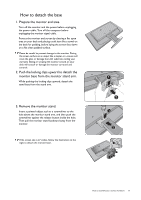BenQ GL2055A GL Series User Manual - Page 8
Input and output ports, Audio Line
 |
View all BenQ GL2055A manuals
Add to My Manuals
Save this manual to your list of manuals |
Page 8 highlights
Input and output ports Available input and output ports may vary depending on your purchased model. Models with HDMI inputs 1. AC power input jack 2. Audio Line In 1 23 4 5 6 Models with dual inputs and speakers 3. Headphone jack 4. HDMI socket 5. DVI-D socket 1 23 56 Models with analog-only inputs and speakers 6. D-Sub socket 1 23 6 Models with dual inputs 1 56 Models with analog-only inputs 1 6 8 Getting to know your monitor
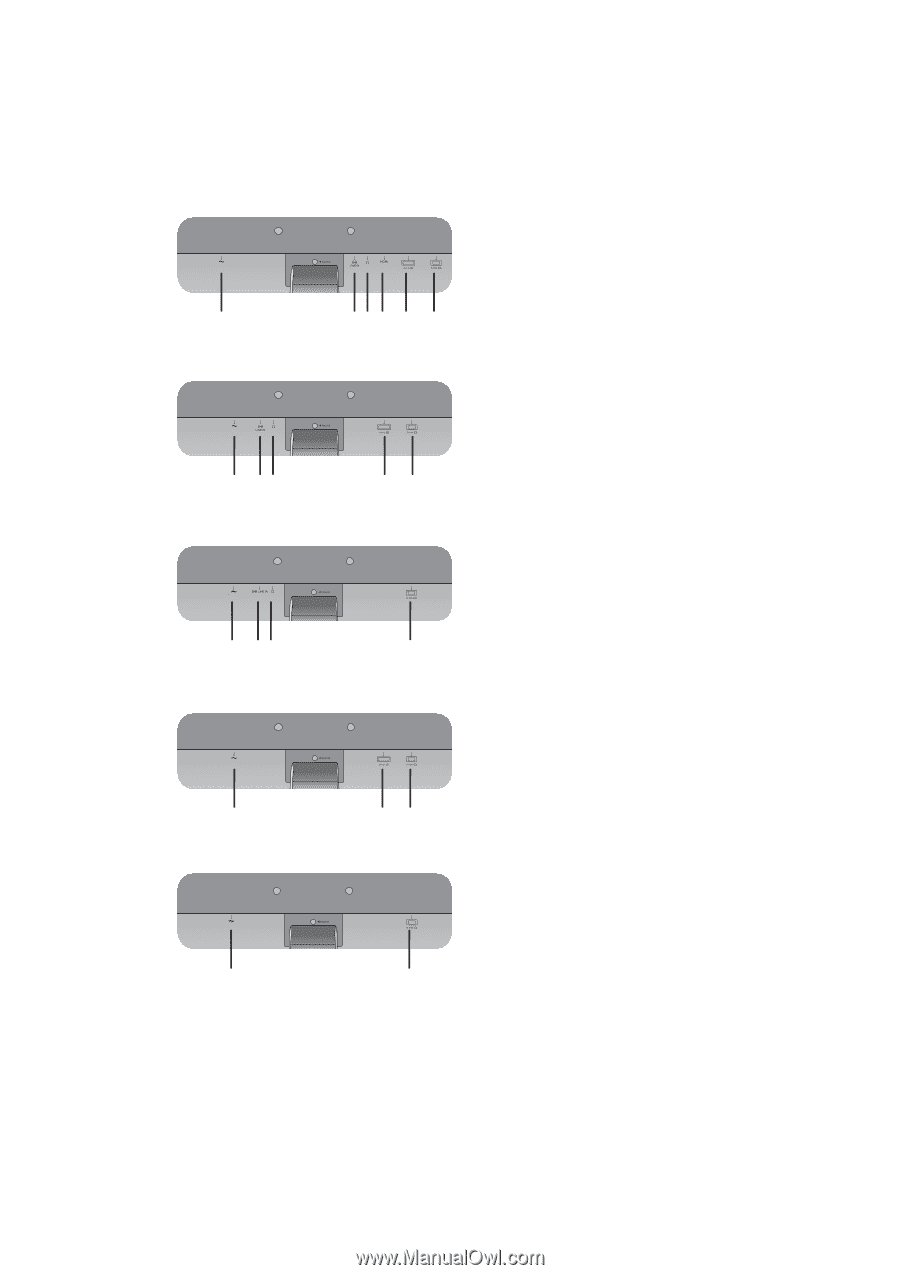
8
Getting to know your monitor
Input and output ports
Available input and output ports may vary depending on your purchased model.
Models with HDMI inputs
1.
AC power input jack
2.
Audio Line In
3.
Headphone jack
4.
HDMI socket
5.
DVI-D socket
6.
D-Sub socket
Models with dual inputs and speakers
Models with analog-only inputs and speakers
Models with dual inputs
Models with analog-only inputs
1
234
5
6
1
23
5
6
1
23
6
1
5
6
1
6