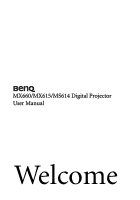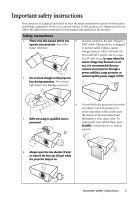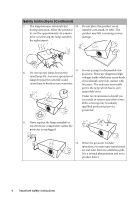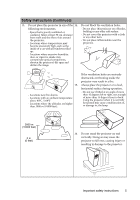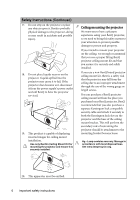BenQ MX615 MX660P User Manual
BenQ MX615 Manual
 |
View all BenQ MX615 manuals
Add to My Manuals
Save this manual to your list of manuals |
BenQ MX615 manual content summary:
- BenQ MX615 | MX660P User Manual - Page 1
MX660/MX615/MS614 Digital Projector User Manual Welcome - BenQ MX615 | MX660P User Manual - Page 2
Presenting from a USB Reader............42 Shutting down the projector 43 Direct power off 43 Menu operation 44 Maintenance 53 Care of the projector 53 Lamp information 54 Troubleshooting 60 Specifications 61 Projector specifications 61 Dimensions 62 Ceiling mount installation 62 Timing - BenQ MX615 | MX660P User Manual - Page 3
this could cause the objects to become heated and deformed or even cause a fire. To temporarily turn off the lamp, press BLANK on the projector or remote control. 4. Always open the lens shutter (if any) or remove the lens cap (if any) when the projector lamp is on. Important safety instructions 3 - BenQ MX615 | MX660P User Manual - Page 4
should you ever undo or remove any other covers. Refer servicing only to suitably qualified professional service personnel. 9. Never replace the lamp assembly or any electronic components unless the projector is unplugged. 12. When the projector is under operation, you may sense some heated air - BenQ MX615 | MX660P User Manual - Page 5
it is not fully horizontal may cause a malfunction of, or damage to, the lamp. 3000 m (10000 feet) 0 m (0 feet) 16. Do not stand the projector on end vertically. Doing so may cause the projector to fall over, causing injury or resulting in damage to the projector. Important safety instructions 5 - BenQ MX615 | MX660P User Manual - Page 6
's power outlet and call BenQ to have the projector serviced. 19. This product is capable of displaying inverted images for ceiling mount installation. Use only BenQ's Ceiling Mount Kit for mounting the projector and ensure it is securely installed. Ceiling mounting the projector We want you to - BenQ MX615 | MX660P User Manual - Page 7
3D color management allowing color adjustments to your liking • Selectable quick cooling function making the projector cool in a shorter time • FAQ to troubleshoot operational problems distance. • The lamp brightness will decline over time and may vary within the lamp manufacturers specifications. - BenQ MX615 | MX660P User Manual - Page 8
for detailed information. Projector Power cord VGA cable Quick start guide User manual CD Warranty card* Capture Remote control with battery Pull the tab before using the remote control. Soft carry case Optional accessories 1. Spare lamp kit 2. Ceiling mount kit 8 Introduction 3. RS232 - BenQ MX615 | MX660P User Manual - Page 9
cool air intake) 3 8. Speaker grill 7 8 9. Front IR remote sensor 9 10. Projection lens 4 11. AC power jack 10 12. Rear adjuster foot 13. Ceiling mount holes 14. Front adjuster foot 15. RS232 control port Rear/lower side 16. USB ports 17. HDMI-input port 18. RGB signal output jack 15 - BenQ MX615 | MX660P User Manual - Page 10
the screen picture. TEMPerature warning light Lights up red if the projector's temperature becomes too high. LAMP indicator light Indicates the status of the lamp. Lights up or flashes when the lamp has developed a problem. AUTO Automatically determines the best picture timings for the displayed - BenQ MX615 | MX660P User Manual - Page 11
Remote control 1 2 3 Capture 4 5 6 9. Keystone/Arrow keys ( / Up, / Down) 8 Manually corrects distorted images 9 resulting from adjustments. 12. SOURCE 1. POWER Displays the source selection bar. Toggles the projector between standby mode 13. MODE/ENTER and on. 2. Freeze Freezes the - BenQ MX615 | MX660P User Manual - Page 12
the infra-red beam. • Operating the projector from the front • Operating the projector from the top Capture Capture Approx. +15º Approx. +15º Replacing the remote control battery 1. Pull out the battery holder. Please follow the illustrated instructions. Push and hold the locking arm while - BenQ MX615 | MX660P User Manual - Page 13
menu after you turn the projector on. 2. Front Ceiling Select this location with the projector suspended upside-down from the ceiling in front of the screen. Purchase the BenQ Projector Ceiling Mount Kit from your dealer to mount your projector on the ceiling. Set Front Ceiling in the SYSTEM SETUP - BenQ MX615 | MX660P User Manual - Page 14
343 There is 3% tolerance among these numbers due to optical component variations. BenQ recommends that if you intend to permanently install the projector, you should physically test the projection size and distance using the actual projector in situ before you permanently install it, so as to make - BenQ MX615 | MX660P User Manual - Page 15
each projector model. Notebook or desktop computer A/V device Monitor (VGA) 1 (DVI) 2 3 18 10 4 8567 Speakers 8 9 or or 1. VGA cable 6. Video cable 2. VGA to DVI-A cable 7. Audio L/R cable 3. USB cable 8. Audio cable 4. Component Video to VGA (D-Sub) 9. USB flash drive/USB wireless - BenQ MX615 | MX660P User Manual - Page 16
The built-in speaker will be muted when the AUDIO OUT jack is connected. • In the unlikely event that you connect the projector to a DVD player via the projector's HDMI input and the projected picture displays wrong colors, please change the color space to YUV. See "Changing Color Space" on page 24 - BenQ MX615 | MX660P User Manual - Page 17
and fire. 2. Press POWER on the projector or POWER on the remote control to start the projector. As soon as the lamp lights up, a "Power On Tone" before energizing the lamp. 3. If the projector is activated for the first time, select your OSD language following the onscreen instructions. 4. If you - BenQ MX615 | MX660P User Manual - Page 18
projector are not perpendicular to each other, the projected image becomes trapezoidal. To correct this situation, see "Switching input signal" on page 24 for details. 1 2 Do not look into the lens while the lamp is on. The strong light from the lamp AUTO on the projector or remote control. Within - BenQ MX615 | MX660P User Manual - Page 19
is not perpendicular to the screen. To correct this, you will need to manually correct it following ONE of these steps. • Using the remote control Press / on the projector or remote control to display the Keystone correction page. Press to correct keystoning at the top of the image. Press - BenQ MX615 | MX660P User Manual - Page 20
Sync 3D Sync Invert Teaching Template Analog RGB Off Auto 0 0 On Disable MENU Exit SYSTEM SETUP: Basic Presentation Timer Language Projector Position Menu Settings Operation Settings Remote Receiver Panel Key Lock Background Color Splash Screen MyScreen English Front Table Front+Top Off BenQ BenQ - BenQ MX615 | MX660P User Manual - Page 21
forget the password. Print out this manual (if necessary) and write the password you used in this manual, and keep the manual in a safe place for later recall. Setting a password Once a password has been set and the power on lock is activated, the projector cannot be used unless the correct - BenQ MX615 | MX660P User Manual - Page 22
you did not record the password in this manual, and you absolutely do not remember it, projector or remote control for 3 seconds. The projector RECALL PASSWORD will display a coded number on the screen. 2. Write down the number and turn off your projector. 3. Seek help from the local BenQ service - BenQ MX615 | MX660P User Manual - Page 23
you should you ever forget it. Password Keep this manual in a safe place. 5. Confirm the new password by re-entering the new password. 6. You have successfully assigned a new password to the projector. Remember to enter the new password next time the projector is started. 7. To leave the OSD menu - BenQ MX615 | MX660P User Manual - Page 24
Computer2/YPbPr2 • Using the OSD menu 1. Press SOURCE on the projector or remote control. A source selection bar displays. 2. Press / until your mostly moving images (movies). HDMI Video S-Video Network Display USB Display USB Reader • The native display resolution of this projector is in a 4:3 - BenQ MX615 | MX660P User Manual - Page 25
center of the picture. Press the key repeatedly until the picture size is suitable for your need. 2. Use the directional arrows ( , , , ) on the projector or remote control to navigate the picture. 3. To restore the picture to its original size, press AUTO. You can also press Digital Zoom-. When the - BenQ MX615 | MX660P User Manual - Page 26
an image proportionally to fit 4. 16:9: Scales an image so that it is the projector's native resolution in its displayed in the center of the horizontal or vertical width. This standard definition TV and 4:3 aspect DVD movies, as it displays them without aspect alteration. 4:3 picture 26 Operation - BenQ MX615 | MX660P User Manual - Page 27
follow one of the following steps. • Press MODE/ENTER on the projector or remote control repeatedly until your desired mode is selected. • Go to the PICTURE movies, video clips from digital cameras or DVs through the PC input for best viewing in a blackened (little light) environment. 5. User 1/User - BenQ MX615 | MX660P User Manual - Page 28
to the detected signal type, there are some user-definable functions available when User 1 or User 2 is selected. Based on your needs, you can make adjustments to these functions by highlighting them and pressing / on the projector or remote control. Adjusting Brightness The higher the value, the - BenQ MX615 | MX660P User Manual - Page 29
Management menu to make adjustments. To adjust the settings: 1. Go to the PICTURE menu and highlight 3D Color Management. 2. Press MODE/ENTER on the projector or remote control and the 3D Color Management page displays. 3. Highlight Primary Color and press / to select a color from among Red, Yellow - BenQ MX615 | MX660P User Manual - Page 30
timer, press and press / to highlight On and press MODE/ENTER. 8. A confirmation message displays. Highlight Yes and press MODE/ENTER on the projector or remote control to confirm. You will see the message "Timer is On" displaying on the screen. The timer starts counting when the timer is on - BenQ MX615 | MX660P User Manual - Page 31
PAGE UP/PAGE DOWN on the remote control. If remote paging function doesn't work, check if the USB connection is correctly made and the problems regarding image quality, installation, special feature operation and service information. To get the FAQ information: 1. Press / on the projector or remote - BenQ MX615 | MX660P User Manual - Page 32
Key Lock is on, no control keys on the projector will operate except POWER. 1. Press / on the projector or remote control or go to the SYSTEM SETUP: Basic > your own startup screen In addition to selecting the projector preset startup screen from among BenQ logo, Black or Blue screen, you can make - BenQ MX615 | MX660P User Manual - Page 33
Basic > Splash Screen menu and restart the projector. • Using the OSD menu 1. Press MENU/EXIT and then press / until the SYSTEM SETUP: Basic menu is highlighted. 2. Press to highlight MyScreen and press MODE/ENTER. 3. Repeat steps 2-5 in the "Using the remote control" section to capture and view the - BenQ MX615 | MX660P User Manual - Page 34
manage and control the projector from a remote computer when they are properly connected to the same local area network. Wireless connection To connect to the projector wirelessly, you have to plug a BenQ wireless dongle (optional) to the USB Type A connector on the projector, and then only a few - BenQ MX615 | MX660P User Manual - Page 35
2. The main page of the Projector Network Display System appears. This web page provides access to a variety Keypad page displays a virtual keypad with which you can control the projector as if using the physical keypad on the projector. See "Projector" on page 10 for how to operate it. Operation 35 - BenQ MX615 | MX660P User Manual - Page 36
5. The Display Setting page provides some selective OSD menu items necessary for controlling the projector or adjusting the projected pictures. See the chapter "Menu operation" for how to use them. 6. The Picture Setting page provides all the OSD menu items - BenQ MX615 | MX660P User Manual - Page 37
7. The Information page displays the information about the projector status, network status. 8. To have access to the Admin page, you need to enter a password. The page provides more network settings. The default password is " - BenQ MX615 | MX660P User Manual - Page 38
computer may affect the network display performance. The Wireless LAN page allows you to adjust the Wireless LAN settings. The maximum length for SSID is 16 bytes. Please use different SSID when more than two projectors are connecting through wireless LAN. 9. These quick buttons are always provided - BenQ MX615 | MX660P User Manual - Page 39
the exe file. Follow the on-screen instructions to complete the installation. 4. Launch Q Presenter. Using Q Presenter 1 3 &4 2 5 1. The Search page allows you to search and connect to a projector. • To connect to a projector, type the projector IP address and click Connect. • To search - BenQ MX615 | MX660P User Manual - Page 40
2. The Special Feature page provides some advanced functions to manage the projected images. • To display a full screen, click Full Screen. • To display a partial screen, click Selectable. A square appears on your screen. You can adjust its size and place it where you want to project. • To pause - BenQ MX615 | MX660P User Manual - Page 41
Link. 5. Disconnect To disconnect from the projector(s), click the Disconnect icon. • Be sure to turn off other virtual network control programs before using Q Presenter. • Firewall in the PC must be switched off to allow Q Presenter and USB Display to work. • Wireless keyboard mouse combo is not - BenQ MX615 | MX660P User Manual - Page 42
To view your pictures as a slide show, follow these steps: 1. Plug the USB flash drive into the USB TYPE-A jack of the projector. 2. The projector automatically displays the thumbnails. Or you can manually select USB Reader from the source selection bar. When viewing thumbnails To open the folder - BenQ MX615 | MX660P User Manual - Page 43
shuts down, and the fans will continue to run for approximately 90 seconds to cool down the projector. To protect the lamp, the projector will not respond to any commands during the cooling process. To shorten the cooling time, you can also activate the Quick cooling function. See "Quick - BenQ MX615 | MX660P User Manual - Page 44
according to the signal type selected and the projector model you are using. Main menu Sub- User 1/User 2 Reference Mode Dynamic/Presentation/sRGB/Cinema Brightness Contrast Color Tint 2. Sharpness PICTURE Brilliant Color On/Off Color Temperature T1/T2/T3/T4 Primary Color R/G/B/C/M/Y 3D - BenQ MX615 | MX660P User Manual - Page 45
: Basic 5. SYSTEM SETUP: Advanced Projector Position Front Table/Rear Table/Rear Ceiling/Front Ceiling Menu Display 5 sec/10 sec/15 hr/12 hr Remote Receiver Front+Top/Top/Front Panel Key Lock On/Off Background Color Black/Blue/Purple/BenQ Splash Screen Black/Blue/BenQ/MyScreen My Screen - BenQ MX615 | MX660P User Manual - Page 46
Settings FAQ-Image and Installation FAQ-Features and Service 6. INFORMATION Current System Status • Source • Picture Mode • Resolution • Color System • Equivalent Lamp Hour • Firmware Version Note that the menu items are available when the projector detects at least one valid signal. If there - BenQ MX615 | MX660P User Manual - Page 47
details" on page 25 for details. This projector features a 3D function which enables you to enjoy the 3D movies, videos, and sporting events in a more realistic way by presenting the depth of the images. You need to wear a pair of 3D glasses to view the 3D images. • For a PC type signal: When the - BenQ MX615 | MX660P User Manual - Page 48
Color Pre-defined picture modes are provided so you can optimize your projector image set-up to suit your program type. See "Selecting a picture for details. 3D Color Management See "3D Color Management" on page 29 for details. Save Settings Saves the settings made for User 1 or User 2 mode - BenQ MX615 | MX660P User Manual - Page 49
Display (OSD) menus. See "Using the menus" on page 20 for details. The projector can be installed on a ceiling or behind a screen, or with one or more mirrors. See "Choosing a location" Allows you to enable all the remote receivers or one specific remote receiver on the projector. Operation 49 - BenQ MX615 | MX660P User Manual - Page 50
and keys on the remote control. See "Locking control keys" on page 32 for details. Sets the background color for the projector. Splash Screen Allows you to select which logo screen will display during projector start-up. The following options are available: BenQ logo, My Screen, Black screen - BenQ MX615 | MX660P User Manual - Page 51
Standby Settings Wireless LAN Reset All Settings Description Selects a baud rate that is identical with your computer's so that you can connect the projector using a suitable RS-232 cable and update or download the projector's firmware. This function is intended for qualified service personnel - BenQ MX615 | MX660P User Manual - Page 52
FAQ- Displays possible solutions to problems you may encounter. Features and Service Source Shows the current signal source , or RGB. Equivalent Lamp Hour Displays the number of hours the lamp has been used. Firmware Version Shows the firmware version of your projector. 52 Operation - BenQ MX615 | MX660P User Manual - Page 53
the instructions below: • Make sure the temperature and humidity of the storage area are within the recommended range for the projector. Please refer to "Specifications" on page 61 or consult your dealer about the range. • Retract the adjuster feet. • Remove the battery from the remote control - BenQ MX615 | MX660P User Manual - Page 54
the menu, press MENU/EXIT. You can also get the lamp hour information on the INFORMATION menu. Extending lamp life The projection lamp is a consumable item that normally can last up to 3000-4000 hours with proper usage. To keep the lamp life as long as possible, you can do the following settings via - BenQ MX615 | MX660P User Manual - Page 55
Replacement Lamp Lamp>XXXX Hours Order a new lamp at lamp.benq.com OK The lamp MUST be replaced before the projector will operate normally. Press MODE/ENTER to dismiss the message. WARNING Out of Lamp Usage Time Replace lamp (refer to User Manual) Then reset lamp timer Order a new lamp at lamp - BenQ MX615 | MX660P User Manual - Page 56
, it is recommended that you purchase a qualified projector lamp for lamp replacement. • If lamp replacement is performed while the projector is suspended upside-down from the ceiling, make sure that no one is underneath the lamp socket to avoid any possible injury or damage to the human eyes - BenQ MX615 | MX660P User Manual - Page 57
could result in malfunction. 1 • Do not over tighten the screw. 11. Replace the new protection film that comes with the new lamp. 12. Replace the lamp cover on the projector. 2 2 1 13. Tighten the screw that secures the lamp cover. • Loose screw may cause a bad connection, which could result in - BenQ MX615 | MX660P User Manual - Page 58
. Press MODE/ENTER. The Lamp Settings page displays. Highlight Reset lamp timer. A warning message displays asking if you want to reset the lamp timer. Highlight Reset and press MODE/ENTER. The lamp time will be reset to "0". Do not reset if the lamp is not new or replaced as this could cause damage - BenQ MX615 | MX660P User Manual - Page 59
needs to cool for 90 seconds after the power is turned off. • The projector has shut down automatically. If you try to restart the projector, it will shut down again. Please contact your dealer for assistance. Lamp events The projector has shut down automatically. If you try to reRed start the - BenQ MX615 | MX660P User Manual - Page 60
direction as well as the height of the projector if necessary. Open the lens cover. Remedy Replace the battery with new ones. Remove the obstacle. Stand within 8 meters (26 feet) of the projector. Remedy Please see "Entering the password recall procedure" on page 22 for details. 60 Troubleshooting - BenQ MX615 | MX660P User Manual - Page 61
Specifications Projector specifications All specifications are subject to change without notice. Optical Resolution (MX660/MX615) 1024 x 768 XGA (MS614) 800 x 600 SVGA Display system 1-CHIP DMD Lens F/Number F = 2.56-2.8 Lamp (MX660) 230 W lamp (MX615/MS614) 210 W lamp Electrical Power supply ( - BenQ MX615 | MX660P User Manual - Page 62
Dimensions 311.81 mm (W) x 104.07 mm (H) x 244.11 mm (D) 244.11 104.07 311.81 Ceiling mount installation Ceiling Mount screw: M4 x 8 (Max L = 8 mm) 51.1 58.25 160 80 46.21 115 Unit: mm 137 74.19 446.15 397.90 364.40 95.33 156.33 311.81 119.21 244.12 62 Specifications - BenQ MX615 | MX660P User Manual - Page 63
XGA_60* 1024 x 768 XGA_70 XGA_75 XGA_85 1024 x 576 BenQ 1024 x 600 BenQ WXGA_60* 1280 x 800 WXGA_75 WXGA_85 SXGA_60* 1280 x 640 x 480 VGA_120* 800 x 600 SVGA_120* 1024 x 768 XGA_120* *Supported timing for 3D function. 59.940 72.809 75.000 85.008 70.087 60.317 72 Specifications 63 - BenQ MX615 | MX660P User Manual - Page 64
Supported timing for HDMI (HDCP) input Resolution Mode Vertical Horizontal Frequency (Hz) Frequency ( x 600 Netbook_timing 640 x 480 VGA_120* 800 x 600 SVGA_120* 1024 x 768 XGA_120* *Supported timing for 3D function. 59.940 72.809 75.000 85.008 70.087 56.250 60.317 72. 64 Specifications - BenQ MX615 | MX660P User Manual - Page 65
HDMI/DVI HDMI/DVI HDMI/DVI 1080/60P 1920 x 1080 60 67.5 148.5 HDMI/DVI • Displaying a 1080i(1125i)@60Hz or 1080i(1125i)@50Hz signal may result in slight image vibration. • *Supported timing for 3D function. Supported 3.58 3.58 4.43 4.43 *Supported timing for 3D function. Specifications 65 - BenQ MX615 | MX660P User Manual - Page 66
product in accordance with BenQ's written instructions, especially the ambient humidity must be inbetween 10% and 90%, temperature in-between 0°C and 35°C, altitude lower than 4920 feet, and avoiding to operate the projector in a dusty environment. This warranty gives you specific legal rights, and - BenQ MX615 | MX660P User Manual - Page 67
users) CLASS B: This equipment generates, uses and can radiate radio frequency energy and, if not installed and used in accordance with the instructions measures: - Reorient or relocate the receiving antenna. - Increase the distance between the equipment and receiver. - Connect the equipment into an - BenQ MX615 | MX660P User Manual - Page 68
computer systems correctly. • Some models of BenQ's monitors and projectors contain additional USB and DVI ports for connection to more devices such as a special headphone to assist the hearing impaired. • All BenQ monitors and projectors come with user manuals on compact discs which could be easily
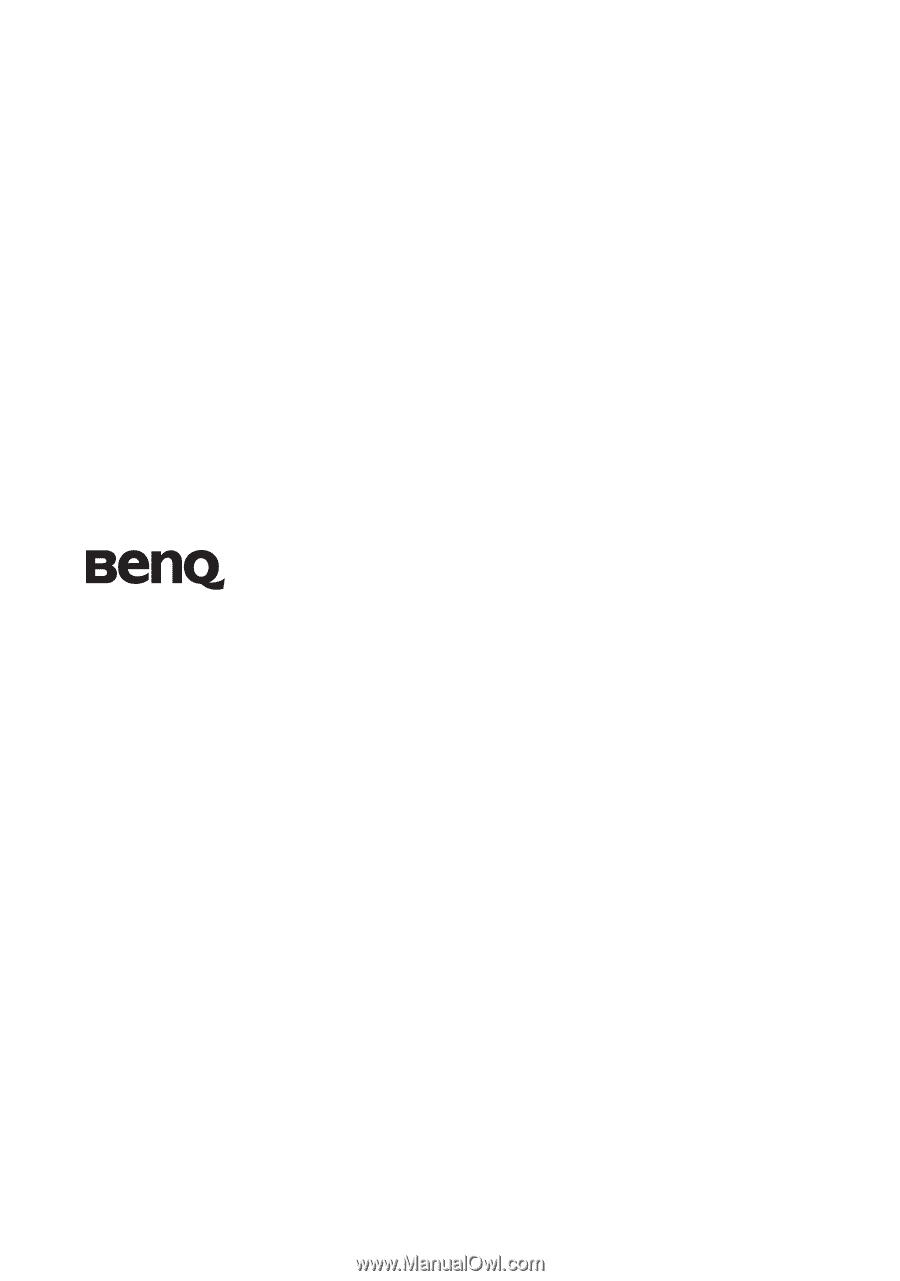
Welcome
MX660/MX615/MS614 Digital Projector
User Manual