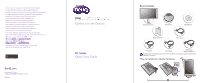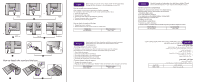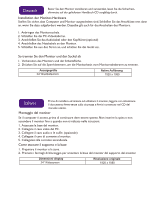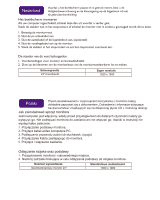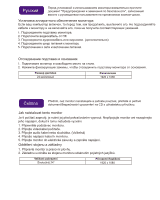BenQ RL2460HT RLx60 Series Quick Start Guide
BenQ RL2460HT Manual
 |
View all BenQ RL2460HT manuals
Add to My Manuals
Save this manual to your list of manuals |
BenQ RL2460HT manual content summary:
- BenQ RL2460HT | RLx60 Series Quick Start Guide - Page 1
la Guía del usuario adjunta. Para mais informações, consulte o manual do utilizador incluído. Raadpleeg voor meer informatie de meegeleverde handleiding. Quick Start Guide Box Contents BenQ LCD Monitor Monitor Base CD-ROM Disc Quick Start Guide Power Cord D-Sub Cable DVI-D Cable HDMI Cable ( - BenQ RL2460HT | RLx60 Series Quick Start Guide - Page 2
and turn-on the power. How to detach the stand and the base 1. Prepare the monitor and area. 2. Detach the base from the monitor stand arm as illustrated. Display size 24" wide-screen Native Resolution 1920 x 1080 Français Avant d'installer et d'utiliser le moniteur, veuillez lire avec soin le - BenQ RL2460HT | RLx60 Series Quick Start Guide - Page 3
nderarm zu trennen. Anzeigegröße 24" Breitbildschirm Native Auflösung 1920 x 1080 Italiano Prima di installare ed iniziare ad utilizzare il monitor, leggere con attenzione il documento Avvertenze sulla sicurezza e Avvisi contenuto nel CD del manuale utente. Montaggio del monitor Se il computer - BenQ RL2460HT | RLx60 Series Quick Start Guide - Page 4
éste se apoya. Tamaño de la pantalla 24" de ancho Resolución Nativa 1920 x 1080 Português Antes de instalar e utilizar o monitor, leia cuidadosamente o documento de Aviso de Segurança no CD do manual do utilizador, incluído. Como montar o seu monitor Se o computador estiver ligado, será necess - BenQ RL2460HT | RLx60 Series Quick Start Guide - Page 5
eventueel aan. De stander van de voet loskoppelen 1. Voorbereidingen voor monitor en bureaublad/tafel. 2. Duw op de klemmen om de monitorbasis van de monitorstandaardarm los te maken. Schermgrootte 24" breedbeeld Eigen resolutie 1920 x 1080 Polski Przed zainstalowaniem i rozpoczęciem - BenQ RL2460HT | RLx60 Series Quick Start Guide - Page 6
aллapa cпечe 1 2 3 4 5 1 2 24 1920 x 1080 Čeština Předtím, než monitor nainstalujete a začnete používat, přečtěte si pečlivě dokument Bezpečnostní upozornění na CD s uživatelskou příručkou. Jak naistalovat tento monitor Je-li počítač zapnutý, je nutné jej před - BenQ RL2460HT | RLx60 Series Quick Start Guide - Page 7
állvány és talp leszerelése 1. Készítse elő a monitort és a Környezetét. 2. Nyomja be a rögzítőfüleket, és vegye le a monitor talpát a monitor állványról. Képernyőméret 24"-os, szélesvásznú Natív Felbontásnak 1920 x 1080 Slovenščina Pred namestitvijo in uporabo monitorja pazljivo preberite - BenQ RL2460HT | RLx60 Series Quick Start Guide - Page 8
detaşa baza monitorului de pe braţul standului monitorului. Dimensiuni afişaj 24" cu ecran lat Rezoluţie nativă 1920 x 1080 Slovensky Pred inš monitora Ak je počítač zapnutý, pred pokračovaním ho musíte vypnúť. Monitor nepripájate ani nezapájajte napájanie, poliaľ vám to nebude výslovne priká - BenQ RL2460HT | RLx60 Series Quick Start Guide - Page 9
CD 1 2. PC 3 4 5 1 2 24 1920 x 1080 한국어 CD 1 2. PC 3 4 5 1 2 24 1920 x 1080 - BenQ RL2460HT | RLx60 Series Quick Start Guide - Page 10
简体中文 1 2. 连接 PC 3 4 5 1 2 24 1920 x 1080 繁體中文 CD 1 2 3 4 5 1 2 24 1920 x 1080
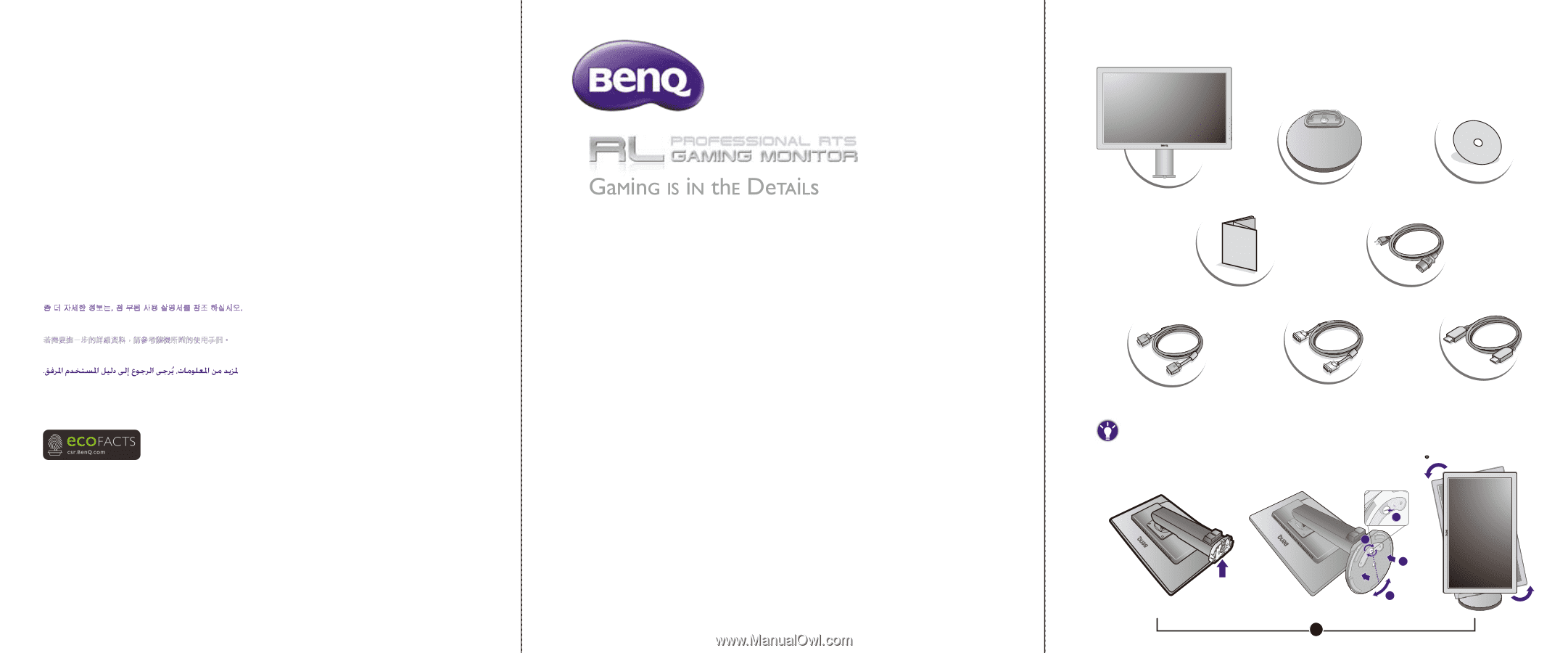
BenQ.com
© 2014 BenQ Corporation.
All rights reserved. Rights of modification reserved.
RL60-Q-V0
RL Series
Quick Start Guide
1
1
4
3
2
-90
Box Contents
CD-ROM Disc
Quick Start Guide
Power Cord
D-Sub Cable
DVI-D Cable
How to install your monitor hardware
For further information, please refer to the User Manual in the enclosed CD.
Pour plus d’informations, veuillez vous référer au Guide Utilisateur livré.
Für weitere Informationen beziehen Sie sich bitte auf das mitgelieferte Benutzerhandbuch.
Per maggiori informazioni si prega di fare riferimento al Manuale Utente allegato.
Para obtenre más información, consulte la Guía del usuario adjunta.
Para mais informações, consulte o manual do utilizador incluído.
Raadpleeg voor meer informatie de meegeleverde handleiding.
Więcej informacji znajduje się w zalączonym podręczniku użytkownika.
Более подробно см. руководс тво пользователя, поставляемое в комплекте.
Další informace si prosím vyhledejte v přiložené uživatelské příručce.
További információkért tekintse meg a mellékelt felhasználói kézikönyvet.
Več podrobnosti boste dobili v priloženih navodilih za uporabo.
Pentru informaţii suplimentare, consultaţi manualul de utilizare de pe CD-ul inclus.
Ďalšie informácie získate z prevádzkovej príručky, ktorá sa nachádza na pribalenom disku CD.
詳細については、付属のユーザーズ ガイドを参照してください。
좀 더 자세한 정보는, 첨 부된 사용 살명서를 참조 하십시오.
若需进一步信息,请参考随机所附的用户指南。
若需要進一步的詳細資料,請參考隨機所附的使用手冊。
Daha fazla bilgi için lütfen ekteki CD'de bulunan Kullanıcı Kılavuzu'na bakın.
BenQ LCD Monitor
Monitor Base
HDMI Cable
(Optional accessory)
Available accessories and the pictures shown here may differ from the actual contents and the product
supplied for your region.