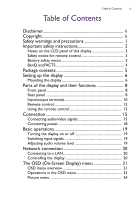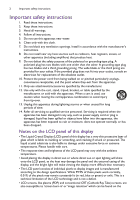BenQ SV500 SV500 User Manual
BenQ SV500 Manual
 |
View all BenQ SV500 manuals
Add to My Manuals
Save this manual to your list of manuals |
BenQ SV500 manual content summary:
- BenQ SV500 | SV500 User Manual - Page 1
SV500 Digital Signage User Manual - BenQ SV500 | SV500 User Manual - Page 2
obligation to notify any person of such revision or changes. Copyright Copyright 2014 BenQ Corporation. All rights reserved. No part of this publication may be reproduced, any means, electronic, mechanical, magnetic, optical, chemical, manual or otherwise, without the prior written permission of - BenQ SV500 | SV500 User Manual - Page 3
Disclaimer ii Copyright ii Safety warnings and precautions 1 Important safety instructions 2 Notes on the LCD panel of this display 2 Safety notice for remote control 3 Battery safety notice 3 BenQ ecoFACTS 4 Package contents 5 Setting up the display 6 Mounting the display 6 Parts of the - BenQ SV500 | SV500 User Manual - Page 4
iv Table of Contents Audio menu 25 Time menu 26 Setup menu 27 Screen menu 28 System Information menu 29 Multimedia system operation 30 Multimedia buttons on the remote control 30 Viewing options 31 Product information 36 Specifications 36 Dimensions 38 Troubleshooting 41 8/4/14 - BenQ SV500 | SV500 User Manual - Page 5
is intended to alert the user to the presence of important operating and maintenance (servicing) instructions in the literature accompanying the the installation regularly and maintain the display periodically to ensure the best working condition. • Use only the accessories approved or recommended - BenQ SV500 | SV500 User Manual - Page 6
block any ventilation openings. Install in accordance with the manufacturer's instructions. 8. Do not install near any heat sources such as unused for long periods of time. 14. Refer all servicing to qualified service personnel. Servicing is required when the apparatus has been damaged in any - BenQ SV500 | SV500 User Manual - Page 7
Important safety instructions 3 screen as visible fixed lines and shades. To avoid such damage to the screen, avoid displaying still images (like On-Screen Display menus, TV station - BenQ SV500 | SV500 User Manual - Page 8
4 Important safety instructions BenQ ecoFACTS BenQ has been dedicated to the design and development of material selection, manufacturing, packaging, transportation, using and disposal of the products. BenQ ecoFACTS label lists key ecofriendly design highlights of each product, hoping to ensure - BenQ SV500 | SV500 User Manual - Page 9
item is missing or damaged, please contact your dealer immediately. LCD display Power cord D-Sub (15-pin) cable Remote control AAA batteries Quick start guide RS-232 cable (cross type) IR extender • The type of power cord supplied may differ from that illustrated depending on your region of - BenQ SV500 | SV500 User Manual - Page 10
up the display Setting up the display Mounting the display You can install the display on a vertical surface with a suitable wall mounting bracket or on a horizontal surface with the - BenQ SV500 | SV500 User Manual - Page 11
Setting up the display 7 5. Install the wall mounting bracket on the display and attach the display to the wall according to the mounting bracket's instructions. The length of the screw should exceed the thickness of the wall mounting bracket by at least 10 mm. Make sure that all screws are - BenQ SV500 | SV500 User Manual - Page 12
8 Parts of the display and their functions Parts of the display and their functions Front panel Rear panel 2 3 1 4 5 6 LINE OUT AUDIO IN VGA OUT VGA IN HDMI1 HDMI2 DVI IN IR IN/OUT RJ-45 LAN RS232 OUT RS232 IN USB DVI OUT - BenQ SV500 | SV500 User Manual - Page 13
3 INPUT 4 +/- • Selects a video source. • Enters a submenu in the On-Screen Display (OSD) menu. Hot keys for audio volume adjustment. Scrolls through settings and options in the OSD menu. 5 / Scrolls through settings and options in the OSD menu. 6 Power button Turns the display on or off. - BenQ SV500 | SV500 User Manual - Page 14
10 Parts of the display and their functions Input/output terminals AC SWITCH ON/OFF AC IN 100-240V~50-60Hz 1 2 LINE OUT AUDIO IN VGA OUT VGA IN HDMI1 HDMI2 DVI IN IR IN/OUT RJ-45 LAN RS232 OUT RS232 IN USB DVI - BenQ SV500 | SV500 User Manual - Page 15
No. Name 9 DVI-IN 10 HDMI 2 11 HDMI 1 12 VGA IN 13 VGA OUT 14 AUDIO IN 15 LINE OUT Parts of the display and their functions 11 Description Receives DVI signals from an external device (such as a computer). Receives HDMI signals from an external device (such as a Blu-ray disc player). Receives - BenQ SV500 | SV500 User Manual - Page 16
Confirms your selection or save changes. 7 INFOR Shows the current input source and resolution. 8 MUTE Turns on or off the mute function. 9 Scrolls through settings and options in the OSD menu when the OSD menu is on. 10 MULTI-MEDIA buttons The button functions are not available with the display - BenQ SV500 | SV500 User Manual - Page 17
Parts of the display and their functions 13 Using the remote control Installing remote control batteries 1. Open the remote control battery compartment cover. 2. Insert the supplied batteries ensuring that the positive and negative marked battery terminals match the (+) and (-) marks in the - BenQ SV500 | SV500 User Manual - Page 18
14 Parts of the display and their functions source, readjust the angle of the display or operate the remote control from a location closer to display's remote control sensor window. Max. 10 m (32.8 feet) LINE OUT AUDIO IN VGA OUT VGA IN HDMI1 HDMI2 DVI IN IR IN/OUT RJ-45 LAN RS232 OUT RS232 - BenQ SV500 | SV500 User Manual - Page 19
the remote control. To select an appropriate audio source, see Audio menu on page 25 for details. AC SWITCH ON/OFF AC IN 100-240V~50-60Hz Audio cable Computer LINE OUT AUDIO IN VGA OUT VGA IN HDMI1 D-Sub (15-pin) cable HDMI2 DVI IN IR IN RJ-45 LAN - BenQ SV500 | SV500 User Manual - Page 20
the remote control. To select an appropriate audio source, see Audio menu on page 25 for details. AC SWITCH ON/OFF AC IN 100-240V~50-60Hz IR IN RJ-45 LAN RS232 OUT RS232 IN USB DVI OUT Audio cable LINE OUT AUDIO IN VGA OUT VGA IN HDMI cable - BenQ SV500 | SV500 User Manual - Page 21
the input signal you use. Additional display AC SWITCH ON/OFF AC IN 100-240V~50-60Hz IR IN RJ-45 LAN RS232 OUT RS232 IN USB DVI OUT LINE OUT AUDIO IN HDMI1 HDMI2 DVI IN The first display AC SWITCH ON/OFF AC IN 100-240V~50-60Hz IR IN RJ-45 LAN RS232 OUT RS232 IN USB DVI OUT • This RS - BenQ SV500 | SV500 User Manual - Page 22
type on the power cord. • Be aware of the power loading when you use extension cords or multiple outlet power boards. • There are no user serviceable parts in this display. Never unscrew or remove any covers. There are dangerous voltages inside the display. Turn off the power and unplug the power - BenQ SV500 | SV500 User Manual - Page 23
power button on the display's control panel or on the remote control. • The display's standby mode still consumes power. To completely cut off power supply, set the power switch to the off position or disconnect the power cord from the power outlet. • The display follows the VESA approved DPM Power - BenQ SV500 | SV500 User Manual - Page 24
a RJ45 cable to the corresponding ports on the display and your LAN switch or router. 2. Enter the OSD menu Setup > Ethernet Setting. 3. Enter the next OSD menu Setting > Network Settings. If you are in a DHCP environment, select DHCP and press OK. If you are not in a DHCP environment, select Static - BenQ SV500 | SV500 User Manual - Page 25
• Equalizer • Surround Sound • Audio Source • Speaker • Audio Only • Reset Audio Setting • Time Format • Clock • Schedule • Menu Language • Software Update (USB) • CEC • Control Setting • Screen ID • Ethernet Setting • Power Save • Image Retention • Auto Search • Auto Adjustment • Restore Default - BenQ SV500 | SV500 User Manual - Page 26
22 The OSD (On-Screen Display) menu • Model Name • SW Version • 12V Detect System Information • 5V Detect • Temperature • System Time 29 • LAN Version • IP Address • Operating Time Some options are only available when a certain input signal source is selected. - BenQ SV500 | SV500 User Manual - Page 27
3. Press INPUT to confirm selections. 4. Press or to select a feature and press or to adjust settings. Press INPUT to save changes. 4. Press and to select a feature and press or to adjust settings. Press OK to confirm changes. 5. Press MENU to close the OSD menu. 5. Press MENU to - BenQ SV500 | SV500 User Manual - Page 28
Name Picture Mode Color Mode Advanced Zoom Mode 3DNR Backlight Adaptive Contrast Color Range Overscan Gamma Reset Picture Setting Description • Standard: Suitable for viewing in environments with normal lighting condition. This most closely represents the broadcast standard quality. No alteration - BenQ SV500 | SV500 User Manual - Page 29
OSD (On-Screen Display) menu 25 Equalizer Surround Sound Audio Source Speaker Audio Only Reset Audio Setting Standard Off HDMI 1 Internal Off Name Equalizer Surround Sound Audio Source Speaker Audio Only Reset Audio Setting Description Adjusts the sound output from the speakers. Standard: Flat - BenQ SV500 | SV500 User Manual - Page 30
-hour 2014/2/26 11:30 Name Time Format Clock Schedule Setting Description Sets time to 12-hour or 24-hour format. Sets the current date and time. • Date: Sets the date in schedule. • On/Off Timer: Sets when to turn on or off the display. • Input: Sets an input source to display when the display is - BenQ SV500 | SV500 User Manual - Page 31
to control the display. Assigns an ID number for the current display when multiple displays are connected. Ethernet Setting Sets network connection to control the display. Power Save Sets the display to enter the power saving mode when there is no signal detected. Image Adjusts image retention - BenQ SV500 | SV500 User Manual - Page 32
On Delay Disable 1x1 1x1 Enable Name Description Enlarge Enlarge Mode Turns Display Wall on or off. Sets the number of displays used in the horizontal/vertical direction. Screen Position Sets the horizontal/vertical position of the display wall matrix. Frame Comp. Adjusts images near the - BenQ SV500 | SV500 User Manual - Page 33
OSD (On-Screen Display) menu 29 System Information Model Name SW Version 12V Detect 5V Detect Temperature System Time LAN Version IP Address Operating Time SV500 0.01.00 11.707 V 6.640V +0.0C 2014/2/26 11:30 192.168.2.1 3 HR Name Model Name SW Version 12V Detect 5V Detect Temperature System - BenQ SV500 | SV500 User Manual - Page 34
30 Multimedia system operation Multimedia system operation The multimedia system provides a variety of settings when the display is connecting to USB drives. To access the multimedia system: 1. Make sure the USB drive is correctly connecting to the display. 2. Turn - BenQ SV500 | SV500 User Manual - Page 35
Multimedia system operation 31 Viewing options PHOTO: Lists all the supported image files in thumbnail view. Select the image you want to display and perform the functions as provided on the screen according to your needs. - BenQ SV500 | SV500 User Manual - Page 36
on the cursor will be revealed around 3 seconds later. • Use and OK to select multiple files as a playlist. • Press to cancel all selections at once. • Supported audio format: mp3. - BenQ SV500 | SV500 User Manual - Page 37
Multimedia system operation 33 Legend of icons Icon Description Pauses/resumes playback. Fast rewinds/fast forwards playback. Goes back/go to the previous/next track in the playlist. Stops playback/selects repeat mode as single repeat or all repeat. Checks the items in the playlist. - BenQ SV500 | SV500 User Manual - Page 38
later. • Use and OK to select multiple files as a playlist. • Press to cancel all selections at once. • Press / multiple times for mutiple rewind/forward speed. • Supported video format: mp4, avi, mpg, and flv. Some subtitle files (.srt) may be displayed correctly due to encording formats. - BenQ SV500 | SV500 User Manual - Page 39
Multimedia system operation 35 TEXT: Supports text files. Select the text file you want to display and perform the functions as provided on the 3 seconds later. • Use and OK to select multiple files as a playlist. • Press to cancel all selections at once. • Supported text encoding format: UTF-8. - BenQ SV500 | SV500 User Manual - Page 40
RJ45 (Jack RJ45 W/LED I) VGA (D-Sub 15-pin) DVI (DVI-D) Line-Out (3.5 mm jack) RS-232C (D-Sub 9-pin) 10W x 2 10W x 2 100 - 240V AC, 50-60 Hz < 200 W < 0.5 W 0 - 40oC, 32 - 104oF 10 - 80% (without condensation) -20 - 60oC, 4 - 140oF 10 - 90% (without condensation) Landscape/Portrait < 21 1123*643*110 - BenQ SV500 | SV500 User Manual - Page 41
Item VGA daisy chain DVI daisy chain RS232 control daisy chain ID setting Sharpness enhancement Proof of image retention Adaptive Contrast Picture in Picture (PIP) Picture by Picture (PBP) 10 Bit color processing Built-in video wall support Scheduling Total turn-on time Diagnostic DC voltage (12v/5v - BenQ SV500 | SV500 User Manual - Page 42
110.50 64.70 38 Product information Dimensions 187.61 300.00 155.61 461.32 200.00 461.32 10.40 10.40 10.40 1122.64 1101.84 622.42 643.22 Unit: mm 10.40 - BenQ SV500 | SV500 User Manual - Page 43
Product information 39 • Supported input signal resolution Resolution AV S-Video Input source YPbPr VGA HDMI 640 x 480 @ 60Hz 640 x 480 @ 72Hz 640 x 480 @ 75Hz 720 x 400 @ 70Hz 800 x 600 @ - BenQ SV500 | SV500 User Manual - Page 44
40 Product information 1080i (60Hz) 1080p (50Hz) 1080p (60Hz) • : supported • Blank: not supported - BenQ SV500 | SV500 User Manual - Page 45
Troubleshooting 41 Troubleshooting Problem or Blu-ray disc player? Refer to Supported input signal resolution on page 39 to select a supported resolution and try again. Check the following: , H. Position and V. Position functions to manually adjust the image. Have you locked the control panel buttons? - BenQ SV500 | SV500 User Manual - Page 46
42 Troubleshooting The remote control does not work • Check for incorrect battery orientation. • Check for dead batteries. • Check your distance and angle from the display. • Check whether

SV500
Digital Signage
User Manual