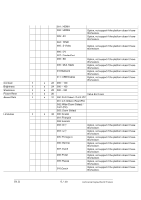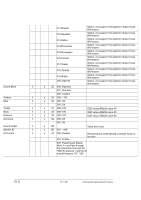BenQ TL650 RS232 Commands for PDP and IFP Products
BenQ TL650 Manual
 |
View all BenQ TL650 manuals
Add to My Manuals
Save this manual to your list of manuals |
BenQ TL650 manual content summary:
- BenQ TL650 | RS232 Commands for PDP and IFP Products - Page 1
Generic RS232 protocol - V1 Table of content 1 Introduction...2 2 Description...2 2.1 Hardware specification ...2 2.2 Communication Setting ...2 2.3 Command Message Reference...2 3 Set and Get Protocol : ...3 3.1 Command Description ...3 3.2 Set-Function Listing...3 3.3 Get-Function Listing...11 - BenQ TL650 | RS232 Commands for PDP and IFP Products - Page 2
1 Introduction This document describes the hardware interface spec and software protocols of RS232 interface communication between Commercial Display and PC or other control unit with RS232 protocol. Both sets protocol contain two sections - BenQ TL650 | RS232 Commands for PDP and IFP Products - Page 3
the LCD Monitor for specific actions. The Set-Function command allows you to control the LCD monitor behavior in a remote sit through the RS232 port. There are 2 kind of set command. It support "With ID " and "Without ID" protocol . With ID Protocol The Set-Function packet format consists of 9 bytes - BenQ TL650 | RS232 Commands for PDP and IFP Products - Page 4
0x39 0x73 0x24 Byte1 0x30 6 Value Byte2 0x37 7 Byte3 0x36 8 CR 0x0D Reply (Hex Format) No Reply. Without ID Protocol The without ID protocol only supports the set command. There is no ID at the command packet, and there is no return packet even the command is invalid. Length (1 byte): Total - BenQ TL650 | RS232 Commands for PDP and IFP Products - Page 5
if the platform doesn't have this feature. ʳ 007: Dutch Option, not support if the platform doesn't have this feature. ʳ 008: Polish Option, not support if the platform doesn't have this feature. ʳ 009: Russia Option, not support if the platform doesn't have this feature. ʳ 010:Czech Option - BenQ TL650 | RS232 Commands for PDP and IFP Products - Page 6
support if the platform doesn't have this feature. ʳ 015:Norwegian Option, not support if the platform doesn't have this feature. ʳ 016:Finnish Option, not support don't care 3D 001 ~ 098 ʳ 42 000: Disable ʳ 001: Enable All the buttons at the remote controller have no function ʳ ʳ 002: - BenQ TL650 | RS232 Commands for PDP and IFP Products - Page 7
: Internal All the buttons at both keypad board and remote controller have no function. ʳ All the buttons at the keypad board have no function Value don't care Option, not support if the platform doesn't have this feature. ʳ Option, not support if the platform doesn't have this feature. ʳ Option - BenQ TL650 | RS232 Commands for PDP and IFP Products - Page 8
ʳ 8ʳ s 9A 001 ~ 031 9B 000 ~ 023 9C 000 ~ 059 9E 000: Off ʳ 001: On 9F 000: Landscape ʳ 001: Portrait A4 001 ~ 010 Option, not support if the platform doesn't have this feature ʳ ʳ ʳ ʳ ʳ ʳ For VGA only, execute auto adjustment. Ex: value=012 means Year 2012 If the setting is illegal (Ex: - BenQ TL650 | RS232 Commands for PDP and IFP Products - Page 9
V Monitor 8ʳ s H Position 8ʳ s V Position 8ʳ s Frame Comp. 8ʳ s ʳʳ ʳ Power Save 8ʳ s ʳʳ ʳ ʳʳ ʳ Auto Adjustment 8ʳ s ʳʳ ʳ Display Wall LED 8ʳ s ʳʳ ʳ Display Wall Power On 8 ʳ s Delay ʳʳ ʳ PAP Active Picture 8ʳ s ʳʳ ʳ A5 001 ~ 010 ʳ A6 001 ~ 010 ʳ A7 001 ~ 010 ʳ A8 000: - BenQ TL650 | RS232 Commands for PDP and IFP Products - Page 10
or not. Byte1[6]=1 means enable. Byte1[5]: The On Timer is enable or not. Byte1[5]=1 Note: Some of the Video Sources are not means enable. supported if the model doesn't have this feature.. Byte1[4]: The Off Timer is enable or not. Byte1[4]=1 Ex: Byte1=0x01 means the Timer no.1 is selected - BenQ TL650 | RS232 Commands for PDP and IFP Products - Page 11
3.3 Get-Function Listing Get function format is listed as following : Length (1 byte) + ID (2 byte) + Cmd Type (1 byte) + Cmd Code(1 byte) + Value(>=3 byte) + CR (1 byte). Example 1: Get Brightness from ID-05 and this command is valid, and the Brightness value is 67. Send command: Byte 0 1 2 3 - BenQ TL650 | RS232 Commands for PDP and IFP Products - Page 12
5 6 Byte1 Byte2 0x51 ('Q') 0x69 ('i') 7 Byte3 0x73 ('s') 8 Byte4 0x64 ('d') 9 Value Byte5 0x61 ('a') 10 Byte6 0x00 11 Byte7 0x00 12 Byte8 0x00 14 15 Byte10 0x00 Byte11 0x00 16 17 Value Byte12 Byte13 0x00 0x00 18 Byte14 0x00 19 Byte15 0x00 20 CR 0x0D 13 Byte9 0x00 PC Get- - BenQ TL650 | RS232 Commands for PDP and IFP Products - Page 13
-Media module) bit4 of Byte1=1: Support HDMI2 (only STA supports HDMI2) bit5 of Byte1=1: Support Network bit6 of Byte1=1: Support USB Display ʳ bit7 of Byte1=1: Support DVI (2) Byte2: bit0 of Byte2=1: Support AV bit1 of Byte2=1: Support S-Video bit2 of Byte2=1: Support Audio2 bit3 of Byte2 - BenQ TL650 | RS232 Commands for PDP and IFP Products - Page 14
~ 2000 All the buttons at both keypad board and remote controller have no function. ʳ If PIP or PBP=On, the return value is the source at active window. ʳ Option, not support if the platform doesn't have this feature. Option, not support if the platform doesn't have this feature. ʳ Option, not - BenQ TL650 | RS232 Commands for PDP and IFP Products - Page 15
have no function ʳ ʳ unit is hour Option, not support if the platform doesn't have this feature. Option, not support if the platform doesn't have this feature. Option, not support if the platform doesn't have this feature. Option, not support if the platform doesn't have this feature. Option, not - BenQ TL650 | RS232 Commands for PDP and IFP Products - Page 16
ʳ 001: Neutral ʳ 002: Warm ʳ 003: Custom Option, not support if the platform doesn't have this feature. Option, not support if the platform doesn't have this feature. Option, not support if the platform doesn't have this feature. Option, not support if the platform doesn't have this feature. Option - BenQ TL650 | RS232 Commands for PDP and IFP Products - Page 17
000: Off ʳ 001: On ʳ 002: Auto ʳ Option, not support if the platform doesn't have this feature. ʳ Option, not support if the platform doesn't have this feature. ʳ Option, not support if the platform doesn't have this feature. Option, not support if the platform doesn't have this feature. ʳ Option - BenQ TL650 | RS232 Commands for PDP and IFP Products - Page 18
RTC Year 8 ʳ g RTC Month 8 ʳ g RTC Day 8 ʳ g RTC Hour 8 ʳ g RTC Minute 8 ʳ g OSD Rotation 8 ʳ s ʳ ʳʳ ʳ H Monitor 8 ʳ g V Monitor 8 ʳ g H Position 8 ʳ g V Position 8 ʳ g Frame Comp. 8 ʳ g ʳ ʳʳ ʳ Power Save 8 ʳ g ʳ ʳʳ ʳ ʳ ʳʳ ʳ Auto Adjustment 8 ʳ g ʳ ʳʳ ʳ Temperature - BenQ TL650 | RS232 Commands for PDP and IFP Products - Page 19
On/Off Timer 14 ʳ g E0 Input value: Byte1 - Byte2 - Byte3...Byte9 (1) Byte1[3:0]: The Number of the On/Off Timer. There are totally 7 On/Off Timers, and this byte is used to selected which timer is going to be accessed. (2) Byte1[7:4] is reserved, should be 0. (3) Byte2~9 are reserverd, should be - BenQ TL650 | RS232 Commands for PDP and IFP Products - Page 20
Default Gateway Byte1=0x04: Primary DNS Byte1=0x05: Secondary DNS Byte1=0x06: MAC Address (2) Byte2~9 are reserved, should be 0x00. Return value: Byte1 Mode) at Input value, the return value should be Byte1=0x00 Byte2=0x00: Manual Ex: Subnet Mask=255.255.255.0, the return E1 0x01: DHCP value:

________________________________________________________________
V1.0
1 /
20
Commercial Display RS-232 Protocol
Generic RS232 protocol – V1
Table of content
1
Introduction
...........................................................................................................................................
2
2
Description
............................................................................................................................................
2
2.1
Hardware specification
................................................................................................................
2
2.2
Communication Setting
...............................................................................................................
2
2.3
Command Message Reference
....................................................................................................
2
3
Set and Get Protocol :
.........................................................................................................................
3
3.1
Command Description
.................................................................................................................
3
3.2
Set-Function Listing
.....................................................................................................................
3
3.3
Get-Function Listing
..................................................................................................................
11
±²³´µ¶·¸¹º»¼½¾
·
±²³´µ¶·¸
²´
¹ ³µº » µ¶·¸¸
¼ ½ » ²¸¸
¾¸
¿ ·µ» µ½ À ¸±²³´µ¶·¸
Á  ¾Ã Ä ¾
Áľ
ø
¸
¸
¸
¸
¸
¸