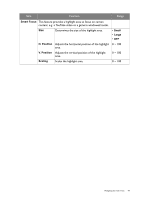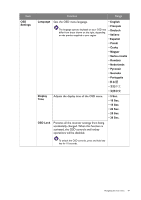BenQ XL2420T XL2420T User Manual - Page 43
Smart Focus, Small, Large, H. Position, Scaling, Scales the highlight area.
 |
View all BenQ XL2420T manuals
Add to My Manuals
Save this manual to your list of manuals |
Page 43 highlights
Item Function Range Smart Focus This feature provides a highlight area to focus on certain content, e.g. a YouTube video or a game in windowed mode. Size Determines the size of the highlight area. • Small • Large • OFF H. Position Adjusts the horizontal position of the highlight 0 ~ 100 area. V. Position Adjusts the vertical position of the highlight area. 0 ~ 100 Scaling Scales the highlight area. 0 ~ 100 Navigating the main menu 43
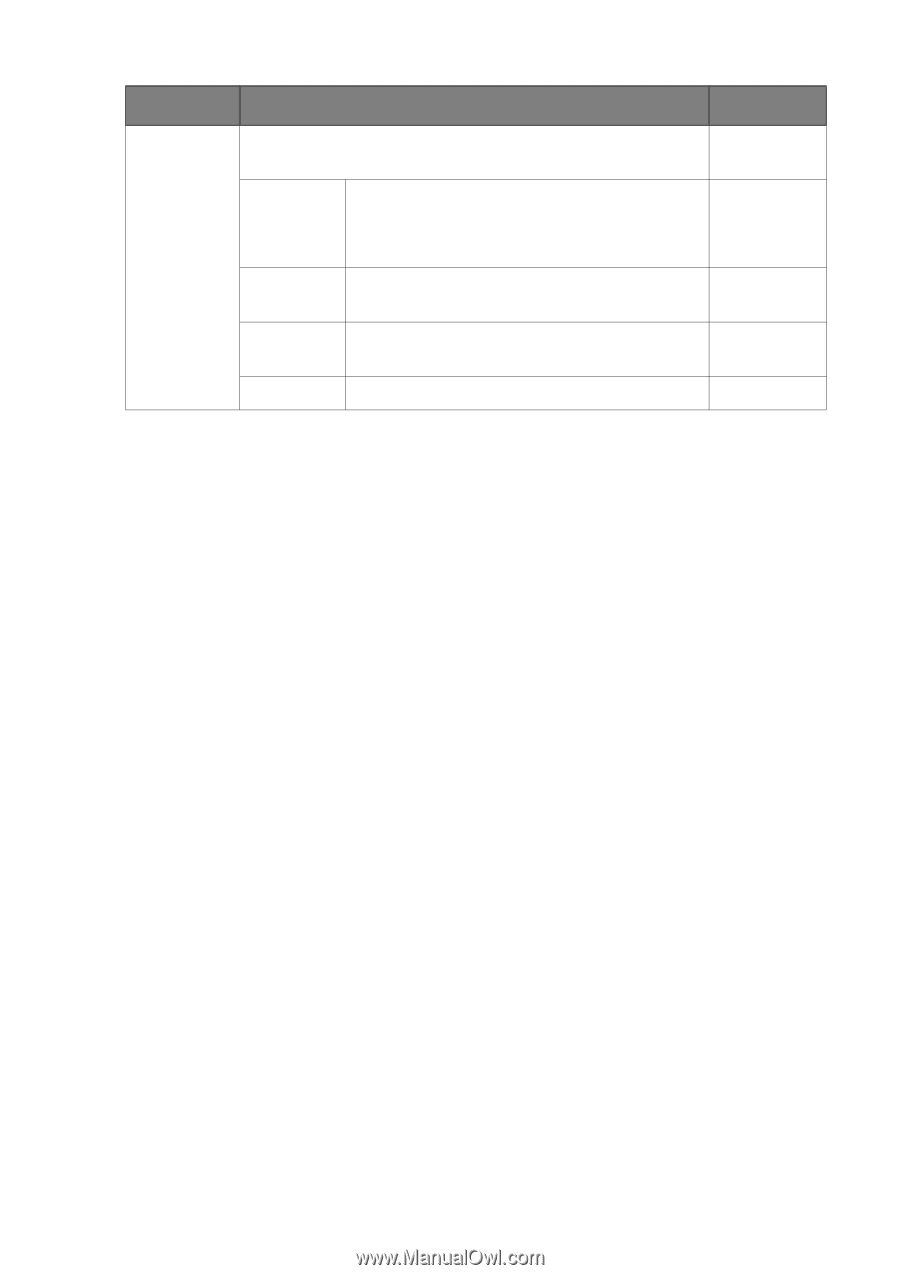
43
Navigating the main menu
Smart Focus
This feature provides a highlight area to focus on certain
content, e.g. a YouTube video or a game in windowed mode.
Size
Determines the size of the highlight area.
•
Small
•
Large
•
OFF
H. Position
Adjusts the horizontal position of the highlight
area.
0 ~ 100
V. Position
Adjusts the vertical position of the highlight
area.
0 ~ 100
Scaling
Scales the highlight area.
0 ~ 100
Item
Function
Range