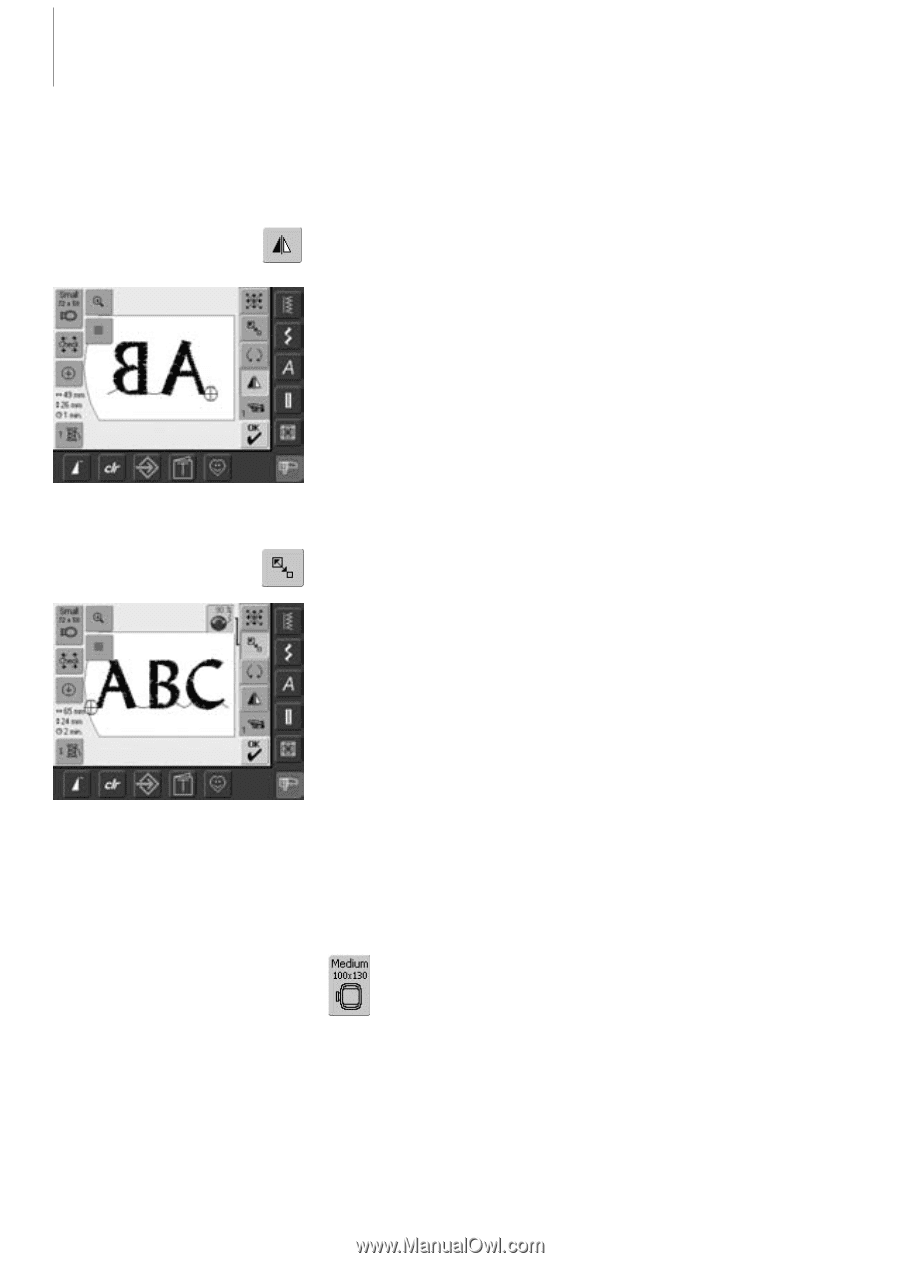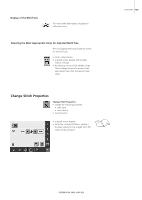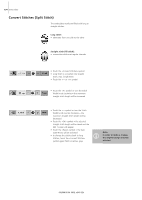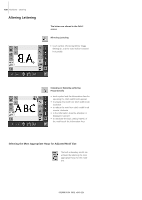Bernina Artista 640 User Guide - Page 138
Altering Lettering
 |
View all Bernina Artista 640 manuals
Add to My Manuals
Save this manual to your list of manuals |
Page 138 highlights
138 Alphabets - Lettering Altering Lettering The letters are altered in the Edit 2 screen: Mirroring Lettering • touch symbol «Horizontal Mirror Image (left/right)» and the motif will be mirrored horizontally Enlarging or Reducing Lettering Proportionally • touch symbol and the Information Area for operating the stitch width knob appears • to enlarge the motif turn stitch width knob clockwise • to reduce the motif turn stitch width knob counter clockwise • in the Information Area the alteration is displayed in percent • to reactivate the basic setting (100%) of the motif touch the Information Area Selecting the Most Appropriate Hoop for Adjusted Motif Size The best embroidery results are achieved by selecting the most appropriate hoop for the motif size.