Bernina Artista 640 User Guide - Page 146
Deleting a Saved Motif, Deleting All Saved Motifs
 |
View all Bernina Artista 640 manuals
Add to My Manuals
Save this manual to your list of manuals |
Page 146 highlights
146 Deleting Deleting a Saved Motif • select from the selection menu either «Memory Stick» (Memory Stick is inserted) or «Embroidery Computer» and select the folder «My Designs» • touch «Delete» • select the motif to be deleted in the screen visible now • confirm the appearing animation with «OK» • the motif is deleted • cancel deleting with «ESC», the previous screen appears Deleting All Saved Motifs • it is possible to delete the content of a personal design stick or the folder «My Designs» all at once • to delete the content of a personal design stick or the folder «My Designs», the Setup program must be opened • touch «Setup» • the Selection menu appears 8 • touch «8» • a summary of the screen appears
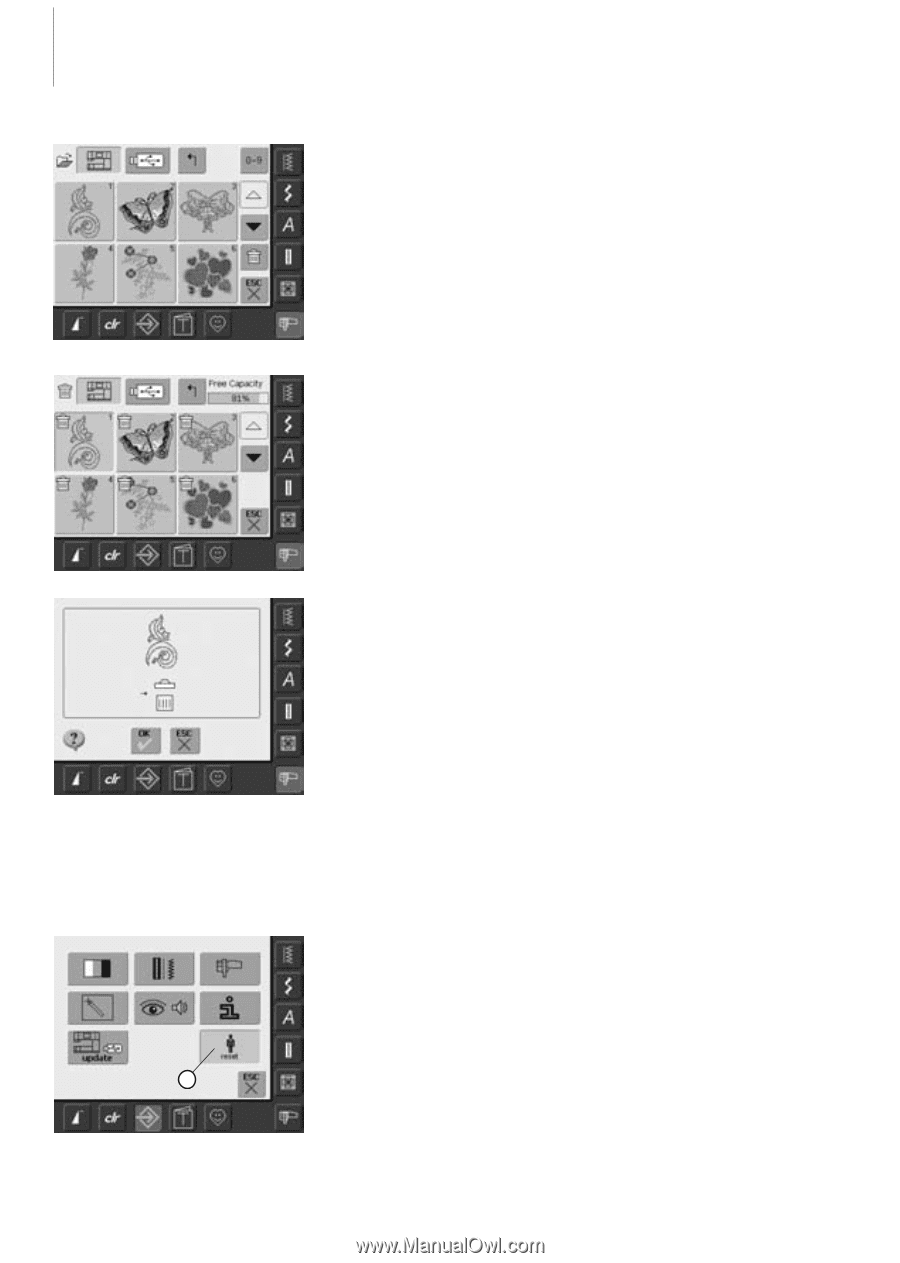
146
Deleting
Deleting a Saved Motif
•
select from the selection menu either
«Memory Stick» (Memory Stick is inserted)
or «Embroidery Computer» and select the
folder «My Designs»
•
touch «Delete»
•
select the motif to be deleted in the screen
visible now
•
confirm the appearing animation with
«OK»
•
the motif is deleted
•
cancel deleting with «ESC», the previous
screen appears
Deleting All Saved Motifs
•
it is possible to delete the content of a
personal design stick or the folder «My
Designs» all at once
•
to delete the content of a personal design
stick or the folder «My Designs», the Setup
program must be opened
•
touch «Setup»
•
the Selection menu appears
•
touch «8»
•
a summary of the screen appears
8
031508.50.04_0601_a640_EN














