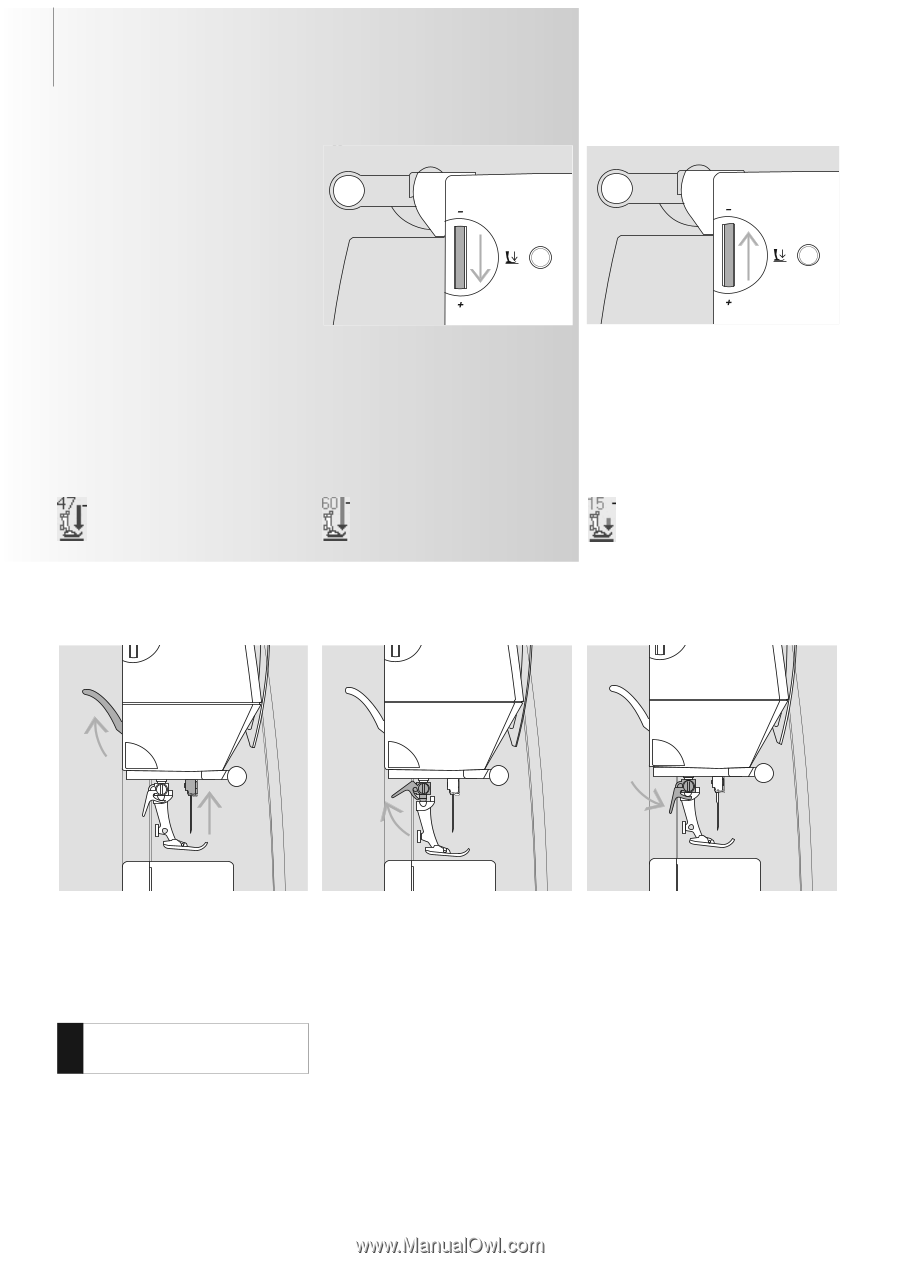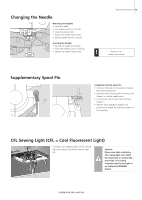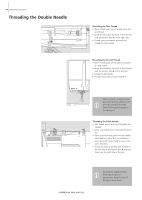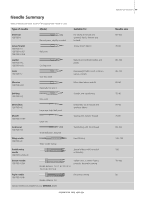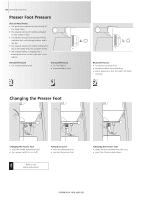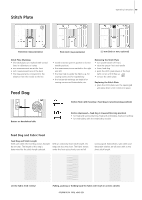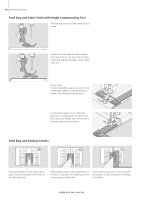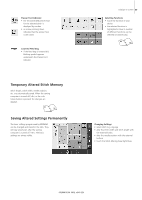Bernina Artista 640 User Guide - Page 18
Presser Foot Pressure, Changing the Presser Foot
 |
View all Bernina Artista 640 manuals
Add to My Manuals
Save this manual to your list of manuals |
Page 18 highlights
18 Operating Instructions Presser Foot Pressure Dial on Head Frame • the pressure is adjusted at the left side of the head frame • the original setting (47) will be indicated on the screen in blue • an adjusted presser foot pressure will be indicated by a red blinking number and a red bar • the original setting (47) will be indicated in black alternately with the adjusted setting • the original setting is displayed by a blinking black line on the right side of the red bar Standard Pressure • for normal sewing work Increased Pressure • for firm fabrics • improves fabric feed Reduced Pressure • for jerseys and loose knits • to prevent fabric from stretching • adjust pressure so that the fabric still feeds correctly Changing the Presser Foot Changing the Presser Foot • raise the needle and presser foot • turn power switch to «0» (off) ! Refer to the safety instructions! Raising the Lever • raise the clamping lever • remove the presser foot Attaching the Presser Foot • guide the foot upwards over the cone • press the clamping lever down