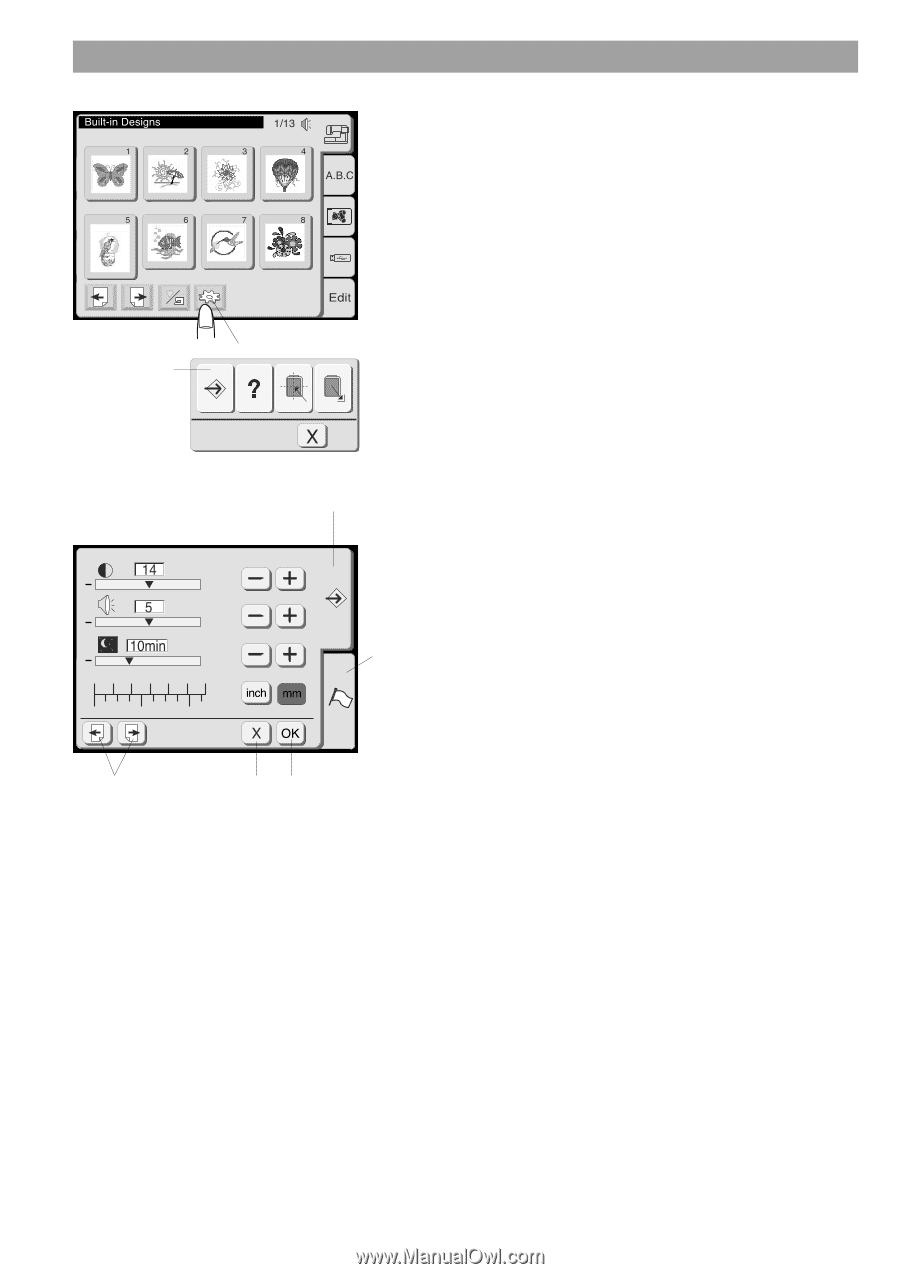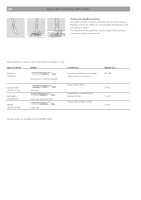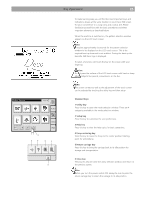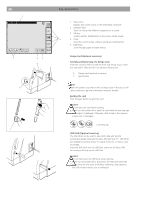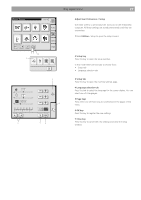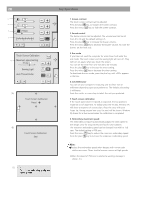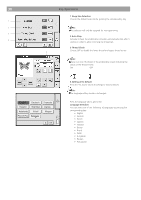Bernina Bernette 340 deco User Guide - Page 28
Adjust User Preferences / Setup, Utilities, Setup key, Setup tab, Language selection tab, keys - emboridery machine
 |
View all Bernina Bernette 340 deco manuals
Add to My Manuals
Save this manual to your list of manuals |
Page 28 highlights
Key Operations 27 Adjust User Preferences / Setup Use these screens to personalize the functions on the emboridery computer. All these settings are stored permanently until they are overwritten. 1 Press Utilities - Setup to open the setup screens. 1 2 3 + + + 4 0 12 3 45 1 2 3 5 7 6 2 Setup key Press this key to open the setup window. In this mode there are two tabs to choose from: • Setup tab • Language selection tab 3 Setup tab Press this key to open the machine settings page. 4 Language selection tab Press this tab to select the language for the screen display. You can select one of 6 languages. 5 Page keys Press either one of these keys to scroll between the pages of this menu. 6 OK key Press this key to register the new settings. 7 Close key Press this key to cancel the new settings and close the setup window.