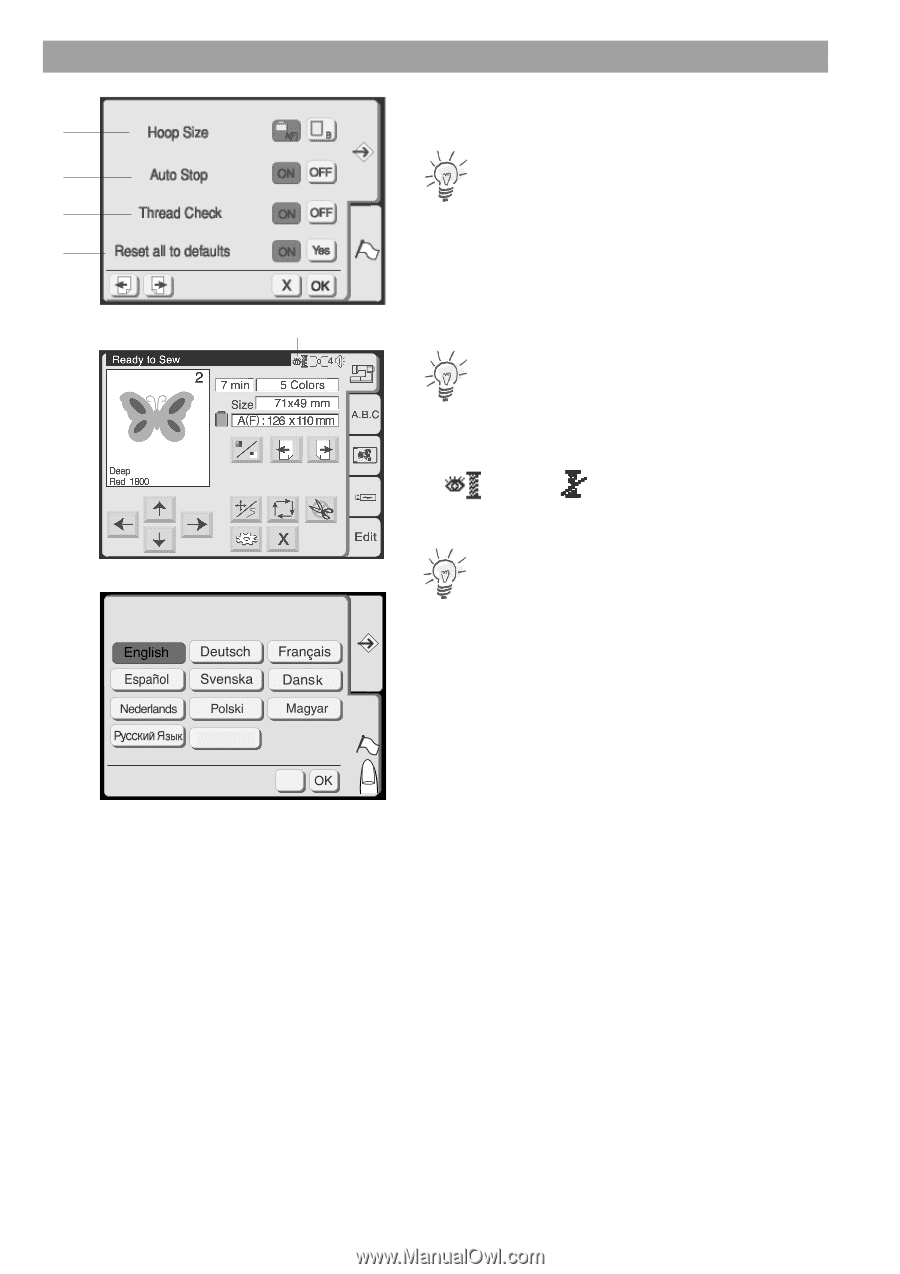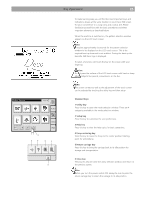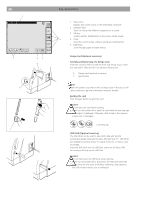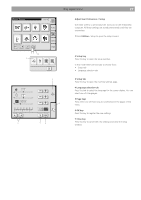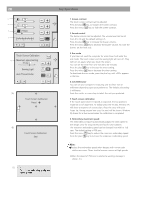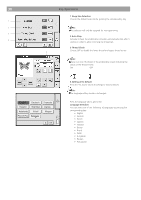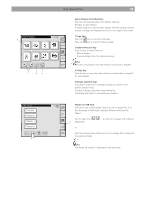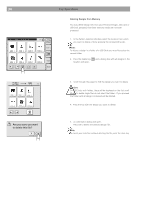Bernina Bernette 340 deco User Guide - Page 31
Hoop Size Selection, Auto Stop, Thread Check, Setting all to default, Language Selection
 |
View all Bernina Bernette 340 deco manuals
Add to My Manuals
Save this manual to your list of manuals |
Page 31 highlights
30 Key Operations 1 Hoop Size Selection Choose the default hoop size by pressing the corresponding key. 1 2 Note: This selection will only be assigned for monogramming. 3 2 Auto Stop 4 Activate to have the embroidery computer automatically stop after 5 stitches in order to allow trimming the thread tail. 3 Thread Check Choose OFF to disable the lower thread and upper thread sensor. 5 Note: There is an icon (5) shown in the embroidery screen indicating the status of the Thread Check. ON OFF Português X 4 Setting all to default Press the Yes key to return all settings to factory default. Note: The language setting remains unchanged. Press the language tab to get to the Language Selection You can select one of the following 10 languages by pressing the corresponding key: • English • German • French • Spanish • Swedish • Danish • Dutch • Polish • Hungarian • Russian • Portuguese