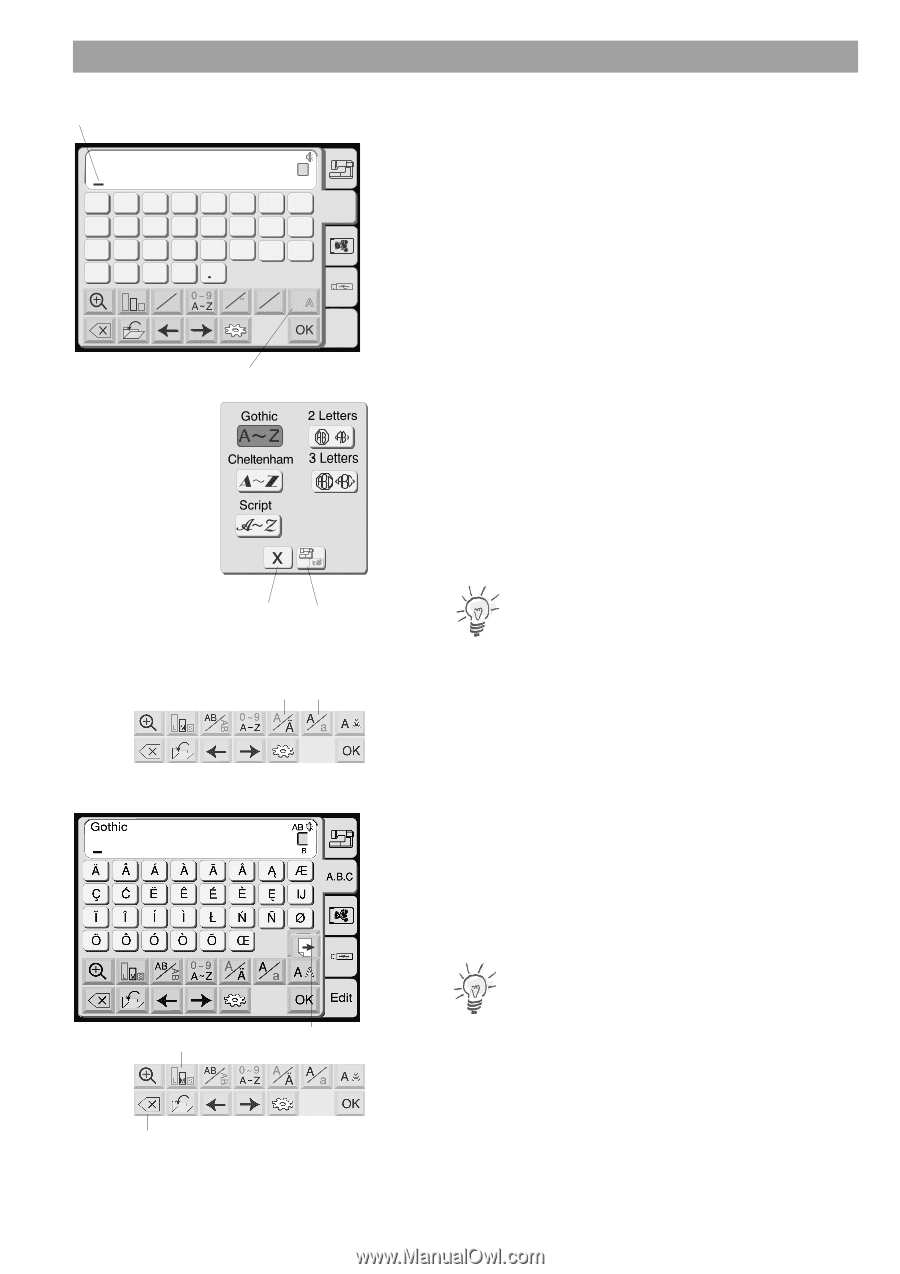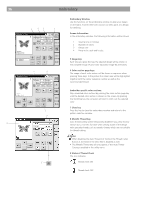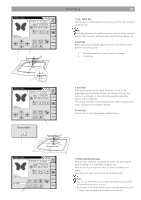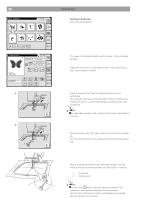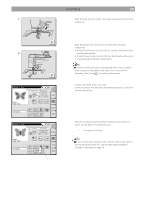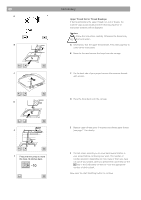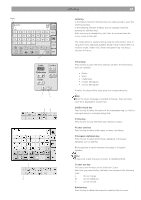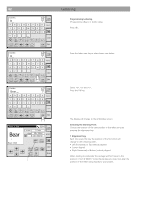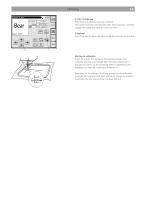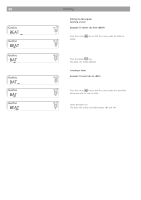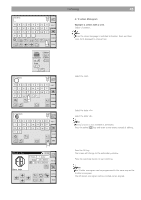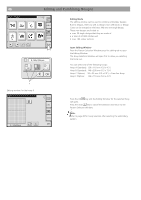Bernina Bernette 340 deco User Guide - Page 42
Lettering - built in designs
 |
View all Bernina Bernette 340 deco manuals
Add to My Manuals
Save this manual to your list of manuals |
Page 42 highlights
Gothic AB B A B C D E F G H A.B.C I J K L M N O P Cursor QR S T U V WX Gothic AB Y Z Gothic AB B AB A L M S B C A AD A Ea AFA G HB A.B.C AI BJ KC LD ME NF OGEdit PH A.B.C AB AB AB QI RJ KS TL UM VN WO XP QY RZ S T U V W X YZ AB L MS AB L MS A A Aa AA A A Aa AA Edit Edit 1 2 3 Lettering Lettering Lettering 4411 Lettering LIentttheerinPagtternSelection Window press the Lettering tab to open the Letteringwindow In the Letteringselectionwindow,youcanprogramwords by pressingthealphabetkeys Afteryou pressanalphabetkey,theletterismemorized and the cursormovestotheright This mode allows to create lettering using the three built-in fonts or using fontsfromoptionallyavailableDesignCards.Furtherthereis a 1 Front keymodetocreate 3letterand2lettermonogrammingincludinga selectionofframes 1 1Ps trFyeFrlsreososn ntathtrikeskeakeyveyay iltaobloep. enthefrontselectionwindow Thefollowing 5 GScoritphtic Note 23C hLL eee lttttteeenrrhMMa moonn oo gg rraa mm 2 Built-in/cTaordsekleecytthedesiredletterstyle,pressthecorrespondingkey. NNWoohtteee:n the screen language is switchedtoRussian therearethree 3 Close keymorefontsdisplayedtochoosefrom. 22BBuuilitlt-i-nin//ccaardrdkkeeyy 4LettercaPmsreeosknseotyghriasmkemyintog soerlemcto nthoeg rsaomurmceinogfctahred.monogramming i.e. built-in 5 Europea3n3CaCllolposhseaekbkeeeytys key Pressthiskey toclosethe letterstyleselectionwindow 44LLeetttteerrccaasseekkeeyy 6 Use pagePrkeessytthoisskweiytcthosbeeletwcteeeitnhetrwuopppeargoerslionwEeurrcoapseealentters. alphabet. 55EEuurrooppeeaannaalplphhaabbeetstskkeeyy Note: PressthiskeytoselecteitherRomanalphabetsor European alphabetssuchasdiaeresis 7 Letter si6z6eUUksseeeyppaage keeyyttoosswwiticthchbebtewtweeenetnwtowpoagpeasgiensEiunroEpueroanpe an alaplhpahbaebt.et NNoottee:: Inkeyswithadashtheactivefunctionishighlightedbold . 77LLeetttteerrssizizee kkeeyy Thelettersandnumberscanbestitchedin3sizes. 8 Delete keEyachtimeyoupressthiskey,thelettersizechangesinthefollowing order L 30mm(Large ) M 20mm(Medium ) S 10mm(Small) 88DDeeleletteekkeeyy Pressthiskeytodeletethecharacterunderlinedbythecurso r.