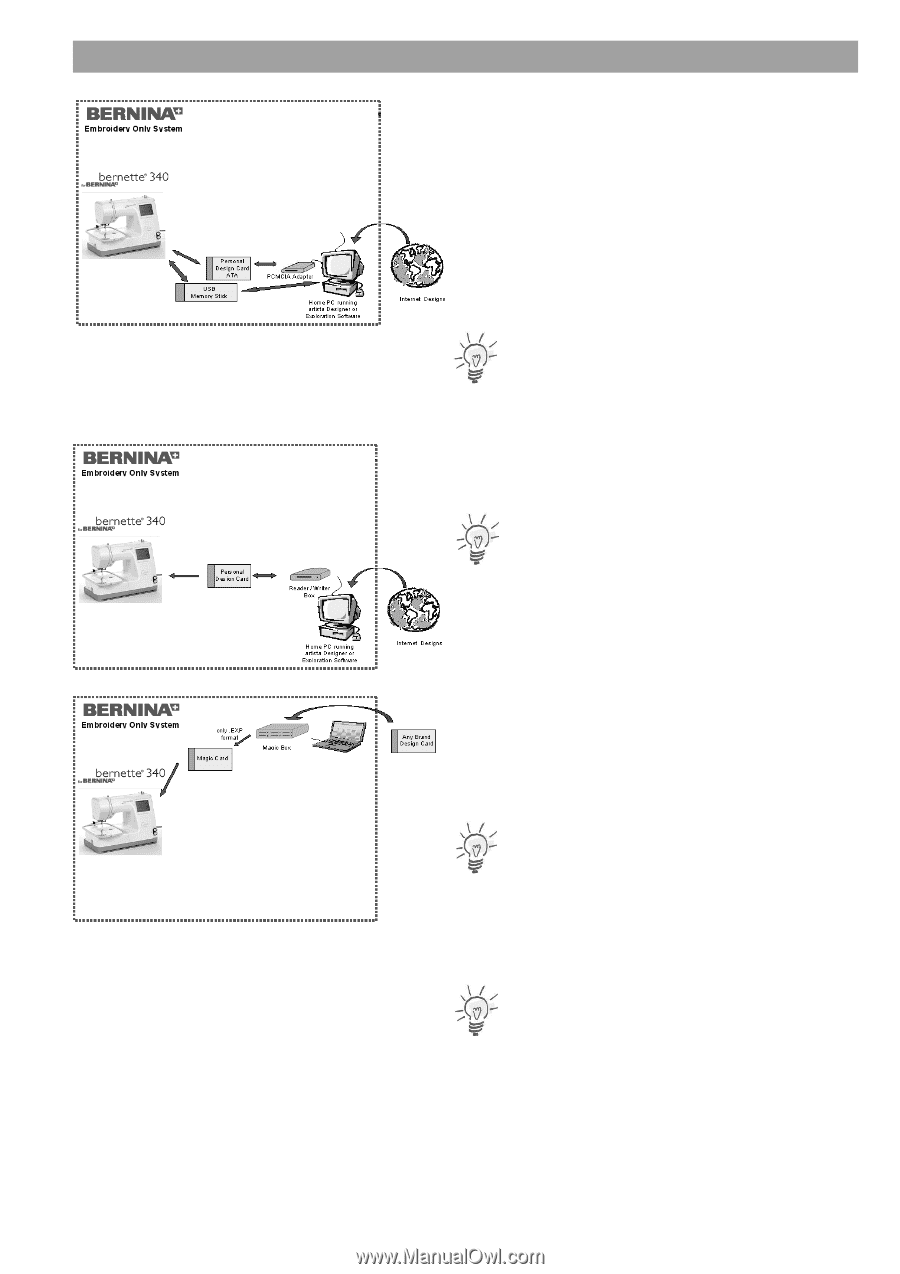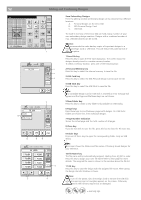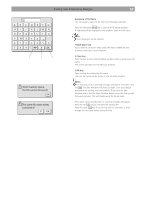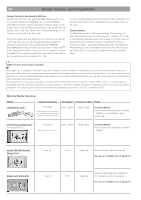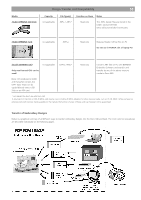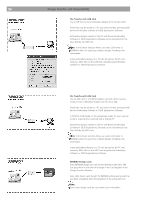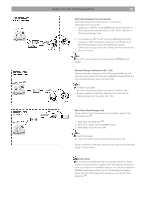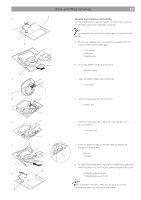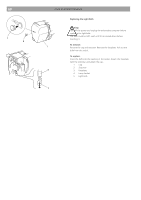Bernina Bernette 340 deco User Guide - Page 58
Embroidery Designs from the Internet, Personal Design Card artista 165 / 185, Read Other Brand
 |
View all Bernina Bernette 340 deco manuals
Add to My Manuals
Save this manual to your list of manuals |
Page 58 highlights
Design Transfer and Compatibility 57 Embroidery Designs from the Internet Embroidery designs from the Internet, i.e. from www. embroideryonline.com either 1. download as .ART file. Using BERNINA Embroidery Software or OESD Explorations software write as .EXP+ file to USB Stick or ATA Personal Design Card 2. or download as .EXP file and copy with BERNINA Embroidery Software or OESD Explorations software to a USB Stick or an ATA Personal Design Card in the subdirectory «Emb5». .EXP files do not carry colour info. Please print from the internet for your reference. Note: If you don't use a Laptop PC you may require a BERNINA Card Reader. Personal Design Card (artista 165 / 185) Existing embroidery designs as well as files downloaded from the internet may be transferred through the BERNINA Reader/Writer Box and a Personal Design Card to the Deco 340. Note: • Limited functionality! No colour information will be transferred to the Deco 340 • Designs modified on the Deco 340 cannot be stored on the Personal Design Card for artista 165 / 185. Read Other Brand Design Card Design Cards of most other brands can be read by means of the OESD Magic BoxTM. 1. Read Card with Magic BoxTM 2. Write file to Magic Card for BERNINA artista 3. Read Magic Card into Deco 340 Note: Limited functionality! No colour information will be transferred to the Deco 340 Designs modified on the Deco 340 cannot be stored on the Personal Design Card for artista. Important Note: This overview only briefly describes the possible operations. Please refer to the documentation supplied with the respective products to learn more about their installation and use. This concerns mostly the BERNINA Embroidery Software, the PC Card Reader, the Reader/ Writer Box, the OESD Explorations Software as well as the OESD Magic BoxTM.