Binatone MBP33S User Guide
Binatone MBP33S Manual
 |
View all Binatone MBP33S manuals
Add to My Manuals
Save this manual to your list of manuals |
Binatone MBP33S manual content summary:
- Binatone MBP33S | User Guide - Page 1
USER'S GUIDE MBP33, MBP33/2, MBP33/3, MBP33/4, MBP33P, MBP33P/2, MBP33P/3, MBP33P/4 BABY MONITOR USER'S GUIDE The features described in user's guide are subject to modifications without prior notice. - Binatone MBP33S | User Guide - Page 2
. For product related questions, please call: US and Canada 1-888-331-3383 On the Web: www.motorola.com This User's Guide provides you with all the information you need to get the most from your product. Before you can use the baby monitor, we recommend you insert and fully charge the battery - Binatone MBP33S | User Guide - Page 3
Key V Press to turn OFF the LCD display Press again to turn ON the LCD display 9. Talk Key T Press and hold to speak to your baby 10. Power Adapter / Battery LED BLUE when mains adapter power on. RED when battery low. 11. Unit ON/OFF LED (Green) 12. Audio Level LED - Binatone MBP33S | User Guide - Page 4
Sensor (Night Vision Mode) 2. Camera Lens 3. Infared LEDs 4. Power LED 5. Microphone 6. Speaker 7. ON/OFF Switch 8. Power Adapter Connector 9. Antenna 10. Temperature Sensor 11. Pair Key Important guidelines for installing your Baby Monitor • To use your Video Monitor Baby and Parent Unit together - Binatone MBP33S | User Guide - Page 5
of contents 1. Safety Instructions 6 2. Getting Started 8 2.1 Baby Unit Power Supply 8 2.2 Parent Unit Battery Installation 8 2.3 Parent Unit Power Supply 9 2.4 Registration (Pairing 10 2.5 View Video Through TV 10 3. Using the Baby Monitor 11 3.1 Setting up 11 3.2 Manual Pan and Tilt 11 - Binatone MBP33S | User Guide - Page 6
. ● NEVER place camera or cords within crib. WARNING This baby monitor is compliant with all relevant standards regarding electromagnetic fields and is, when handled as described in the User's Guide, safe to use. Therefore, always read the instructions in this User's Guide carefully before using the - Binatone MBP33S | User Guide - Page 7
use. • Do not use the baby monitor near water. • Do not install the baby monitor near a heat source. • Only use the chargers and power adapters provided. Do not use other chargers or power adapters as this may type. Dispose of used batteries according to the instructions. Safety Instructions 7 - Binatone MBP33S | User Guide - Page 8
1. Connect the small plug of the power adapter to the baby unit and the other end to the electrical outlet. NOTE Only light up in green. 3. Slide the ON/OFF switch to the OFF position to turn the Baby Unit off. 2.2 Parent Unit Battery Installation Black Red 1. Insert the wire tab of the rechargeable - Binatone MBP33S | User Guide - Page 9
the words No Signal will be shown on the LCD display, and the unit will beep every 5 seconds. Move the parent unit closer to the baby unit until the link is re-established. 5. Press and hold the P POWER ON/OFF button, until the progress bar finishes scrolling, to turn OFF the - Binatone MBP33S | User Guide - Page 10
to select the desired CAM and press the OK button to start searching for a camera unit. The green audio level LED will flash rapidly while searching. 5. Press until the Baby monitor picture is visible. AV cable is an optional accessory, which is to be purchased separately. NOTE The Monitor's power - Binatone MBP33S | User Guide - Page 11
ENGLISH 3. Using the Baby Monitor 3.1 Setting up • Place the baby unit in a convenient location (e.g. on a table) and point the camera lens towards the area you want to monitor. • Adjust the baby unit's head angle by rotating the camera up, down, left and right until you are satisfied with the - Binatone MBP33S | User Guide - Page 12
4. Parent Unit Menu Options 4.1 Volume Press the ) VOL UP button or ( VOL DOWN button to select the desired volume level from level 1 ~ 8. (The default volume level setting is level 4.) 4.2 Brightness Press the ] BRIGHTNESS UP button or [ BRIGHTNESS DOWN button to select the desired brightness level - Binatone MBP33S | User Guide - Page 13
unit. The green audio level LED will flash rapidly while searching. 5. Press and hold the PAIR button underneath the baby unit until the parent unit finds the camera, beeps and the picture from the camera appears. NOTE A camera can only be registered to one parent unit at any one time. 4.6.2 View - Binatone MBP33S | User Guide - Page 14
4 will pop up, press the + UP button or - DOWN button to select the desired CAM, and press the OK button to delete that registration. 4.6.4 Scan camera 1. Press the M button and the menu bar will pop up. 2. Press the < LEFT button or > RIGHT button until C is highlighted, and the del/add/view - Binatone MBP33S | User Guide - Page 15
with normal household waste. Take this product to a collection point for the recycling of electrical and electronic equipment. The symbol on the product, user's guide and/or box indicates this. Some of the product materials can be reused if you take them to a recycling point. By reusing some parts - Binatone MBP33S | User Guide - Page 16
the MBP33, MBP33/2, MBP33/3, MBP33/4, is not covered by the warranty. • Keep your MBP33, MBP33/2, MBP33/3, MBP33/4, MBP33P, MBP33P/2, MBP33P/3, MBP33P/4 away from hot to ensure high standards of reliability for your MBP33, MBP33/2, MBP33/3, MBP33/4, MBP33P, MBP33P/2, MBP33P/3, MBP33P/4. However, - Binatone MBP33S | User Guide - Page 17
P on the parent unit to turn it ON. • Is the correct camera selected? Change the camera number, if necessary. • Is the video display turned on? Press the VIDEO 15 seconds before reconnecting. Allow up to one minute for the Baby Unit and the Parent Unit to synchronize. • See 2.4 Registration (Pairing - Binatone MBP33S | User Guide - Page 18
2.4GHz products, such as wireless networks (Wi-Fi ® routers), Bluetooth® systems, or microwave ovens, may cause interference with this product, so keep the baby monitor away at least 5ft (1.5m) from these types of products, or turn them off if they appear to be causing interference. • If the signal - Binatone MBP33S | User Guide - Page 19
is not working properly.... 1. Read this User's Guide or the Quick Start Guide. 2. Visit our website: www.motorola.com 3. Contact Customer Service: US and Canada 1-888-331-3383 To order a replacement battery pack, contact customer service or visit our website. Consumer Products and Accessories - Binatone MBP33S | User Guide - Page 20
What will BINATONE do? BINATONE or its authorized distributor at its option and within a commercially reasonable time, will at no charge repair or replace any Products or Accessories that does not conform to this Warranty. We may use functionally equivalent reconditioned/ refurbished/ pre-owned or - Binatone MBP33S | User Guide - Page 21
ENGLISH Products Covered Consumer Products Consumer Accessories Consumer Products and Accessories that are Repaired or Replaced Length of Coverage One (1) year from the date of the products original purchase by the first consumer purchaser of the product. Ninety (90) days from the date of the - Binatone MBP33S | User Guide - Page 22
to Obtain Warranty Service or Other Information? To obtain service or information, please call: US and Canada 1-888-331-3383 You will receive instructions on how to serial number of the Product; (d) a written description of the problem; and, most importantly; (e) your address and telephone number. - Binatone MBP33S | User Guide - Page 23
and, if not installed and used in accordance with the instructions, may cause harmful interference to radio communications. However, there This product has been tested and found to comply with the FCC criteria. The Baby unit shall be installed and used such that parts of the user's body other than - Binatone MBP33S | User Guide - Page 24
approved by the party responsible for compliance could void the user's authority to operate the equipment. Industry Canada This device complies with Industry Canada licence-exempt RSS standard(s): Operation is subject to the following Two conditions:(1) this device may not cause interference - Binatone MBP33S | User Guide - Page 25
ENGLISH Technical Specifications Baby unit (Model: MBP33BU) Frequency 2.4GHz to 2.48GHz Image sensor Colour / color CMOS 0.3M Pixels Lens f 2.5mm, F 2.8 IR LED 8 pcs Power Adapter: SCE0591000P; Input: 100-240V, - Binatone MBP33S | User Guide - Page 26
non-rechargeable batteries for the Parent Unit. Risk of explosion if battery is replaced by an incorrect type. Dispose of used batteries according to the instructions. 26 General Information - Binatone MBP33S | User Guide - Page 27
Manufactured, distributed or sold by Binatone Electronics International LTD., official licensee for this product. MOTOROLA and the Stylized M Logo, are trademarks or registered trademarks of Motorola Trademark Holdings, LLC. and are used under license. All other trademarks are the property of their
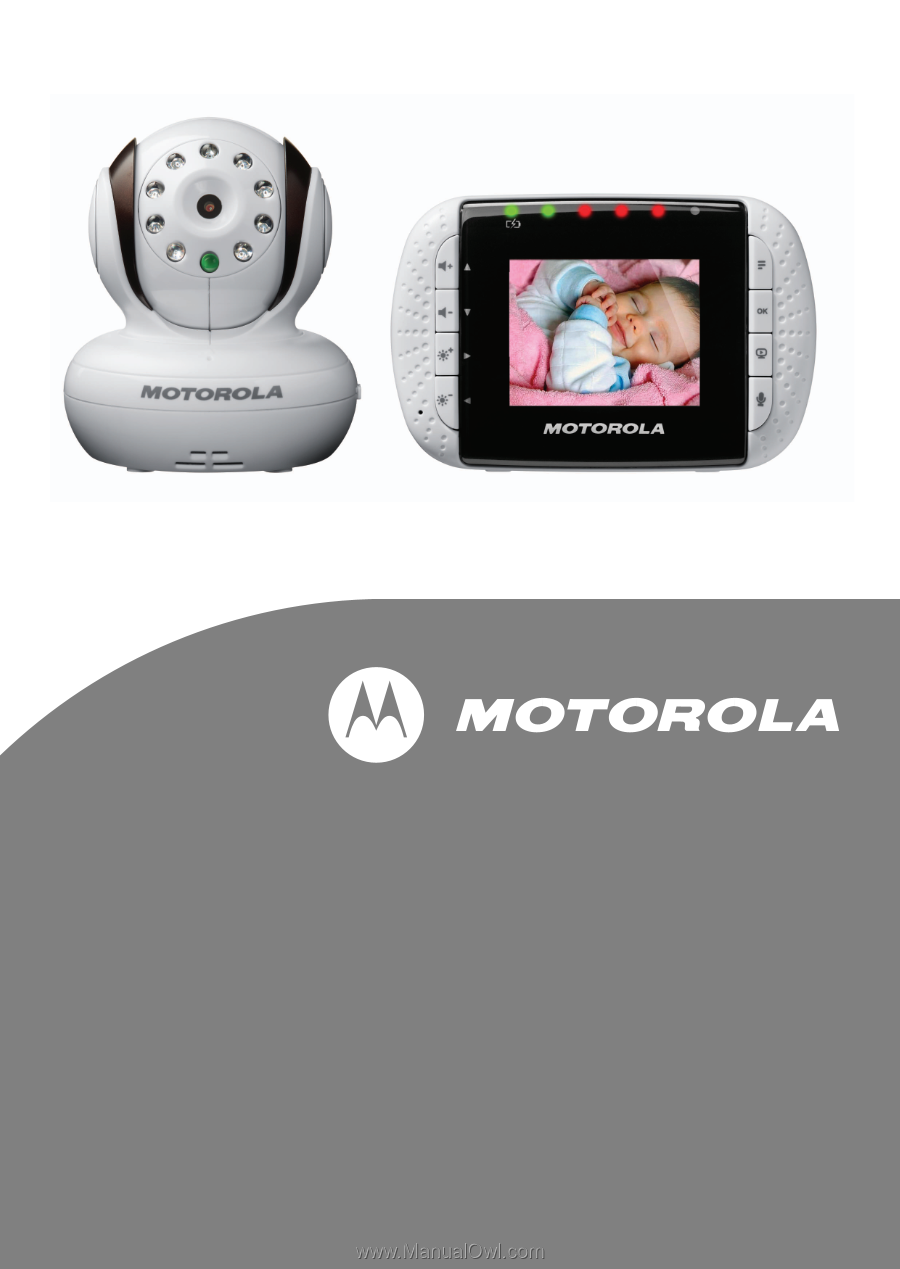
USER°S GUIDE
MBP33, MBP33/2, MBP33/3, MBP33/4,
MBP33P, MBP33P/2, MBP33P/3, MBP33P/4
BABY MONITOR
USER°S GUIDE
The features described in user’s guide are subject to
modifications without prior notice.









