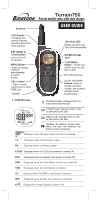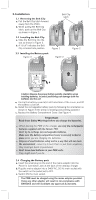Binatone Terrain 750 User Manual
Binatone Terrain 750 Manual
 |
View all Binatone Terrain 750 manuals
Add to My Manuals
Save this manual to your list of manuals |
Binatone Terrain 750 manual content summary:
- Binatone Terrain 750 | User Manual - Page 1
radio with twin charger USER GUIDE user. CTCSS Code. Changes from 1 to 38 as selected by the user. Digital Code. Changes from 1 to 83 as selected by the user. Displays the Battery charge level. When the bars are reduced, the battery when the VOX feature is enabled. Displays when the PMR is scanning - Binatone Terrain 750 | User Manual - Page 2
(the arrow is showing and pointing upward.) c. Replace the Battery Compartment Cover. See Figure 4. Important Read these Safety Warnings before you charge the batteries. When placing the PMR in the charger, use only the rechargeable batteries supplied with the Terrain 750. Don't try to recharge non - Binatone Terrain 750 | User Manual - Page 3
obstructions such as hills or buildings. Don't try to use two PMR units which are less than 1.5m (5feet) apart. If you do, you may experience interference. Important safety warning To reduce radio frequency exposure when you're using your Terrain 750, hold the unit at least 5cm (2 inches) away from - Binatone Terrain 750 | User Manual - Page 4
button to decrease the speaker volume. 3.4 Changing Channels Your Terrain 750 has 968 Channel Combinations The Terrain 750 has 8 vavilable main channels, To communicate with other Terrain 750 users whthin range,you must all have your Terrain 750 tuned to the same channel. a. Press the MENU button - Binatone Terrain 750 | User Manual - Page 5
"OFF" appears on the LCD Screen. c. Press the PTT button to confirm your setting. "VOX" will steadily appear on the LCD Screen as long as the VOX feature is activated. VOX operation is not recommended if the Terrain 750 will be used in a noisy or windy environment. Binatone Help Line - 0845 345 9677 - Binatone Terrain 750 | User Manual - Page 6
you to an incoming signal by emitting an audible tone signal. 4.1 Selecting a Call-Ring tone The Terrain 750 is equipped with 10 different types of Call-Ring tones that you can send to alert other PMR users. a. Press the MENU button 8 times, until "CA" is displayed with "01" flashing on the LCD - Binatone Terrain 750 | User Manual - Page 7
charge jack located at the opposite side to the PTT button. 1RWH It requires a microphone/earphone with a 2.5mm,3-pole jack connector, and this is not supplied with your Terrain 750. 7. Specifications Channels Available Main Channel CTCSS Sub-channel Digital Code channal Output Power (TX) Range - Binatone Terrain 750 | User Manual - Page 8
Do not replace or charge batteries in a potentially explosive atmosphere. Contact sparking may occur while installing or removing batteries and cause an explosion. Blasting Caps and Areas To avoid possible interference with blasting operations, turn your PMR OFF near electrical blasting caps - Binatone Terrain 750 | User Manual - Page 9
should be remembered that these are only guide values as actual achieved distances will be dependent on the environment and terrain. Binatone Helpline (for UK only) Monday to Friday from 9:00am to 5:00pm Tel: 0845 345 9677 **Please note that all calls are charged at local rate or visit our website - Binatone Terrain 750 | User Manual - Page 10
10.Troubleshooting Guide Symptom No power. Reception is weak. Cannot change CTCSS subchannels. Range is limited. Sound distortion problems. No communication Solution Check if the batteries are installed properly. The battery may be weak. Recharge the batteries or replace the battery pack with a
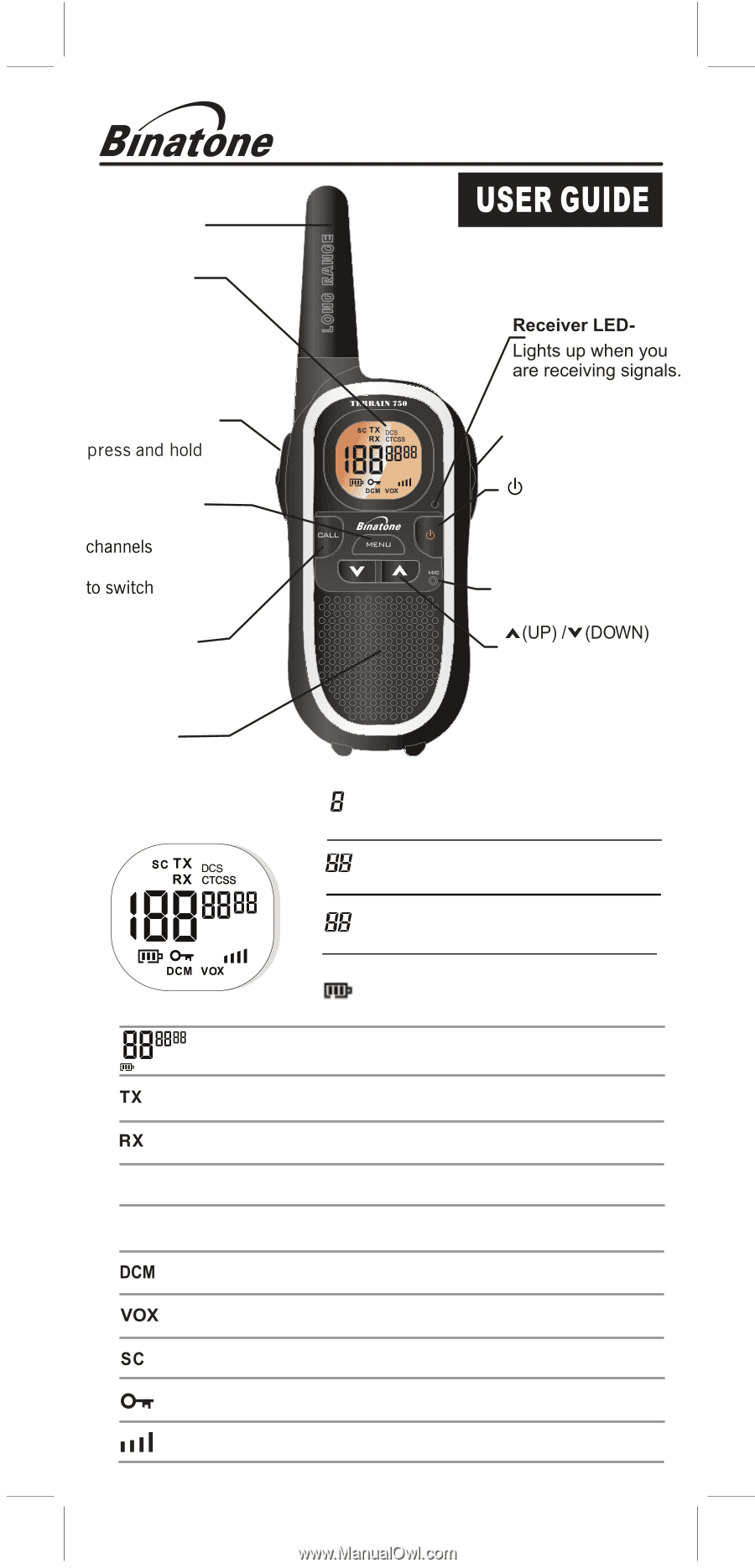
Terrain750
Private mobile radio with twin charger
Displayed when the Stop watch function is activated.
Displayed when transmitting a signal.
Displayed when receiving a signal.
Displayed when the Key Lock feature is activated.
Displays the current Speaker volume level.
Displayed when the Dual Watch function is turned ON.
Displayed when the VOX feature is enabled.
Displays when the PMR is scanning all channels.
1. LCD Screen
Channel Number. Changes from 1 to
8 as selected by the user.
Digital Code. Changes from 1 to 83
as selected by the user.
Displays the Battery charge level.
When the bars are reduced, the
battery needs recharging.
CTCSS Code. Changes from 1 to 38
as selected by the user.
Displayed when a CTCSS sub-channel is turned ON.
CTCSS
DCS
Displayed when the Digital Code System is turned ON.
PTT (PUSH to
TALK) button -
Antenna
Speaker
LCD Screen
- Displays the
current channel
selection and other
radio symbols.
MENU Button
-
Press to change
sub-channels,
modes.
buttons -
Press to
change channels,
volume, and to select
settings during
programming.
(POWER)
button -
Press and
hold to turn the unit
ON or OFF.
MIC (Microphone)
Ear/Mic/Charge
Jack
to transmit.
CALL button
-
Press to send
ringing tone to other
PMR units.