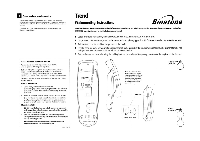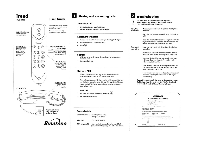Binatone Trend 1 Installation Instructions
Binatone Trend 1 Manual
 |
View all Binatone Trend 1 manuals
Add to My Manuals
Save this manual to your list of manuals |
Binatone Trend 1 manual content summary:
- Binatone Trend 1 | Installation Instructions - Page 1
Trend has developed a fault, please return it to the shop you bought rt from. Trend Wallmounting instructions Binatone 3 Tuck the telephone line cord into the grooves on the to more than 4 otherwise, one or more phones may not ring and/or answer calls correctly. Trend has a REN of 1, and most other - Binatone Trend 1 | Installation Instructions - Page 2
shown Binatone Technical details Temperature range Operating 0°C to 40°C Storage -20°C to 60°C Approvals ETS 300-001, CTR 38 PBX compatibility Pause length: 3 seconds. Signalling type: DTMF (dual tone multi)requency), also called tone dialling. Ei Troubleshooting ' The Trend must be serviced
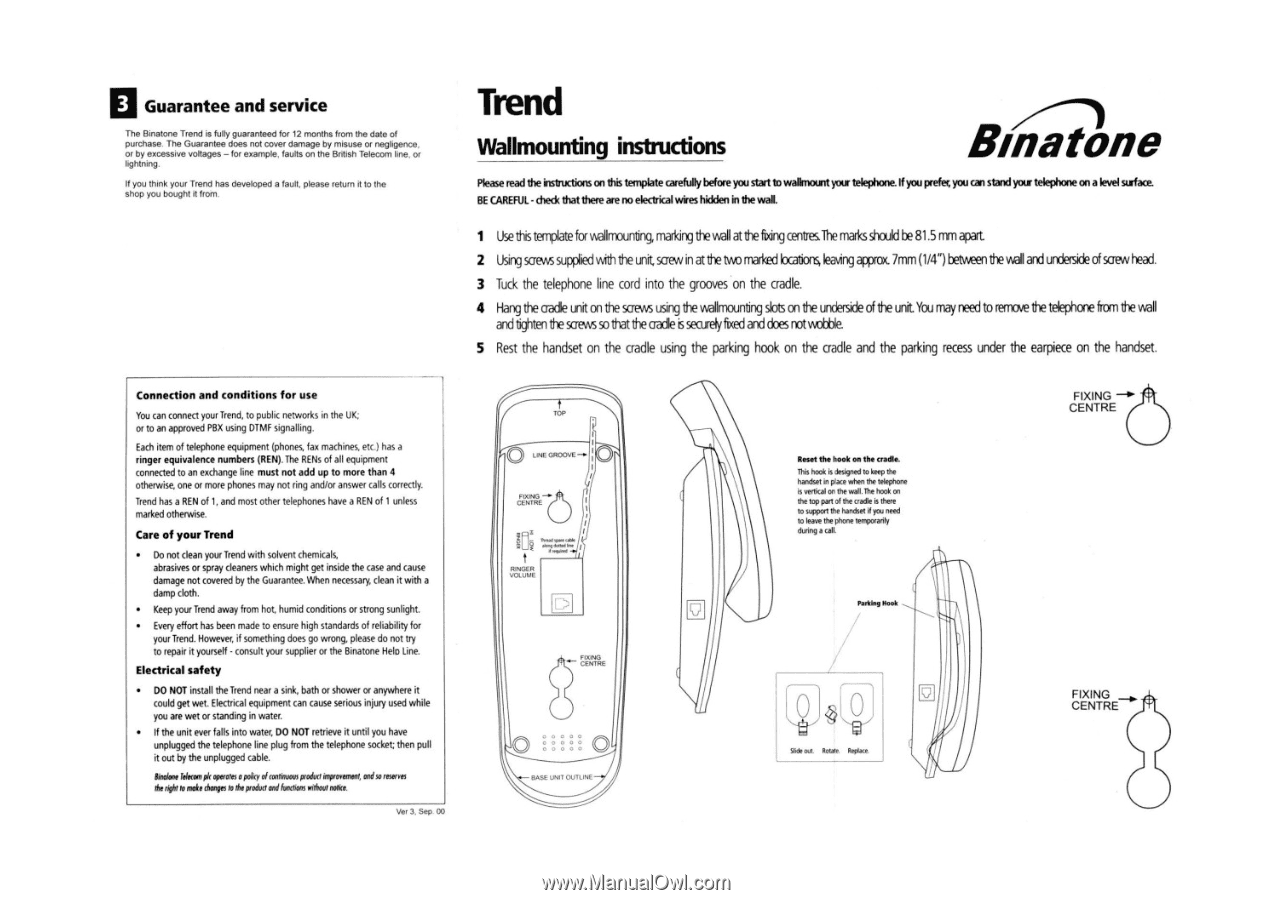
Guarantee
and
service
The
Binatone
Trend
is
fully
guaranteed
for
12
months
from
the
date
of
purchase.
The
Guarantee
does
not
cover
damage
by
misuse
or
negligence.
or
by
excessive
voltages
—
for
example,
faults
on
the
British
Telecom
line.
or
lightning.
If
you
think
your
Trend
has
developed
a
fault,
please
return
it
to
the
shop
you
bought
rt
from.
Connection
and
conditions
for
use
You
can
connect
your
Trend,
to
public
networks
in
the
UK;
or
to
an
approved
PBX
using
DTMF
signalling.
Each
item
of
telephone
equipment
(phones,
fax
machines,
etc.)
has
a
ringer
equivalence
numbers
(REN).
The
RENs
of
all
equipment
connected
to
an
exchange
line
must
not
add
up
to
more
than
4
otherwise,
one
or
more
phones
may
not
ring
and/or
answer
calls
correctly.
Trend
has
a
REN
of
1,
and
most
other
telephones
have
a
REN
of
1
unless
marked
otherwise.
Care
of
your
Trend
•
Do
not
clean
your
Trend
with
solvent
chemicals.
abrasives
or
spray
cleaners
which
might
get
inside
the
case
and
cause
damage
not
covered
by
the
Guarantee.
When
necessary,
clean
it
with
a
damp
cloth.
•
Keep
your
Trend
away
from
hot,
humid
conditions
or
strong
sunlight.
•
Every
effort
has
been
made
to
ensure
high
standards
of
reliability
for
your
Trend.
However,
if
something
does
go
wrong,
please
do
not
try
to
repair
it
yourself
-
consult
your
supplier
or
the
Binatone
Helo
Line.
Electrical
safety
•
DO
NOT
install
the
Trend
near
a
sink,
bath
or
shower
or
anywhere
it
could
get
wet.
Electrical
equipment
can
cause
serious
injury
used
while
you
are
wet
or
standing
in
water.
•
If
the
unit
ever
falls
into
water,
DO
NOT
retrieve
it
until
you
have
unplugged
the
telephone
line
plug
from
the
telephone
socket
then
pull
it
out
by
the
unplugged
cable.
law
Mecca
pk
operant,
gawky
drantiwars
;redo
inprevemsw,
.,We
maws
dadthironske
th
ongs
re
As
patio
mg
foam
eit*eea
rake.
Ver
S.
Sep
00
Trend
Wallmounting
instructions
Binatone
Please
read
the
insbuctions
on
this
template
carefully
before
you
start
to
wallmotait
your
telephone
if
you
prefer
you
can
stand
your
telephone
on
a
level
strface.
BE
CAREFUL
-
check
that
there
are
no
electrical
wies
hidden
in
the
wal.
1
Use
this
template
for
wallmounting,
marking
the
mall
at
the
filing
centres
The
maks
should
be
81.5
mm
apart
2
Using
screws
supplied
with
the
unit,
screw
in
at
the
two
ma
lzd
lo
cations
leaving
apprcor.
7mm
(1/4")
between
the
well
and
underside
of
screw
head.
3
Tuck
the
telephone
line
cord
into
the
grooves
on
the
cradle.
4
Hang
the
oak
unit
co
the
screws
using
the
wallmounting
slots
on
the
underside
of
the
unit.
You
may
need
to
remcve
the
:elephone
from
the
wall
and
tighten
the
saews
so
that
the
aadle
is
secu*
feed
and
does
not
wobble
5
Rest
the
handset
on
the
cradle
using
the
parking
hook
on
the
cradle
and
the
parking
recess
under
the
earpiece
on
the
handset.
S
GE
TOP
leVE
GROOVE
--
1
••:•••••••
RerGER
vOlUME
0
0 0
0
0
00000
BASE
Lear
OUTLINE
O
Reset
the
hook
on
the
cradle.
hook
Is
designed
to
keep
th
e
handset
n
piece
when
the
telephone
is
vertical
on
the
man*
hook
ch
the
top
petal
the
m&
is
there
to
hamort
the
hendset
If
you
need
to
leave
the
phone
temporarily
during
+,
pall.
T( §
Shea
Mile
ROM
FIXING
-0
"
CENTRE
FIXING
CENTRE