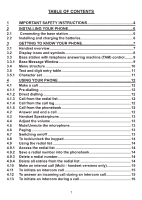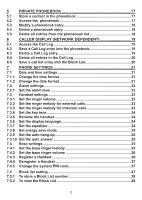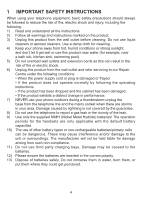Binatone iDECT C10i User Manual
Binatone iDECT C10i Manual
 |
View all Binatone iDECT C10i manuals
Add to My Manuals
Save this manual to your list of manuals |
Binatone iDECT C10i manual content summary:
- Binatone iDECT C10i | User Manual - Page 1
USER GUIDE C10i Single C10i Twin C10i Triple C10i Quad Digital Cordless Telephone with Answer Machine Binatone Helpline (for TELEPHONE CALLS WHEN THE POWER FAILS. ALTERNATIVE ARRANGEMENTS SHOULD BE MADE FOR ACCESS TO DIAL EMERGENCY SERVICES. Before operating this set, please read these instructions - Binatone iDECT C10i | User Manual - Page 2
Enhanced Cordless Telecommunication (DECT) Frequency an incorrect type Dispose of used batteries according to the instructions. Port specification The port (connected to the mains CLEANING AND CARE Do not clean any part of your phone system with benzene, thinners or other solvent chemicals as - Binatone iDECT C10i | User Manual - Page 3
12 4.13 IMPORTANT SAFETY INSTRUCTIONS 4 INSTALLING YOUR PHONE 6 Connecting the base station 6 Installing and charging the batteries 6 GETTING TO KNOW YOUR PHONE 7 Handset overview 7 Display icons and symbols 8 Base station with telephone answering machine (TAM) control.........9 Base Message - Binatone iDECT C10i | User Manual - Page 4
Call Log 20 6.5 Save a call list entry into the Block List 20 7 PHONE SETTINGS 21 7.1 Date and time settings 21 7.1.1 Change the time format 21 7.1.2 mode 25 7.3.9 Set the auto hang-up 25 7.3.10 Set the auto answer 25 7.4 Base settings 25 7.4.1 Set the base ringer melody 25 7.4.2 Set - Binatone iDECT C10i | User Manual - Page 5
At the telephone base 34 8.5.2 From a cordless handset 34 8.6 Message window 35 8.7 Answering machine settings 35 8.7.1 Your outgoing announcement (OGA 35 8.7.2 Number of rings before the system answers 37 8.7.3 Remote Access 38 8.7.4 Voice language 40 9 Troubleshooting 41 10 - Binatone iDECT C10i | User Manual - Page 6
the wall outlet and refer servicing to our Repair Centre under the instructions. • If the product has been dropped and the cabinet has been damaged. • If the product exhibits a distinct change in performance. 7) NEVER use your phone outdoors during a thunderstorm-unplug the base from the telephone - Binatone iDECT C10i | User Manual - Page 7
adapter • 1 Telephone line cord • 2 AAA rechargeable batteries • 1 User manual NOTE: If you have a Twin, Triple or Quad system, you will also have the requisite extra handset(s) and batteries, and a charger pod for each extra handset. Connection and conditions for use: You can connect your phone to - Binatone iDECT C10i | User Manual - Page 8
connection, you will need to insert a micro-filter between the telephone and the telephone line, otherwise you may get interference between the telephone and the broadband, which could cause problems. In a home with broadband, every telephone must have a micro-filter connected, not just the one at - Binatone iDECT C10i | User Manual - Page 9
PHONE 3.1 Handset overview EARPIECE Charging LED Turns on when the handset is charging. RECALL During a call, press to send a Recall signal (also called Flash) for network services. In idle mode, press to start message playback. TALK/SPEAKERPHONE Press to make or answer answering machine message - Binatone iDECT C10i | User Manual - Page 10
telephone. Icon Meaning Displays when the telephone base is within reception range. Off when the telephone a new voice mail message. (This is a Caller Display service and is not usually available from UK network providers.) answering system is on. Flashes when there are new messages. - Binatone iDECT C10i | User Manual - Page 11
station with telephone answering machine (TAM) control You can use the keys on the base station to perform the basic functions of the answering machine. CHARGING CRADLE PAGE Press to ring and locate handsets. ANSWER ON/OFF Press to turn the answering machine on/off. When the answering machine is - Binatone iDECT C10i | User Manual - Page 12
the previous level. Refer to the following for the menu structure. Main Menu PLAY MESSAGES ANS SYSTEM PHONEBOOK BLOCK LIST Sub Menu Starts playing ANSWER MODE If empty, shows ADD NEW If empty, shows ADD NEW messages, ANNOUNCEMENT or or and gives DEL. ALL OLD shows first phonebook entry - Binatone iDECT C10i | User Manual - Page 13
3.5 Text and digit entry table The following table shows you where each letter and punctuation character can be found, by using repeated presses of the alphanumeric keypad. This will be helpful when storing a name in the phonebook or renaming your handset. In editing mode, a cursor is displayed to - Binatone iDECT C10i | User Manual - Page 14
call log number. NOTE: You need to subscribe to Caller Line Identification service to be able to see the caller's number or name in the call press to dial out the selected phonebook number. 4.2 Answer and end a call 1. When the phone rings, press . 2. To end a conversation, press - Binatone iDECT C10i | User Manual - Page 15
: When the handset is OFF, it cannot be used for making calls including emergency calls. There will be no ringing during an incoming call. To answer a call, you will need to switch it back on and it may take some time for the handset to re-establish a radio link with the - Binatone iDECT C10i | User Manual - Page 16
keypad and show KEYS LOCKED on the display. To turn the keypad lock off, press and hold again. NOTE: Incoming calls can still be answered even if the keypad is locked. 4.9 Using the redial list The redial list stores the last 10 numbers dialled, up to a maximum of 20 digits - Binatone iDECT C10i | User Manual - Page 17
two handsets registered, the other handset will be called immediately. If your telephone system has more than two handsets registered, press to find the handset you want to call, and then press . 2. Press to answer the intercom call on the other handset. 3. To end the - Binatone iDECT C10i | User Manual - Page 18
. If your telephone system has more than two handsets registered, press to find the handset you want to call, and then press to call the other handset. The external call is placed on hold while the intercom is established with the other handset. 2. Press to answer the - Binatone iDECT C10i | User Manual - Page 19
handset registered to the base, although only one handset can access it at a time. Each phonebook entry can have a maximum of 20 digits for the phone number and 14 characters for the name.. See section 3.5 for how to enter text for the names. 5.1 Store a contact in the phonebook 1. Press - Binatone iDECT C10i | User Manual - Page 20
5.3 Modify a phonebook entry 1. Press to enter the phonebook list. 2. Press to find the desired PHONEBOOK contact. 3. Press to show ADD NEW. 4. Press to select EDIT CONTACT and then press to select. The current name is displayed. 5. Edit the name, - Binatone iDECT C10i | User Manual - Page 21
) This feature is available if you have subscribed to the Calling Line Identification service with your network service provider. Caller ID lets you see the phone numbers of your callers on the handset display, before you answer and in your Call Log afterwards. The Call Log stores the last 40 - Binatone iDECT C10i | User Manual - Page 22
6.4 Delete all entries in the Call Log 1. Press in idle mode to go to the call list. 2. Press . 3. Press to select DELETE ALL and then press to show CONFIRM?. 4. Press again to confirm, and all entries are deleted. 6.5 Save a call list entry into - Binatone iDECT C10i | User Manual - Page 23
your phone to the way you like it to work. 7.1 Date and time settings If you subscribe to Caller Display, the time and date settings will be automatically updated by the network when you receive an incoming call. You can also set the date and time manually. (NOTE: The Caller Display service only - Binatone iDECT C10i | User Manual - Page 24
7.2 Alarm settings An alarm can be programmed on a handset, to sound at a set time only once or repeated each day. When an alarm is set the alarm icon is shown on the handset display. When the alarm time is reached, ALARM and the alarm icon flash on the display, and the alarm tone sounds for 1 - Binatone iDECT C10i | User Manual - Page 25
7.3 Handset settings 7.3.1 Set the ringer volume You can set the handset ringer volume from Level 1 to Level 5 or turn the ringer off. 1. Press . 2. Press to select HANDSET TONES and then press . 3. Press again to select RING VOLUME. 4. Press to - Binatone iDECT C10i | User Manual - Page 26
7.3.4 Set the key tone The handset emits a tone with each key press. You can choose to turn this tone on or off. The default setting is ON. To change the key tone setting: 1. Press . 2. Press to select HANDSET TONES and then press . 3. Press to select KEY - Binatone iDECT C10i | User Manual - Page 27
press to confirm. 7.3.10 Set the auto answer This function enables you to take a call automatically by simply picking the handset from to select SETTINGS and then press . 3. Press to select AUTO ANSWER and then press . 4. Press to select ON or OFF and - Binatone iDECT C10i | User Manual - Page 28
chosen volume. 7.4.3 Register a Handset IMPORTANT: When you purchase your phone system, all handsets are already registered to your base, so you WAITING with SEARCHING flashing. 5. Press and hold the button on the telephone base for 5 seconds until a beep sounds on the base. 6. After a - Binatone iDECT C10i | User Manual - Page 29
will not ring nor accept at the answering machine. CALL BLOCKED is displayed on the handset and in the Call Log, when a call is received from a programmed number. NOTE: This function is only applicable if you subscribe to the Caller Display service on your phone line. The call will be blocked if - Binatone iDECT C10i | User Manual - Page 30
will be silent. This feature only silences the ringer, and the incoming number, if you have subscribed to the caller ID service from your telephone service provider, will be recorded in the caller ID history as normal, and if the answering machine is turned on it will answer the call as normal. 28 - Binatone iDECT C10i | User Manual - Page 31
< > button on the base. Press the < > button on the telephone base to turn this feature off. 7.6.2 Handset DND You can program an individual feature can be set on any handset to prevent it from dialling any phone number beginning with certain digits that have been set. Three different barring numbers - Binatone iDECT C10i | User Manual - Page 32
MENU/OK> to confirm. 8. Repeat steps 6 and 7 if you want to set more barred numbers. 7.8 Reset your phone This feature allows you to restore all system settings, except the answering machine messages and phonebook, to default settings. This feature could be useful, for example, if you have forgotten - Binatone iDECT C10i | User Manual - Page 33
Flash or Timed Break Recall) for network services or if you are connected to a the UK telephone network, but it can be changed to Medium (250ms) or Long (600ms) if your telephone is connected setting of TONE (also called DTMF) unless the phone is connected to an old exchange that only recognises - Binatone iDECT C10i | User Manual - Page 34
menu functions. 8.1 Turning on/off the answering machine 8.1.1 Using the telephone base Press on the telephone base to turn the answering system on or off. The Ans on/off button will light when the answering system is on. 8.1.2 Using a cordless handset 1. Press . 2. Press - Binatone iDECT C10i | User Manual - Page 35
base 1. Press on the telephone base to listen to the messages. 2. Press again current message. Press and hold in idle mode to delete all old messages. 8.3.2 Using a cordless handset 1. Press twice or press (recall) when the handset is in idle - Binatone iDECT C10i | User Manual - Page 36
messages. 8.5 Call screening When the answering system answers a call, you can listen at the telephone base and / or handset while the caller leaves a message. You can then identify the caller and decide whether to take the call in person or leave the answering machine to record a message. At any - Binatone iDECT C10i | User Manual - Page 37
settings If you wish, you can change some of the answering machine functions from their default settings, using the menu system on a cordless handset. 8.7.1 Your outgoing announcement (OGA) When the answering system answers a call, the pre-recorded outgoing announcement is played to the caller - Binatone iDECT C10i | User Manual - Page 38
select ANS SYSTEM and then press . 3. Press to select ANNOUNCEMENT and then press . 4. Press to select ANSWER & REC or ANSWER ONLY for the OGA you want to record, and then press . 5. Press to select RECORD OGA and then press - Binatone iDECT C10i | User Manual - Page 39
enabled, you must set your Ring Delay to less than 6 rings, otherwise the network service will answer any calls before the answering machine of your iDECT C10i and prevent it from recording any messages. 1. Press . 2. Press to select ANS SYSTEM and then press . 3. Press - Binatone iDECT C10i | User Manual - Page 40
lets you check your messages, or otherwise operate your answering machine, by calling in to your answering machine when you are away from home, and then dialling a 4-digit remote access code from a tone-dialling phone. The 4-digit remote access code (see 8.7.3.2) is used to prevent other people - Binatone iDECT C10i | User Manual - Page 41
then press to confirm your new code. 8.7.3.5 Access the answering system remotely 1. When you are away from home, dial your phone number from any touch-tone telephone. 2. When your answering system answers your call and starts playing your outgoing announcement, press the < # > key - Binatone iDECT C10i | User Manual - Page 42
ANSWER ONLY announcement, so you can still access the system remotely, provided the Remote Access is activated, see 8.7.3.1. 2. If you enter an incorrect Remote Code, you will hear a triple can currently only select ENGLISH for the Answering machine prerecorded outgoing announcement language on this - Binatone iDECT C10i | User Manual - Page 43
Troubleshooting ALWAYS check first that: You have followed all the steps listed in the user manual to install and set up your telephone phone - not just for charging the batteries. Make sure you are using the telephone line cable supplied with your phone. Other telephone problem. answering machine - Binatone iDECT C10i | User Manual - Page 44
of the phone - not just for charging the batteries. Make sure you are using the telephone line cable that was supplied with your phone. Make the Caller Display feature from your network service provider. You should find contact details on your phone bill. The caller may have withheld - Binatone iDECT C10i | User Manual - Page 45
the base unit from the telephone line and plug a different phone into the master telephone socket. Try making a call telephone directly into the socket. If the call now works, the adapter may be faulty. If you cannot make a call, the fault may be on the exchange line. Contact the service - Binatone iDECT C10i | User Manual - Page 46
We the manufacturer / Importer : Binatone Telecom Plc, 1 Apsley Way London, NW2 7HF. Declare under our sole responsibility that the following product Type of equipment: Digital cordless telephone Model Name: C10i Series Country of Origin: China Brand: iDECT complies with the essential - Binatone iDECT C10i | User Manual - Page 47
11 guarantee and service The phone system is guaranteed for 12 months from the date of purchase shown on your sales receipt. This guarantee does not cover any faults or defects caused by accidents, misuse, fair wear and tear, neglect, faults on the telephone line, lightning, tampering with the

THIS EQUIPMENT IS NOT DESIGNED FOR MAKING
EMERGENCY TELEPHONE CALLS WHEN THE POWER
FAILS. ALTERNATIVE ARRANGEMENTS SHOULD BE
MADE FOR ACCESS TO DIAL EMERGENCY SERVICES.
Before operating this set,
please read these instructions carefully.
USER GUIDE
Monday to Friday from 9:00am to 5:00pm
Tel: 0845 345 9677
Digital Cordless Telephone
(for UK only)
with
Answer
Mach
ine
C10i Twin
C10i Triple
C10i Quad
**Please note that all calls are charged at local rate
Or visit our website:
www.binatonetelecom.com
Binatone H
elpline
C10i Single