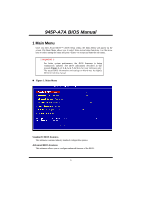Biostar 945P-A7A V8.X BIOS MANUAL
Biostar 945P-A7A V8.X Manual
 |
View all Biostar 945P-A7A V8.X manuals
Add to My Manuals
Save this manual to your list of manuals |
Biostar 945P-A7A V8.X manual content summary:
- Biostar 945P-A7A V8.X | BIOS MANUAL - Page 1
945P-A7A BIOS Manual BIOS Setup 1 1 Main Menu 3 2 Standard CMOS Features 6 3 Advanced BIOS Features 9 4 Advanced Chipset Features 16 5 Integrated Peripherals 19 6 Power Management Setup 26 7 PnP/PCI Configurations 32 8 PC Health Status 34 9 Frequency Control 36 1 - Biostar 945P-A7A V8.X | BIOS MANUAL - Page 2
945P-A7A BIOS Manual BIOS Setup Introduction This manual discussed Award™ Setup program built into the ROM protection as well as special support for detailed fine-tuning of the chipset controlling the entire system. The rest of this manual is intended to guide you through the process of configuring - Biostar 945P-A7A V8.X | BIOS MANUAL - Page 3
945P-A7A BIOS Manual PCI Bus Support This AWARD BIOS also supports Version 2.1 of the Intel PCI (Peripheral Component Interconnect) local bus specification. DRAM Support DDR SDRAM (Double Data Rate Synchronous DRAM) are supported. Supported CPUs This AWARD BIOS supports the Intel CPU. Using Setup - Biostar 945P-A7A V8.X | BIOS MANUAL - Page 4
945P-A7A BIOS Manual 1 Main Menu Once you enter Award BIOS™ CMOS Setup Utility, the !! For better system performance, the BIOS firmware is being continuously updated. The BIOS information described in this manual (Figure 1, 2, 3, 4, 5, 6, 7, 8, 9) is for your reference only. The actual BIOS - Biostar 945P-A7A V8.X | BIOS MANUAL - Page 5
945P-A7A BIOS Manual Advanced Chipset Features This submenu allows you to configure special chipset features. Integrated Peripherals This selection allows you to reload the BIOS when the system is having problems particularly with the boot sequence. These configurations are factory settings optimized - Biostar 945P-A7A V8.X | BIOS MANUAL - Page 6
945P-A7A BIOS Manual Set User Password If the Supervisor Password is not set, then the User Password will function in the same way as the Supervisor Password. If - Biostar 945P-A7A V8.X | BIOS MANUAL - Page 7
945P-A7A BIOS Manual 2 Standard CMOS Features The items in Standard CMOS Setup Menu are divided into 10 categories. Each category includes no, one or more than one setup - Biostar 945P-A7A V8.X | BIOS MANUAL - Page 8
945P-A7A BIOS Manual Main Menu Selections This table shows the selections that you can make on the Main Menu. Item Options Description Date mm : dd : yy Set the - Biostar 945P-A7A V8.X | BIOS MANUAL - Page 9
945P-A7A BIOS Manual Item Halt On Base Memory Extended Memory Total Memory Options All Errors No Errors All, but Keyboard All, but Diskette All, but Disk/ Key N/A N/A N/A Description - Biostar 945P-A7A V8.X | BIOS MANUAL - Page 10
945P-A7A BIOS Manual 3 Advanced BIOS Features Figure 3. Advanced BIOS Setup 9 - Biostar 945P-A7A V8.X | BIOS MANUAL - Page 11
945P-A7A BIOS Manual CPU FEATURE Delay Prior to Thermal Set this item to enable the CPU Thermal function to engage after the specified time. The Choices: 4Min, 8Min, - Biostar 945P-A7A V8.X | BIOS MANUAL - Page 12
945P-A7A BIOS Manual C1E Function CPU C1E Function select. The Choices: Auto (default),Disabled Execute Disable . The Choices: Enabled (default), Disabled CACHE SETUP CPU L3 Cache Depending on the CPU/chipset in use, you may be able to increase memory access time with this option. Enabled - Biostar 945P-A7A V8.X | BIOS MANUAL - Page 13
945P-A7A BIOS Manual BOOT SEQ & FLOPPY SETUP Hard Disk Boot Priority These BIOS attempt to load the operating system from the device in the sequence selected in these items. The Choices: Pri. Master, Pri.Slave, Sec.Master, Sec. Slave, USBHDD0, USBHDD1, USBHDD2 and Bootable Add-in Card. 12 - Biostar 945P-A7A V8.X | BIOS MANUAL - Page 14
945P-A7A BIOS Manual First/Second/Third/Boot Other Device These BIOS attempt to load the operating system from the device in the sequence selected in these items. The - Biostar 945P-A7A V8.X | BIOS MANUAL - Page 15
945P-A7A BIOS Manual Select if chipset or keyboard controller should control Gate A20. Normal A pin in the keyboard controller controls GateA20. Fast (default) Lets chipset OS The BIOS supports version 1.1 and 1.4 of the Intel multiprocessor specification. Select version supported by the - Biostar 945P-A7A V8.X | BIOS MANUAL - Page 16
945P-A7A BIOS Manual SMALL LOGO (EPA) SHOW This item allows you to select whether the "Small Logo" shows. Enabled (default) "Small Logo" shows when system boot up. Disabled - Biostar 945P-A7A V8.X | BIOS MANUAL - Page 17
945P-A7A BIOS Manual 4 Advanced Chipset Features This submenu allows you to configure the specific features of the chipset installed on your system. This chipset manage bus speeds and access to system memory resources, such as DRAM. It also coordinates communications with the PCI bus. The default - Biostar 945P-A7A V8.X | BIOS MANUAL - Page 18
945P-A7A BIOS Manual DRAM RAS# PRECHARGE If an insufficient number of cycles is allowed for RAS to accumulate its charge before DRAM refresh, the refresh may be incomplete, - Biostar 945P-A7A V8.X | BIOS MANUAL - Page 19
945P-A7A BIOS Manual PCI EXPRESS ROOT PORT FUNC PCI Express Port 1/ 2/3 This item allows you to select the PCI Express Port. The Choices: Auto (default), Enabled, Disabled. PCI-E Compliancy Mode This item allows you to select the PCI-E Compliancy Mode. The Choices: v1.0a (default), v1.0. 18 - Biostar 945P-A7A V8.X | BIOS MANUAL - Page 20
945P-A7A BIOS Manual 5 Integrated Peripherals Figure 5. Integrated Peripherals 19 - Biostar 945P-A7A V8.X | BIOS MANUAL - Page 21
945P-A7A BIOS Manual ONCHIP IDE DEVICE IDE HDD Block Mode Block mode is also called block transfer, multiple commands, or multiple sector read / write. If your IDE hard drive supports block mode (most new drives do), select Enabled for automatic detection of the optimal number of block mode (most - Biostar 945P-A7A V8.X | BIOS MANUAL - Page 22
945P-A7A BIOS Manual This item allows you to enable or disable the primary/ secondary IDE Channel. The Choices: Enabled (default), Disabled. IDE Primary/Secondary/Master/Slave UDMA Ultra DMA/100 functionality can be implemented if it is supported by the IDE hard drives in your system. As well, your - Biostar 945P-A7A V8.X | BIOS MANUAL - Page 23
945P-A7A BIOS Manual ON BOARD DEVICE USB Controller Select Enabled if your system contains a Universal only. This BIOS itself may/ may not have high speed USB support. If the BIOS has high speed USB support built in, the support will automatically turn on, when high speed device were attached. The - Biostar 945P-A7A V8.X | BIOS MANUAL - Page 24
945P-A7A BIOS Manual Onboard RAID This item allows you to enable or disable to support Onboard RAID (ITE8211). The (default), Disabled. Onboard 1394 This item allows you to enable or disable to support Onboard 1394 contrller. The Choices: Enabled (default), Disabled. Onboard LAN This item - Biostar 945P-A7A V8.X | BIOS MANUAL - Page 25
945P-A7A BIOS Manual SUPER IO DEVICE If you highlight the literal "Press Enter" next to the "Super IO Device" label and then press the enter key, it will - Biostar 945P-A7A V8.X | BIOS MANUAL - Page 26
945P-A7A BIOS Manual UR2 Duplex Mode Select the value required by the IR device connected to the IR port. Full-duplex mode permits simultaneous two-direction transmission. Half- - Biostar 945P-A7A V8.X | BIOS MANUAL - Page 27
945P-A7A BIOS Manual 6 Power Management Setup The Power Management Setup Menu allows you to configure your system to utilize energy conservation and power up/power down features. Figure 6. Power Management Setup 26 - Biostar 945P-A7A V8.X | BIOS MANUAL - Page 28
945P-A7A BIOS Manual ACPI & WAKE UP EVENTS ACPI Function This item displays the status if you disable the function, but system will need AGP driver to initialize the card. So, if the AGP driver of the VGA card does not support the initialization feature, the display may work abnormally or not - Biostar 945P-A7A V8.X | BIOS MANUAL - Page 29
945P-A7A BIOS Manual Wake-Up by PCI card When you select "Enable", a PME signal from PCI card returns the system to Full On state. The Choices: Enabled, Disabled ( - Biostar 945P-A7A V8.X | BIOS MANUAL - Page 30
945P-A7A BIOS Manual RELOAD TIMER EVENTS Primary/Secondary IDE 0/1 You can select to enable or disable Primary or Secondary RAID 0 or RAID 1 function under this item. The Choices: - Biostar 945P-A7A V8.X | BIOS MANUAL - Page 31
945P-A7A BIOS Manual POWER MANAGEMENT This category allows you to select the type (or degree) of power saving and is directly related to the following modes: 1. HDD Power - Biostar 945P-A7A V8.X | BIOS MANUAL - Page 32
945P-A7A BIOS Manual MODEM USE IRQ This determines the IRQ, which can be applied in MODEM use. The Choices: 3 (default), 4 / 5 / 7 / 9 / 10 / 11 / NA. SUSPEND MODE The item allows - Biostar 945P-A7A V8.X | BIOS MANUAL - Page 33
945P-A7A BIOS Manual 7 PnP/PCI Configurations This section describes configuring the PCI bus detect the system resources and automatically assign the relative IRQ and DMA channel for each peripheral. By Choosing "Manual", the user will need to assign IRQ & DMA for add-on cards. Be sure that there - Biostar 945P-A7A V8.X | BIOS MANUAL - Page 34
945P-A7A BIOS Manual IRQ RESOURCES This submenu will allow you to assign each system you to configure the system interrupts. This is only configurable when "Resources Controlled By" is set to "Manual". IRQ-3 assigned to PCI Device IRQ-4 assigned to PCI Device IRQ-5 assigned to PCI Device IRQ-7 - Biostar 945P-A7A V8.X | BIOS MANUAL - Page 35
945P-A7A BIOS Manual 8 PC Health Status Figure 8. PC Health Status CPU FAN Control The Choice "smart" can make your CPU FAN to reduce noise. The Choices: Smart (default), - Biostar 945P-A7A V8.X | BIOS MANUAL - Page 36
945P-A7A BIOS Manual CURRENT CPU FAN SPEED This field displays the current speed of CPU fan. CURRENT SYS FAN SPEED This field displays the current speed SYSTEM fan. 35 - Biostar 945P-A7A V8.X | BIOS MANUAL - Page 37
945P-A7A BIOS Manual 9 Frequency Control Figure 9. Frequency Control CPU CLOCK RATIO This item allows you to select the CPU Ratio. Min= 8, Max= 50,Key in a DEC number. The - Biostar 945P-A7A V8.X | BIOS MANUAL - Page 38
945P-A7A BIOS Manual CPU CLOCK This item allows you to select CPU Clock, and CPU over clocking. Min= 100, Max= 232,Key in a DEC number. The Choices: 100MHZ (

945P-A7A BIOS Manual
1
BIOS Setup
...............................................................................
1
1 Main Menu
.........................................................................................
3
2 Standard CMOS Features
................................................................
6
3 Advanced BIOS Features
.................................................................
9
4 Advanced Chipset Features
............................................................
16
5 Integrated Peripherals
....................................................................
19
6 Power Management Setup
..............................................................
26
7 PnP/PCI Configurations
.................................................................
32
8 PC Health Status
.............................................................................
34
9 Frequency Control
..........................................................................
36