Biostar A780L Bios Setup
Biostar A780L Manual
 |
View all Biostar A780L manuals
Add to My Manuals
Save this manual to your list of manuals |
Biostar A780L manual content summary:
- Biostar A780L | Bios Setup - Page 1
A780L M2G+/A780L M2L+/A780L BIOS Manual BIOS Setup 1 1 Main Menu 3 2 Advanced Menu 6 3 PCIPnP Menu 16 4 Boot Menu 19 5 Chipset Menu 21 6 Performance Menu 29 7 Exit Menu 38 i - Biostar A780L | Bios Setup - Page 2
A780L M2G+/A780L M2L+/A780L BIOS Manual BIOS Setup Introduction T he purpose of this manual is to describe the settings in the AMI BIOS Setup program on this motherboard. The Setup program allows users to modify the basic system configuration and save these settings to CMOS RAM. T he power of CMOS - Biostar A780L | Bios Setup - Page 3
M2G+/A780L M2L+/A780L BIOS Manual PCI Bus Support T his AMI BIOS also supports Version 2.3 of the Intel PCI (Peripheral Component Interconn ect) local bus speci fication. DRAM S upport DDR2 SDRAM (Double Data Rate II Synchronous DRAM) is supported. Supported CP Us T his AMI BIOS supports the AMD - Biostar A780L | Bios Setup - Page 4
A780L M2G+/A780L M2L+/A780L BIOS Manual 1 Main Menu Once you enter AMI BIOS Setup Utility, the Main Menu will appear on the screen providing an overview of the basic system inform ation. Main Advanced BIOS S ETUP UTILITY PCIPnP Boot Chips et Perfo rmance Exit Syste m Overview AMI B IOS Versi - Biostar A780L | Bios Setup - Page 5
A780L M2G+/A780L M2L+/A780L BIOS Manual IDE Configuration T he BIOS will automatically detect the presence of ID E/SAT A devices ice Main BIOS SETUP UTILITY Primary IDE Master Device : Type [Auto] LBA/Large Mode [Auto] Block (Multi-Sector Transfer)[Auto] PIO Mode [Auto] DMA Mode [Auto] - Biostar A780L | Bios Setup - Page 6
A780L M2G+/A780L M2L+/A780L BIOS Manual Type Select the type of the IDE/SAT A drive. Options: Auto (Default) / CDROM / ARMD / Not Installed LBA/Large Mode Enable or disable the LBA mode. Options: Auto (Default) / Disabled Block (Multi-Sector Transfer) Enable or disable multi-sector trans fer. - Biostar A780L | Bios Setup - Page 7
A780L M2G+/A780L M2L+/A780L BIOS Manual 2 Advanced Menu T he Advanced Menu allows you to configu re the settings of CPU, Super I/O, Power Management, and other system devices. Notice z Beware of that setting inappropriate values in items of this menu may cause system to malfunction. Main Advan - Biostar A780L | Bios Setup - Page 8
A780L M2G+/A780L M2L+/A780L BIOS Manual Secure Virtual Machine Mode Virtualization T echnology set initialization mode for Probe Filter. Options: Auto (Default) / Disabled / MP Mode C1E Support C1E is "Enhanced Halt State" function, this function helps to save power and decrease heat by lowering CPU - Biostar A780L | Bios Setup - Page 9
A780L M2G+/A780L M2L+/A780L BIOS Manual SuperIO Configuration Advan ced BIOS SETU P U TILITY Configure ITE8 718 Super IO Chipse t Onboard Floppy Controller Serial Port1 A ddress Parallel Port Address Parallel Por t Mode Parallel Por t IRQ Keyboard Power On Mouse PowerOn Restore on AC Power Loss - Biostar A780L | Bios Setup - Page 10
A780L M2G+/A780L M2L+/A780L BIOS Manual ECP Mode DMA Channel T his item allows you to select parallel port you to control the mouse power on function. Options: Disabled (Default) / Enabled Restore on AC Power Loss T his setting specifies how your system should behave after a power fail or interrupts - Biostar A780L | Bios Setup - Page 11
A780L M2G+/A780L M2L+/A780L BIOS Manual Smart Fan Configuration Advan ced BIOS SETU P U TILITY Smart Fan Conf iguration CPU Smart Fan Smart Fan Cali bration Control Mode Fan Ctrl OFF(o C) Fan Ctrl On(oC ) Fan Ctrl Start value Fan Ctrl Sensi tive [Dis abled] When you choice [Auto] ,[3Pin] or [ - Biostar A780L | Bios Setup - Page 12
A780L M2G+/A780L M2L+/A780L BIOS Manual Fan Ctrl Start Value When CPU/System temperature arriv es to the set value, the CPU/System fan will work under Smart Fan Function mode. Options: 0~127 (With the interval of 1) Fan Ctrl Sensitive Increasing the value will raise the speed of CPU/System fan. - Biostar A780L | Bios Setup - Page 13
A780L M2G+/A780L M2L+/A780L BIOS Manual Power Configuration Advanced BIOS S ETUP UTILITY ACPI Settings Suspe nd mode ACPI Version Featu res ACPI APIC support AMI O EMB table Headl ess mode [ S1 (POS)] [ ACPI v1.0] [ Enabled] [ Enabled] [ Disabled] RTC R esume [ Disabled] RTC Alarm Date(D - Biostar A780L | Bios Setup - Page 14
A780L M2G+/A780L M2L+/A780L BIOS Manual Headless mode T his is a server-speci fic feature. A headless server is one that operates without a keyboard, monitor or mouse. To run in headless mode, both BIOS and operating system (e.g. Windows Server 2003) must support headless operation. Options: - Biostar A780L | Bios Setup - Page 15
A780L M2G+/A780L M2L+/A780L BIOS Manual USB Configuration T his item shows the USB controller and using USB device information. Advanced BIOS S ETUP UTILITY USB C onfiguration Modul e Version - 2 .24.3-13.4 USB D evices Enable d: Legac y USB Support USB 2 .0 Controller Mode BIOS EHCI Hand-Off - Biostar A780L | Bios Setup - Page 16
A780L M2G+/A780L M2L+/A780L BIOS Manual USB Mass Storage Dev ice Configuration Advanced BIOS SETUP UTILITY USB Mass 1985-200x, American Megatrends, Inc. USB Mass Storage Reset Delay T his item allows you to set the reset delay for USB mass storage device. Options: 20 Sec (Default) / 10 Sec - Biostar A780L | Bios Setup - Page 17
A780L M2G+/A780L M2L+/A780L BIOS Manual 3 PCIPnP Menu T his section describes con figuring the PCI bus system. PCI, or Personal Computer Interconn ect, is a system which allows I/O devices to operate at speeds nearing the speed o f the CPU itselfuses when communicating with its own special - Biostar A780L | Bios Setup - Page 18
A780L M2G+/A780L M2L+/A780L BIOS Manual PCI Latency Timer T his item controls how long a PCI device can hold the PCI bus before another takes over. T he longer the latency, the longer the PCI device can retain control of the bus before handing it over to another PCI device. Options: 64 (Default) / - Biostar A780L | Bios Setup - Page 19
A780L M2G+/A780L M2L+/A780L BIOS Manual IRQ3/4/5/7/9/10/11/14/15 T hese items will allow is going to assign automatically. Options: Available (Default) / Reserved Reserved Memory Size T his item allows BIOS to reserve cert ain memory size for speci fic PCI device. Options: Disabled (Default) / 16K - Biostar A780L | Bios Setup - Page 20
A780L M2G+/A780L M2L+/A780L BIOS Manual 4 Boot Menu T his menu allows you to setup the system boot options. Main Advanced BIOS S ETUP UTILITY PCIPnP Boot Chips et Perfo rmance Exit Boot Settings Conf iguration > Boo t Device Prio rity > Har d Disk Drives > Rem ovable Drives > CD/ DVD Drives - Biostar A780L | Bios Setup - Page 21
A780L M2G+/A780L M2L+/A780L BIOS Manual CD/DV D Drives T he BIOS will attempt to arrange the CD/DVD drive boot sequence automatically. You can also change the booting sequence. The number of device items that appears on the screen depends on the number of devices installed in the system. Options: - Biostar A780L | Bios Setup - Page 22
A780L M2G+/A780L M2L+/A780L BIOS Manual 5 Chipset Menu T his submenu allows you to configure the speci fic features of the chipset installed on your system. T his chipset manage bus speeds and access to system memory resources, such as DRAM. It also coordinates communications with the PCI bus. - Biostar A780L | Bios Setup - Page 23
A780L M2G+/A780L M2L+/A780L BIOS Manual SB Azalia Audio Configuration HD Au dio Azalia De vice Azali a Clock Gatin g BIOS S ETUP UTILITY Chips et [ 5-200x, Amer ican Megatre nds, Inc. HD Audio Azalia Device T his item allows you to control the HD audio device. Options: Enabled (Default) / Auto / - Biostar A780L | Bios Setup - Page 24
A780L M2G+/A780L M2L+/A780L BIOS Manual SureBoot Feature T his item allows you to control the SureBoot function. mode. Options: Native IDE (D efault) / RAID / AHCI / Legacy IDE / IDEÆAHCI / HyperFlash / IDEÆHyperFlash Option ROM POST Delay Options: Disabled (Default) / 1 Second / 2 ~ 7 Seconds Power - Biostar A780L | Bios Setup - Page 25
A780L M2G+/A780L M2L+/A780L BIOS Manual NorthBridge Configuration BIOS nal Graphics Mode UMA Frame Buffer Size Surro und View FB Lo cation AMD 7 80L HD Audio BIOS S ETUP UTILITY nds, Inc. Internal Graphics Mode T his item allows you to select the memory mode used for internal graphi cs device. Options - Biostar A780L | Bios Setup - Page 26
A780L M2G+/A780L M2L+/A780L BIOS Manual UMA FrameBuffer Size T his item allows you to choose the UMA frame buffer size for internal graphics. Options: Auto (Default) / 32MB / 64MB / 128MB / 256MB / 512MB Surround View T his item allows you to control the Surround View Function. Options: Disabled ( - Biostar A780L | Bios Setup - Page 27
A780L M2G+/A780L M2L+/A780L BIOS Manual Port #02 Features Gen2 High Spee d Mode Link ASPM Link Width Slot Power Lim it,W BIOS SETU P U TILITY Chipset [Dis abled] [Dis abled] [Aut o] [75 ] Auto - RC only advertize Gen2 capability. S elect Screen S elect Item +- C hange Option F1 G eneral Help F10 - Biostar A780L | Bios Setup - Page 28
A780L M2G+/A780L M2L+/A780L BIOS Manual NB-SB Port Features BIOS SETU P U TILITY Chipset NB-SB Link ASP M [Dis abled] NP NB-SB VC1 T raffic Support [Dis abled] Link Width [Aut o] Options Disabled L1 S elect Screen S elect Item +- C hange Option F1 G eneral Help F10 S ave and Exit ESC E xit - Biostar A780L | Bios Setup - Page 29
A780L M2G+/A780L M2L+/A780L BIOS Manual OnBoard Peripherals BIOS S ETUP UTILITY Chips et MAC I D Information : item shows the MAC ID. Realtek PCIE NIC T his option allows you to control the onboard LAN controller. Options: Enable (Default) / Disable Realtek Option ROM T his item allows you - Biostar A780L | Bios Setup - Page 30
A780L M2G+/A780L M2L+/A780L BIOS Manual 6 Performance Menu T his submenu allows you to change voltage and clock of various devices. (Howev er, we suggest you use the default setting. Changing the voltage and clock improperly may damage the device.) Notice z Beware of that setting inappropriate - Biostar A780L | Bios Setup - Page 31
A780L M2G+/A780L M2L+/A780L BIOS Manual CPU Tuning BIOS S ETUP UTILITY Perfo rmance CPU T uning CPU/H T Reference C lock (MHZ) [ 200] CPU O ver Voltage [ StartUp] Custo m P-States SVID Override [ Disabled] [ Disabled] NODE0 :PCI-X2 HT Li nk HT Li nk Speed : [ Auto] HT Li nk Width : - Biostar A780L | Bios Setup - Page 32
A780L M2G+/A780L M2L+/A780L BIOS Manual Core VID T his function allows you to adjust the voltage of CPU. Options: 0.0125V ~ 1.2500V (Differed by CPU). NB FID T his item allows you to select the Frequency o f NB chip. Options: 800MHz ~ 1800MHz (Di ffered by CPU) SVID Override Options: Disabled ( - Biostar A780L | Bios Setup - Page 33
A780L M2G+/A780L M2L+/A780L BIOS Manual ATIG/SB Reference Clock (M Hz) T his item allows you to select AT IG/SB Referen ce Clock. Options: 100 (Default) / 101~500 Spread Spectrum T his item allows you to control Spread Spectrum fun ction. Options: Disabled (Default) / Enabled GFX Engine Clock - Biostar A780L | Bios Setup - Page 34
A780L M2G+/A780L M2L+/A780L BIOS Manual HT/Chipset Over Voltage T his item allows you to select NB/SB Over Voltage Control. Options: 1.20V (Default) / 1.29V / 1.38V / 1.47V DRAM Timing Configuration BIOS S ETUP UTILITY Perfo rmance DRAM Timing Config uration Memor y Clock Mode Mem clock Value - Biostar A780L | Bios Setup - Page 35
A780L M2G+/A780L M2L+/A780L BIOS Manual 2T Command Options: Auto (Default) / 1T / 2T TR CD Options: Auto (Default) / 3~6 CLK TRP Options: Auto (Default) / 3~6 CLK tR TP Options: Auto (Default) / 2-4 CLK / 3-5 CLK - Biostar A780L | Bios Setup - Page 36
A780L M2G+/A780L M2L+/A780L BIOS Manual Memory Configuration Memor y Configurati on Bank Interleaving Chann el Interleavi ng Enabl e Clock to Al l DIMMs MemCl k Tristate C3 /ATLVID Memor y Hole Remapp ing DCT U nganged Mode Power Down Enable > ECC Configuratio n BIOS S ETUP UTILITY T-Series [ - Biostar A780L | Bios Setup - Page 37
A780L M2G+/A780L M2L+/A780L BIOS Manual Memory Hole Remapping T his item allows you to enable or disable the remapping of the overlapped PCI memory above the total physical memory. Only 64-bit OS supports this function. Options: Enabled (Default) / Disabled DC T Unganged Mode T his item controls - Biostar A780L | Bios Setup - Page 38
A780L M2G+/A780L M2L+/A780L BIOS Manual ECC Mode T his item allows you to select the DRAM ECC Mode. Options: Disabled (Default) / Basic / Good / Super / Max / User DRAM ECC Enabled Options: Disabled (Default) / Enabled DRAM Scrub Redirect Options: Disabled (Default) / Enabled 4-bit ECC Mode Options: - Biostar A780L | Bios Setup - Page 39
A780L M2G+/A780L M2L+/A780L BIOS Manual 7 Exit Menu T his menu allows you to load the optimal default settings, and save or discard the changes to the BIOS items. Main Advan ced PCIPnP Exit Options Save Changes a nd Exit Discard Change s and Exit Discard Change s Load Optimal D efaults BIOS SETU - Biostar A780L | Bios Setup - Page 40
A780L M2G+/A780L M2L+/A780L BIOS Manual Security T his sub-menu allows you to provide/revise supervisor and user password. BIOS SETU P U TILITY Exit Security Setti ngs Supervisor Pas sword :Not Installe d User Password :Not Installe d Change Supervi sor Password Change User Pa ssword Boot
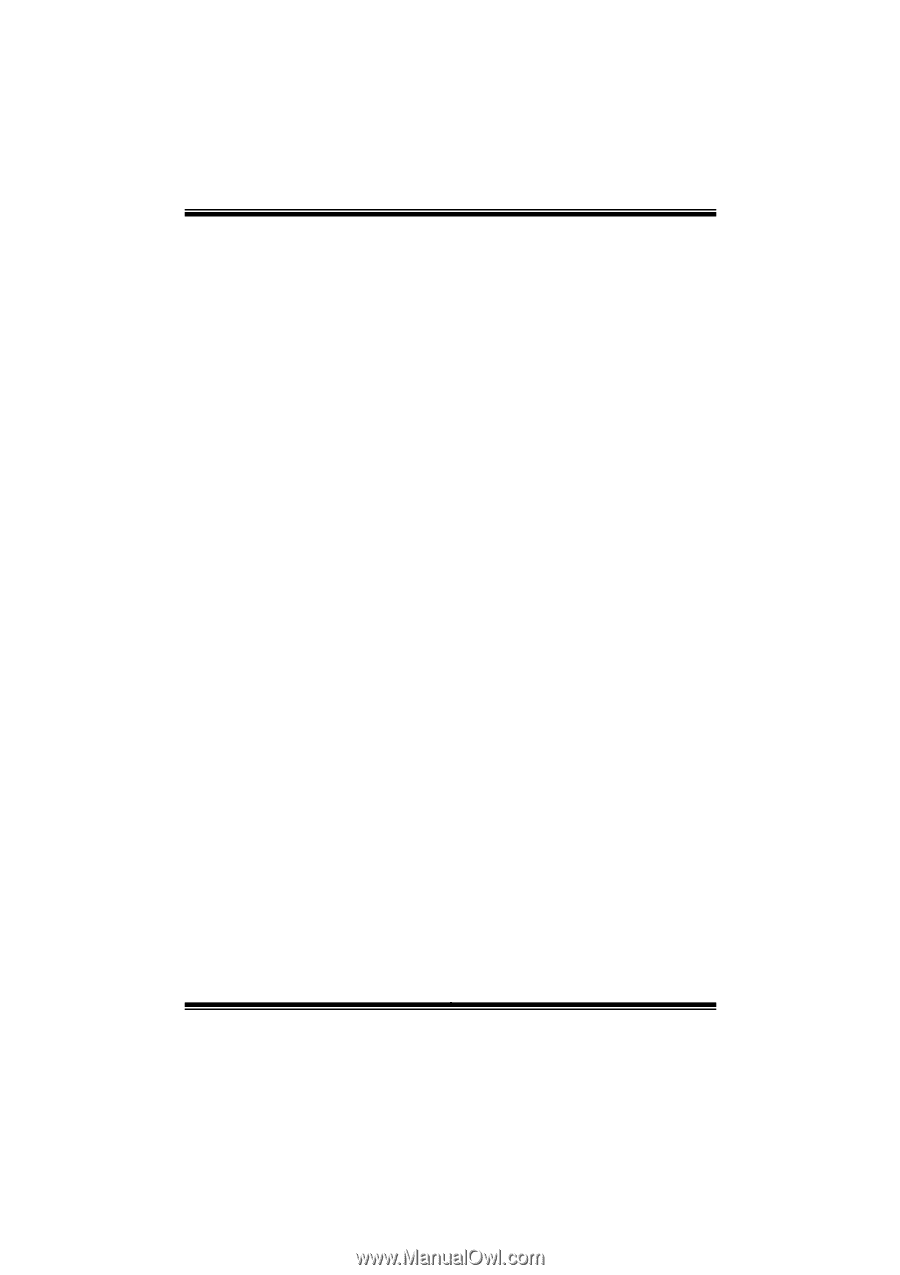
A780L M2G+/A780L M2L+/A780L BIOS Manual
i
BIOS Setup
.................................................................................................
1
1 Main Menu
...............................................................................................
3
2 Advanced Menu
.......................................................................................
6
3 PCIPnP Menu
........................................................................................
16
4 Boot Menu
..............................................................................................
19
5 Chipset Menu
.........................................................................................
21
6 Performance Menu
...............................................................................
29
7 Exit Menu
...............................................................................................
38









