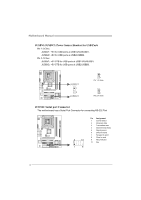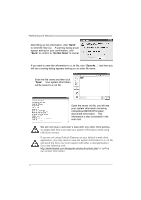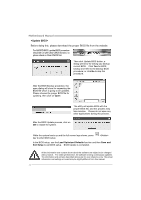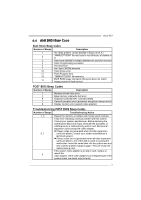Biostar G41-M7 Setup Manual - Page 23
BIOS Update - windows 7
 |
View all Biostar G41-M7 manuals
Add to My Manuals
Save this manual to your list of manuals |
Page 23 highlights
G41-M7 BIOS Update BIOS Update is a convenient utility which allows you to update your motherboard BIOS under Windows system. AWARD BIOS Show current BIOS information AMI BIOS Clear CMOS function (Only for AWARD BIOS) Save current BIOS to a .bin file Update BIOS with a BIOS file Once click on this button, the saving dialog will show. Choose the position to save file and enter file name. (We recommend that the file name should be English/number and no longer than 7 characters.) Then click Save. After the saving process, finish dialog will show. Click on OK to complete the BIOS Backup procedure. 21

G41-M7
21
BIOS Update
BIOS Update is a convenient utility which allows you to update your
motherboard BIOS under Windows system.
Update BIOS
with a BIOS file
Clear CMOS function
(Only for AWARD BIOS)
Show current BIOS information
Save current BIOS
to a .bin file
AWARD BIOS
AMI BIOS
<Backup BIOS>
Once click on this button, the saving
dialog will show.
Choose the
position to save file and enter file
name. (We recommend that the file
name should be English/number
and no longer than 7 characters.)
Then click
Save
.
After the saving process, finish
dialog will show.
Click on
OK
to
complete the BIOS Backup
procedure.