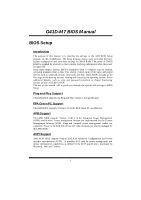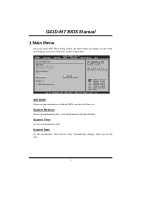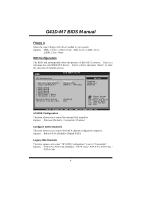Biostar G41-M7 Bios Setup
Biostar G41-M7 Manual
 |
View all Biostar G41-M7 manuals
Add to My Manuals
Save this manual to your list of manuals |
Biostar G41-M7 manual content summary:
- Biostar G41-M7 | Bios Setup - Page 1
G41D-M7 BIOS M anual BIOS Setup 1 1 Main Menu 3 2 Advanced Menu 7 3 PCIPnP Menu 18 4 Boot Menu 22 5 Chipset Menu 25 6 Performance Menu 30 7 Exit Menu 33 i - Biostar G41-M7 | Bios Setup - Page 2
this AMI BIOS. ACPI Support AMI ACPI BIOS support Version 1.0/2.0 of Advanced Configuration and Power interface specifi cation (ACPI). It provides ASL code for pow er manag ement and device con figuration capabilities as defined in the ACPI specification, developed by Microso ft, Intel and T oshiba - Biostar G41-M7 | Bios Setup - Page 3
(Double Data Rate II Synchronous DRAM) is supported. Supported CP Us T his AMI BIOS supports the Intel CPU. Using Setup When starting up the computer, press during the Power-On Self-Test (POST) to enter the BIOS setup utility. In the BIOS setup utility, you will see General Help description - Biostar G41-M7 | Bios Setup - Page 4
and Exit ESC E xit vxx .xx (C)Copyright 1985-200x, American Me gatrends, Inc. AMI BIOS Shows system information including BIOS version, built date, etc. System Memory Shows system memory size, VGA shard memory will be excluded.. System Time Set the system internal clock. System Date Set the system - Biostar G41-M7 | Bios Setup - Page 5
Channel 1 Master > IDE Channel 1 Slave Hard Disk Writ e Protect IDE Detect Tim e Out (Sec) BIOS SETU P U TILITY [Enh anced] [Bef ore PATA] [SAT A Pri, PATA Sec] [Dis abled] [35] Options Disabled Compatible Enhanced S elect Screen S elect Item EnterG o to Sub Screen F1 G eneral Help F10 S ave and - Biostar G41-M7 | Bios Setup - Page 6
G41D-M7 BIOS M anual SATA1/2/3/4 Dev ice; IDE Channel 1 Master/Slave Main BIOS SETU P U TILITY SATA1 Device Device : Type [ xit vxx .xx (C)Copyright 1985-200x, American Me gatrends, Inc. T he BIOS detects the information and values of resp ective devices, and these information and values are - Biostar G41-M7 | Bios Setup - Page 7
G41D-M7 BIOS M anual S.M.A.R.T Set the Smart Monitoring, Analysis, and ReportingT echnology. Options: Auto or enable device write protection. T his will be effective only if the device is accessed through BIOS. Options: Disabled (Default) / Enabled IDE Detect Time Out (Sec) Select the time out value - Biostar G41-M7 | Bios Setup - Page 8
Advance d BIOS SETUP UTIL ITY Configure a dvanced CPU settings Module Vers ion:xx.xx Manufacture r:Intel Frequency : FSB Speed : Cache L1 : Cache L2 : Ratio Actua l Value: For UP pla tforms, leave it e nabled. For DP/MP servers, it may use to tune performanc e to the specific a pplication - Biostar G41-M7 | Bios Setup - Page 9
M7 BIOS M anual Hardware Prefetcher T he processor has a hardw are prefetch er that automatically analy zes its requirements and prefetches dat a and instructions from the memory the PECI function for the processor which supports Platform Environment Control Interface for better therm al management. - Biostar G41-M7 | Bios Setup - Page 10
G41D-M7 BIOS M anual SuperIO Configuration Advanced BIOS S ETUP UTILITY Confi gure ITE8712 [ Normal] [ 2F8/IRQ3] [ Normal] [ 378] [ Normal] [ IRQ7] [ Disabled] [ Disabled] [ Power Off] Allo ws BIOS to E nable or D isable Flopp y Cont roller S elect Screen S elect Item +- C hange Option F1 G - Biostar G41-M7 | Bios Setup - Page 11
G41D-M7 BIOS M anual Parallel Port Address T his item allows you to determine access onboard p control the keyboard power on function. Options: Disabled (Default) / Specific Key / Stroke Key / Any Key Specific Key Enter T his item will show only when Keyboard PowerOn is set "Specific Key." Stroke - Biostar G41-M7 | Bios Setup - Page 12
. Advanced BIOS S ETUP UTILITY Hardw are Health Co nfiguration H/W H ealth Functio n [ Enabled] Shutd own Temperatu re Function[ Disabled] Enab les Hardware Heal th Monitorin g Devi ce. CPU T emperature SYS T emperature CPU F an Syste m1 Fan CPU V core Chips et Voltage +3.30 V +12.0 V FSB - Biostar G41-M7 | Bios Setup - Page 13
M7 BIOS M anual Shutdow n Temperature Function T his item allows you to set up the CPU shutdown T emperature. This item is only effective under Windows , Inc. CPU Smart Fan T his item allows you to control the CPU Smart Fan BIOS will auto test and detect the CPU/System fan fun ctions and show CPU - Biostar G41-M7 | Bios Setup - Page 14
1) Fan Ctrl Sensitive Increasing the value will raise the speed of CPU/System fan. Options: 1~127 (Interv al: 1) Power Configuration Advanced BIOS S ETUP UTILITY ACPI Settings Suspe nd mode ACPI Version Featu res ACPI APIC support AMI O EMB table Headl ess mode Energ y Lake Featur e APIC ACPI - Biostar G41-M7 | Bios Setup - Page 15
G41D-M7 BIOS M anual Suspend mode T he item allows you to select the suspend type under the ACPI operating system. Options: S1 (POS) (Default) Power on Suspend S3 (ST R) Suspend to RAM Auto POS+STR Repost Video on S3 Resume T he item allows you to determine whether to invoke VGA BIOS post - Biostar G41-M7 | Bios Setup - Page 16
-M7 BIOS Options: Disabled (Default) / Enabled HPET Memory Address T his item allows you to set the memory address ofHPET . Options: FED00000h (Default) , you may need a LAN add-on card which supports the Wake on LAN function. Set the Wake on LAN (WOL) jumper on motherboard to enable i f applicable - Biostar G41-M7 | Bios Setup - Page 17
T his item determines if the BIOS should provide legacy support fo r USB devices like the keyboard, mouse, and USB drive. T his is a useful feature when using such USB devices with operating systems that do not natively support USB (e.g. Microso ft DOS or Windows NT). Options: Enabled (Default - Biostar G41-M7 | Bios Setup - Page 18
Advanced BIOS SETUP UTILITY USB Mass Storage Device Configuration USB Mass Storage Reset Delay [20 Sec] Device # Emulation Type [Auto] Number of seconds POST waits for the USB mass storage device after start unit command. Select Screen Select Item +- Change Option F1 General Help F10 Save and - Biostar G41-M7 | Bios Setup - Page 19
to clear the data in the NVRAM (CMOS) by selecting "Yes". Options: No (Default) / Yes Plug & P lay OS When set to YES, BIOS will only initialize the PnP cards used for the boot sequen ce (VGA, IDE, SCSI). The rest of the cards will be initialized by the PnP operating system like Window™ 95 - Biostar G41-M7 | Bios Setup - Page 20
to provide boot information and VGA compatibility. This item allows such snooping to take place. Options: Disabled (Default) / Enabled PCI IDE BusMaster T his item is a toggle for the built-in driver that allows the onbo ard ID E controller to perform DMA (Direct Memory Access) trans fers. Options - Biostar G41-M7 | Bios Setup - Page 21
M7 BIOS memory size for speci fic PCI device. Options: Disabled (Default) / 16K / 32K / 64K PCI Express Configuration BIOS SETU P U TILITY PCIPnP PCI Express Co nfiguration Active State P ower-Management[Dis abled] > SB PCIE Port s Configuration Enable/Disable PCI Express L0s and L1 link power Power - Biostar G41-M7 | Bios Setup - Page 22
G41D-M7 BIOS M anual SB PCIE Ports Configuration BIOS SETU P U TILITY PCIPnP PCIE Ports Con figuration PCIE Port 0 PCIE Port 1 PCIE Port 2 PCIE Port 3 PCIE Port 4 PCIE Port 5 PCIE High Pr iority Port [Aut o] [ - Biostar G41-M7 | Bios Setup - Page 23
G41D-M7 BIOS M anual 4 Boot Menu T his menu allows you to setup the system boot options. Main Advan ced BIOS SETU P U TILITY PCIPnP Boot Chipset number of devi ces installed in the system. Hard Disk Drives T he BIOS will attempt to arrange the hard disk boot sequence automatically. You can also - Biostar G41-M7 | Bios Setup - Page 24
Num-Lock Inter rupt 19 Captu re BOOT SUCCESS BEEP [ Enabled] [ Force BIOS] [ ON] [ Disabled] [ Enabled] Allo ws BIOS to s kip cert ain tests wh ile boot will cause an ab ridged version o f the Power On Sel f-T est (POST ) to execute after you power up the computer. Options: Enabled (Default) / - Biostar G41-M7 | Bios Setup - Page 25
G41D-M7 BIOS M anual Interrupt 19 Capture Interrupt 19 is the software interrupt that handles the boot disk function. When set to Enabled, this item allows the option ROMs to trap interrupt 19. Options: Disabled (Default) / Enabled BOOT SUCCESS BEEP When this item is set to Enabled, BIOS will let - Biostar G41-M7 | Bios Setup - Page 26
G41D-M7 BIOS M anual 5 Chipset Menu T his submenu allows you to configure the speci fic features of the chipset installed on your system. T his chipset manage bus speeds and access to system memory resources, such as DRAM. It also coordinates communications with the PCI bus. Notice z Beware of that - Biostar G41-M7 | Bios Setup - Page 27
allows you to enable or disable the remapping of the overlapped PCI memory above the total physical memory. Only 64-bit OS supports this function. Options: Enabled (Default) / Disabled Memory Hole You can reserve this area of system memory for ISA adapter ROM. When this area is reserved it cannot - Biostar G41-M7 | Bios Setup - Page 28
, by allocating the proper amount of display, texturing and buffer memory after the operating system has booted. Options: 256MB (Default) / 128MB / Maximum DVMT PAVP Mode GMCH Protected Audio Video Path (PAVP) BIOS support. Options: Lite (Default) / Disabled / High Spread Spectrum Clock T his item - Biostar G41-M7 | Bios Setup - Page 29
If the Bios has high speed USB support built in,the support will be automately turn on when high speed device were attached. Options: Enabled (Default) / Disabled Audio Controller T his item allows you to select the Audio support. Options: Azalia (D efault) / All Disabled Onboard Lan Control T his - Biostar G41-M7 | Bios Setup - Page 30
G41D-M7 BIOS M anual Onboard Lan Boot Rom T his item allows you to select the Onboard LAN Boot ROM. Options: Disabled (Default) / Enabled MAC ID Information T his item shows the LAN MAC ID. SMBUS Controller T his BIOS feature controls the I/O buffers fo r the SMBus. Options: Enabled (Default) / - Biostar G41-M7 | Bios Setup - Page 31
M7 BIOS ] [100] Allo ws BIOS to S elect CPU Over Clock. Note : MIN = 100 MHZ MAX = 800 MHZ CPU V oltage FSB V oltage Chips et Voltage CPU Frequency. Options: 200 (Default) / Min= 100MHz; Max= 800MHz PCIE Clock By T his item allows you to select the PCIE clock control Options: Auto (Default) / Manual - Biostar G41-M7 | Bios Setup - Page 32
M7 BIOS M anual CPU Voltage T his item allows you to select CPU Voltage Control. Options: Default (Default) / +5% / +10% / +15% FS B Voltage T his item allows you to select FSB +0.6V DRAM Frequency T his item allows you to control the Memory Clock. Options: Auto (Default) / 667Mhz / 800Mhz Configure - Biostar G41-M7 | Bios Setup - Page 33
G41D-M7 BIOS M anual DRAM tWR Options: 3 (Default) / 3 ~ 15 DRAM tRFC Options: 15 (Default) / 15 ~ 78 DRAM tWTR Options: 2 (Default) / 2 ~ 15 DRAM tRRD Options: 2 (Default) / 2 ~ 15 DRAM tRTP Options: 2 (Default) / 2 ~ 15 32 - Biostar G41-M7 | Bios Setup - Page 34
setup. Discard Changes Abandon all changes made during the current session and restore the previously saved values. Load Optimal Defaults T his selection allows you to reload the BIOS when problem occurs during system booting sequence. T hese con figurations are facto ry settings optimized fo r this - Biostar G41-M7 | Bios Setup - Page 35
G41D-M7 BIOS M anual Security T his sub-menu allows you to provide/revise supervisor and user password. BIOS SETU P U TILITY Exit Security Setti ngs Supervisor Pas sword :Not Installe d User Password :Not Installe d Change Supervi sor Password User Access Le vel Change User Pa ssword Clear - Biostar G41-M7 | Bios Setup - Page 36
G41D-M7 BIOS M anual Passw ord Check T his item is for setting the timing that checking password. Options: Setup fun ction is enabled and an attempt is made to write to the boot sector, BIOS will display a warning message on the screen and sound an alarm beep. Options: Disabled (Default) / Enabled 35
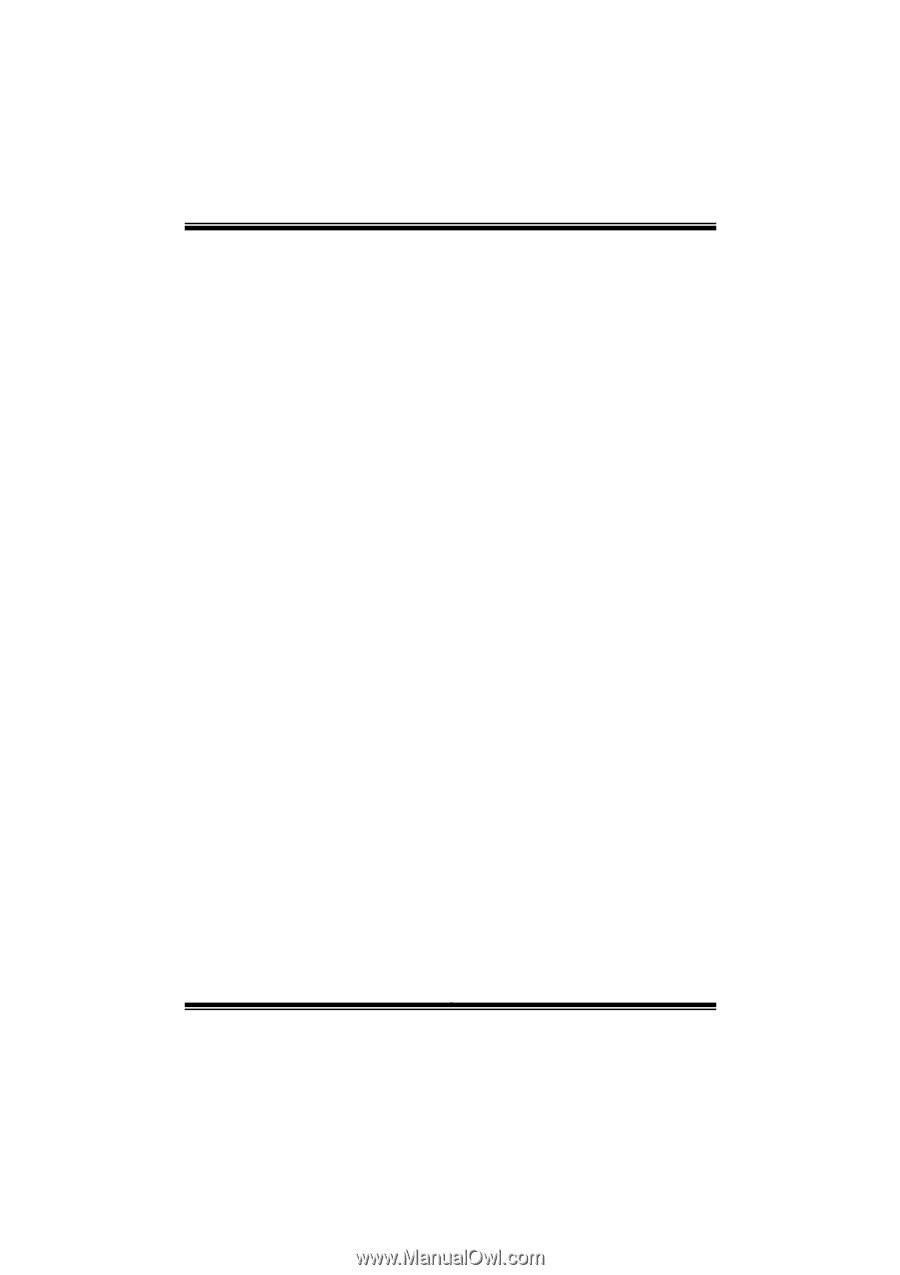
G41D-M7 BIOS M anual
i
BIOS Setup
.................................................................................................
1
1 Main Menu
...............................................................................................
3
2 Advanced Menu
.......................................................................................
7
3 PCIPnP Menu
........................................................................................
18
4 Boot Menu
..............................................................................................
22
5 Chipset Menu
.........................................................................................
25
6 Performance Menu
...............................................................................
30
7 Exit Menu
...............................................................................................
33