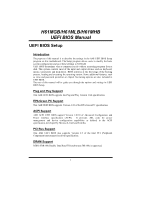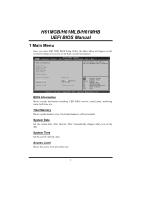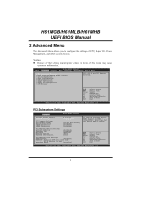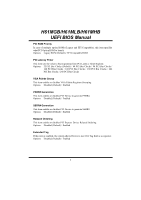Biostar H61MHB Bios Setup
Biostar H61MHB Manual
 |
View all Biostar H61MHB manuals
Add to My Manuals
Save this manual to your list of manuals |
Biostar H61MHB manual content summary:
- Biostar H61MHB | Bios Setup - Page 1
H61MGB/H61MLB/H61MHB UEFI BIOS Manual UEFI BIOS Setup 1 1 Main Menu 3 2 Advanced Menu 4 3 Chipset Menu 17 4 Boot Menu 22 5 Security Menu 24 6 Performance Menu 25 7 Exit Menu 31 i - Biostar H61MHB | Bios Setup - Page 2
are also included in UEFI BIOS. The rest of this manual will to guide you through the options and settings in UEFI BIOS Setup. Plug and Play Support This AMI UEFI BIOS supports the Plug and Play Version 1.0A specification. EPA Green PC Support This AMI UEFI BIOS supports Version 1.03 of the EPA - Biostar H61MHB | Bios Setup - Page 3
H61MGB/H61MLB/H61MHB UEFI BIOS Manual Supported CPUs This AMI UEFI BIOS supports the Intel CPU. Using Setup When starting up the computer, press during the Power-On Self-Test (POST) to enter the UEFI BIOS setup utility. In the UEFI BIOS setup utility, you will see General Help description at - Biostar H61MHB | Bios Setup - Page 4
H61MGB/H61MLB/H61MHB UEFI BIOS Manual 1 Main Menu Once you enter AMI UEFI BIOS Setup Utility, the Main Menu will appear on the screen providing an overview of the basic system information. Main Advanced Chipset BIOS Information Compliency Project Code Model Name BIOS Version Build Date Total - Biostar H61MHB | Bios Setup - Page 5
H61MGB/H61MLB/H61MHB UEFI BIOS Manual 2 Advanced Menu The Advanced Menu allows you to configure the settings of CPU, Super I/O, Power Management, and other system devices. Notice z Beware of that setting inappropriate values in items of this menu may cause system to malfunction. BIOS SETUP - Biostar H61MHB | Bios Setup - Page 6
H61MGB/H61MLB/H61MHB UEFI BIOS Manual PCI ROM Priority In case of multiple option ROMs (Legacy and EFI Compatible), this item specifies what PCI Option ROM to launch Options: Legacy ROM ( - Biostar H61MHB | Bios Setup - Page 7
H61MGB/H61MLB/H61MHB UEFI BIOS Manual No Snoop This item enables or disables PCI Express Device No Snoop option. Options: Enabled (Default) / Disabled Maximum Payload This item sets Maximum Payload of PCI Express Device or allows System BIOS to select the value. Options: Auto (Default) / 128 Bytes / - Biostar H61MHB | Bios Setup - Page 8
H61MGB/H61MLB/H61MHB UEFI BIOS Manual ACPI Settings/WakeUp Event control Advanced BIOS SETUP UTILITY ACPI Settings/ . Ring-In Wake up from S5 PS2 Keyboard PowerOn Stroke key Specific key PS2 Mouse PowerOn USB Device Wakeup from S3/S4 [Disabled] [Disabled] [Wake Key] [Disabled] [Disabled] Enter - Biostar H61MHB | Bios Setup - Page 9
H61MGB/H61MLB/H61MHB UEFI BIOS Manual Wake up date You can choose which date the system will boot up. Wake up hour / Wake up minute / Wake up second You can choose the system boot up . Options: Disabled (Default) / Enabled USB Device Wakeup from S3/S4 This item allows you to enable or disabled the - Biostar H61MHB | Bios Setup - Page 10
H61MLB/H61MHB UEFI BIOS Manual CPU Configuration Advanced BIOS SETUP UTILITY CPU Configuration Processor Stepping Microcode Revision Max Processor Speed Min Processor Speed Processor Speed Processor Cores Intel computer is booted up, the operating system executes the CPUID instruction to identify - Biostar H61MHB | Bios Setup - Page 11
H61MGB/H61MLB/H61MHB UEFI BIOS Manual Execute-Disable Bit XD can prevent certain classes of malicious buffer overflow attacks when combined with a supporting OS ( as well. Options: Enabled (Default) / Disabled Intel Virtualization Tech Virtualization Technology can virtually separate your system - Biostar H61MHB | Bios Setup - Page 12
H61MGB/H61MLB/H61MHB UEFI BIOS Manual CPU C6 Report This item enables/disables support this feature. Options: Disabled (Default) / Enabled SATA Configuration Advanced SATA Configuration SATA Mode Serial-ATA Controller 0 Serial-ATA Controller 1 SATA Port1: SATA Port2: SATA Port3: SATA Port4: BIOS - Biostar H61MHB | Bios Setup - Page 13
H61MGB/H61MLB/H61MHB UEFI BIOS Manual Serial-AT A Controller 1 This item enables/disables Serial ATA Controller 1. Options: Enhanced (Default) / Disabled USB Configuration Advanced USB Configuration USB Devices: Legacy USB Support EHCI Hand-off Port 60/64 Emulation BIOS SETUP UTILITY [Enabled] [ - Biostar H61MHB | Bios Setup - Page 14
H61MGB/H61MLB/H61MHB UEFI BIOS Manual SMART FAN Control Advanced BIOS SETUP UTILITY SMART FAN Control CPU Smart FAN > CPU FAN Calibrate Control Mode FAN Ctrl OFF(oC) FAN Ctrl ON(oC) FAN Ctrl Start value FAN Ctrl Sensitive [Disabled] [Manual] CPU FAN Smart control function. [Disabled]: Full ON - Biostar H61MHB | Bios Setup - Page 15
H61MGB/H61MLB/H61MHB UEFI BIOS Manual Fan Ctrl Start Value This item sets CPU FAN Start Speed Value. Options: 50 (Default) Fan Ctrl Sensitive The bigger the numeral is, the higher the FAN speed is. Options: 30 (Default) Super IO Configuration Advanced BIOS SETUP UTILITY Super IO Configuration - Biostar H61MHB | Bios Setup - Page 16
H61MGB/H61MLB/H61MHB UEFI BIOS Manual Serial Port 1 Configuration Advanced BIOS SETUP UTILITY 2E8h; IRQ=3, 4, 5, 6, 7, 9, 10, 11, 12 Parallel Port Configuration Advanced BIOS SETUP UTILITY Parallel Port Configuration Parallel Port Device Settings Change Settings Device Mode [Enabled] [Auto - Biostar H61MHB | Bios Setup - Page 17
H61MGB/H61MLB/H61MHB UEFI BIOS Manual Parallel Port This item enables or disables Parallel Port (LPT/LPTE). Options Fan1 Speed CPU Vcore DRAM Voltage +12V + 5V Vcc SA IGD Voltage Vcc IO BIOS SETUP UTILITY [Disabled ShutDown Temperature Enter +/F1 F3 F4 ESC Select Screen Select Item Select - Biostar H61MHB | Bios Setup - Page 18
H61MGB/H61MLB/H61MHB UEFI BIOS Manual 3 Chipset Menu This section describes configuring the PCI bus system. PCI cause system to malfunction. Main Advanced > North Bridge > South Bridge Chipset BIOS SETUP UTILITY Boot Security Performance Save & Exit North Bridge Parameters Enter +/F1 F3 F4 ESC - Biostar H61MHB | Bios Setup - Page 19
H61MLB/H61MHB UEFI BIOS Manual VT-d This item enables/disables VT-d function. Options: Disabled (Default) / Enabled Initiate Graphic Adapter This item allows you to select which graphics controller to use as the primary boot Size DVMT stands for "Dynamic Video Memory Technology". This is an - Biostar H61MHB | Bios Setup - Page 20
H61MGB/H61MLB/H61MHB UEFI BIOS Manual IGD Multi-Monitor This item enables/disables IGD Multi-Monitor Event Timer Configuration High Precision Timer [Enabled] > PCI Express Ports Configuration > USB Configuration Enabled/Disabled Azalia HD Audio Enter +/F1 F3 F4 ESC Select Screen Select - Biostar H61MHB | Bios Setup - Page 21
H61MLB/H61MHB UEFI BIOS Manual BIOS SETUP UTILITY PCI Express Ports Configuration LAN0 MAC ID = Legacy OpROM Support Launch PXE OpROM Launch Storage OpROM [Disabled] [Enabled] Onboard PCIE Giga LAN Launch PXE OpROM This item enables/disables Boot Option for Legacy Network Devices. Options: - Biostar H61MHB | Bios Setup - Page 22
H61MGB/H61MLB/H61MHB UEFI BIOS Manual Onboard PCI Bridge This item enables/disables Onboard PCI Bridge. Inc. All USB Devices This item enables/disables All USB Devices. Options: Enabled (Default) / Disabled EHCI Controller 1/2 This item enables/disables USB 2.0 (EHCI) Support. Options: Enabled - Biostar H61MHB | Bios Setup - Page 23
H61MLB/H61MHB UEFI BIOS Manual 4 Boot Menu This menu allows you to setup the system boot options. BIOS SETUP UTILITY Main Advanced Chipset Boot Security Performance Save & Exit Boot disabled using BIOS services. Always - do not allow disabling GA20; this option is useful when any RT code is - Biostar H61MHB | Bios Setup - Page 24
H61MGB/H61MLB/H61MHB UEFI BIOS Manual Option ROM Messages This item sets the display mode for Option ROM. Options: Force BIOS (Default) / Keep Current Interrupt 19 Capture Interrupt 19 is the software interrupt that handles the boot disk function. When set to Enabled, this item allows the option - Biostar H61MHB | Bios Setup - Page 25
H61MGB/H61MLB/H61MHB UEFI BIOS Manual 5 Security Menu BIOS SETUP UTILITY Main Advanced Chipset Boot Security Performance Save & is set, then this is a power on password and must be entered to boot or enter Setup. In Setup the User will have Administrator rights. The password must - Biostar H61MHB | Bios Setup - Page 26
cause system to malfunction. BIOS SETUP UTILITY Main Advanced Chipset Boot Security Performance Save & Exit Notice: Please Clear CMOS if system no display after overclocking Start Page [Page - Main] You can set the entrance Page when you enter UEFI BIOS Setup ====Manual CPU system==== Fixed - Biostar H61MHB | Bios Setup - Page 27
H61MGB/H61MLB/H61MHB UEFI BIOS Manual CPU Ratio This item allows you to set the CPU ratio. exceed in a short duration time. Options: 118 (Default) Enhanced Intel SpeedStep Technology This item enables/disables Enhanced Intel SpeedStep Technology. Options: Enabled (Default) / Disabled Turbo Mode This - Biostar H61MHB | Bios Setup - Page 28
H61MGB/H61MLB/H61MHB UEFI BIOS Manual CPU C1E C1E is "Enhanced Halt State" / 13.33 DRAM Timing Control This item allows you to choose to manually or automatically regulate the DRAM Timing. Options: By SPD (Default) / Manual DRAM Command Rate This item allows you to select command rate of DDR3 - Biostar H61MHB | Bios Setup - Page 29
H61MGB/H61MLB/H61MHB UEFI BIOS Manual RAS# Active Time (tRAS) This item allows you to select Row Active Time of DDR3. Options: 24 (Default) / 9 ~ 63 Write Recovery Time (tWR) This item - Biostar H61MHB | Bios Setup - Page 30
H61MGB/H61MLB/H61MHB UEFI BIOS Manual CPU VCore Mode This item sets the mode of CPU over voltage. Options: SPEC Voltage (Default) / Auto / IGD VCore Mode This item sets the mode of the IGD core power supply. Options: SPEC Voltage (Default) / Auto / Offset Mode / Fixed Mode IGD VCore Offset This item - Biostar H61MHB | Bios Setup - Page 31
H61MGB/H61MLB/H61MHB UEFI BIOS Manual CPU VCore LoadLine This item sets VCore LoadLine. Options: PCH Voltage. DDR3 A1/B1 Information These items display SPD information of DDR3 memory. BIOS SETUP UTILITY Performance DDR3 Module Information Memory Type Memory Manufacturer Part Number Memory Ext. - Biostar H61MHB | Bios Setup - Page 32
H61MGB/H61MLB/H61MHB UEFI BIOS Manual 7 Exit Menu This menu allows you to load the optimal default settings, and save or discard the changes to the BIOS items. Main Advanced Chipset Discard Changes and Exit Save Changes and Reset Restore Defaults Boot Override Windows Boot Manager Built-in EFI
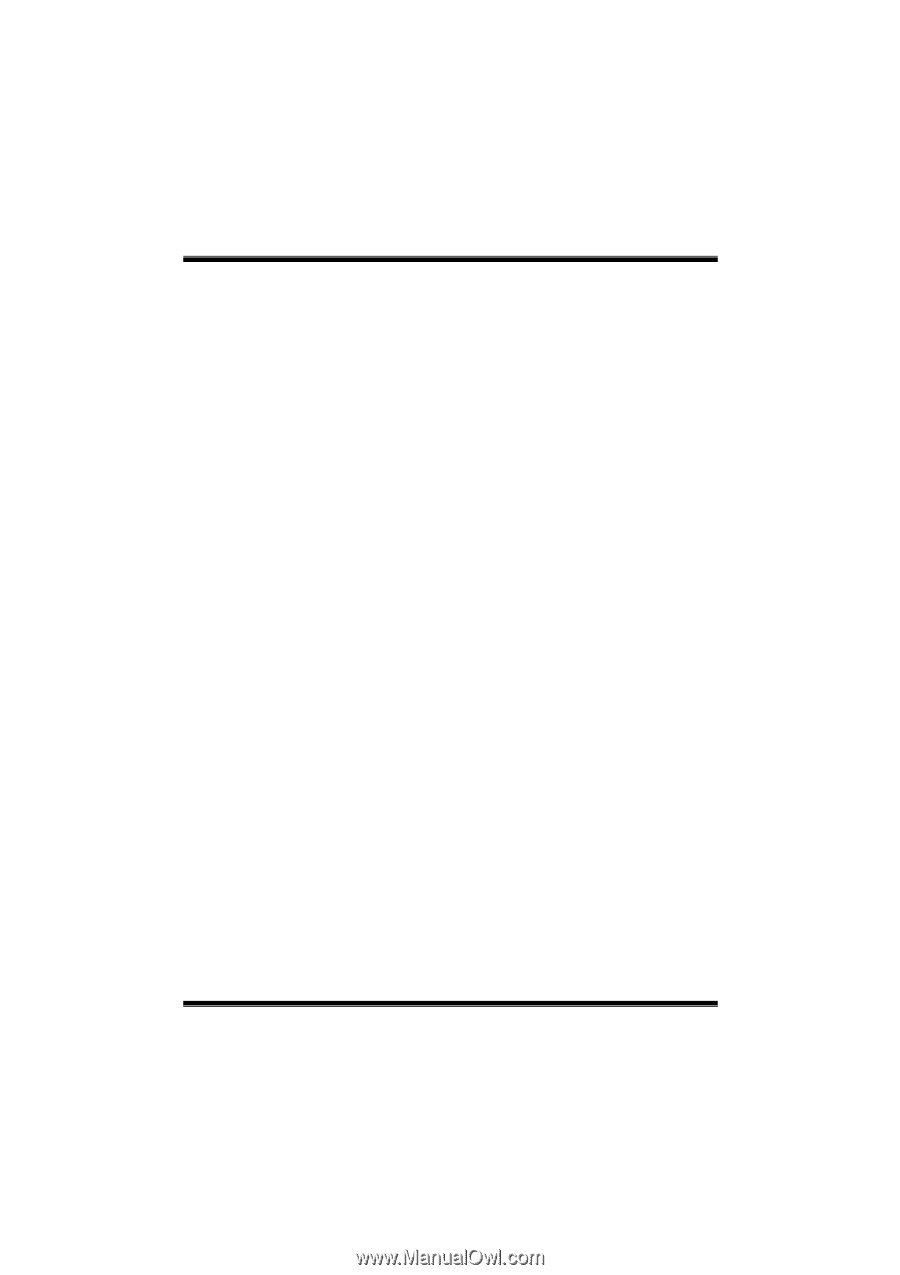
H61MGB/H61MLB/H61MHB
UEFI BIOS Manual
i
UEFI BIOS Setup
......................................................................................
1
1 Main Menu
.............................................................................................
3
2 Advanced Menu
......................................................................................
4
3 Chipset Menu
.......................................................................................
17
4 Boot Menu
.............................................................................................
22
5 Security Menu
......................................................................................
24
6 Performance Menu
..............................................................................
25
7 Exit Menu
.............................................................................................
31