Biostar I915G-M7 I915G-M7 BIOS guide
Biostar I915G-M7 Manual
 |
View all Biostar I915G-M7 manuals
Add to My Manuals
Save this manual to your list of manuals |
Biostar I915G-M7 manual content summary:
- Biostar I915G-M7 | I915G-M7 BIOS guide - Page 1
I915G-M7 BIOS Setup Table of Contents BIOS Setup 1 1. 1.1 1.2 1.3 1.4 1.5 1.6 1.7 1.8 1.9 1.10 1.11 1.12 1.13 1.14 Main Menu 4 Standard CMOS Features 4 Advanced BIOS Features 4 Advanced Chipset 3.14 3.15 3.16 3.17 3.18 Advanced BIOS Features 9 CPU Feature 9 Hard Disk Boot Priority 10 Boot - Biostar I915G-M7 | I915G-M7 BIOS guide - Page 2
10 6.11 7. 7.1 7.2 7.3 7.4 7.5 8. 8.1 8.2 8.3 8.4 8.5 8.6 9. 9.1 9.2 9.3 I915G-M7 BIOS Setup Table of Contents Precharge Delay (tRAS 15 System Memory Frequency 15 SLP_S4# Assertion Width 15 System BIOS Cacheable 15 Video BIOS Cacheable 15 Memory Hole At 15M-16M 15 VGA Settings 16 Integrated - Biostar I915G-M7 | I915G-M7 BIOS guide - Page 3
fine-tuning of the chipset controlling the entire system. The rest of this manual is intended to guide you through the process of configuring your system using Setup. Plug and Play Support These AWARD BIOS supports the Plug and Play Version 1.0A specification. ESCD (Extended System Configuration - Biostar I915G-M7 | I915G-M7 BIOS guide - Page 4
, Intel and Toshiba. PCI Bus Support This AWARD BIOS also supports Version 2.1 of the Intel PCI (Peripheral Component Interconnect) local bus specification. DRAM Support DDR DRAM (Double Data Rate Synchronous DRAM) are supported. Supported CPUs This AWARD BIOS supports the Intel Pentium ® 4 CPU. 2 - Biostar I915G-M7 | I915G-M7 BIOS guide - Page 5
P4 TGQ-M775 BIOS Setup User's Manual Using Setup In general, you use the arrow keys to highlight items, press: to select, and to change entries, for help, < - Biostar I915G-M7 | I915G-M7 BIOS guide - Page 6
> to accept and enter the sub-menu. WARNING The information about BIOS defaults on this manual (Figure 1,2,3,4,5,6,7,8,9) is just only for reference; please refer to the BIOS installed on board, for update information. 1.1 STANDARD CMOS FEATURES This submenu contains industry standard configurable - Biostar I915G-M7 | I915G-M7 BIOS guide - Page 7
recommended not to use. Not properly change the voltage and clock may cause CPU or M/B damage!) 1.9 LOAD OPTIMIZED DEFAULTS This selection allows you to reload the BIOS when the system is having problems particularly with the boot sequence. These configurations are factory settings optimized for - Biostar I915G-M7 | I915G-M7 BIOS guide - Page 8
P4 TGQ-M775 BIOS Setup User's Manual 1.11 SET USER PASSWORD If the Supervisor Password is not set, then the User Password will function made during the current session and exit setup. Confirmation message will be displayed before proceeding. 1.14 UPGRADE BIOS This submenu allows you to upgrade - Biostar I915G-M7 | I915G-M7 BIOS guide - Page 9
P4 TGQ-M775 BIOS Setup User's Manual 2. STANDARD CMOS FEATURES The items in Standard CMOS Setup Menu are divided into 10 categories. Each category includes no, one or more than one setup - Biostar I915G-M7 | I915G-M7 BIOS guide - Page 10
BIOS Setup User's Manual 2.1 MAIN MENU SELECTIONS This table shows the selections that you can make on the Main Menu. Item Date Time IDE Primary Master IDE Primary Slave IDE Secondary Master IDE Secondary Slave Drive A Drive B Video 3.5 in 2.88M, 3.5 in None EGA/VGA CGA 40 CGA 80 MONO All Errors No - Biostar I915G-M7 | I915G-M7 BIOS guide - Page 11
P4 TGQ-M775 BIOS Setup User's Manual 3. ADVANCED BIOS FEATURES 3.1 CPU FEATURE 3.1.1 Delay Prior to Thermal Set this item to enable the CPU Thermal function to engage after the specified time. The Choices: 4, 8, 16 (default), 32. 3.1.2 Thermal Management Allow you to choose the thermal management - Biostar I915G-M7 | I915G-M7 BIOS guide - Page 12
P4 TGQ-M775 BIOS Setup User's Manual 3.1.5 Limit CPU ID Max Val Set limit CPU ID maximum vale to 3, it should be disabled for Win XP. The Choices: Disabled (default), Enabled. 3.1.6 NX BIOS Control 3.2 HARD DISK BOOT PRIORITY These BIOS attempt to load the operating system from the device in the - Biostar I915G-M7 | I915G-M7 BIOS guide - Page 13
TGQ-M775 BIOS Setup User's Manual 3.3 BOOT SEQ & FLOPPY SETUP 3.3.1 First/Second/Third/Boot Other Device These BIOS attempt to load the operating system from the device in the sequence selected in these items. The Choices: Floppy, LS120, HDD-0, SCSI, CDROM, HDD-1, HDD-2, HDD-3, ZIP100, LAN, HPT370 - Biostar I915G-M7 | I915G-M7 BIOS guide - Page 14
P4 TGQ-M775 BIOS Setup User's Manual 3.5 CACHE SETUP CPU L1/L2/L3 Cache Depending on the CPU/chipset in use, you may be able to increase memory access time with this option. Enabled (default) Enable cache. Disabled Disable cache. 3.6 HYPER-THREADING TECHNOLOGY This - Biostar I915G-M7 | I915G-M7 BIOS guide - Page 15
P4 TGQ-M775 BIOS Setup User's Manual 3.12 TYPEMATIC DELAY (MSEC) Sets the delay time after the Disabled. 3.15 MPS VERSION CONTROL FOR OS The BIOS supports version 1.1 and 1.4 of the Intel multiprocessor specification. Select version supported by the operation system running on this computer. The - Biostar I915G-M7 | I915G-M7 BIOS guide - Page 16
P4 TGQ-M775 BIOS Setup User's Manual 4. ADVANCED CHIPSET FEATURES This submenu allows you to configure the specific features of the chipset installed on your system. This chipset manage bus speeds and access to system memory resources, such as DRAM. It also coordinates communications with the PCI - Biostar I915G-M7 | I915G-M7 BIOS guide - Page 17
P4 TGQ-M775 BIOS Setup User's Manual 4.4 DRAM RAS# PRECHARGE If an insufficient number of system error may result. The Choices: Enabled (default), Disabled. 4.9 VIDEO BIOS CACHEABLE Select Enabled allows caching of the video BIOS, resulting a better system performance. However, if any program writes - Biostar I915G-M7 | I915G-M7 BIOS guide - Page 18
VGA, this item has to be set as X1. Diable PCI Express X16 Enable PCI Express X1 4.11.3 On-Chip Video Meory Size Select Enabled allows caching of the video BIOS of page-locked graphics memory is allocated during driver initialization. It will provide the total amount of graphics memory available to - Biostar I915G-M7 | I915G-M7 BIOS guide - Page 19
P4 TGQ-M775 BIOS Setup User's Manual 5. INTEGRATED PERIPHERALS 5.1 ON-CHIP DEVICE 5.1.1 IDE HDD Block Mode Block mode is also called block transfer, multiple commands, or multiple sector read / write. If your IDE hard drive supports block mode (most new drives do), select Enabled for automatic - Biostar I915G-M7 | I915G-M7 BIOS guide - Page 20
-M775 BIOS Setup User's Manual 5.1.5 IDE Primary/Secondary/Master/Slave UDMA Ultra DMA/100 functionality can be implemented if it is supported by the IDE hard drives in your system. As well, your operating environment requires a DMA driver (Windows 95 OSR2 or a third party IDE bus master driver). If - Biostar I915G-M7 | I915G-M7 BIOS guide - Page 21
P4 TGQ-M775 BIOS Setup User's Manual 5.2 ONBOARD DEVICE 5.2.1 PCI Express Root Port Func, PCI Express Port 1/2/3/4 This item allows you to select the PCI Express Port. The Choices: Auto (default), Enabled, - Biostar I915G-M7 | I915G-M7 BIOS guide - Page 22
P4 TGQ-M775 BIOS Setup User's Manual 5.2.2 USB Controller Support. Enabled Enable USB Mouse Support. Disabled (default) Disable USB Mouse Support. 5.2.6 AC97 Audio This item allows you to enable or disable to support AC97 Audio. The Choices: Auto (default), Enable, Disabled. 5.2.7 Onboard LAN - Biostar I915G-M7 | I915G-M7 BIOS guide - Page 23
P4 TGQ-M775 BIOS Setup User's Manual 5.3 SUPER I/O DEVICE 5.3.1 Onboard FDC Controller Select Enabled if your system has a floppy disk controller (FDC) installed on the system board and you wish to use - Biostar I915G-M7 | I915G-M7 BIOS guide - Page 24
P4 TGQ-M775 BIOS Setup User's Manual 5.3.6 Onboard Parallel Port This item allows you to determine access onboard parallel port controller with which I/O Address. The Choices: 378/IRQ7 (default), 278/IRQ5, 3BC/ - Biostar I915G-M7 | I915G-M7 BIOS guide - Page 25
P4 TGQ-M775 BIOS Setup User's Manual 6. POWER MANAGEMENT SETUP The Power Management Setup Menu allows you to configure your system to utilize energy conservation and power up/power down features. 6.1 ACPI & - Biostar I915G-M7 | I915G-M7 BIOS guide - Page 26
Enabled will make BIOS run VGA BIOS to initialize the VGA card when system wakes up from S3 state. The system time is shortened if you disable the function, but system will need AGP driver to initialize the card. So, if the AGP driver of the VGA card does not support the initialization feature - Biostar I915G-M7 | I915G-M7 BIOS guide - Page 27
P4 TGQ-M775 BIOS Setup User's Manual 6.1.8 POWER ON Function This item allows you to choose the power on function. The Choices: Button (default), Password, Hot Key, Mouse Left, Mouse Right, Any - Biostar I915G-M7 | I915G-M7 BIOS guide - Page 28
P4 TGQ-M775 BIOS Setup User's Manual 6.2 RELOAD TIMER EVENTS 6.2.1 Primary/Secondary IDE 0/1 You can select to enable or disable Primary or Secondary RAID 0 or RAID 1 function under this item. The Choices: - Biostar I915G-M7 | I915G-M7 BIOS guide - Page 29
BIOS Setup User's Manual HDD Power Down = 15 min Max Saving Maximum power management only available for sl CPU's. Doze Mode = 1 min Standby Mode = 1 min. Suspend Mode = 1 which ranges from 1 min. to 15 min. and disable. 6.4 VIDEO OFF METHOD This option determines the manner in which the monitor is - Biostar I915G-M7 | I915G-M7 BIOS guide - Page 30
P4 TGQ-M775 BIOS Setup User's Manual 6.5 VIDEO OFF IN SUSPEND This determines the manner in which the 11/NA. 6.8 SUSPEND MODE When enabled and after the set time of system inactivity, all devices except the CPU will be shut off. The Choices: Disabled (default), 1Min, 2Min, 4Min, 8Min, 12Min, 20Min, - Biostar I915G-M7 | I915G-M7 BIOS guide - Page 31
P4 TGQ-M775 BIOS Setup User's Manual 7. PNP/PCI CONFIGURATIONS This section describes configuring the PCI bus system. PCI, or Personal Computer Interconnect, is a system that allows I/O devices to operate at speeds nearing the speed of the CPU itself uses when communicating with its own special - Biostar I915G-M7 | I915G-M7 BIOS guide - Page 32
P4 TGQ-M775 BIOS Setup User's Manual 7.3 IRQ RESOURCES This submenu will allow you to assign each should only snoop the data and permit the access to be forwarded to the ISA bus. The non-VGA ISA graphic controller can then snoop the data on the ISA bus. Unless you have the above situation, you - Biostar I915G-M7 | I915G-M7 BIOS guide - Page 33
P4 TGQ-M775 BIOS Setup User's Manual 7.5 PCI EXPRESS RELATIVE ITEMS 7.5.1 Maximum Payload Size Set the maximum payload size for Transaction packets (TLP). The Choice: 4096 (default.) 31 - Biostar I915G-M7 | I915G-M7 BIOS guide - Page 34
P4 TGQ-M775 BIOS Setup User's Manual 8. PC HEALTH STATUS 8.1 SHUTDOWN TEMPERATURE This item allows you to set up the CPU shutdown Temperature. This item is only effective under Windows 98 ACPI mode. The Choices: 60°C/140°C, 65°C/149°F, Disabled (default). 8.2 SHOW H/W MONITOR IN POST If you computer - Biostar I915G-M7 | I915G-M7 BIOS guide - Page 35
P4 TGQ-M775 BIOS Setup User's Manual 9. FREQUENCY CONTROL 9.1 CPU CLOCK RATIO The Choices: 8X (default), 9X, 10X, 11X, 12X, 13X the system according to FSB of the processor. It's strongly recommended to set CPU Vcore and clock in default setting. If the CPU Vcore and clock are not in default setting,
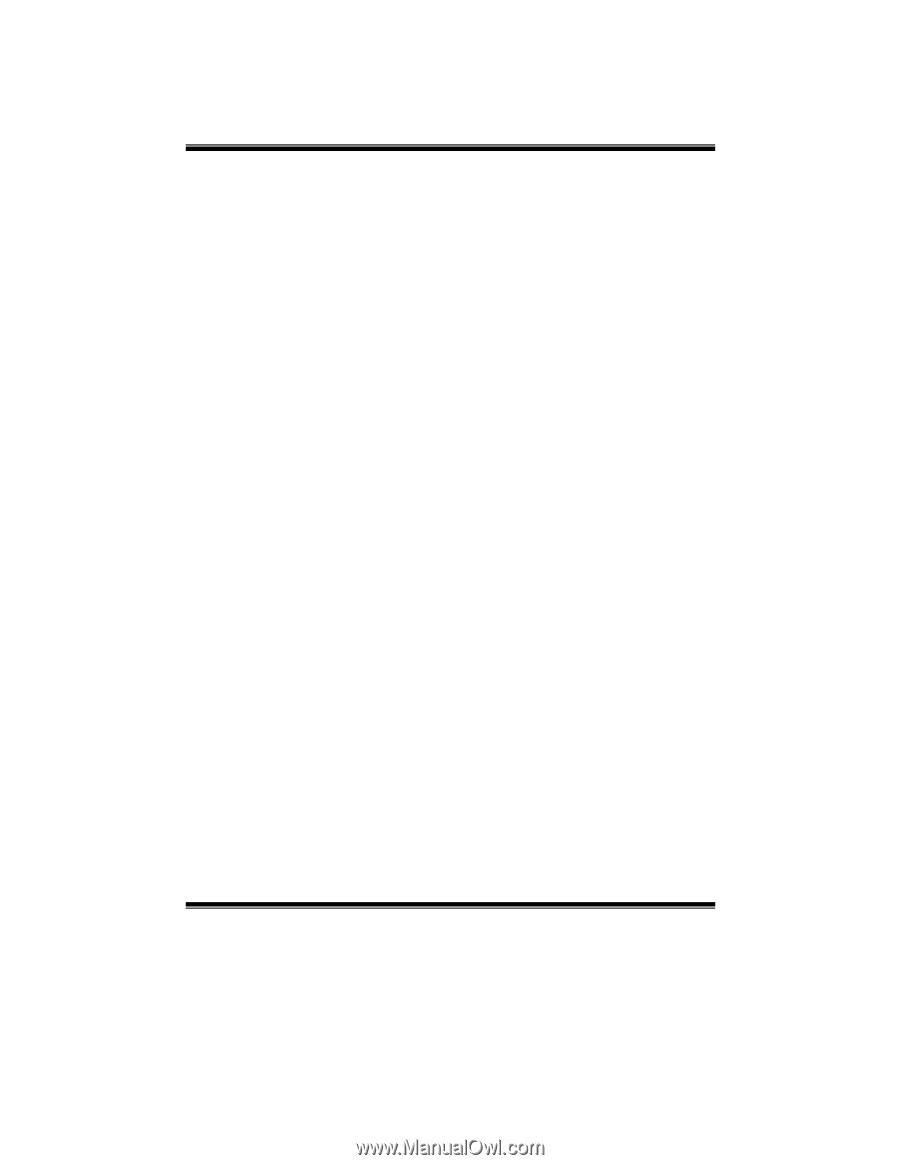
I915G-M7 BIOS Setup
Table of Contents
BIOS Setup
................................................................................................
1
1.
Main Menu
.................................................................................
4
1.1
Standard CMOS Features
.............................................................................
4
1.2
Advanced BIOS Features
..............................................................................
4
1.3
Advanced Chipset Features
.........................................................................
4
1.4
Integrated Peripherals
..................................................................................
4
1.5
Power Management Setup
...........................................................................
4
1.6
PnP/PCI Configurations
..............................................................................
5
1.7
PC Health Status
............................................................................................
5
1.8
Frequency Control
.........................................................................................
5
1.9
Load Optimized Defaults
.............................................................................
5
1.10
Set Supervisor Password
..............................................................................
5
1.11
Set User Password
.........................................................................................
6
1.12
Save & Exit Setup
..........................................................................................
6
1.13
Exit Without Saving
......................................................................................
6
1.14
Upgrade BIOS
................................................................................................
6
2.
Standard CMOS Features
........................................................
7
2.1
Main Menu Selections
...................................................................................
8
3.
Advanced BIOS Features
........................................................
9
3.1
CPU Feature
...................................................................................................
9
3.2
Hard Disk Boot Priority
..............................................................................
10
3.3
Boot Seq & Floppy Setup
............................................................................
11
3.4
Virus Warning
.............................................................................................
11
3.5
Cache Setup
..................................................................................................
12
3.6
Hyper-Threading Technology
...................................................................
12
3.7
Quick Power On Self Test
...........................................................................
12
3.8
Boot Up NumLock Status
...........................................................................
12
3.9
Gate A20 Option
..........................................................................................
12
3.10
Typematic Rate Setting
...............................................................................
12
3.11
Typematic Rate (Chars/Sec)
......................................................................
12
3.12
Typematic Delay (Msec)
.............................................................................
13
3.13
Security Option
............................................................................................
13
3.14
APIC Mode
...................................................................................................
13
3.15
MPS Version Control For OS
.....................................................................
13
3.16
OS Select For DRAM > 64MB
....................................................................
13
3.17
Small Logo (EPA) Show
.............................................................................
13
3.18
Summary Screen Show
...............................................................................
13
4.
Advanced Chipset Features
..................................................
14
4.1
DRAM Timing Selectable
...........................................................................
14
4.2
CAS Latency Time
.......................................................................................
14
4.3
DRAM RAS# to CAS# Delay
.....................................................................
14
4.4
DRAM RAS# Precharge
.............................................................................
15









