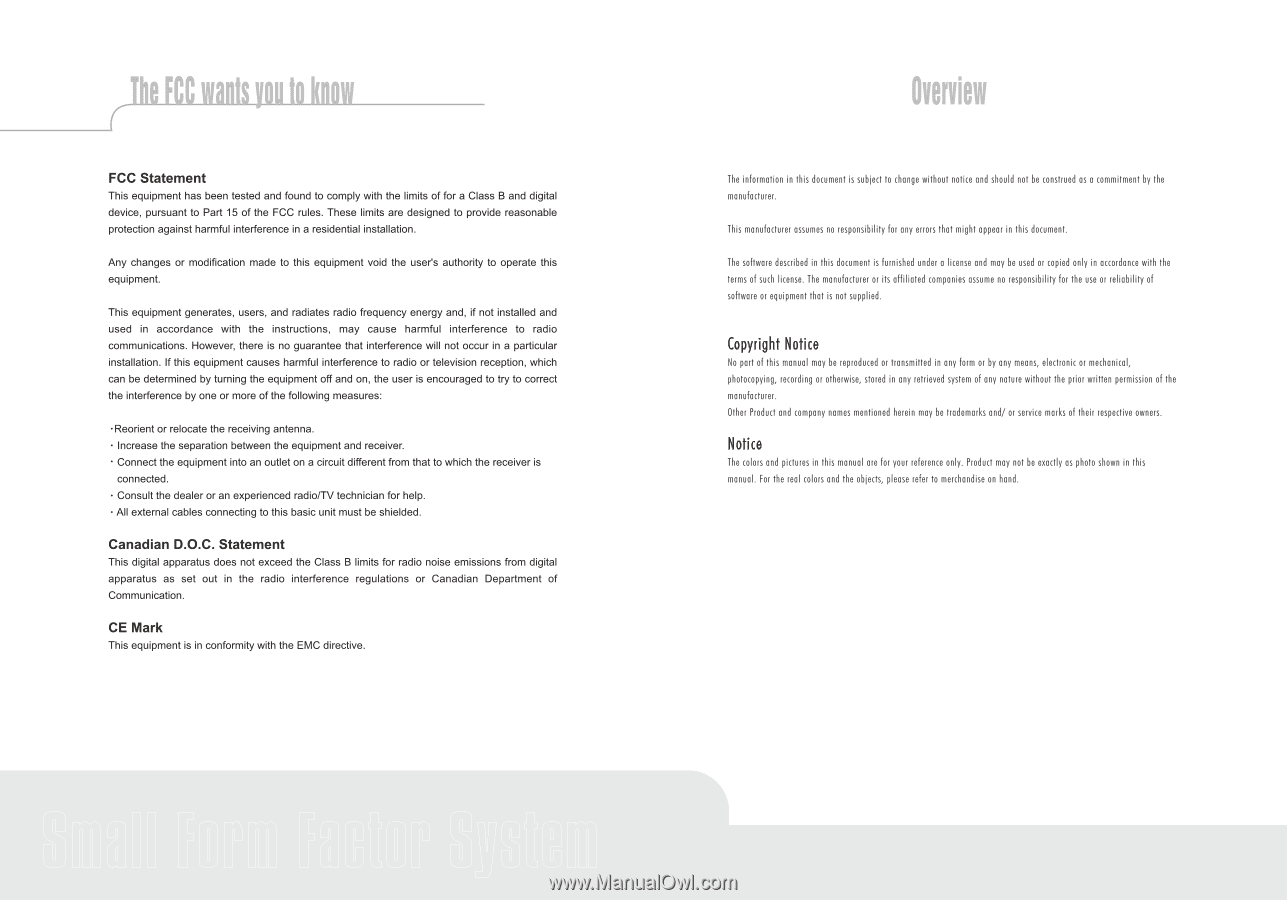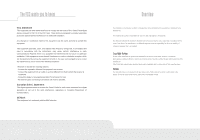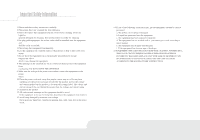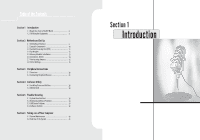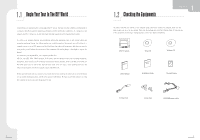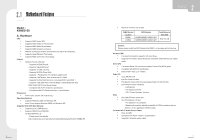Biostar IDEQ 330P MANUAL
Biostar IDEQ 330P Manual
 |
View all Biostar IDEQ 330P manuals
Add to My Manuals
Save this manual to your list of manuals |
Biostar IDEQ 330P manual content summary:
- Biostar IDEQ 330P | MANUAL - Page 1
- Biostar IDEQ 330P | MANUAL - Page 2
Important Safety Information - Biostar IDEQ 330P | MANUAL - Page 3
2 Motherboard Set Up 2.1 Motherboard Features 6 2.2 Layout & Components 10 2.3 Central Processing Unit (CPU 11 2.4 Fan Headers 13 2.5 Memory Modules 5 Trouble Shooting 5.1 System Does Not Start 36 5.2 Keyboard and Mouse Problems 36 5.3 USB Device Problems 37 5.4 Software Problem 37 - Biostar IDEQ 330P | MANUAL - Page 4
1.1 Begin Your Tour In The DIY World 1.2 Checking the Equipments Mini PC System Driver CD Software CD User's Manual Installation Guide Thermal Grease A Power Cord Screws Pack SATA/PATA power cable - Biostar IDEQ 330P | MANUAL - Page 5
- Biostar IDEQ 330P | MANUAL - Page 6
2.1 Motherboard Features Model : K8NBD-S9 � A. Hardware CPU 4 Supports AMD Socket 939. 4 Supports AMD Athlon 64 FX processor. 4 Supports AMD Athlon 64 processor. 4 Supports AMD Sempron processor. 4 AMD 64 architecture enables simultaneous 32 and 64 bit computing. 4 Supports HyperTransport Technology - Biostar IDEQ 330P | MANUAL - Page 7
capability. 4 Supports personal Firewall setup. 4 Supports ACPI power management. 4 Supports NVIDIA StreamThru technology 4 USB 2.0 ports. 4 6 audio-out ports support 8 channels audio-out function. PS/2 Mouse COM1 PS/2 Keyboard COM2 LAN 1394 USB x2 Audio Connector USB x2 Line In Line Out - Biostar IDEQ 330P | MANUAL - Page 8
2.2 Layout & Components 2.3 Central Processing Unit (CPU) Step 1 : Remove the socket protection cap. Note: represents the 1st pin. Step 2: Pull the lever sideways away from the socket and then raise the lever up to a 90-degree angle. - Biostar IDEQ 330P | MANUAL - Page 9
JCFAN1&2 (JCFAN2 is optional) 31 Pin Assignment 1 Ground 2 CPU Fan Control 3 FAN RPM rate sense System Fan Power Header: JSFAN1 31 Pin Assignment 1 Ground 2 CPU Fan Control 3 FAN RPM rate sense Note: The JCFAN1 and JSFAN1 support system cooling fan with Smart Fan Control utility - Biostar IDEQ 330P | MANUAL - Page 10
JSATA1~JSATA2 The motherboard has a SATA Controller in nForce4 (CK8-04) with 4 channels SATA interface, it satisfies the SATA 1.0 spec and with connect 12-pin power connector on the ATX power supply. JATXPWR3: By connecting this connector, it will provide +12V to CPU power circuit. JATXPWR1 1 - Biostar IDEQ 330P | MANUAL - Page 11
with +5V standby voltage. Note: In order to support this function "Power-on system via keyboard and mouse", "JKBMSV1" jumper cap should be placed on Pin 2-3. CD-ROM Audio-in Connector: JCDIN1 This connector allows user to connect the audio source from the variety devices, like CD-ROM, DVD-ROM - Biostar IDEQ 330P | MANUAL - Page 12
close +5V standby Voltage FIO3/4 powered with standby voltage of 5V 1 Note: In order to support this function "Power-on system via USB device," motherboard. JCMOS1 1 Pin 1-2 close 3 1 Pin 2-3 close 3 Assignment Normal Oaration (Default). Clear CMOS data. Clear CMOS Procedures: 1. Remove AC power - Biostar IDEQ 330P | MANUAL - Page 13
3.1 Overview 3.2 Connecting Peripheral Devices RJ-45 USB 20 21 - Biostar IDEQ 330P | MANUAL - Page 14
To connect a monitor, plug the monitor cable into the VGA port located on the rear panel of your computer, or on the VGA card bracket. 22 23 - Biostar IDEQ 330P | MANUAL - Page 15
24 25 - Biostar IDEQ 330P | MANUAL - Page 16
26 - Biostar IDEQ 330P | MANUAL - Page 17
4.1 Installing Drives and Utilities 28 29 - Biostar IDEQ 330P | MANUAL - Page 18
4.2 NVIDIA RAID Operation System: 4 Windows XP home Edition 4 Windows XP Professional Edition 4 Windows 2000 Professiona RAID Arrays: NVRAID supports the following types of RAID arrays: RAID 0: RAID 0 defines a disk striping scheme that improves disk read and writes times for many applications. RAID - Biostar IDEQ 330P | MANUAL - Page 19
-availability solutions, or as a form of automatic backup that eliminates tedious manual backups to more expensive and less reliable media. Features and Benefits 4 please refer to the Driver CD, or go to http://www.nvidia.com/page/pg_20011106217193.html to download NVIDIA nForce Tutorial Flash. - Biostar IDEQ 330P | MANUAL - Page 20
34 - Biostar IDEQ 330P | MANUAL - Page 21
5 . 1 System Does Not Start 5 . 3 USB Device Problems 5 . 2 Keyboard and Mouse Problems 5 . 4 Software Problem 36 37 - Biostar IDEQ 330P | MANUAL - Page 22
38 - Biostar IDEQ 330P | MANUAL - Page 23
6 . 1 General Maintenance 6 . 2 Safe Use of the System 40 41