Biostar MCP6P3 Bios Setup
Biostar MCP6P3 Manual
 |
View all Biostar MCP6P3 manuals
Add to My Manuals
Save this manual to your list of manuals |
Biostar MCP6P3 manual content summary:
- Biostar MCP6P3 | Bios Setup - Page 1
MCP6PB M2+/N68S BIOS Setup Table of Contents BIOS Setup 2 1 Main Menu 4 2 Standard CMOS Features 7 3 Advanced BIOS Features 9 4 Advanced Chipset Features 15 5 Integrated Peripherals 18 6 Power Management Setup 25 7 PnP/PCI Configurations 29 8 PC Health Status 32 9 Performance Booster Zone - Biostar MCP6P3 | Bios Setup - Page 2
options are also included in BIOS. The rest of this manual will to guide you through the options and settings in BIOS Setup. Plug and Play Support This PHOENIX-AWARD BIOS supports the Plug and Play Version 1.0A spec ification. EPA Green PC Support This PHOENIX-AWARD BIOS supports Version 1.03 of the - Biostar MCP6P3 | Bios Setup - Page 3
M2+/N68S BIOS Setup PCI Bus Support This PHOENIX-AWARD BIOS also supports Version 2.3 of the Intel PCI (Peripheral Component Interconnect) local bus specification. DRAM Support DDR2 SDRAM (Double Data Rate Synchronous DRAM) is supported. Supported CPUs This PHOENIX-AWARD BIOS supports the AMD CPU - Biostar MCP6P3 | Bios Setup - Page 4
Menu allows you to select from several setup functions. Use the arrow keys to select among the items and press to accept and enter the sub-menu. !! WARNING !! For better system performance, the BIOS firmware is being continuously updated. The BIOS information described in this manual (Figure - Biostar MCP6P3 | Bios Setup - Page 5
use the default setting. Changing the voltage and clock improperly may damage the CPU or M/B!) Load Optimized Defaults This selection allows you to reload the BIOS when problem occurs during system booting sequence. These configurations are factory settings optimized for this system. A confirmation - Biostar MCP6P3 | Bios Setup - Page 6
MCP6PB M2+/N68S BIOS Setup Set User Password If the memory) and exit setup. Confirmation message will be displayed before proceeding. Exit Without Saving Abandon all changes made during the current session and exit setup. Confirmation message will be displayed before proceeding. Upgrade BIOS - Biostar MCP6P3 | Bios Setup - Page 7
M2+/N68S BIOS Setup 2 Standard CMOS Features The items in Standard CMOS Setup Menu are divided into several categories. Each category includes no, one or more than one setup that the 'Day' automatically changes when you set the date. Time hh : mm : ss Set the system internal clock. IDE Channel - Biostar MCP6P3 | Bios Setup - Page 8
M2+/N68S BIOS Setup Item Drive A Video Halt On Base Memory Extended Memory Total Memory BIOS to stop the POST process and notify you. Displays the amount of conventional memory detected during boot up. Displays the amount of extended memory detected during boot up. Displays the total memory - Biostar MCP6P3 | Bios Setup - Page 9
MCP6PB M2+/N68S BIOS Setup 3 Advanced BIOS Features „ Figure 3: Advanced BIOS Setup Cache Setup 9 - Biostar MCP6P3 | Bios Setup - Page 10
MCP6PB M2+/N68S BIOS Setup CPU Internal Cache Depending on the CPU/chipset in use, you may be able to increase memory access time with this option. Enabled (default) Enable cache. Disab led Disable cache. External Cache This option enables or disables "Level 2" secondary cache on the CPU, which - Biostar MCP6P3 | Bios Setup - Page 11
MCP6PB M2+/N68S BIOS Setup Removable Device Priority Select Removable Boot Device Priority. The Choices: Floppy Disks, Zip100, USB-FDD0, USB-FDD1, USB-ZIP0, USB-ZIP1, LS120. Hard Disk Boot Priority The BIOS will attempt to arrange the Hard Disk boot sequence automatically.You can change the Hard - Biostar MCP6P3 | Bios Setup - Page 12
MCP6PB M2+/N68S BIOS Setup CD-ROM Boot Priority TheChoices: Pri. Master, Pri. Slave, Sec. Master, Sec. Slave, USB-CDROM0, USB-CDROM1. First/Second/Third Boot Device The BIOS will attempt to load the operating system in this order. The Choices: Removable, Hard Disk, CDROM, Legacy LAN, Disabled. Boot - Biostar MCP6P3 | Bios Setup - Page 13
BIOS Setup Virus Warning This option allows you to choose the VIRUS Warning feature that is used to protect the IDE Hard Disk boot sector. If this function is enabled and an attempt is made to write to the boot sector, BIOS will display a warning message on the screen and sound an alarm beep - Biostar MCP6P3 | Bios Setup - Page 14
set from the Setup main menu. APIC MODE Selecting Enabled enables APIC device mode reporting from the BIOS to the operating system. The Choices: Enabled (default), Disabled. MPS Version Control For OS The BIOS supports version 1.1 and 1.4 of the Intel multiprocessor specification. Select version - Biostar MCP6P3 | Bios Setup - Page 15
MCP6PB M2+/N68S BIOS Setup 4 Advanced Chipset Features This submenu allows you to configure the specific features of the chipset installed on your system. This chipset manage bus speeds and access to system memory resources, such as DRAM. It also coordinates communications with the PCI bus. The - Biostar MCP6P3 | Bios Setup - Page 16
MCP6PB M2+/N68S BIOS Setup HT Spread Spectrum This item allows you to select HT Spread Spectrum function. The choices: Disabled (default), 0.50% H.Kiss Cntr SSE/SSE2 instruction This item allows you to enable/disable SSE/SSE2 instruction. The Choices: Enabled (default), Disabled. CPU Feature - Biostar MCP6P3 | Bios Setup - Page 17
MCP6PB M2+/N68S BIOS Setup System BIOS Cacheable Selecting the "Enabled" option allows caching of the system BIOS ROM at F0000h-FFFFFh, which is able to improve the system performance. However, any programs that attempts to write to this memory block will cause conflicts and result in system errors. - Biostar MCP6P3 | Bios Setup - Page 18
MCP6PB M2+/N68S BIOS Setup 5 Integrated Peripherals „ Figure 5. Integrated Peripherals IDE Function Setup 18 - Biostar MCP6P3 | Bios Setup - Page 19
MCP6PB M2+/N68S BIOS Setup RAID Config RAID Enable This option allows you to enable or disable RAID . The Choices: Disabled (default), Enabled. On-chip IDE Channel 0 The motherboard chipset contains a PCI IDE interface with support for two IDE channels. Select "Enabled" to activate the first and/or - Biostar MCP6P3 | Bios Setup - Page 20
MCP6PB M2+/N68S BIOS Setup Primary Master/Slave UDMA Ultra DMA function can be implemented if it is supported by the IDE hard drives in your system. As well, your operating environment requires a DMA driver (Windows 95 or OSR2may need a third party IDE bus master driver). If your hard drive and your - Biostar MCP6P3 | Bios Setup - Page 21
MCP6PB M2+/N68S BIOS Setup Onboard Device USB Keyboard/ Storage Support This item allows you to support the USB legacy devices. The Choices: Enabled, Disabled (default). USB Mouse Support This item allows you to enable or disable the USB Mouse Legacy Support. Enabled Enable USB Mouse Support. - Biostar MCP6P3 | Bios Setup - Page 22
MCP6PB M2+/N68S BIOS Setup MAC Media Interface This option allows you to control the onboard MAC Media Interface. The Choices: Pin Strap (default), MII, RGMII Onboard LAN Boot ROM This item allows you to enable or disable the Onboard LAN Boot ROM. The Choices: Disabled (default), Enabled. Onboard - Biostar MCP6P3 | Bios Setup - Page 23
MCP6PB M2+/N68S BIOS Setup Onboard Serial Port 1 Select an address and corresponding interrupt for the first and second serial ports. The Choices: 3F8/IRQ4 (default), Disabled, 2F8/IRQ3, 3E8/ - Biostar MCP6P3 | Bios Setup - Page 24
MCP6PB M2+/N68S BIOS Setup IDE HDD Block Mode Block mode is also called block transfer, multiple commands, or multiple sectors read / write. If your IDE hard drive supports block mode (most new drives do), select Enabled for automatic detection of the optimal number of block mode (most new drives do - Biostar MCP6P3 | Bios Setup - Page 25
MCP6PB M2+/N68S BIOS Setup 6 Power Management Setup The Power Management Setup Menu allows you to configure your system to utilize energy conservation and power up/power down features. „ Figure 6. Power Management Setup ACPI Function This item displays the status of the Advanced Configuration and - Biostar MCP6P3 | Bios Setup - Page 26
M2+/N68S BIOS Setup Power Saving Maximum power management only available for sl CPU's. Suspend Mode = 1 min. HDD Power Down the video buffer. DPMS Support (default) Initial display the hard-disk drives will power down after a set time of system inactivity. All other devices remain active. The Choices - Biostar MCP6P3 | Bios Setup - Page 27
M2+/N68S BIOS Setup From Soft-Off This item allows you to enable or disable Wake On LAN from Soft-Off function. The Choices: Disabled (default), Enabled. WOR( month the system will boot up. Time (hh:mm:ss) Alarm You can choose the system boot up time, input hour, minute and second to spec ify. Note: - Biostar MCP6P3 | Bios Setup - Page 28
MCP6PB M2+/N68S BIOS Setup HPET Support This item allows you to control the high precision event timer. and press Enter to set the Keyboard power on password. Hot Key Power ON Choose the Hot Key combination to boot up the system. The Choices: Ctrl-F1 (default), Ctrl-F2, Ctrl-F3, Ctrl-F4, Ctrl-F5, - Biostar MCP6P3 | Bios Setup - Page 29
MCP6PB M2+/N68S BIOS Setup 7 PnP/PCI Configurations This section describes configuring the PCI bus system. PCI, or Personal Computer Interconnect, is a system which allows I/O devices to operate at speeds nearing the speed of the CPU itself uses when communicating with its own special components. - Biostar MCP6P3 | Bios Setup - Page 30
M2+/N68S BIOS Setup Reset Configuration Data The system BIOS supports update ESCD to the memory locations. These locations are reserved in the system BIOS. If the Disabled (default) option is chosen, the system's ESCD will update Controlled By" is set to " Manual". IRQ-5 assigned to PCI Device IRQ - Biostar MCP6P3 | Bios Setup - Page 31
MCP6PB M2+/N68S BIOS Setup PCI / VGA Palette Snoop Some old graphic controllers need to "snoop" on the VGA palette and then map it to their display as a way to provide boot information and VGA compatibility. This item allows such snooping to take place. The Choices: Disabled (default), Enabled. - Biostar MCP6P3 | Bios Setup - Page 32
MCP6PB M2+/N68S BIOS Setup 8 PC Health Status „ Figure 8: PC Health Status Smart Fan Option 32 - Biostar MCP6P3 | Bios Setup - Page 33
MCP6PB M2+/N68S BIOS Setup CPU Smart Fan This item allows you to control the CPU Fan. The Choices: Disabled (default), Auto, 4-pin, 3-pin.. Smart Fan Calibration Choose this item and then the BIOS will auto test and detect the CPU fan functions and show CPU fan speed. PWM Duty Off If the CPU - Biostar MCP6P3 | Bios Setup - Page 34
MCP6PB M2+/N68S BIOS Setup CPU Temp This field displays the current temperature of CPU. Current CPU FAN Speed This field displays the current speed of CPU fan. Current SYS FAN Speed This field displays the current speed SYSTEM fan. 34 - Biostar MCP6P3 | Bios Setup - Page 35
MCP6PB M2+/N68S BIOS Setup 9 Performance Booster Zone „ Figure 9: Performance Booster Zone CPU VID Control This function allows you to adjust the CPU voltage. The Choices: Default (default), +3.3%, +6.6%, +10%. CHIP VID Control This function allows you to adjust the chipset voltage. The Choices: - Biostar MCP6P3 | Bios Setup - Page 36
M2+/N68S BIOS Setup Memory Voltage This item allows you to select memory Voltage. The Choices: 1.950V (default), 2.000V, 2.050V, 2.100V, 2.150V, 2.200V, 2.250V, 2.300V NPT Fid control This function allows you to adjust the ratio frequency. The Choices: Auto (default), x4 800Mhz ~ x24.5 4900Mhz CPU - Biostar MCP6P3 | Bios Setup - Page 37
MCP6PB M2+/N68S BIOS Setup DRAM Configuration Timing Mode The Choices: Auto (default), MaxMemClk, Manual. Memory Clock value or Limit The Choices: DDR 400 (default), DDR 533, DDR 667, DDR 800. DCTs Mode This item controls the DRAM controller ganged (128bit*1) / - Biostar MCP6P3 | Bios Setup - Page 38
MCP6PB M2+/N68S BIOS Setup Memory Hole Remapping The Choices: Enabled (default), Disabled. Auto Bottom of UMA DRAM [31:24] The Choices: Min=0000 Max=00FC; Key in a HEX number. DDRII Timing Item The Choices: Disabled (default), Enabled. TwTr Command Delay The Choices: 3 bus clocks (default), 1 bus - Biostar MCP6P3 | Bios Setup - Page 39
BIOS Setup Row Precharge Time The Choices: 6 clocks (default), 3 clocks, 4 clocks, 5 clocks. Minimum RAS Active T The Choices: 18 bus clocks (default), 5-17 bus clocks. Special Notice: If the system's frequency that you are selected is not functioning, there are two methods of booting
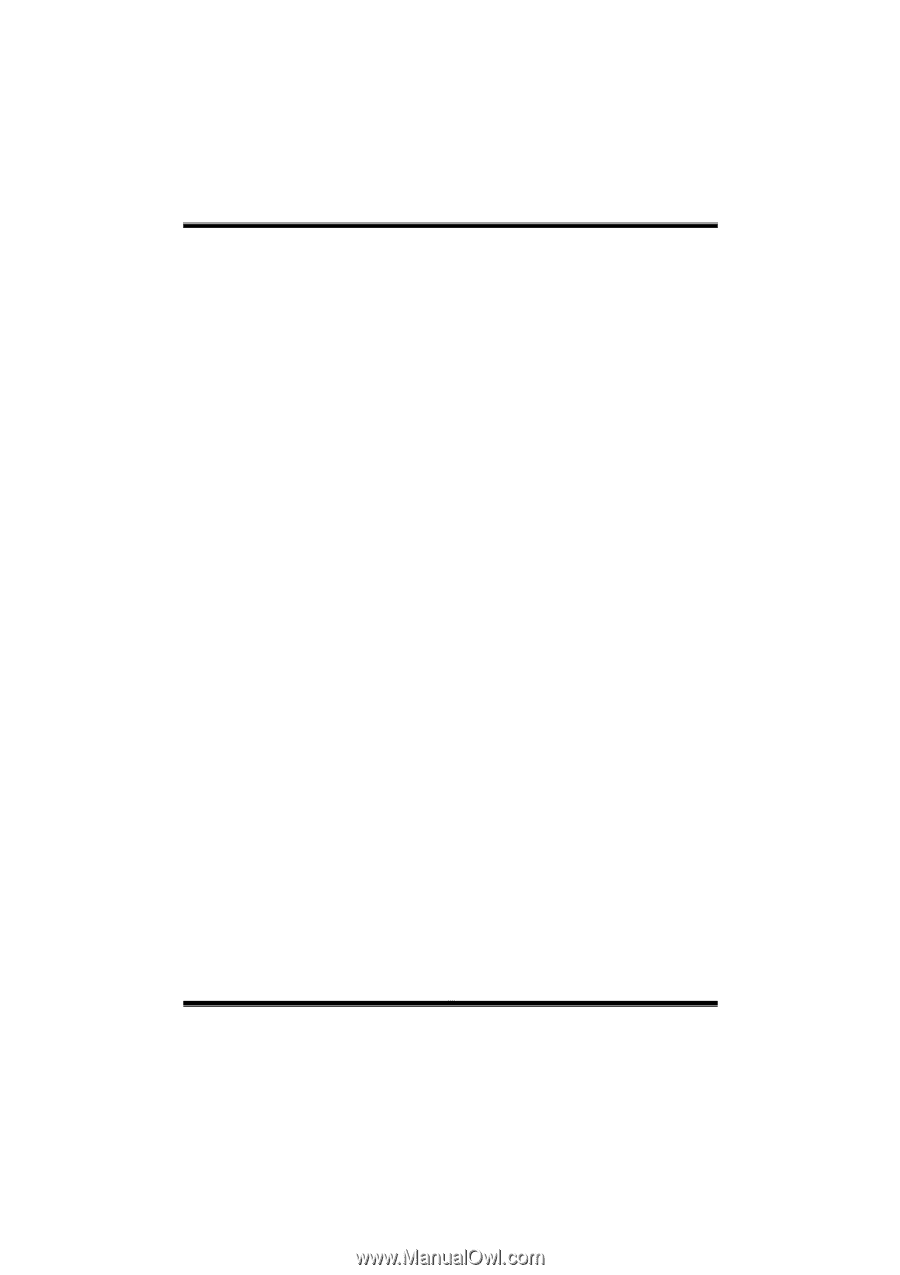
MCP6PB M2+/N68S BIOS Setup
1
Table of Contents
BIOS Setup
................................................................................................
2
1 Main Menu
.............................................................................................
4
2 Standard CMOS Features
.....................................................................
7
3 Advanced BIOS Features
......................................................................
9
4 Advanced Chipset Features
.................................................................
15
5 Integrated Peripherals
.........................................................................
18
6 Power Management Setup
...................................................................
25
7 PnP/PCI Configurations
......................................................................
29
8 PC Health Status
..................................................................................
32
9 Performance Booster Zone
..................................................................
35









