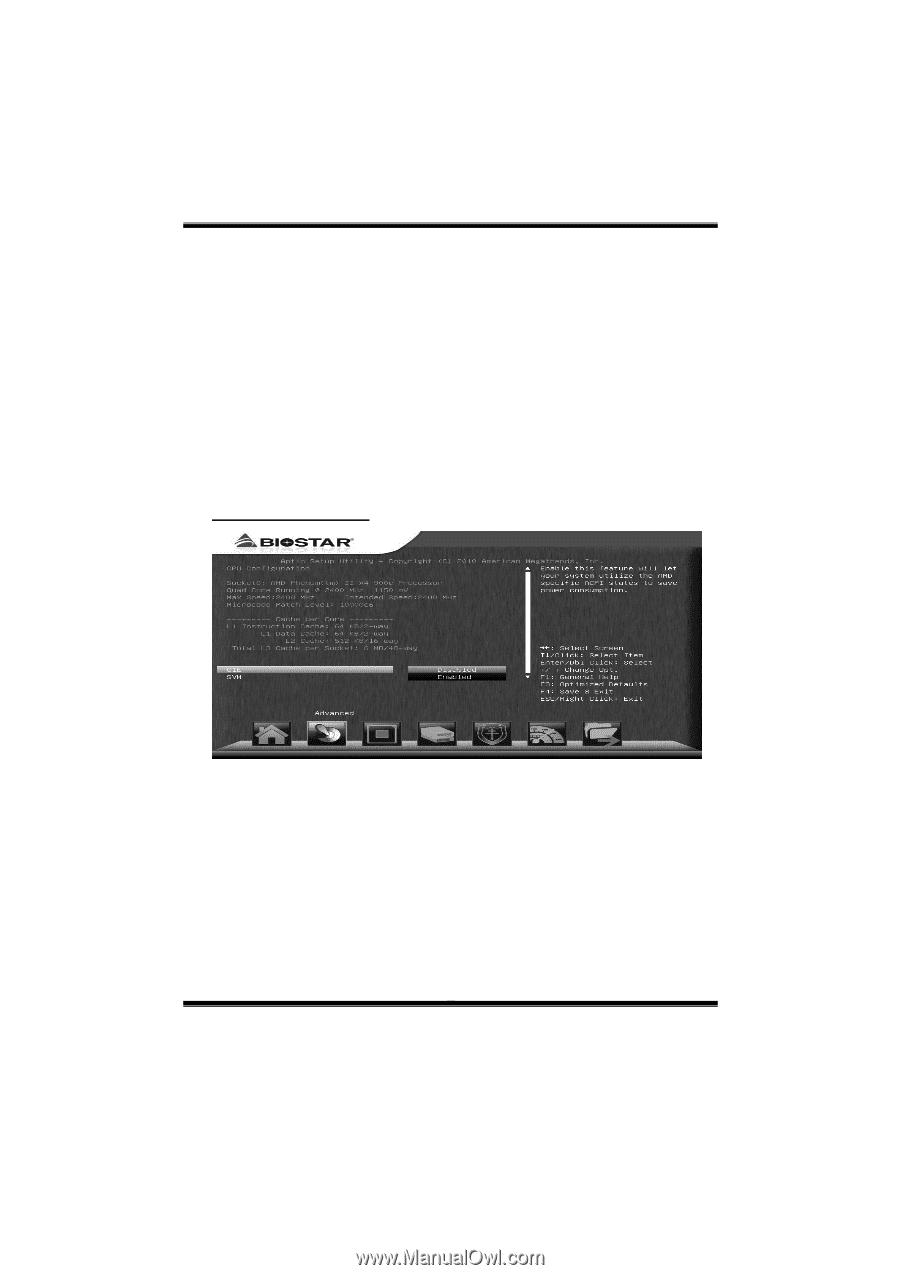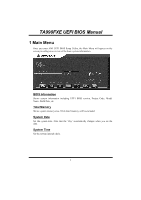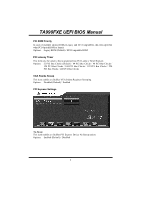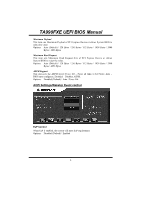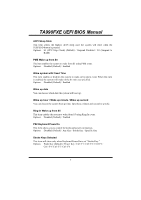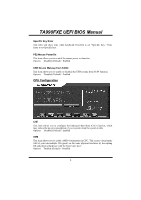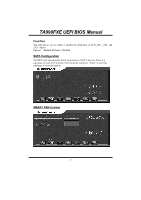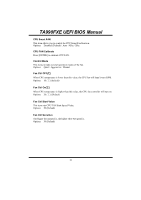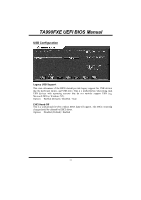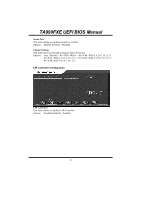Biostar TA990FXE Bios Manual - Page 9
CPU Configuration - amd
 |
View all Biostar TA990FXE manuals
Add to My Manuals
Save this manual to your list of manuals |
Page 9 highlights
TA990FXE UEFI BIOS Manual Specific Key Enter This item will show only when Keyboard PowerOn is set "Specific Key." Press Enter to set Specific key. PS2 Mouse PowerOn This item allows you to control the mouse power on function. Options: Disabled (Default) / Enabled USB Device Wakeup from S3/S4 This item allows you to enable or disabled the USB resume from S3/S4 function. Options: Disabled (Default) / Enabled CPU Configuration C1E This item allows you to configure the Enhanced Halt State (C1E) function, which may reduce the power consumption of your system when the system is idle. Options: Disabled (Default) / Enabled SVM This item allows you to enable AMD virtualization in CPU. This secure virtual mode will let your run multiple OS (guest) on the same physical hardware by decoupling OS and physical hardware with the hypervisor layer. Options: Enabled (Default) / Disabled 8