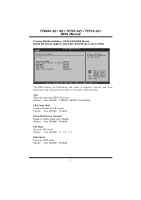Biostar TF720 A2 Bios Setup
Biostar TF720 A2 Manual
 |
View all Biostar TF720 A2 manuals
Add to My Manuals
Save this manual to your list of manuals |
Biostar TF720 A2 manual content summary:
- Biostar TF720 A2 | Bios Setup - Page 1
TF8200 A2+ SE / TF720 A2+ / TF710 A2+ BIOS Manual BIOS Setup 1 1 Main Menu 3 2 Advanced Menu 7 3 PCIPnP Menu 19 4 Boot Menu 22 5 Chipset Menu 24 6 T-S eries Menu 26 7 Exit Menu 37 i - Biostar TF720 A2 | Bios Setup - Page 2
TF8200 A2+ SE / TF720 A2+ / TF710 A2+ BIOS Manual BIOS Setup Introduction T he purpose of this manual is to describe the settings in the AMI BIOS Setup program on this motherboard. The Setup program allows users to modify the basic system configuration and save these settings to CMOS RAM. T he power - Biostar TF720 A2 | Bios Setup - Page 3
A2+ SE / TF720 A2+ / TF710 A2+ BIOS Manual PCI Bus Support T his AMI BIOS also supports Version 2.3 of the Intel PCI (Peripheral Component Interconn ect) local bus speci fication. DRAM S upport DDR2 SDRAM (Double Data Rate II Synchronous DRAM) is supported. Supported CP Us T his AMI BIOS supports - Biostar TF720 A2 | Bios Setup - Page 4
A2+ SE / TF720 A2+ / TF710 A2+ BIOS Manual 1 Main Menu Once you enter AMI BIOS Setup Utility, the Main Menu will appear on the screen providing an overview of the basic system inform ation. Main Advan ced BIOS SETU P U TILITY PCIPnP Boot Chipset T-Series Exit System Overvie w AMI BIOS - Biostar TF720 A2 | Bios Setup - Page 5
A2+ SE / TF720 A2+ / TF710 A2+ BIOS Manual IDE Configuration T he BIOS will automatically detect the presence of ID E/SAT A devices. There is a sub-menu fo r each IDE/SAT A device. Select a device and press to enter the sub-menu of detailed options. Main BIOS Default) / RAID / AHCI / - Biostar TF720 A2 | Bios Setup - Page 6
TF8200 A2+ SE / TF720 A2+ / TF710 A2+ BIOS Manual Primary IDE Master/Slav e ; SATA 1/2/3/4/5/6 Dev ice (SATA 5/6 Device appears only w hen SATA Mode is set to AHCI) Main BIOS SETUP UTILITY Primary IDE Master Device : Type [Auto] LBA/Large Mode [Auto] Block (Multi-Sector Transfer)[Auto] - Biostar TF720 A2 | Bios Setup - Page 7
TF8200 A2+ SE / TF720 A2+ / TF710 A2+ BIOS Manual S.M.A.R.T Set the Smart Monitoring, Analysis, and Reporting T echnology. device write protection. T his will be effective only if the device is accessed through BIOS. Options: Disabled (Default) / Enabled IDE Detect Time Out (Sec) Select the time - Biostar TF720 A2 | Bios Setup - Page 8
TF8200 A2+ SE / TF720 A2+ / TF710 A2+ BIOS Manual 2 Advanced Menu T he Advanced Menu allows you to configu re the settings of CPU, Power Config uration > USB Configur ation > AUDIO Config uration > Onboard LAN Configuration Configure CPU. S elect Screen S elect Item EnterG o to Sub Screen F1 - Biostar TF720 A2 | Bios Setup - Page 9
TF8200 A2+ SE / TF720 A2+ / TF710 A2+ BIOS Manual Secure Virtual Machine Mode Virtualization T [3F8 /IRQ4] [378 ] [Nor mal] [IRQ 7] [Dis abled] [Dis abled] [Pow er Off] Allows BIOS to Enable or Disable Floppy Controller S elect Screen S elect Item +- C hange Option F1 G eneral Help F10 S ave - Biostar TF720 A2 | Bios Setup - Page 10
TF8200 A2+ SE / TF720 A2+ / TF710 A2+ BIOS Manual Serial Port1 Address Select an address and corresponding interrupt fo r the first and second seri al ports. Options: 3F8/IRQ4 (Default) / 2F8/IRQ3 / 3E8/IRQ4 / 2E8/IRQ3 / Auto / Disabled Parallel Port Address T his item allows you to determine - Biostar TF720 A2 | Bios Setup - Page 11
A2+ SE / TF720 A2+ / TF710 A2+ BIOS Manual Hardware Health Configuration T his item shows the system temperature, fan speed, and voltage information. Advan ced BIOS item allows you to set up the CPU shutdown T emperature. This item is only effective under Windows 98 ACPI mode. Options: Disabled ( - Biostar TF720 A2 | Bios Setup - Page 12
TF8200 A2+ SE / TF720 A2+ / TF710 A2+ BIOS Manual Smart Fan Configuration Advan ced BIOS SETU P U TILITY Smart Fan Conf iguration CPU Smart Fan Smart Fan Cali bration Control Mode Fan Ctrl OFF(o C) Fan Ctrl On(oC ) Fan Ctrl Start value Fan Ctrl Sensi tive [Dis abled] - Biostar TF720 A2 | Bios Setup - Page 13
TF8200 A2+ SE / TF720 A2+ / TF710 A2+ BIOS Manual Fan Ctrl Start Value When CPU/System temperature arriv es to the set value, the CPU/System fan will work under Smart Fan Function mode. Options: 0~127 (℃) Fan Ctrl Sensitive Increasing the value will raise the speed of CPU/System fan. Options: 1~127 - Biostar TF720 A2 | Bios Setup - Page 14
TF8200 A2+ SE / TF720 A2+ / TF710 A2+ BIOS Manual Chipset ACPI Configuration Advan ced BIOS SETU P U TILITY Chipset ACPI C onfiguration S1 (POS) (Default) S3 (ST R) Power on Suspend Suspend to RAM Auto POS+STR Repost Video on S3 Resume Options: NO (Default) / YES ACPI Version Features T - Biostar TF720 A2 | Bios Setup - Page 15
TF8200 A2+ SE / TF720 A2+ / TF710 A2+ BIOS Manual ACPI APIC support T his item is used to enable or disable the motherboard's APIC (Advan ced Programmable Interrupt Controller). T he APIC provides multiprocessor support, more IRQs and faster interrupt handling. Options: Enabled (Default) / Disabled - Biostar TF720 A2 | Bios Setup - Page 16
TF8200 A2+ SE / TF720 A2+ / TF710 A2+ BIOS Manual System Time You BIOS should provide legacy support fo r USB devices like the keyboard, mouse, and USB drive. T his is a useful feature when using such USB devices with operating systems that do not natively support USB (e.g. Microso ft DOS or Windows - Biostar TF720 A2 | Bios Setup - Page 17
TF8200 A2+ SE / TF720 A2+ / TF710 A2+ BIOS Manual BIOS EHCI Hand-Off T his item allows you to enable support for op erating systems without an EHCI hand-o ff feature. Options: Enabled (Default) / Disabled USB Mass Storage Dev ice Configuration Advanced BIOS SETUP UTILITY USB Mass Storage Device - Biostar TF720 A2 | Bios Setup - Page 18
TF8200 A2+ SE / TF720 A2+ / TF710 A2+ BIOS Manual AUDIO Configuration Advan ced BIOS SETU P U TILITY AUDIO Configur ation codec / External codec / Disabled Onboard LAN Configuration Advan ced BIOS SETU P U TILITY Onboard LAN Co nfiguration Onboard LAN Onboard Lan Bo ot ROM MAC ID Informa tion - Biostar TF720 A2 | Bios Setup - Page 19
TF8200 A2+ SE / TF720 A2+ / TF710 A2+ BIOS Manual Onboard LAN T his option allows you to control the onboard LAN controller. Options: Auto (Default) / Disabled Onbaord Lan Boot ROM T his item allows you to enable or disable the Onboard LAN Boot ROM. Options: Disabled (Default) / Enabled MAC ID - Biostar TF720 A2 | Bios Setup - Page 20
A2+ SE / TF720 A2+ / TF710 A2+ BIOS Manual 3 PCIPnP Menu T his section describes con figuring the PCI bus system. PCI, or Personal Computer Interconn ect, is a system which allows I/O devices to operate at speeds nearing the speed o f the CPU Clear NV RAM T his Window™ 95. When set to NO, BIOS - Biostar TF720 A2 | Bios Setup - Page 21
TF8200 A2+ SE / TF720 A2+ / TF710 A2+ BIOS Manual PCI Latency Timer T his item controls how long a PCI Disabled (Default) / Enabled PCI IDE BusMaster T his item is a toggle for the built-in driver that allows the onbo ard ID E controller to perform DMA (Direct Memory Access) trans fers. Options - Biostar TF720 A2 | Bios Setup - Page 22
TF8200 A2+ SE / TF720 A2+ / TF710 A2+ BIOS Manual IRQ3/4/5/7/9/10/11/14/15 T hese items will allow you to assign each system interrupt a type, PCI Express devices b efore the operating system boots. T his function is for OS which does not support ASPM. Options: Disabled (Default) / Enabled 21 - Biostar TF720 A2 | Bios Setup - Page 23
TF8200 A2+ SE / TF720 A2+ / TF710 A2+ BIOS Manual 4 Boot Menu T his menu allows you to setup the system boot options. Main Advan ced PCIPnP BIOS SETU P U TILITY Boot Chipset T-Series Exit Boot Settings Configuration > Boot Device Priority > Hard Disk Dr ives > Removable Dr ives > CD/DVD - Biostar TF720 A2 | Bios Setup - Page 24
TF8200 A2+ SE / TF720 A2+ / TF710 A2+ BIOS Manual CD/DV D Drives T he BIOS will attempt to arrange the CD/DVD AddOn ROM Display Mode T his item sets the display mode for option ROM. Options: Force BIOS (Default) / Keep Current Bootup Num-Lock Selects the NumLock State after the system switched on. - Biostar TF720 A2 | Bios Setup - Page 25
A2+ SE / TF720 A2+ / TF710 A2+ BIOS Manual PCIPnP BIOS SETU P U TILITY Boot Chipset T-Series Exit ] [Dis able iGPU if Ex] [Aut o] [128 MB] [Onl y Gen1] Iso Flow Contr ol Hi Priority Ch support Hybrid SLI. Options: Disabled (Default) / Enabled Primary Graphics Adapter (for TF8200 A2+ S E/TF720 A2 - Biostar TF720 A2 | Bios Setup - Page 26
TF8200 A2+ SE / TF720 A2+ / TF710 A2+ BIOS Manual iGPU and Ext-V GA Selection (for TF8200 A2+ S E/TF720 A2+ Only) T his item Exist and iGPU by Frame Buffer Det ect iGPU Frame Buffer Detect (for TF8200 A2+ S E/TF720 A2+ Only) T his item allows you to control the iGPU frame buffer. Options: Auto - Biostar TF720 A2 | Bios Setup - Page 27
A2+ SE / TF720 A2+ / TF710 A2+ BIOS Manual 6 T-Series Configuration CPU Frequency, MHz [2 00] Processor Freq uency Multiplier [A uto] SB to K8(CPU) Freq Auto [E nabled] SB to K8(CPU) field. Based on many test and experiments from Biostar Engineer Team, OverClock Navigator provid es 3 default - Biostar TF720 A2 | Bios Setup - Page 28
A2+ SE / TF720 A2+ / TF710 A2+ BIOS Manual Auto OverClock S ystem Main Advan ced PCIPnP BIOS SETU P U TILITY Boot Chipset T-Series Exit T-Series Configuration CPU Frequency, MHz [2 00] Processor Freq uency Multiplier [A uto] SB to K8(CPU) Freq Auto [E nabled] SB to K8(CPU) LinkWidth - Biostar TF720 A2 | Bios Setup - Page 29
A2+ SE / TF720 A2+ / TF710 A2+ BIOS Manual Manual Overclock System (M.O.S.) Main Advan ced PCIPnP BIOS SETU P U TILITY Boot Chipset T-Series Exit T-Series . Over-Voltage Configuration BIOS SETU P U TILITY T-Series Over-Voltage C onfiguration Processor Volt age CPU Over-Volta ge Chipset - Biostar TF720 A2 | Bios Setup - Page 30
TF8200 A2+ SE / TF720 A2+ / TF710 A2+ BIOS Manual Processor Voltage T his item allows you to set the CPU voltage Options: Auto (Default) / 0.800V ~ 1.550V (differs by CPU) CPU Ov er-Voltage T his item allows you to select CPU Voltage Control. Options: StartUp (Default) / +0.02V ~+0.62V Chipset Over- - Biostar TF720 A2 | Bios Setup - Page 31
TF8200 A2+ SE / TF720 A2+ / TF710 A2+ BIOS Manual DRAM Timing Configuration DRAM Timing Co nfiguration Memory CLK CAS Latency( Tcl) RAS/CAS Dela y(Trcd) Row Precharg e Time(Trp) Min Active R AS(Tras) RAS/RAS Dela y(Trrd) Row Cycle (T rc) BIOS SETU P U TILITY T-Series > Memory Confi guration DRAM - Biostar TF720 A2 | Bios Setup - Page 32
A2+ SE / TF720 A2+ / TF710 A2+ BIOS Manual Enable Clock to All DIMMs T his item determines whether the BIOS memory. Only 64-bit OS supports this function. Options: Enabled ( manually or automatically regul ate the DRAM T iming. Options: Auto (Default) / DCT0 / DCT1(for AM2+ CPU) / Both(for AM2+ CPU - Biostar TF720 A2 | Bios Setup - Page 33
TF8200 A2+ SE / TF720 A2+ / TF710 A2+ BIOS Manual 2T Command Options: Auto (Default) TR CD Options: Auto (Default) TRP Options: Auto (Default) tR TP Options: Auto (Default) TR AS Options: Auto (Default) TR C - Biostar TF720 A2 | Bios Setup - Page 34
TF8200 A2+ SE / TF720 A2+ / TF710 A2+ BIOS Manual tW TR Options: Auto (Default) tWRWR Options: Auto (Default) tRDRD Options: Auto (Default) tRFC0 / tRFC1 / tRFC2 / tRFC3 Options: Auto (Default) Spread Spectrum Configuration BIOS SETU P U TILITY T-Series Spread Spectru m Configuration CPU/LDT - Biostar TF720 A2 | Bios Setup - Page 35
TF8200 A2+ SE / TF720 A2+ / TF710 A2+ BIOS Manual SATA Spread Spectrum T his item allows you to control the SAT the on-chip GPU spread spectrum. Options: Disabled (Default) / Enabled CPU Frequency, M Hz T his item allows you to select the CPU Frequency. Options: 200 (MHz) (Default) / 100 ~ 500 - Biostar TF720 A2 | Bios Setup - Page 36
TF8200 A2+ SE / TF720 A2+ / TF710 A2+ BIOS Manual MemClock Value Options: 400MHz (Default) / 200 MHz / 266 MHz / 333 MHz / 533 MHz MCP PCI-Express Frequenc y, M Hz Options: 100 (MHz) (Default) / 100 ~ 200 35 - Biostar TF720 A2 | Bios Setup - Page 37
A2+ SE / TF720 A2+ / TF710 A2+ BIOS Manual memory test. Main Advan ced PCIPnP BIOS SETU P U TILITY Boot Chipset T-Series Exit T-Series Setti ngs WARNING: Setti ng wrong CPU Frequency, MHz [2 00] Processor Freq uency Multiplier [A uto] SB to K8(CPU) Freq Auto [E nabled] SB to K8(CPU - Biostar TF720 A2 | Bios Setup - Page 38
A2+ SE / TF720 A2+ / TF710 A2+ BIOS Manual 7 Exit Menu T his menu allows you to load the optimal default settings, and save or discard the changes to the BIOS Security BIOS SETU P U TILITY Boot Chipset T-Series configuration changes to CMOS RAM and exit setup. Discard BIOS when problem occurs - Biostar TF720 A2 | Bios Setup - Page 39
A2+ SE / TF720 A2+ / TF710 A2+ BIOS Manual CMOS Backup Function It allows users to save different CMOS settings into BIOS-ROM data acco rding to personal preference. Main Advan ced PCIPnP BIOS SETU P U TILITY Boot Chipset T-Series Exit Exit Options Save Changes a nd Exit Discard Change s - Biostar TF720 A2 | Bios Setup - Page 40
TF8200 A2+ SE / TF720 A2+ / TF710 A2+ BIOS Manual Change Supervisor Passw ord Setting the supervisor password will prohibit enabled and an attempt is made to write to the boot sector, BIOS will display a warning message on the screen and sound an alarm beep. Options: Disabled (Default) / Enabled

TF8200 A2+ SE / TF720 A2+ / TF710 A2+
BIOS Manual
i
BIOS Setup
.................................................................................................
1
1 Main Menu
...............................................................................................
3
2 Advanced Menu
.......................................................................................
7
3 PCIPnP Menu
........................................................................................
19
4 Boot Menu
..............................................................................................
22
5 Chipset Menu
.........................................................................................
24
6 T-S eries Menu
........................................................................................
26
7 Exit Menu
...............................................................................................
37