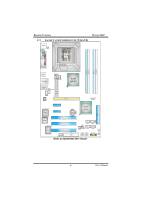Biostar TFORCE 945P MANUAL
Biostar TFORCE 945P Manual
 |
View all Biostar TFORCE 945P manuals
Add to My Manuals
Save this manual to your list of manuals |
Biostar TFORCE 945P manual content summary:
- Biostar TFORCE 945P | MANUAL - Page 1
Biostar T-Series TForce 945P if not installed and used in accordance with the instructions, may cause harmful interference to radio communications. 1 HDD Cable x 1 User's Manual x 1 Serial ATA Cable x 1 Serial ATA Power cable x1 Fully Setup Driver CD x 1 Rear I/O Panel for ATX Case x 1 USB 2.0 - Biostar TFORCE 945P | MANUAL - Page 2
Biostar T-Series TForce 945P PACKAGE CHECKLIST I CHAPTER 1: INTRODUCTION 1 1.1 MOTHERBOARD FEATURES 1 1.2 LAYOUT AND COMPONENTS 3 CHAPTER 2: HARDWARE INSTALLATION 5 2.1 INSTALLING CENTRAL PRIOCESSING UNIT (CPU 5 2.2 SYSTEM MEMORY 7 2.3 PERIPHERALS 9 CHAPTER 3: OVERCLOCK QUICK GUIDE 20 - Biostar TFORCE 945P | MANUAL - Page 3
Biostar T-Series TForce 945P CHAPTER 1: INTRODUCTION 1.1 MOTHERBOARD FEATURES CPU Supports LGA 775. Supports Intel Pentium 4 processor and Celeron D. Supports Dual Core CPU Supports Pentium D Supports Core2Duo (For Ver 2.0 only) Front Side Bus at the following frequency ranges: 533MT/s ( - Biostar TFORCE 945P | MANUAL - Page 4
Biostar T-Series TForce 945P Gigabit Ethernet LAN PHY: RTL 8110S-32 / 8110SC. Supports 10Mb/s, 100Mb/s and 1GB/s auto-negotiation. Internal On-board Slots and Connectors 1 floppy connector. 1 PCI-Express x16 slot. 2 PCI-Express x1 slots. 1 CD-ROM audio-in connector. 1 SPDIF-Out connector. 1 Ultra - Biostar TFORCE 945P | MANUAL - Page 5
Biostar T-Series TForce 945P 1.2 LAYOUT AND COMPONENTS (VER 1.X) JKBMS1 JKBV1 LGA775 COJMC1OM1 CPU1 JPRNT1 DDR2_A1 DDR2_A2 DDR2_B1 DDR2_B2 JUSB2 JRJ45USB1 JATXPWR2 JCFAN1 Intel 945P JAUDIO1 JAUDIO6 JCDIN1 Codec JATXPWR1 PCI-Ex16 JDDR2_OV_3V Super I/O PCI-Ex1_1 PCI-Ex1_2 BAT1 - Biostar TFORCE 945P | MANUAL - Page 6
Biostar T-Series TForce 945P 1.3 LAYOUT AND COMPONENTS (VER 2.X) JKBMS1 JKBV1 LGA775 COJMC1OM1 CPU1 JPRNT1 DDR2_A1 DDR2_A2 DDR2_B1 DDR2_B2 JUSB2 JRJ45USB1 JATXPWR2 JCFAN1 Intel 945P JAUDIO1 JAUDIO6 JCDIN1 Codec JATXPWR1 PCI-Ex16 JDDRII_2.2V Super I/O PCI-Ex1_1 PCI-Ex1_2 BAT1 - Biostar TFORCE 945P | MANUAL - Page 7
Biostar T-Series TForce 945P CHAPTER 2: HARDWARE INSTALLATION 2.1 INSTALLING CENTRAL PROCESSING UNIT (CPU) A. Central Processing Unit (CPU) Special Notice: Remove Pin Cap before installation, and make good preservation for future use. When the CPU is removed, cover the Pin Cap on the empty socket - Biostar TFORCE 945P | MANUAL - Page 8
Biostar T-Series TForce 945P Step 3: Hold the CPU down firmly, and then lower the lever to locked position to complete the installation. Step 4: Put the CPU Fan and heatsink assembly on the CPU and buckle it on the retention frame. Connect the CPU Control utilities. It supports 4 pin head - Biostar TFORCE 945P | MANUAL - Page 9
Biostar T-Series 2.2 SYSTEM MEMORY TForce 945P DDR2_A1 DDR2_A2 DDR2_B1 DDR2_B2 A. DDR 2 Modules 1. Unlock a DIMM slot by pressing the retaining clips outward. Align a DIMM 256MB/512MB/1GB *1 DDR2_B1 256MB/512MB/1GB *1 DDR2_B2 256MB/512MB/1GB *1 Total Memory Size Max is 4GB. 7 User's Manual - Biostar TFORCE 945P | MANUAL - Page 10
Biostar T-Series TForce 945P C. Dual Channel Memory installation To trigger the Duo Channel function of the motherboard, the memory module must meet the following requirements: Install Memory module of the dual channel memory modules will result in unstable system performance. 8 User's Manual - Biostar TFORCE 945P | MANUAL - Page 11
Biostar T-Series TForce 945P 2.3 PERIPHERALS A. Card and I/O Slots: Floppy Disk Connector: FDD1 The motherboard provides a standard floppy disk connector that supports 360K, 720K, 1.2M, 1.44M and 2.88M floppy disk types. This connector supports the provided floppy drive ribbon cables. 33 1 34 - Biostar TFORCE 945P | MANUAL - Page 12
Biostar T-Series TForce 945P Peripheral Component Interconnect Slots: PCI1~PCI3 This motherboard is equipped with 3 standard PCI slots. PCI stands for Peripheral Component Interconnect, and it is . Maximum bandwidth is up to 250MB/s per direction. PCI-Ex16-1 PCI-Ex1_1 PCI-Ex1_2 10 User's Manual - Biostar TFORCE 945P | MANUAL - Page 13
Biostar T-Series TForce 945P B. Connectors and Headers: How to setup Jumpers The illustration shows how to set up jumpers. When the jumper cap is placed on pins, the jumper is "closed", if not, that means the jumper is "open". Pin opened Pin closed Pin1-2 closed ATX 12 +3.3V 11 User's Manual - Biostar TFORCE 945P | MANUAL - Page 14
Biostar T-Series TForce 945P ATX Power Source Connector: JATXPWR2 By connecting JATXPWR2, it will provide +12V to CPU power circuit. Pin Assignment 1-2 close 3 1 Pin 2-3 close Note: In order to support this function "Power-on system via keyboard and mouse," JKBV1 jumper cap should be placed - Biostar TFORCE 945P | MANUAL - Page 15
Biostar T-Series TForce 945P Front Panel Audio-out Header: JAUDIO6 This connector will allow user to connect with the front audio output headers on the PC case. It will disable the output on back panel audio Right line out/ 6 Speaker out Right 4 Audio power 2 Ground Pin Assignment Left line in/ - Biostar TFORCE 945P | MANUAL - Page 16
Biostar T-Series TForce 945P CD-ROM Audio-in Connector: JCDIN1 This connector allows user to connect the audio source from a variety of devices, like CD-ROM, DVD-ROM, PCI sound card, PCI TV tuner card etc.. Pin Assignment 1 Left channel input 2 Ground 3 Ground 4 4 Right channel input 1 - Biostar TFORCE 945P | MANUAL - Page 17
Biostar T-Series TForce 945P JPANEL1: Header for Front Panel Facilities This 16-pin connector includes Power-on, Reset, HDD LED, Power LED, Sleep button, speaker Connection. It allows user to connect the PC case's button N/A Power LED Power-on button IrDA Connector (Optional) 15 User's Manual - Biostar TFORCE 945P | MANUAL - Page 18
Biostar T-Series TForce 945P JPANEL1: Header for Front Panel Facilities (Ver 2.0 only) This 16-pin connector includes Power-on, Reset, HDD LED, Power LED, Sleep button, speaker Connection. It allows user -on button Digital Audio-out Connector: JSPDIF_OUT1 This connector allows users to connect the - Biostar TFORCE 945P | MANUAL - Page 19
Biostar T-Series TForce 945P Serial ATA Connectors: JSATA1~JSATA4 With the SATA Controller provided in the chipset, this motherboard supports 4 channel SATA II connectors. It satisfies the SATA 2.0 spec with transfer next boot-up. Pin Assignment 1 Case open signal 2 Ground 2 1 17 User's Manual - Biostar TFORCE 945P | MANUAL - Page 20
Biostar T-Series TForce 945P Clear CMOS Header: JCMOS1 By placing the jumper on pin 2-3, it allows user to restore the BIOS safe setting and the CMOS data, please carefully follow the procedures to avoid damaging the motherboard Reset your desired password or clear the CMOS data. 18 User's Manual - Biostar TFORCE 945P | MANUAL - Page 21
Biostar T-Series TForce 945P Header for Memory Voltage Customize: JDDR = 2.3V (JDDRII_2.2V in Ver 2.0) When processing Memory Voltage Overclocking, please place the jumper to pin1-2 closed. The Default setting is Pin 2-3 Closed. 13 Pin 1-2 close: Enable memory voltage customize. - Biostar TFORCE 945P | MANUAL - Page 22
Biostar T-Series TForce 945P CHAPTER 3: OVERCLOCK QUICK GUIDE 3.1: T-POWER INTRODUCTION Biostar T-Power is a whole new utility that is designed for overclock users. Based on many precise tests, Biostar Engineering Team (BET) has developed this ultimate overclock engine to raise system performance. - Biostar TFORCE 945P | MANUAL - Page 23
Biostar T-Series TForce 945P 3.2: T-POWER BIOS FEATURE A. Overclocking Navigator Engine (O.N.E.): ONE provides two powerful overclocking engines: MOS and AOS for both Elite and Casual overclockers. Manual Overclock System (M.O.S.) MOS is designed for experienced overclock users. It allows users - Biostar TFORCE 945P | MANUAL - Page 24
Biostar T-Series TForce 945P CPU Overclock Setting: CPU Voltage This item allows you to select CPU Voltage Control. TheChoices: StartUp (default) (Min=1.1000V, Max=2.0000V, with an interval of 0. PCI-E Frequency. The Choices: Auto (default),100MHz 150MHz.( Min=100Mhz,Max=150MHz). 22 User's Manual - Biostar TFORCE 945P | MANUAL - Page 25
Biostar T-Series TForce 945P Automatic Overclock System (A.O.S.) For beginners in overclock field, BET had developed an easy, fast, and powerful feature to increase the whole system performance. V8 Tech Engine: This setting will raise about 15%~25% of whole system performance. 23 User's Manual - Biostar TFORCE 945P | MANUAL - Page 26
Biostar T-Series TForce 945P V12 Tech Engine: This setting will raise about 25%~30% of whole system performance. B. CMOS Reloading Program (C.R.P.): It allows users to save different CMOS settings into BIOS-ROM. Users are able to reload any saved CMOS setting for customizing system configurations - Biostar TFORCE 945P | MANUAL - Page 27
Biostar T-Series TForce 945P C. Memory Integration Test (M.I.T.): This function is under "Overclocking Navigator Engine" item. MIT allows users to test memory compatibilities, and no extra devices or software the setting back from "Enable" to "Disable" to complete the test. 25 User's Manual - Biostar TFORCE 945P | MANUAL - Page 28
Biostar T-Series TForce 945P D. Self Recovery System (S.R.S.): This function can't be seen under T-Power BIOS setup; and is always on whenever the system starts up. However, it can prevent system hang-up due to inappropriate overclock actions. When the system - Biostar TFORCE 945P | MANUAL - Page 29
Biostar T-Series TForce 945P 3.3 T-POWER WINDOWS FEATURE A.Hardware Monitor: T-Power Hardware monitor allows users to monitor system voltage, temperature and fan speed accordingly. Additionally, a rescue action hiding the program, there will be a check icon in the system tray. 27 User's Manual - Biostar TFORCE 945P | MANUAL - Page 30
Biostar T-Series TForce 945P CPU Temperature This column configures the CPU temperature. There is a waveform to represent the status of CPU temperature. By adjusting , users can easily configure the upper limit of CPU temperature for system operating. In this diagram, the white line represents - Biostar TFORCE 945P | MANUAL - Page 31
Biostar T-Series CPU/Battery Voltage TForce 945P i. VCore This item displays the CPU voltage, represented by a light blue line. Users can set the upper and lower limit by adjusting to monitor the CPU operating voltage. If CPU voltage is higher or lower than the set value, the status line will - Biostar TFORCE 945P | MANUAL - Page 32
B. Overclocking Configurations TForce 945P This diagram is designed for T-series Overclocking utility. Friendly interface and solid overclock features are the major concept of this utility. Graphic 1 will appear when activating this utility. Graphic 2 Graphic 1 A. Clicking on "Biostar" will lead - Biostar TFORCE 945P | MANUAL - Page 33
Biostar T-Series TForce 945P CPU Overclocking Settings: By adjusting can configure three items for CPU overclocking. A. CPU Frequency Range: 133MHz~450MHz. Interval: 1MHz. B. CPU Ratio Range: 4~25. Interval: 1. C. CPU VGA card performance. Range: 100MHz~150MHz. Interval: 1MHz. 31 User's Manual - Biostar TFORCE 945P | MANUAL - Page 34
Biostar T-Series PCI Overclocking Setting: TForce 945P This diagram shows present PCI working status and helps to monitor PCI peripherals working status. This item cannot be adjusted. 32 User's Manual - Biostar TFORCE 945P | MANUAL - Page 35
Biostar T-Series C. Smart Fan Function TForce 945P When Smart Fan Function is activated, screens will pop-up to illustrate the fan speed information. i. CPU Temperature: Show current CPU temperature. ii. CPU Fan speed: Show current CPU Fan speed. iii. System Fan speed: Show current system Fan - Biostar TFORCE 945P | MANUAL - Page 36
Biostar T-Series TForce 945P v. Auto: If the green indicator is lit up, the Smart Fan Function is "On" (Default Setting). Click on this button again to close Smart Fan Function, and a screen as below would pop-up. There will be pulling-meter besides the CPU Fan and System Fan, the CPU User's Manual - Biostar TFORCE 945P | MANUAL - Page 37
Biostar T-Series D. Live Update TForce 945P When Live Update program is activated, a screen will pop up to illustrate BIOS related information. i. Link to Internet: Click on this button will link to Biostar website and BIOS file will be downloaded. ii. Update BIOS: Click on this button to run BIOS - Biostar TFORCE 945P | MANUAL - Page 38
Biostar T-Series TForce 945P CHAPTER 4: USEFUL HELP 4.1 DRIVER INSTALLATION NOTE After you installed your operating system, please insert the Fully Setup Driver CD into your optical drive and install the driver for better system performance. You will see the following window after you insert the - Biostar TFORCE 945P | MANUAL - Page 39
Biostar T-Series TForce 945P Manual Aside from the paperback manual, we also provide manual in the Driver CD. Click on the Manual icon to browse for available manual. Note: You will need Acrobat Reader to open the manual file. Please download the latest version of Acrobat Reader software from http - Biostar TFORCE 945P | MANUAL - Page 40
Biostar T-Series TForce 945P 4.3 EXTRA INFORMATION A. BIOS Update After you fail to update BIOS or BIOS is invaded by a virus, the Boot-Block function will help to restore BIOS. If the following message is shown after boot-up of the system, it means the BIOS contents are corrupted. In this case, - Biostar TFORCE 945P | MANUAL - Page 41
Biostar T-Series TForce 945P B. CPU Overheated If the system shuts down automatically after power on of system for a few seconds that means the CPU protection function has been activated. When the CPU is overheated, the motherboard will shutdown automatically to avoid damaging the CPU, and the - Biostar TFORCE 945P | MANUAL - Page 42
Biostar T-Series TForce 945P 4.4 TROUBLESHOOTING Problem securely plugged in. 2. Replace cable. 3. Contact technical support. Using even pressure on both ends of the DIMM, drive. Re-install applications and data using backup disks. Review system's equipment. Make sure correct information is in setup - Biostar TFORCE 945P | MANUAL - Page 43
Biostar T-Series TForce 945P GERMAN CPU Unterstützt LGA 775. Unterstützt Intel Pentium 4-Prozessoren und Celeron D. Unterstützt Dual-Core-CPU Unterstützt Pentium D Unterstützt Core2Duo (nur für Ver "-Funktion von ITE AC'97 Sound-Codec Chip: ALC655, unterstützt 6 Kanäle. 41 User's Manual - Biostar TFORCE 945P | MANUAL - Page 44
Biostar T-Series TForce 945P 10/100/1000 LAN Realtek 8110S-32 / 8110SC, Unterstützt 10Mb/s, 100Mb/s und 1GB/s Auto-Negotiation. Interne 1 RJ-45 LAN-Anschluss 1 PS/2-Mausanschluss 1 PS/2-Tastaturanschluss 4 USB 2.0-Anschlüsse 3 Audioanschlüsse für 6-Kanal-Audioausgabefunktionen. 42 User's Manual - Biostar TFORCE 945P | MANUAL - Page 45
Biostar T-Series TForce 945P FRENCH Processeur Prise en charge de LGA 775. Prise en charge des processeurs Intel Pentium 4 et Celeron D. Prise en charge CPU Dual Core. Prise en charge de Pentium D Prise en charge de Core2Duo (Seulement pour Ver 2.0) Bus front-side aux fréquences suivantes : - Biostar TFORCE 945P | MANUAL - Page 46
Biostar T-Series TForce 945P IDE 1 connecteurs sur carte permettant la prise en charge de 2 périphériques. Prise en charge PIO mode 0-4, Block Mode et mode bus maître Ultra DMA 33/66/100. 10/100/1000 LAN RTL 8110S-32 / 8110SC, Prise en charge de l'auto-négociation 10Mo/s, 100Mo/s et 1Go/s. - Biostar TFORCE 945P | MANUAL - Page 47
Biostar T-Series TForce 945P ITALIAN CPU Supporto LGA 775. Supporto processore Intel Pentium 4 ed Celeron D. CPU Dual Core. Supporto Pentium D Supporto Core2Duo (solo per Ver 0-4, bus master Block e Ultra DMA 33/66/100. Audio Codec AC'97 Chip: ALC655, supporto di 6 canali. 45 User's Manual - Biostar TFORCE 945P | MANUAL - Page 48
Biostar T-Series TForce 945P 10/100/1000 LAN Realtek RTL 8110S-32 / 8110SC, Supporto negoziazione automatica a 10Mb/s, 100Mb/s e 1GB/s. connettore LAN RJ-45 1 porta mouse PS/2 1 porta tastiera PS/2 4 porte USB 2.0 3 porte audio supportano 6 canali di servizio rendimento audio. 46 User's Manual - Biostar TFORCE 945P | MANUAL - Page 49
Biostar T-Series TForce 945P SPANISH Procesador Compatible con LGA 775. Compatible con el procesador Intel Pentium 4 y Celeron D. Admite procesador de núcleo dual. Compatible con Pentium D Compatible con Core2Duo (solamente para Ver 2.0) FSB (Front Side Bus) en los siguientes intervalos de - Biostar TFORCE 945P | MANUAL - Page 50
Biostar T-Series TForce 945P Códec de audio AC'97 Procesador: ALC655, admite 6 canales. 10/100/1000 LAN Realtek RTL 8110S-32 / 8110SC, Admite negociación automática a 10 Mb/s, 100 Mb/s y 1 GB/s. Conectores y ranuras integrados e internos 1 conector de disco extraíble. 1 ranura 16X - Biostar TFORCE 945P | MANUAL - Page 51
Biostar T-Series TForce 945P PORTUGUESE CPU Suporta o socket LGA 775. Suporta um processador Intel Pentium 4 e Celeron D. Suporta uma CPU dual core. Suporta um Pentium D Suporta um Core2Duo (apenas para os modelos Ver 2.0) FSB (Front Side Bus) com as seguintes frequências: 533 MT/s (133 MHz) - Biostar TFORCE 945P | MANUAL - Page 52
Biostar T-Series TForce 945P Codec de som AC'97 Chip: ALC655, suporta 6 canais. 10/100/1000 LAN Realtek RTL 8110S-32 / maior facilidade de ligação. Conectores I/O do painel traseiro porta série 1 porta impressora 1 tomada LAN RJ-45 1 porta para rato PS/2 1 porta para teclado PS/2 4 portas USB - Biostar TFORCE 945P | MANUAL - Page 53
Biostar T-Series TForce 945P POLAND PROCESOR Obsługa LGA 775. Obsługa procesorów Intel Pentium 4 i Celeron D. Procesor dwurdzeniowy (Dual Core). Obsługa Pentium D Obsługa Core2Duo (wyłącznie dla Ver 2.0) Magistrala Front Side Bus o następujących zakresach częstotliwości: 533MT/s (zegar jądra - Biostar TFORCE 945P | MANUAL - Page 54
Biostar T-Series TForce 945P Kodek dźwięku AC'97 Chip: ALC655, obsługa 6 kanałów. 10/100/1000 LAN Realtek RTL 8110S-32 / 8110SC S, Obsł port szeregowy 1 gniazdo LAN RJ-45 1 port myszy PS/2 1 port klawiatury PS/2 4 porty USB 2.0 3 portów audio obsługujące 6 kanałów wyjścia audio. 52 User's Manual - Biostar TFORCE 945P | MANUAL - Page 55
Biostar T-Series TForce 945P RUSSIAN LGA 775 Intel Pentium 4 и Celeron D Pentium D Core2Duo Ver 2.0 533 МГц (133 800 МГц (200 1066 МГц (266 Hyper-Threading (HT XD Intel SpeedStep® (EIST Intel Extended Memory 64(Intel EM64T). Intel 945P Intel ICH7. Windows 2000 и - Biostar TFORCE 945P | MANUAL - Page 56
Biostar T-Series TForce 945P 10/100/1000 LAN Realtek 8110S-32 / 8110SC 10 100 1 1 1 слот PCI Express x16. 2 слота PCI Express x1 1 1 SPDIF-Out 1 Ultra DMA 133/100/66/33 IDE 3 слота PCI 4 - Biostar TFORCE 945P | MANUAL - Page 57
Biostar T-Series TForce 945P ARABIC CPU LGA 775 Celeron D & .Intel Pentium 4 Pentium D Core2Duo 2.0 133) MT/S 533 200) MT/S 800 266) MT/S 1066 HT XD SpeedStep EIST) Intel 64 Intel EM64T Intel 945P Intel ICH7 : Windows 2000و.Windows XP - Biostar TFORCE 945P | MANUAL - Page 58
Biostar T-Series TForce 945P AC'97 ALC655 10/100 /1000 Realtek 8110S-32 / 8110SC 10 100 1 1 16 × PCI-Express 1 1 × PCI-Express 2 1 SPDIF-Out 1 CD-ROM 1 Ultra DMA 133/100/66/33 IDE 3 PCI 4 SATA II 2 USB 4 USB 2.0 1 1 1 RJ-45 LAN 1 PS - Biostar TFORCE 945P | MANUAL - Page 59
Biostar T-Series TForce 945P JAPANESE CPU LGA 775 Intel Pentium 4 CPU Pentium D Core2Duo Ver 2.0 533MT/s (133MHz 800MT/s (200MHz 1066MT/s (266MHz HT XD Intel SpeedStep EIST 64 Intel EM64T Intel 945P Intel ICH7。 Windows 2000、Windows XP Windows 98SE と Windows ME サイズ - Biostar TFORCE 945P | MANUAL - Page 60
Biostar T-Series TForce 945P ITE AC'97 チップ: ALC655, 6 10/100/1000 LAN Realtek 8110S-32 / 8110SC, 10Mb/秒、100Mb/秒と 1GB 1 PCI-Express x16 x3 ATA ポート(x4) 2 つの USB 4 つの USB 2.0 1 I/O x1 x1) RJ-45 LAN x1) PS/2 x1) PS/2 x1) USB 2.0 ポート(x4) 6 8 06/14, 2006 58 User's Manual

Biostar T-Series
TForce 945P
User’s Manual
i
FCC Information and Copyright
This equipment has been tested and found to comply with the limits of
a Class B digital device, pursuant to Part 15 of the FCC Rules. These
limits are designed to provide reasonable protection against harmful
interference in a residential installation. This equipment generates,
uses and can radiate radio frequency energy and, if not installed and
used in accordance with the instructions, may cause harmful
interference to radio communications. There is no guarantee that
interference will not occur in a particular installation.
The vendor makes no representations or warranties with respect to
the contents here and specially disclaims any implied warranties of
merchantability or fitness for any purpose. Further the vendor
reserves the right to revise this publication and to make changes to
the contents here without obligation to notify any party beforehand.
Duplication of this publication, in part or in whole, is not allowed
without first obtaining the vendor’s approval in writing.
The content of this user’s manual is subject to be changed without
notice and we will not be responsible for any mistakes found in this
user’s manual. All the brand and product names are trademarks of
their respective companies.
P
ACKAGE
C
HECKLIST
FDD Cable x 1
HDD Cable x 1
User’s Manual x 1
Serial ATA Cable x 1
Serial ATA Power cable x1
Fully Setup Driver CD x 1
Rear I/O Panel for ATX Case x 1
USB 2.0 Cable x 1 (optional)
SPDIF Cable x 1 (optional)