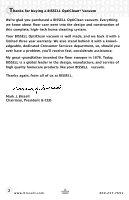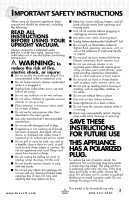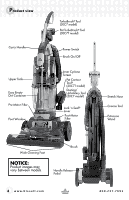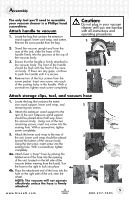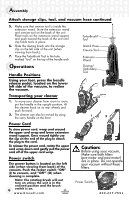Bissell OptiClean™ Multi Cyclonic Pet User Guide
Bissell OptiClean™ Multi Cyclonic Pet Manual
 |
View all Bissell OptiClean™ Multi Cyclonic Pet manuals
Add to My Manuals
Save this manual to your list of manuals |
Bissell OptiClean™ Multi Cyclonic Pet manual content summary:
- Bissell OptiClean™ Multi Cyclonic Pet | User Guide - Page 1
Rewards! Register your product today! See details on back page USER'S GUIDE 30C7 SERIES 2 Thank You 3 Safety Instructions 4 Product View 5-6 Assembly 6-9 Operations 10-15 Maintenance and Care 16-17 Troubleshooting 18 Replacement Parts 18 Accessories 19 Warranty 20 Product Registration 20 Consumer - Bissell OptiClean™ Multi Cyclonic Pet | User Guide - Page 2
made, and we back it with a limited three year warranty. We also stand behind it with a knowledgeable, dedicated Consumer Services department, so, should you ever have a problem, you'll receive fast, considerate assistance. My great-grandfather invented the floor sweeper in 1876. Today, BISSELL is - Bissell OptiClean™ Multi Cyclonic Pet | User Guide - Page 3
■ Do not use for any purpose other than described in this user's guide. ■ Use only manufacturer's recommended attachments. ■ Do not use with damaged cord may unexpectedly restart. Unplug from outlet when cleaning or servicing SAVE THESE INSTRUCTIONS FOR FUTURE USE THIS APPLIANCE HAS A POLARIZED PLUG - Bissell OptiClean™ Multi Cyclonic Pet | User Guide - Page 4
Product view Carry Handle Upper Tank Easy Empty Dirt Container Pre-Motor Filter Foot Window TurboBrush® Tool (30C7 model) Pet TurboBrush® Tool (30C7T model) Power Switch Brush On/Off Inner Cyclone Screen Pet Contour Tool® (30C7T model) Dusting/ Upholstery Tool (30C7 model) Lock 'n Seal® Lever Post- - Bissell OptiClean™ Multi Cyclonic Pet | User Guide - Page 5
. Caution: Do not plug in your vacuum cleaner until you are familiar with all instructions and operating procedures. 2 4 Attach storage clips, tool, and vacuum hose 1. Locate the bag that contains the extension wand support, lower cord wrap, and remaining two screws. 2. Attach the extension wand - Bissell OptiClean™ Multi Cyclonic Pet | User Guide - Page 6
crevice tool on the back of the unit. Place tools on the extension wand support and push toward the back of the unit until clip holds tools in place. power cord, wrap cord around the upper cord wrap and lower extension wand support. Once wound tightly use the clip on the end of the plug to attach - Bissell OptiClean™ Multi Cyclonic Pet | User Guide - Page 7
Operations Brush Switch The rotating brush is turned on or off using the switch located next to the power switch on the top of the tank. When the brush switch is on, the brush will start rotating when the unit is reclined. The brush should be on for most carpeted floors. You may want to turn the - Bissell OptiClean™ Multi Cyclonic Pet | User Guide - Page 8
, too much pressure will cause brush to stop rotating. d. NOTE: Model 30C7T comes with the Pet TurboBrush® Tool and fol- lows same operation instructions. 2e. Pet Contour Tool® (Included with 30C7T only): Use to reach into corners and edges on stairs as well as armrests and other curved - Bissell OptiClean™ Multi Cyclonic Pet | User Guide - Page 9
: To reduce the risk of electric shock, turn power switch OFF and disconnect polarized plug from electrical outlet before performing maintenance or troubleshooting checks. 4 6. To reassemble, replace the inner cyclone screen by sliding it into the upper tank and rotating clockwise until the locking - Bissell OptiClean™ Multi Cyclonic Pet | User Guide - Page 10
Maintenance and care Cleaning the pre-motor filter The pre-motor filter should be checked often and washed as needed to maintain performance. More or less frequent cleaning may be required based on individual vacuuming habits and types of debris picked up. 1. Unplug the vacuum from electrical - Bissell OptiClean™ Multi Cyclonic Pet | User Guide - Page 11
by turning to the left. Straighten the hose and unclog with a long, narrow object such as a broom handle. 8. If the clog persists, follow the instructions for checking the rotating floor brush and drive belt on page 13 and inspect the air passageway for obstructions If suction is normal in the - Bissell OptiClean™ Multi Cyclonic Pet | User Guide - Page 12
unplug from electrical outlet. 2. Check the cleaner for the source of overheating problem (i.e. full dirt cup, dirty filters or clog). 3. Follow the steps , your cleaner may need servicing. Call BISSELL Consumer Services or visit the website to locate an authorized Service Center. Note: The thermal - Bissell OptiClean™ Multi Cyclonic Pet | User Guide - Page 13
Maintenance and care Check rotating floor brush and drive belt You should check your vacuum cleaner's rotating floor brush and drive belt regularly for wear and damage. You should also clean the brush and brush ends of strings, hair, and carpet fibers. This type of debris can wrap around the brush - Bissell OptiClean™ Multi Cyclonic Pet | User Guide - Page 14
Maintenance and care Replace drive belt 1. Unplug the vacuum from electrical outlet. 2. With rotating floor brush removed from 2 vacuum cleaner (steps 1 - 4 of check rotat- ing floor brush and drive belt page13), grasp old drive belt and remove from motor pulley. Discard the old drive belt. - Bissell OptiClean™ Multi Cyclonic Pet | User Guide - Page 15
be checked regularly for clogs or debris wrapping around the brush. Note: Model 30C7T comes with the Pet TurboBrush Tool and follows same maintenance instructions. 1. Remove tool from hose or from vacuum. 2. 2. Twist collar so opening is at the top and lift top cover to remove. 3. Remove the - Bissell OptiClean™ Multi Cyclonic Pet | User Guide - Page 16
polarized plug from electrical outlet before performing Rmeaminetednieasnce or troubleshooting. 1. Power cord not plugged in 1. Check electrical Unplug, check for damage, have cord replaced at an authorized service center if necessary 4. Thermal protector activated 4. Allow cleaner to - Bissell OptiClean™ Multi Cyclonic Pet | User Guide - Page 17
Troubleshooting Vacuum cleaner is difficult to push Possible causes Remedies 1. Incorrect dirt container correctly, see page 9 Other maintenance or service not included in the manual should be performed by an authorized service representative. Thank you for selecting a BISSELL product. Please - Bissell OptiClean™ Multi Cyclonic Pet | User Guide - Page 18
Replacement parts - BISSELL vacuum Item 1 2 3 4 Part No. 203-1520 203-1512 203-1509 203-1510 Part Name Drive Belt Foot Brush Roll Pre-Motor Foam Filter Post-Motor Filter 1 2 3 4 Additional accessories These items are available for purchase as accessories for your BISSELL OptiClean: To - Bissell OptiClean™ Multi Cyclonic Pet | User Guide - Page 19
additional instruction regarding this warranty or have questions regarding what it may cover, please contact BISSELL Consumer Services by , contact BISSELL Consumer Services. Website or E-mail: www.bissell.com Use the "Customer Support" tab. Or Call: BISSELL Consumer Services 1-800-237-7691 - Bissell OptiClean™ Multi Cyclonic Pet | User Guide - Page 20
earn points for discounts and free shipping on future purchases. Faster Service Supplying your information now saves you time should you need to contact us with questions regarding your product. Product Support Reminders and Alerts We'll contact you with any important product maintenance
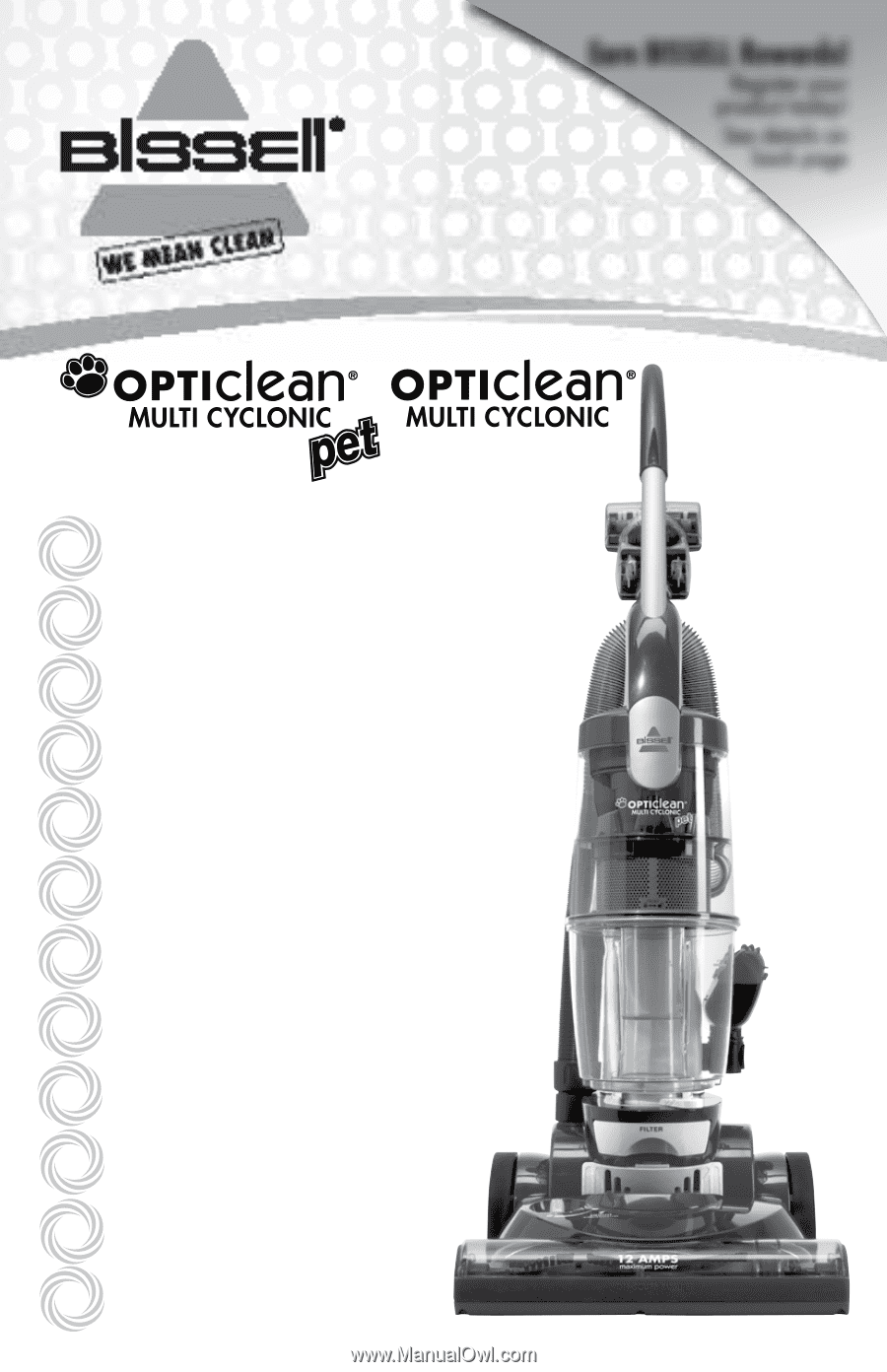
Earn BISSELL Rewards!
R
egister your
product today!
See details on
back page
2
Thank You
USER'S GUIDE
30C7 SERIES
Safety Instructions
Product View
Assembly
Operations
Maintenance and Care
Troubleshooting
Consumer Services
Replacement Parts
3
4
5-6
6-9
10-15
16-17
20
18
Accessories
Warranty
Product Registration
18
19
20
Earn BISSELL Rewards!
R
egister your
product today!
See details on
back page