Bissell PowerForce® Vacuum 71Y7V Bulb Replacement Instructions
Bissell PowerForce® Vacuum 71Y7V Manual
 |
View all Bissell PowerForce® Vacuum 71Y7V manuals
Add to My Manuals
Save this manual to your list of manuals |
Bissell PowerForce® Vacuum 71Y7V manual content summary:
- Bissell PowerForce® Vacuum 71Y7V | Bulb Replacement Instructions - Page 1
How to Replace Your Vacuum's Standard Headlight Bulb BISSELL Part # 203-1297 1. Unplug the vacuum from electrical outlet. 2. Using a flat bladed screwdriver, pry the tab on the left and right side out and pull out to remove the lens. 3. Remove
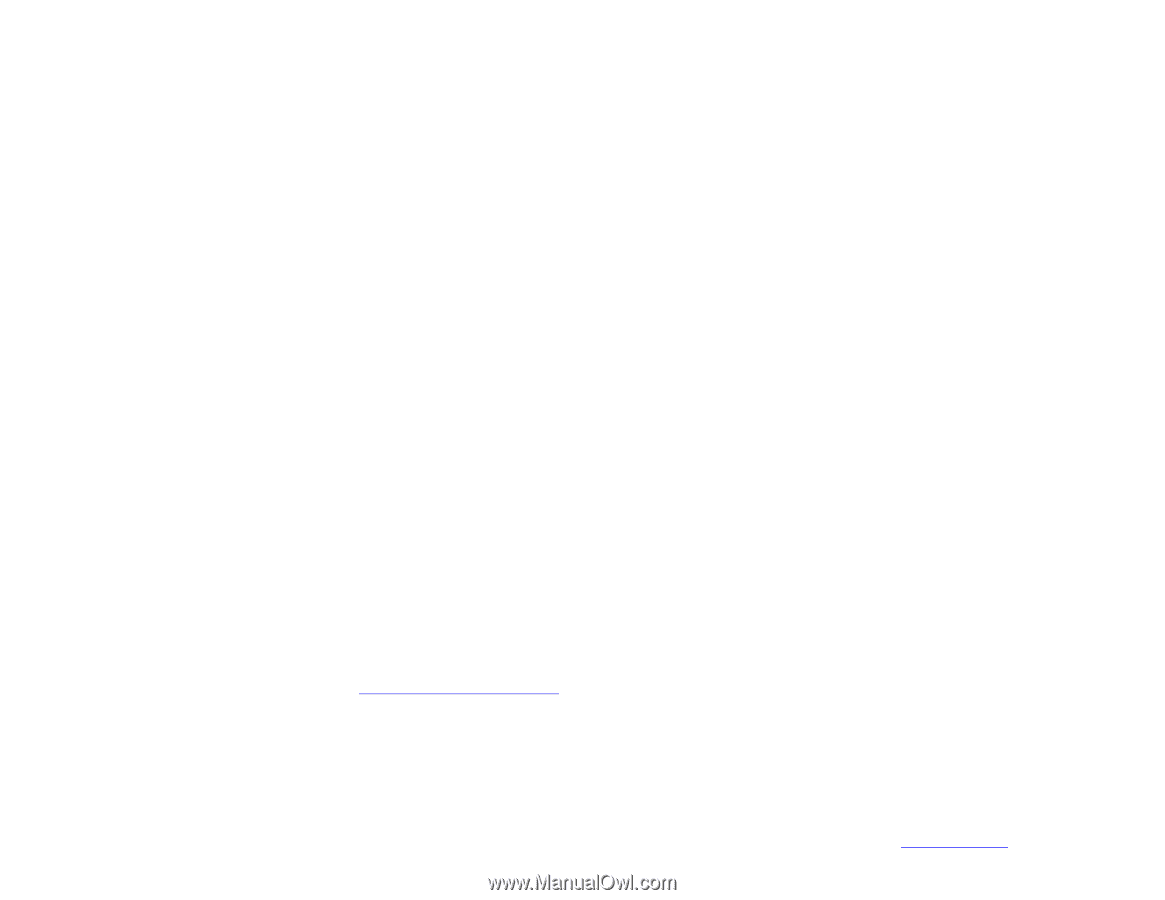
To help keep your product running its best, purchase genuine parts and accessories directly from BISSELL.
www.bissell.com
How to Replace Your Vacuum’s
Standard Headlight Bulb
BISSELL Part # 203-1297
1.
Unplug the vacuum from electrical outlet.
2.
Using a flat bladed screwdriver, pry the tab on the left and right
side out and pull out to remove the lens.
3.
Remove the bulb from the socket by grasping the bulb and
pulling gently. Install the new bulb by pushing it gently into the
socket until the bulb snaps into place.
4.
Reposition the lens and snap it back into place.
Need help?
Call
:
1-800-237-7691
Mon-Fri: 8am to 10pm ET
Sat: 9am to 8pm ET
Visit:
www.bissell.com/contact-us



