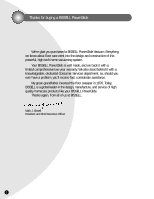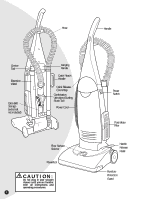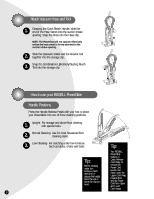Bissell PowerGlide Platinum Vacuum User Guide - English
Bissell PowerGlide Platinum Vacuum Manual
 |
View all Bissell PowerGlide Platinum Vacuum manuals
Add to My Manuals
Save this manual to your list of manuals |
Bissell PowerGlide Platinum Vacuum manual content summary:
- Bissell PowerGlide Platinum Vacuum | User Guide - English - Page 1
POWERglide™ USER'S GUIDE MODEL 3545 SERIES 3 Safety Instructions 4 Product view 5-6 Assembly 6-8 Operations / Special Tools 9-13 Routine Maintenance 14 Troubleshooting 15 Replacement Parts 15 Consumer Services 16 Warranty - Bissell PowerGlide Platinum Vacuum | User Guide - English - Page 2
powerful, high-tech home vacuuming system. Your BISSELL PowerGlide is well made, and we back it with a limited comprehensive two-year warranty. We also stand behind it with a knowledgeable, dedicated Consumer Services department, so, should you ever have a problem, you'll receive fast, considerate - Bissell PowerGlide Platinum Vacuum | User Guide - English - Page 3
attachments. s Do not carry the vacuum cleaner while it is running. s Do not use with damaged cord or plug. SAVE THESE INSTRUCTIONS s If appliance is not working as it should, has been dropped, damaged, left outdoors, or dropped into water, return it to a service center. s Do not pull or - Bissell PowerGlide Platinum Vacuum | User Guide - English - Page 4
Cord Wrap Combination Upholstery/Dusting Brush Tool Power Cord Floor Surface Selector Powerfoot CAUTION: Do not plug in your vacuum cleaner until you are familiar with all instructions and operating procedures. 4 Power Switch Post-Motor Filter Handle Release Pedal Furniture Protection Guard - Bissell PowerGlide Platinum Vacuum | User Guide - English - Page 5
you get the utmost satisfaction from your BISSELL PowerGlide. You'll find assembly and operating instructions, safety precautions, as well as maintenance and troubleshooting instructions. Please read this Guide thoroughly before assembling your vacuum cleaner. Pay particular attention to the product - Bissell PowerGlide Platinum Vacuum | User Guide - English - Page 6
and beds. Tip: Tip: Before cleaning under low furniture, check area first for objects that might harm the unit or block the Vacuum Hose. Your BISSELL PowerGlide features a Quick-Release Cord Wrap. To remove the Power Cord quickly and easily, rotate the Upper Cord Wrap towards floor, and slip - Bissell PowerGlide Platinum Vacuum | User Guide - English - Page 7
Powerfoot Height Adjustment The Powerfoot/Rotating Floor Brush on your BISSELL PowerGlide can be adjusted to clean several floor surfaces. NOTE: For optimal cleaning performance, adjust to the lowest practical setting. If your cleaner is difficult to push, adjust to the next higher setting. 1. Place - Bissell PowerGlide Platinum Vacuum | User Guide - English - Page 8
can block the Vacuum Hose or Tools. Check them occasionally for obstructions. See Troubleshooting Guide for instructions. Combination Upholstery/Dusting are done using your BISSELL PowerGlide, return it to the Upright position and store the Power Cord. 1. Turn vacuum cleaner off. 2. Unplug Power - Bissell PowerGlide Platinum Vacuum | User Guide - English - Page 9
BISSELL Consumer Services 1-800-237-7691 Monday - Friday 8 a.m. - 7 p.m. EST Saturday 9 a.m. - 2 p.m. EST Or visit our Website - www.bissell.com Replace Dust Bag Use only BISSELL Style 7 Dust Bags in your BISSELL PowerGlide. To maintain peak vacuum efficiency, you should check the Dust Bag - Bissell PowerGlide Platinum Vacuum | User Guide - English - Page 10
Style 7 Replacement Pre-Motor Filter (#203-1013) in your BISSELL PowerGlide. 1. Unplug cleaner from electrical outlet. 2. The Pre-Motor Filter, located behind the grill in the bottom of bag compartment, protects the motor from dirt particles. If filter becomes dirty, pull off grill and lift - Bissell PowerGlide Platinum Vacuum | User Guide - English - Page 11
from electrical outlet. Brush Cover Replace Drive Belt Use only BISSELL Style 7 Replacement Belts (#32074) in your BISSELL PowerGlide. 1. Unplug cleaner from electrical outlet. 2. With Rotating Floor Brush removed from vacuum cleaner ( Steps 1-4 above), stretch old Drive Belt to clear Motor - Bissell PowerGlide Platinum Vacuum | User Guide - English - Page 12
Brush crown. 6. Reposition Brush Cover and four screws. Tighten screws securely. Replace Lightbulb Use only BISSELL Replacement Bulb (#203-1007) in your BISSELL PowerGlide. 1. Unplug cleaner from electrical outlet 2. Using a screwdriver, remove the two screws as shown and lift off the - Bissell PowerGlide Platinum Vacuum | User Guide - English - Page 13
The Hose on the back of the vacuum cleaner that carries the dirt from the nozzle to the Dust Bag can sometimes become clogged. If you notice a change in the sound of the vacuum motor, check for clogs. 1. Unplug cleaner from electrical outlet. 2. Pull the bag door outward to open and set aside - Bissell PowerGlide Platinum Vacuum | User Guide - English - Page 14
instructions for clearing clogs Vacuum cleaner is difficult to push. Possible Causes Remedies Incorrect Floor Surface Selector setting Move Selector to next highest setting *If suggested solutions for this or any function of your PowerGlide do not correct the problem, call: BISSELL Consumer - Bissell PowerGlide Platinum Vacuum | User Guide - English - Page 15
parts - BISSELL PowerGlide Series Item Part No. 1 30861 2 32071 3 32074 4 203-1007 5 203-1063 6 203-1023 7 203-1022 8 203-1019 9 203-1021 10 203-1016 11 203-1013 12 203-1009 13 32072 14 32073 Part Name Style 7 EnviroFresh Micro Filtration Dust Bags (3pack) Style 7 3M Filtrete Dust Bags (2 pack - Bissell PowerGlide Platinum Vacuum | User Guide - English - Page 16
routine maintenance components such as filters, bags, belts, or brushes. Damage or malfunction caused by negligence, abuse, or use not in accordance with the User's Guide is not covered. If your BISSELL product should require service: Call BISSELL Consumer Services at the number below or visit the

Safety Instructions
Product view
Assembly
Operations / Special Tools
POWER
glide
™
USER’S GUIDE
MODEL 3545 SERIES
3
4
5-6
6-8
Routine Maintenance
9-13
Troubleshooting
14
Warranty
16
Consumer Services
15
Replacement Parts
15