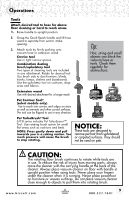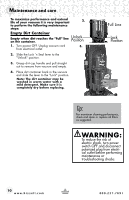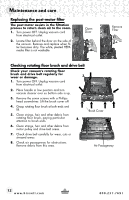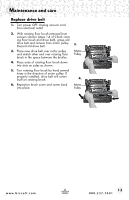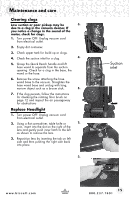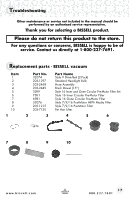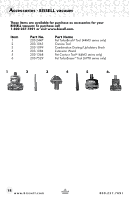Bissell Rewind Premier Pet Rewind Premier™ Pet User's Guide - Page 14
Pet TurboBrush, Tool Maintenance
 |
View all Bissell Rewind Premier Pet manuals
Add to My Manuals
Save this manual to your list of manuals |
Page 14 highlights
Maintenance and care Pet TurboBrush® Tool Maintenance NOTE: 67F8 models include the Pet TurboEraser™ Tool that follows the 2. same maintenance steps as the Pet TurboBrush® Tool. 1. Turn power OFF. Unplug vacuum cord from electrical outlet. 2. Turn tool so bottom side faces up and remove the two screws. 3. Remove the faceplate and clear any obstructions. 4. Remove the brush from the drive belt to clean debris. 5. Reposition the drive belt on the brush, and place ends of brush in slots on the side. Reposition faceplate and secure with two screws. NOTE: This tool is designed to remove pet hair from upholstered or carpeted surfaces. It should not be used on pets. 14 www.bissell.com 800.237.7691
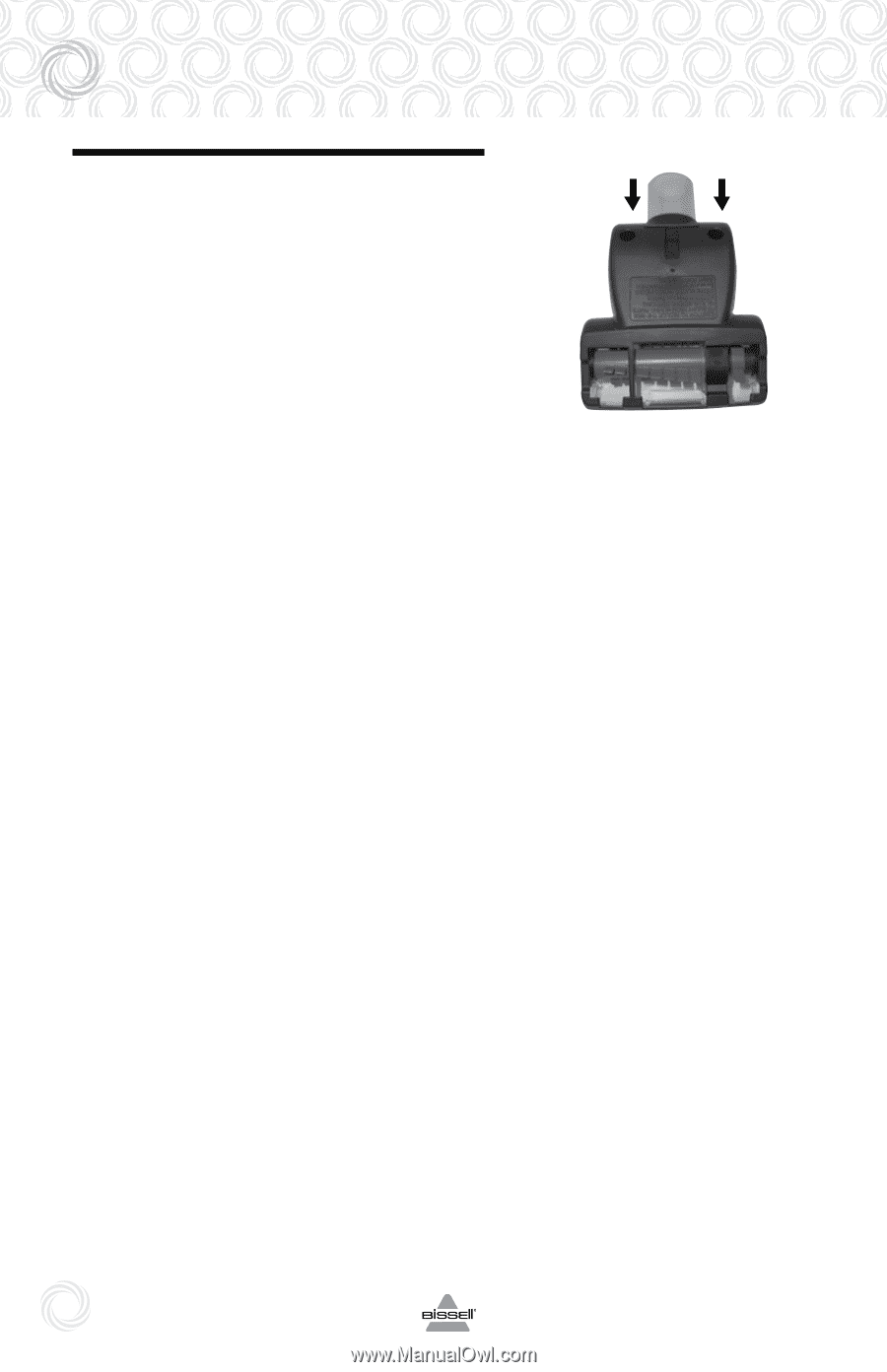
www.bissell.com
800.237.7691
M
aintenance and care
14
Pet TurboBrush
®
Tool Maintenance
NOTE: 67F8 models include the Pet
TurboEraser™ Tool that follows the
same maintenance steps as the Pet
TurboBrush
®
Tool.
1.
Turn power OFF. Unplug vacuum cord
from electrical outlet.
2.
Turn tool so bottom side faces up and remove
the two screws.
3.
Remove the faceplate and clear any
obstructions.
4.
Remove the brush from the drive belt to
clean debris.
5.
Reposition the drive belt on the brush, and
place ends of brush in slots on the side.
Reposition faceplate and secure with
two screws.
NOTE: This tool is designed to
remove pet hair from upholstered or
carpeted surfaces. It should not be
used on pets.
2.