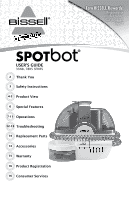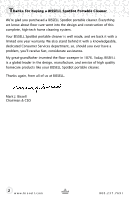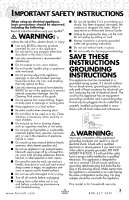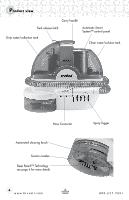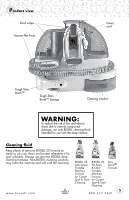Bissell SpotBot Pet Deep Cleaner 33N8A User Guide
Bissell SpotBot Pet Deep Cleaner 33N8A Manual
 |
View all Bissell SpotBot Pet Deep Cleaner 33N8A manuals
Add to My Manuals
Save this manual to your list of manuals |
Bissell SpotBot Pet Deep Cleaner 33N8A manual content summary:
- Bissell SpotBot Pet Deep Cleaner 33N8A | User Guide - Page 1
USER'S GUIDE 33N8, 78R5 SERIES 2 Thank You 3 Safety Instructions 4-5 Product View 6 Special Features 7-11 Operations 12-13 Troubleshooting 14 Replacement Parts 14 Accessories 15 Warranty 16 Product Registration 16 Consumer Services Earn BISSELL Rewards! Register your product today! See details on - Bissell SpotBot Pet Deep Cleaner 33N8A | User Guide - Page 2
and we back it with a limited one year warranty. We also stand behind it with a knowledgeable, dedicated Consumer Services department, so, should you ever have a problem, you'll receive fast, considerate assistance. My great-grandfather invented the floor sweeper in 1876. Today, BISSELL is a global - Bissell SpotBot Pet Deep Cleaner 33N8A | User Guide - Page 3
in this User's Guide. ■ Use only manufacturer not in use and before conducting maintenance and troubleshooting. w w w. b i s s Service Center. ■ Unplug by grasping the plug, not the cord. Do not unplug by pulling on cord. ■ Always connect to a properly grounded outlet; see grounding instructions - Bissell SpotBot Pet Deep Cleaner 33N8A | User Guide - Page 4
Product view Carry handle Tank release latch Dirty water/collection tank Automatic Smart System™ control panel Clean water/solution tank Hose Connector Automated cleaning brush Suction nozzles Deep Reach™ Technology see page 6 for more details 4 w w w. b i s s e l l . c o m Spray trigger 800. - Bissell SpotBot Pet Deep Cleaner 33N8A | User Guide - Page 5
Product view Cord wraps Vacuum flex hose Power cord Tough Stain Brush™ Tough Stain Brush™ Storage Cleaning window WARNING: To reduce the risk of fire and electric shock due to internal component damage, use only BISSELL cleaning fluids intended for use with the deep cleaner. Cleaning fluid - Bissell SpotBot Pet Deep Cleaner 33N8A | User Guide - Page 6
the control panel. Select the cleaning cycle you would like to use (detailed instructions on page 8). Dirty water/collection tank Looking at the front of the unit the dirty water/collection tank. Spray trigger When cleaning in the manual mode, press the spray trigger to release water and formula onto - Bissell SpotBot Pet Deep Cleaner 33N8A | User Guide - Page 7
Operations Getting ready 1A. 1B. 1. To fill the clean water/solution tank: A. Remove the clean water tank by lifting it straight up and then away from the unit. B. Unscrew the cap at the bottom of the clean water tank. There are 2 ways you can fill and use the tank: 2. For common stains such - Bissell SpotBot Pet Deep Cleaner 33N8A | User Guide - Page 8
-in. These are typically the most difficult stain types to remove. This cycle runs for approximately 6 minutes. 3. Manual/Hose By selecting this option you can clean spots and stains manually on surfaces such as upholstery, stairs, car interiors, or any other hard to reach area. 4. Pause/Resume If - Bissell SpotBot Pet Deep Cleaner 33N8A | User Guide - Page 9
Operations To begin cleaning 1. Place the filled clean water/solution tank onto the unit. 2. Plug your SpotBot in. The power light will illuminate, indicating your SpotBot is ready to go. Automated cleaning 1. Place the unit directly over the spot or stain, making sure the stain is in the center of - Bissell SpotBot Pet Deep Cleaner 33N8A | User Guide - Page 10
, and pull nozzle toward you. You should see the dirty solution pass through the nozzle. Continue until no more solution can be removed. NOTE: In manual mode, the SpotBot is equipped with a safety feature which will shut the unit off after 30 minutes. Press start to resume cleaning. 7. If the stain - Bissell SpotBot Pet Deep Cleaner 33N8A | User Guide - Page 11
Operations Manual cleaning continues 11. 10. Press the STOP button to turn off should be added prior to the next use to optimize performance. 2. 3. 3. If you were using your SpotBot manually, wrap the vacuum flex hose around the unit and secure the hose into the hose connector on the front of - Bissell SpotBot Pet Deep Cleaner 33N8A | User Guide - Page 12
Troubleshooting SpotBot will not run Possible causes Automated cleaning Remedies 1. Power cord not plugged in 2. Blown fuse/tripped breaker 3. Vacuum flex hose is not snapped into - Bissell SpotBot Pet Deep Cleaner 33N8A | User Guide - Page 13
Troubleshooting Cleaner will not run Possible causes Manual cleaning Remedies 1. Power cord not plugged in 2. Blown dirty water/collection tank Other maintenance or service not included in the manual should be performed by an authorized service representative. Thank you for selecting a BISSELL - Bissell SpotBot Pet Deep Cleaner 33N8A | User Guide - Page 14
Replacement parts - BISSELL SpotBot® 1/2 Item Part No. Part Name 1 203-7471 Dirty Water/Collection Tank (33N8 series) 2 203-7472 Dirty Water/Collection Tank (78R5 series) 3 203-7473 Dirty Water/Collection Latch (33N8 series) 4 203-7473 Dirty Water/Collection Latch (78R5 series) 5 - Bissell SpotBot Pet Deep Cleaner 33N8A | User Guide - Page 15
you need additional instruction regarding this warranty or have questions regarding what it may cover, please contact BISSELL Consumer Services by E-mail, Guide is not covered. If your BISSELL product should require service: Contact BISSELL Consumer Services to locate a BISSELL Authorized Service - Bissell SpotBot Pet Deep Cleaner 33N8A | User Guide - Page 16
earn points for discounts and free shipping on future purchases. Faster Service Supplying your information now saves you time should you need to contact us with questions regarding your product. Product Support Reminders and Alerts We'll contact you with any important product maintenance
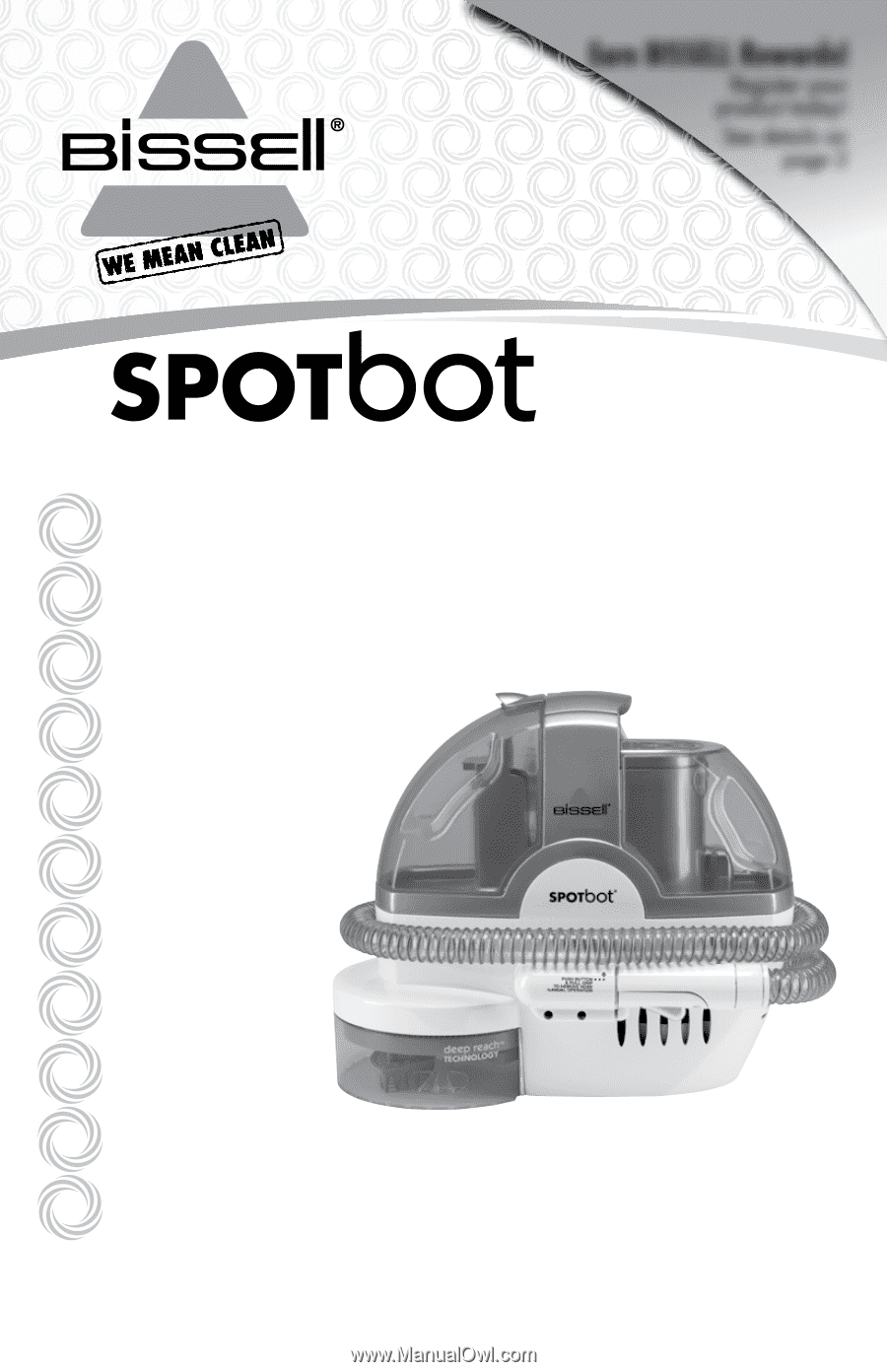
Earn BISSELL Rewards!
R
egister your
product today!
See details on
back page
2
Thank You
USER'S GUIDE
33N8, 78R5 SERIES
Product Registration
16
Safety Instructions
3
Product View
4-5
Special Features
6
Operations
7-11
Troubleshooting
12-13
Consumer Services
16
Replacement Parts
14
Accessories
14
Warranty
15
Earn BISSELL Rewards!
R
egister your
product today!
See details on
page 2
®